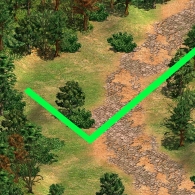Overview
Everyone loves good looking maps, but when your just starting out it can be intimidating to gaze at your undetailed random map. Vast areas of grass and forests await, but where to even begin in the detailing effort? Hopefully by the end of this article you will be firmly on your way to making solid maps.
Terrain Creation for Dummies (TM)
Everyone loves good looking maps, but when your just starting out it can be intimidating to gaze at your undetailed random map. Vast areas of grass and forests await, but where to even begin in the detailing effort? Hopefully by the end of this article you will be firmly on your way to making solid maps. This tutorial will present an accessible approach to basic map design for beginners. You wont learn how to make the best forests possible, but you will learn to make solid, nice looking terrain. Later on with more practice and playing high rated scenarios you can learn on your own to take your skills to another level.
Pictured above on the left is a typical example of a baseline forest terrain. This is random map quality map design and should be expected to typically recieve a 25 in reviews on the AoKH Blacksmith. The image on the right is typical of terrain you might find in a higher rated map, depending on what else was done offscreen.
What we need to do is add terrain mixing, elevation, and some details to reach the more ideal picture shown.
Lets tackle basic terrain mixing. Pure grass1 is no good, so lets swirl in something else to break it up. Viable options include all three grass 1 through 3 and all four dirt 1 through 4 terrains, leaves, moorland, Jungle Grass and Jungle Leaves. Using brush size small, spread your chosen terrain over the majority of the grass1, but be sure to leave some undisturbed. The goal is to have a mix of several terrain types with no visible geometric shapes like squares or rectangles.
Basic Terrain Mixing
For this picture I painted some grass3 first, then painted some dirt3 on top of both the grass3 and grass1. After this I added a few clicks of leaf1 terrain. Although not yet ideal, this is much more interesting as a background than the plain blank map look.
Notice how flat the area looks. Perhaps this would be a good time to add some elevation before adding any details or objects. I recommend painting the entire area with elevation2 to start off with. This is much preferable to the default elevation1 height because now you will be able to make small depressions as well as higher points. After raising the entire area select some elevation three using the tiny brush and drag it about near the edges of the forest and try to make some subtle, rounded off high points. You can make small depressions by single clicking an elevation1 tile and then by carefully clicking on its corner with a elevation2 brush to reduce its size.
Elevations and Oak Stragglers
Lets turn our attention to the woeful looking forests. The transition from dense forest to open grassland is very harsh and the shape of the woods is quite blocky. The tricky part is adding more trees with changing the terrain, because any tree added with the terrain tool brings with it some unwelcome terrain in the form of leaves. That is why i recommend going to the Units tab, choosing gaia player, and selecting “Oak Trees” from the Other subsection. You can click these trees down without changing the underlying terrain we already worked on.
In the previous screenshots there are some chunks of leaves out in the open. Im going to place a few oak trees on or near them, and also scatter some about. The goal here is to obfuscate the edge of the woodline so it blends into the grassland areas smoothly.
Bushed
Thats looking a bit better but it is still quite plain. Lets add some bushes. If your using HD Edition and some versions of modded AoC you will find the “Bush” in the gaia other section. For the stock Userpatch you will need to rotate some jungle trees into bushes. HD Edition has a second bush listing with a selection of new bushes to utilize, which would make a great addition. I will be limiting myself to the normal jungle bush for the sake of maximum compatibility with all readers, however.
Try adding some bushes snugged up against the scattered tree stands, the edge of the woodline, and just a few all on their own. You could also consider deleting a number of oak trees on the edge and replacing them with a bush instead.

Grass patches
Now we need to cover a somewhat controversial subject, one that has long been a trap for inexperienced designers to fall into. That would be gaia objects. You are probably aware of the Flowers 1 through 4, the “Flower Bed”, and HD Editions “Grass patch” and “Fern Patch”. Although these items can have a nice decorative effect, many inexperienced designers have relied upon these in lieu of actual map design and spammed them to infinity as a crutch to rely upon. However this looks very poor in most cases and is not very appealing to look at. We will use a few of these but very sparingly.
Select a “Grass Patch” and place it in the oak trees, so its edges only come out into the open a small amount. Do the same with 2 or 3 of the Flowers 1-4.

Cobble Etching
Lastly we should touch up the road a bit. The grass and dirt from earlier run adjacent to its cobblestones, but we can fix that fairly easily by running a bit of dirt1 along its edges. You may want to do this step right from the beginning, but its no difficulty to add this at a later step. Take a tiny brush of dirt 1 and gently run it along the edge of the cobble tiles and the grass, to form a thin layer. You can also using a small brush of dirt1 to replace the road entirely, then click back in tiny sizes of broken road on top of that. Here i used the former method;

Summary
And with that we changed a bland, devoid of life landscape into a pleasant looking background. The amount of effort and time required for this improvement was quite reasonable, yet the enjoyment of gameplay on such a map should be dramatically improved from the baseline.