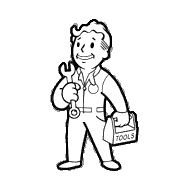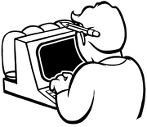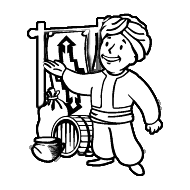Overview
A list of mods that serve to make F:NV better without changing the game too much.NOTE: This is by no means a list of “best” mods out there, just ones the author found really good or useful.
Introduction
The idea for this guide was born out of the tedium associated with trying to mod the game to author’s liking; it is an attempt to remain sane in midst of all the mod interdependencies and “special cases” that need to be handled as the list of installed modifications grows.
Below you will find a number of mods that the author personally play-tested and either found indispensable, useful or just simply good.
Each entry will be accompanied by a download link, a short description, a bullet-point list of pros, cons or just notable features and, lastly, notes about any caveats associated with particular mod.
You can view this guide as sort of recommendation but also a reference list. The author will try to include any additional information that might not be readily available elsewhere.
- Introduction
- External Tools
- Utility
- Visual Enhancements
- Miscellaneous
- Added Content
- Gameplay Changes
- HUD and Interface
- Appendices
Version History
Note: The order in which the mods are presented in this list roughly mirrors the recommended order of INSTALLING them. For proper SORTING and LOAD ORDER refer to mods in Section 1 of this guide as well as Appendix B and X.
1. External Tools
Not strictly mods but very useful tools that help running or modding the game.
-
New Vegas Script Extender[nvse.silverlock.org](NVSE)An external utility required by more complex mods. Essential.
(+) Allows much more advanced mods to run
(–) Requires to be launched instead of the gameNote: Use it to start the game instead of the standard shortcut. Also see this Guide Entry #1.2 – “4GB Fallout New Vegas” below. -
4GB Fallout New Vegas Updated[www.nexusmods.com]An utility allowing F:NV to use more system memory. Recommended.
(+) Helps running more graphic intense mods
(+) Specifically tailored for Steam
(+) Can be used to launch the game instead of NVSE
(–) Requires to be launched instead of the gameNote: Making a custom Steam shortcut recommended. If using Polish/Czech/Russian version of the game you MUST add -SteamAppID 22490 to the shortcut. -
New Vegas Anti Crash[www.nexusmods.com](NVAC)Crash prevention NVSE plugin.
(+) Reduces likelyhood of F:NV crashing
(–) Requires NVSENote: Needs to be placed in Data/NVSE/Plugins folder. -
Nexus Mod Manager[www.nexusmods.com](NMM)Functional installer/manager for mods. Highly recommended.
(+) Allows easier downloading and installing/uninstalling of mods from Nexus
(+) Automatic mod updates tracking
(+) Use it for sorting the load order as well
(–) Doesn’t handle all mods well; see below for Fallout Mod Manager -
Fallout Mod Manager[www.nexusmods.com](FOMM)Versatile mod installed/manager. Recommended for some specific mods.
(+) Versatile tool that mainly allows easy installation of mods
(+) Has quite a bit more functionality than NMM
(–) Not so clear UI; yet another manager…Note: To add mods with it go to [Package Manager] and then [Add FOMod]. -
Tool for sorting plugin order automatically. Essential.
(+) A quick and efficient way to save yourself some headaches
(–) Does not contain information about all the available modsNote: A new branch of this application, called LOOT[loot.github.io], recently appeared; it handles sorting somewhat differently, might be worth checking out instead.
2. Utility
In-game mods that either fix things or aid configuration.
-
The Mod Configuration Menu[www.nexusmods.com](MCM)An indispensable utility for configuring mods that support it. Essential.
(+) In-game configuration made easy (for the mods that support it)
(–) Required for a number of modsNote: Installation with other menu-altering mods might require additional steps. Please refer to this Guide Section 7.”Hud and Interface”. -
FOV Slider[www.nexusmods.com]A small MCM-enabled tool to adjust Field of View. Recommended.
(+) Allows adjustment of FOV values without using the console (and disabling Achievments)
(+) Optimal Field of View setting can reduce “tunnel vision” effect and associated motion sickness issues
(–) Requires MCMINI Edit: FOVs higher than 90 might require additional .ini edit. Please refer to mod’s description (or this Guide Appendix A) for more detail. -
Mission Mojave – Ultimate Edition[www.nexusmods.com](MMUE)A collection of unofficial bug-fixes and optimizations. Essential.
(+) Fixes most of the bugs and issues not covered by official patches
(–) Is not a “pure bug-fix” mod
(–) Requires compatibility patches with some other popular mods
(–) Requires editing .ini file(s)INI Edit: Proper installation of this mod requires editing one of the .ini files. Refer to the mod’s description (or this Guide Appendix A) for more detail. Alternative: Yukichigai Unofficial Patch (YUP)[www.nexusmods.com], although it does not contain some more advanced fixes that MMUE does. -
Mission Mojave – Ultimate Edition Plus[www.nexusmods.com](MMUE+)A collection of mostly cosmetic additions and alterations that do not have major impact on the game. Highly optional.
(+) Lots of cosmetic or simply cool additions that have been cleaned up and made compatible with each other
(+) Most notably includes a “Delay DLC” mod that prevents you from being spammed at the beginning of the game
(–) Might not be well suited for NV purists. Please refer to mod descriptions for detailsRecommended Optional Downloads: “Freeside Expanded” plugin (manual install).
3. Visual Enhancements
Mods that alter or enhance visual part of the game.
-
NMC’s Texture Pack[www.nexusmods.com](NMC)Greatly improves texture quality. Recommended.
(+) Comes in three sizes of incrementing quality: Small, Medium and Large
(+) Even the Small pack significantly improves on the default game quality
(–) Might negatively impact the game’s performanceInstallation: Using NMM highly recommended. Make sure to install the Updates as well. -
Interior Lighting Overhaul[www.nexusmods.com](ILO)Completely reworked interior lightning, together with several related fixes. Recommended.
(+) Very high quality work that greatly improves interiors
(+) Included optional enhanced Pip-Boy light plugin
(–) Might be considered too dark (see Notes)
(–) Might negatively impact the game’s performanceRecommended Version: (2014-07-24): 6-5 and 6-5-5 update. Recommended Optional Files: Pip-Boy Light Colors Compatibility: MMUE (Guide Entry #2.3) patch required: “Interior Lighting Overhaul – Compatibility Patch”. Note: Due to generally darker interiors the mods that add mobile light sources are recommended. Refer to this Guide Entries #4.5, 5.2, 7.9, 7.10. -
Wasteland Flora Overhaul[www.nexusmods.com](WFO)Adds significant variety to flora. Recommended.
(+) Comes in two different flavours: “Dead” and “Fertile”
(+) Also available is an ESP-less minimal version
(+) Small impact on performance
(–) Requires manual installation of LOD patches for texture mods (see Notes)Compatibility: NMC (Guide Entry #3.1) patch required: “LOD Patches v1dot2” (manual install). -
Nevada Skies[www.nexusmods.com]Adds more versatile weather effects and improves sky visual quality. Recommended.
(+) Enhanced weather and sky effects with more weather diversity and optional “styles”
(+) Support for all DLCs and compatibility with another popular mod (TTW)
(+) Darker nights (with optional brighter plugins)
(–) Default nights might be considered too dark (see notes for Guide Entry #3.2)Note: After installing disable (preferably remove) unused versions of the .esp file, leaving only one active. Refer to mod description for details. -
EVE – Essential Visual Enhancements[www.nexusmods.com](EVE)Vastly improved weapon-related effects. Highly recommended.
(+) High quality modifications and enhancements (visual only) to all weapons
(–) Requires compatibility patches with other major modsCompatibility: MMUE (Guide Entry #2.3) patch required: “EVE – Compatibility Patch” Note: After installing disable (preferably remove) unused versions of the .esp file, leaving only one active. Refer to mod description for details. -
Enhanced Camera[www.nexusmods.com]Enables a visible body and player shadows when in first person. Recommended!
(+) No longer you are a pair of floating hands
(+) Removes forced switch to 3rd person view (sitting, getting up, etc.)
(–) Two, very minor, specific circumstance related glitches -
Pipboy Arm Object Fixed Colors[www.nexusmods.com]Customizes Pip-Boy player-model arm object glow and (optionally) display.
(+) A minor mod but nevertheless quite appealing (if you use a different UI colour than green)
(+) Optionally can add a “dummy” idle screen display to the player-model
(–) Requires manual installInstallation: Choose preferred colour folder then copy “Meshes” (for light glow) and/or “Textures” (for dummy stats screen) to game’s Data folder.
4. Miscellaneous
Mods that either provide small changes or don’t fit in any other category. Author’s favourite.
-
Manual Reload[www.nexusmods.com]Forces weapons to reload only when the reload button is pressed. A must (for the author).
(+) Prevents automatic reloading of weapons after its clip is spent
(+) Re-equipping weapons no longer refills them
(–) Requires NVSE
(–) Glitch: Sometimes, rarely, prevents reloading the weapon completelyNote: Aforementioned glitch does not appear too often, but sometimes it is required to quit and start the game again to fix it. -
Better Binoculars[www.nexusmods.com]Increases binocular magnification level. Recommended.
(+) Makes the binoculars worth carrying around
(+) Changes the shape of the overlay to more realistic one
(+) Has different levels of magnification and overlay types available
(–) Requires manual install
(–) Requires editing .ini file(s) (optional)Installation: For default version copy the “Data” folder. For other options look in “Binocular Shape” and “Optional Zoom Levels” folders (copy or replace where appropriate). INI Edit (optional): To prevent an in-game limitation this mod requires an edit of one or more .ini files. Refer to the mod description (or this Guide Appendix A) for more detail. -
Partial Recall – Learn from Magazines[www.nexusmods.com]Reading a magazine has a chance to give you a permanent bonus to its relevant skill.
(+) Magazines work as usual but with a small chance of getting +1 in their skill
(+) If the skill is one of your TAG skills you get a +2
(+) The chance is small enough not to upset the game balanceNote: Alternate version bases the chance to gain a skill point on modified (by consumables, etc.) SPECIAL values, as opposed to unmodified value in the main version. -
Cooking Oven[www.nexusmods.com]Enables cooking with any oven, similar to campfires.
(+) Cooking. With an oven. Who would have thought!
(+) Oven requires a Pilot Light inside to operate -
Quicker PipBoy Light[www.nexusmods.com]Shortens the time it takes to switch the Pip-Boy light.
(+) Makes it easier to avoid accidental stealth incidents
(+) Comes in two versions as alternative downloads: 0.4 or 0.2 second delay -
Inventory Assistant[www.nexusmods.com](iAssist)An MCM-enabled mod that allows quick storing and retrieval of items.
(+) Reduces the tedium of moving multiple items between the player and containers
(+) Operates with a single key (default Activate key)
(+) Features quick looting of same type items in the area
(+) Features inventory boxes for automatic storing of ammo and crafting parts
(+) MCM configuration (MCM requirement is optional)
(–) Possible glitch: quick looting and especially the inventory boxes can lead to menu slowdowns after a whileDefault Keybindings: press and hold [E] (by default) while targeting a container for the quick access menu to appear. Note: Aforementioned glitch can be avoided by disabling affected features in mod’s MCM menu. Refer to the mod description and/or in-game menu for more detail on its use. -
Sex Sounds Fix[www.nexusmods.com]Fixes or restores certain missing or glitchy audio cues. Ahem…
(+) Works as advertised
(–) NSFW audio; might cause the user to receive strange looks from their neighboursCompatibility: This fix is already included in YUP, mentioned as an alternative to MMUE (Guide Entry #2.3). Do not use together with YUP. Note: For specific details on fixes made by this mod refer to its description.
5. Added Content
Mods that add or heavily modify properties of items or places.
-
Goodsprings Shack[www.nexusmods.com]Adds a small shack that can be used as a house by the player. Recommended.
(+) Simple place to sleep, drink, and store stuff
(+) Good starting point (especially for Hardcore mode)
(+) Does not include anything game-breaking or fancy
(+) Obtained by a small, unmarked questNote: Located north of the Goodsprings gas station. To obtain access start the quest by activating the shack door. -
Glow Sticks[www.nexusmods.com]Adds throwable and equipable glow sticks.
(+) Glow sticks come in two varieties: illuminating (larger light) and marking (small)
(+) Sticks and be picked up and reused at any time
(+) Available from select general vendors
(–) Sticks may be seen to disappear and reappear a moment later
(–) Certain objects (static or ground) may not be lit (game engine limitation) -
The Strip Open[www.nexusmods.com]Merges the separated sections of New Vegas Strip into one open area.
(+) The Strip closer to its original designers’ vision
(+) Does not remodel or revamp, nor add new locations
(+) Fixes audio of Strip promoter NPC(s)
(–) Small issues with one the scripted scenes
(–) Not recommended to install this mod after The Strip has already been visited
6. Gameplay Changes
Additions or modifications of gameplay concepts or related features.
-
Ambient Temperature[www.nexusmods.com]Adds the ability to check the current temperature and other weather-related values.
(+) Reflects real weather data for the Las Vegas area
(±) Doesn’t do much on its own but enhances some other mods
(–) Adds an inventory object used to get the readouts (optionally see Guide Entry #7.4)
(–) No longer compatible with weather data provided by Nevada Skies (Guide Entry #3.4)Compatibility: Nevada Skies – IMPORTANT! Do NOT install the NS patch provided in this mod Optional Downloads as it is vastly outdated! -
Imps More Complex Needs[www.nexusmods.com](IMCNNV)Enhances Hardcore mode by greatly expanding player’s basic needs.
(+) Six additional levels of nutrition – mood, fullness, protein, nutrients, stimulants, and alcohol
(+) Features built-in functional timescale adjuster (static or dynamic)
(+) Nearly all values and features can be fine tuned or toggled
(+) Optional expanded HUD needs readout and keybindings (NVSE required)
(±) Has a built-in sorter for relevant items (although it’s not completely consistent)
(–) Relies on two inventory objects for setup and monitoring
(–) Some default values might need slight tweaking (timescale, needs burn rate)Installation: If installing with Optional Files (see below) it is recommended to use FOMM and uHUD (Guide Entry #7.11). Patch: “IMCNNV Hotfix A” – IMPORTANT! After installing this patch remove the old “Imp’s More Complex Needs – JA – SORTED.esp” and use the new one “IMCNNV – Sorted.esp”. Recommended Optional Files: “IMCNNV Hud and Hotkeys” – requires NVSE. Default Keybindings (optional): [H] – detailed needs. Hold [H]+arrows – move HUD readouts. Note: Due to the complexity of some changes and numerous features please refer to the mods description and/or Readme.pdf provided with the main file. -
Imps More Complex Needs – DLC Compatibility Patches[www.nexusmods.com]Adds IMCNNV nutrition values to ingestible items added by official DLC.
(+) Supports all DLC, or only select ones (as alternative downloads)
(+) Alcohol driking tweak and a minor fix to IMCNNV included
(–) Not all items are properly covered by IMCNNV sorterRecommended Version: “Imps More Complex Needs-All DLC-Alcohol Overhaul-Nuka Fix” Note: Refer to the mod’s description for more detail. -
Imps More Complex Needs – Recipe Tweaks[www.nexusmods.com]Alters and fixes some recipes modified by IMCNNV to their proper state.
(+) Fixes the recipes to match game patch 1.2.0.31x changes
(+) Slightly alters coffee-making process (mmm, coffee)Note: Refer to the mod’s description for more detail. -
Light Up and Smoke Those Cigarettes[www.nexusmods.com]Seamlessly integrates using tobacco related items.
(+) Carton, Pack and Cigarettes usable as AID items; adds cigars and cigarillos
(+) Visible smoking effects; chance of gaining an addiction
(+) Optional support for IMCNNV and Dead Money DLC
(–) Nicotine addiction is not always properly appliedCompatibility (optional): Imps More Complex Needs – “Imps More Complex Needs Add-on”. Dead Money DLC – “Dead Money Patch”. Note: Refer to the mod’s description for more detail. -
Caravan Overhaul Compilation[www.nexusmods.com]Combined difficulty tweaks, limit changes and content restoration for the Caravan mini-game.
(+) Increases difficulty by tweaking NPC decks and values attached to them
(+) Timed reset on the limit of games played; bases some conditions on player stats
(+) Restores NPC players that were meant to be included in base game
7a. HUD and Interface (#1-9)
Modifications that alter the presentation of in-game menus, interface and HUD.
-
DarNified UI[forums.bethsoft.com](DUINV)Significant improvements to displayed text, default game menus and interface dialogues. Highly recommended.
(+) Clean, readable and fitting font replacements
(+) Greatly improved readability of Pip-Boy displays, NPC dialogues and other interface parts
(+) Fully functional despite its WIP (Work In Progress) status
(–) Requires editing .ini file(s)INI Edit: Proper installation of this mod requires editing one or more .ini files. Please refer to the mod description (or this Guide Appendix A) for more detail. -
The Mod Configuration Menu[www.nexusmods.com](MCM)[Utility] An indispensable utility for configuring mods that support it. Essential.
(+) In-game configuration made easy (for the mods that support it)
(–) Required for a number of modsSpecial case: This entry has already been mentioned under this Guide Section 2. It is only listed here for completeness and installation order. If installed before DarNified UI, please uninstall and reinstall it now. -
DYNAVISION 3[www.nexusmods.com][Visual Enhancement] Provides a dynamic depth-of-field and other effects. Recommended.
(+) Enhances game visuals in many customizable ways
(+) Suitable for normal gameplay, as well as for advanced screenshot capturing
(+) Full version includes MCM menu configuration
(–) Glitch 1: “Depth of Field: Dynavision” setting can sometimes cause the effect to be stuck upon zoning
(–) Glitch 2: After multiple hours of use can cause NPCs in some interiors to become invisibleInstallation: Full Version – manual installation not supported, use NMM or FOMM. Glitch 1 Solution: Reloading a save (even one made with the glitch present) will effectively clear the stuck effect. Glitch 2 Solution: This issue is rarely encountered, but the likelihood of it occurring increases with accumulated hours played. To fix it – reinstall this mod. Note: Refer to the mod description and video for more detail on use. -
HUD Extended[www.nexusmods.com]Provides additional HUD elements. Recommended.
(+) Customizable readouts for date, time, speed, radiation, limb and armour condition and threats
(+) Support for Ambient Temperature mod (Guide Entry #6.1) weather stats
(–) Requires NVSEInstallation: Enable only one of the installed .esp files depending on if “Ambient Temperature” is enabled as well (it is strongly advised to delete the unused .esp).
Default Keybindings: Numpad[*] – configuration. Hold Numpad[*]+arrow keys – move HUD readouts.
Note: DarNified UI recommended for more compact display. -
The Weapon Mod Menu[www.nexusmods.com][Miscellaneous] Enhances the existing Pip-Boy “Mod Weapon” menu. Highly recommended.
(+) Allows removal of attached weapon mods
(+) Displays information about all available specific weapon’s modifications
(+) MCM configuration (MCM requirement is optional)
(–) Installing specifically requires using FOMM
(–) Requires NVSEInstallation: Manual installation is not supported – using FOMM is required! NMM installation is not supported by the author. Default Keybindings: (same as default game) [X] – open the Mod Weapon menu. -
Selective Fire[www.nexusmods.com][Gameplay Changes] Adds a system for changing firing modes of projectile weapons.
(+) By default each weapon receives appropriate (realistic) modes
(+) MCM configuration; highly customizable
(–) Minor issues due to the game engine limitation (see mod description)
(–) Requires MCM and NVSEInstallation: Due to currently (2014-07-24) misnamed Nexus files here is the correct installation procedure: File “MORRA BUF – MORe ReadAble Bigger UI Fonts” – main mod file, install using FOMM; File “MORRA BUF – English-International fonts” – hotfix that is already included in the main download, no need to use it. Default Keybindings (customizable): Hold [E] with weapon drawn + (LMB/RMB) – select fire mode. Note: It is possible to change the keys behaviour and customize fire modes. Refer to the mod description and/or in-game menu for more detail on its use. -
Grenade Hotkey[www.nexusmods.com][Gameplay Changes] Adds hotkey grenade and melee weapons quick-use.
(+) Quick access to thrown and melee weapons
(+) Customizable controls
(–) Requires NVSEDefault Keybindings (customizable): Tap or Hold [G] – throw grenade. Tap [H]- swap grenades. Hold [H] – Configuration. Hold [C] – melee attack. [X] – melee weapon swap. Note: Advised to change the default H key to avoid conflict with fixed IMCNNV keybinding (Guide Entry #6.2). -
JIP Companions Command and Control[www.nexusmods.com](JIP CC&C)[Gameplay Changes] Greatly enhances companion control and interaction.
(+) Vastly improved control over companions, similar to older RPG games
(+) Functional HUD interface for real-time commands; companion actions are based on their stats
(+) Features customizable passive mode and many other convenience settings
(±) Some features may be considered cheating (force-hiring, companion limit removal, ammo) although they are entirely optional
(–) Requires MCM and NVSEDefault Keybindings (customizable): (MMB) – open Commands Bar, then (MWheel) – navigate menus, (RMB) – go one menu level back. Note: All controls are customizable. Refer to the mod description and/or in-game menu for more detail on its use. -
Advanced Recon Thermal Nightvision[www.nexusmods.com][Added Content] Adds gear that provides variable nightvision and thermal imaging.
(+) Custom made sets of NV headgear with optional application to existing items
(+) Strongly recommended for darker nights and interiors (Guide Entries #3.2, 3.4)
(+) MCM configuration, highly customizable (MCM requirement is optional)
(–) Some added, more advanced gear might feel out of place
(–) Requires NVSEInstallation: Using FOMM is strongly recommended. For details refer to mod description and/or video (at 15:05 time index). Default Keybindings: [N] – cycle nightvision modes. [M] – toggle thermal vision. Note: Additional controls available. Refer to the mod description and/or in-game menu for more detail on its use.
-
Continued in section 7b!
7b. HUD and Interface (#10-12)
-
Continued from previous section.10. Flashlight NVSE[www.nexusmods.com][Added Content] Introduces flashlights and other related gear.
(+) Provides directional light through lootable, buyable or craftable gear
(+) Recommended for darker nights and interiors (Guide Entries #3.2, 3.4)
(+) MCM configuration
(–) Might negatively impact the game’s performance
(–) Requires MCM and NVSEDefault Keybindings (customizable): [J] – toggles the light. Note: Additional configuration available. Refer to the mod description and/or in-game menu for more detail on its use.11. One HUD[www.nexusmods.com](oHUD)Combined utility for customization and configuration of various HUD elements. Highly recommended.(+) Immersive HUD – customizable, dynamic hiding of different HUD elements
(+) Adjustable HUD – move or fine-tune any HUD elements
(+) Extra HUD – introduces additional readouts, such as encumbrance, resistances, etc.
(+) Support for other mods that add HUD features
(–) Requires MCM and NVSEDefault Keybindinds (customizable): [I] – toggles Immersive HUD hiding on and off.
Note: Highly customizable configuration. Refer to the mod description and/or in-game menu for more detail on its use.12. Unified HUD Project[www.nexusmods.com](uHUD)Indispensable tool for making all other HUD mods work together seamlessly. Essential.IMPORTANT! As previously mentioned it is REQUIRED to install this mod after installing all the previous entries. Likewise it’s REQUIRED to re-install it after adding or removing any interface or HUD altering mods.(+) Eases the use of multiple mods in this category
(+) Easy to use and absolutely essential
(–) Requires re-installation if any mods of this type are added, removed or updated
8. Appendices
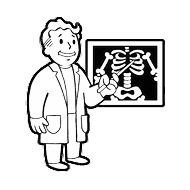
-
Closing Words
First of all – the author would like to thank you for reading this guide.
Feel free to leave any input you might have. Comments about improving browsing, readability or typos and reference mismatches are most welcome. That said – any requests to add mods here will probably go unanswered for a while, since before they are committed here the author would want to extensively play-test them.
Finally – if you find the mods linked here to your liking, please make sure to go back to the Nexus and endorse them! There’s nothing better than receiving praise for your hard work.
-
APPENDIX A: INI Edits
General Guidelines: Usually the file to edit is located in your main game folder (i.e. “C:Program FilesSteamSteamAppscommonfallout new vegas“) and is called “fallout_default.ini“. Make a back-up copy of it first! Use the system default text editor to open it (using Notepad++[notepad-plus-plus.org] is recommended). Appropriate sections to edit can be found using the search function (usually Ctrl+F]). After the changes are saved – run the default game launcher to make the changes apply to all the relevant files.
Below are the edits that apply to specific mods from this guide.2.2: FOV SliderAdd under [Display] section:
fScopeScissorAmount=02.3: Mission Mojave – Ultimate EditionGo to line 92 and find line “bLoadFaceGenHeadEGTFiles=0”, edit it:
bLoadFaceGenHeadEGTFiles=14.2: Better BinocularsAdd under [Display] section:
fScopeScissorAmount=07.1 DarNified UI] (DUINV)Edit the entire [Fonts] section:
;sFontFile_1=TexturesFontsGlow_Monofonto_Large.fnt
sFontFile_1=TexturesFontsDarN_FranKleinBold_14.fnt
;sFontFile_2=TexturesFontsMonofonto_Large.fnt
sFontFile_2=TexturesFontsDarN_FranKleinBold_16.fnt
sFontFile_3=TexturesFontsGlow_Monofonto_Medium.fnt
;sFontFile_4=TexturesFontsMonofonto_VeryLarge02_Dialogs2.fnt
sFontFile_4=TexturesFontsDarN_Sui_Generis_Otl_10.fnt
sFontFile_5=TexturesFontsFixedsys_Comp_uniform_width.fnt
;sFontFile_6=TexturesFontsGlow_Monofonto_VL_dialogs.fnt
sFontFile_6=TexturesFontsDarN_Sui_Generis_Otl_13.fnt
;sFontFile_7=TexturesFontsBaked-in_Monofonto_Large.fnt
sFontFile_7=TexturesFontsDarN_Libel_Suit_Otl_24.fnt
sFontFile_8=TexturesFontsGlow_Futura_Caps_Large.fnt
sFontFile_9=TexturesFontsNVFont_Test.fnt -
APPENDIX B: Load Order Sorting
Note: If manually sorting – it’s essential to use NMM (#1.4) or FOMM (#1.5).
It’s is very strongly advised to use BOSS (Guide Entry #1.6) for automatic sorting.
Following is the list of .esp files not covered by BOSS masterlist that need to be manually sorted (they are marked with an asterisk * sign); presented with their relative position to other mods in the load list. These changes can be made permanent via [Edit User Rules] in BOSS.…
Mission Mojave – Ultimate Edition Plus.esp
* MMUE+ Freeside Expanded.esp
* Sex Sounds Fix.esp
…
The Mod Configuration Menu.esp
* DYNAVISION 3.esp
* FOVSlider.esp
…
Goodsprings Shack.esp
* StripOpenMain.esp
* PartialRecall.esp
…
ManualReload.esp
* ManualReload-OldWorldBlues.esp
…
FlashlightNVSE.esp
* LightUpAndSmokeThoseCigarettes_edisleado.esp
* lightupandsmokethosecigarettes_dm.esp
* CaravanOverhaulCompilation.esp
* CaravanOC – CP – MMUE.esp
…
IMCNNV – HUD and Hotkeys.esp
* Imp’s More Complex Needs- All DLC and Alcohol Overhaul + Nuka Fix.esp
* Imp’s More Complex Needs- Recipe Tweaks.esp
* LightUpAndSmokeThoseCigarettes_imp.esp
…
ILO – Fallout New Vegas.esp Version 6.7
* MMUE-CP-ILO.esp -
APPENDIX C: Possible Future Additions
[TBD]
-
APPENDIX D: Broken or Unfinished Mods Watchlist
[TBD]
-
APPENDIX X: Full Load Order List
[TBD]
-
APPENDIX Y: Thanks and Acknowledgements
- Original guide written by Stan, reposted by Couchfighter because his guide was hidden. Region locked games are the devil.
- Big thanks to Couchfighter for input, support and suggestions! Cheers, brossen!
- All the mod authors for their often outstanding work.
- A word of gratitude to NexusMods site for providing a central place for all our modding needs!
- Steam, for providing a central place for all our gaming needs!
- Thanks to Obsidian for making F:NV. Damn, what a game.
- And finally – Bethesda – for everything.
-
APPENDIX Z: Additional Disclaimers
[TBD]
Version History
[/list]