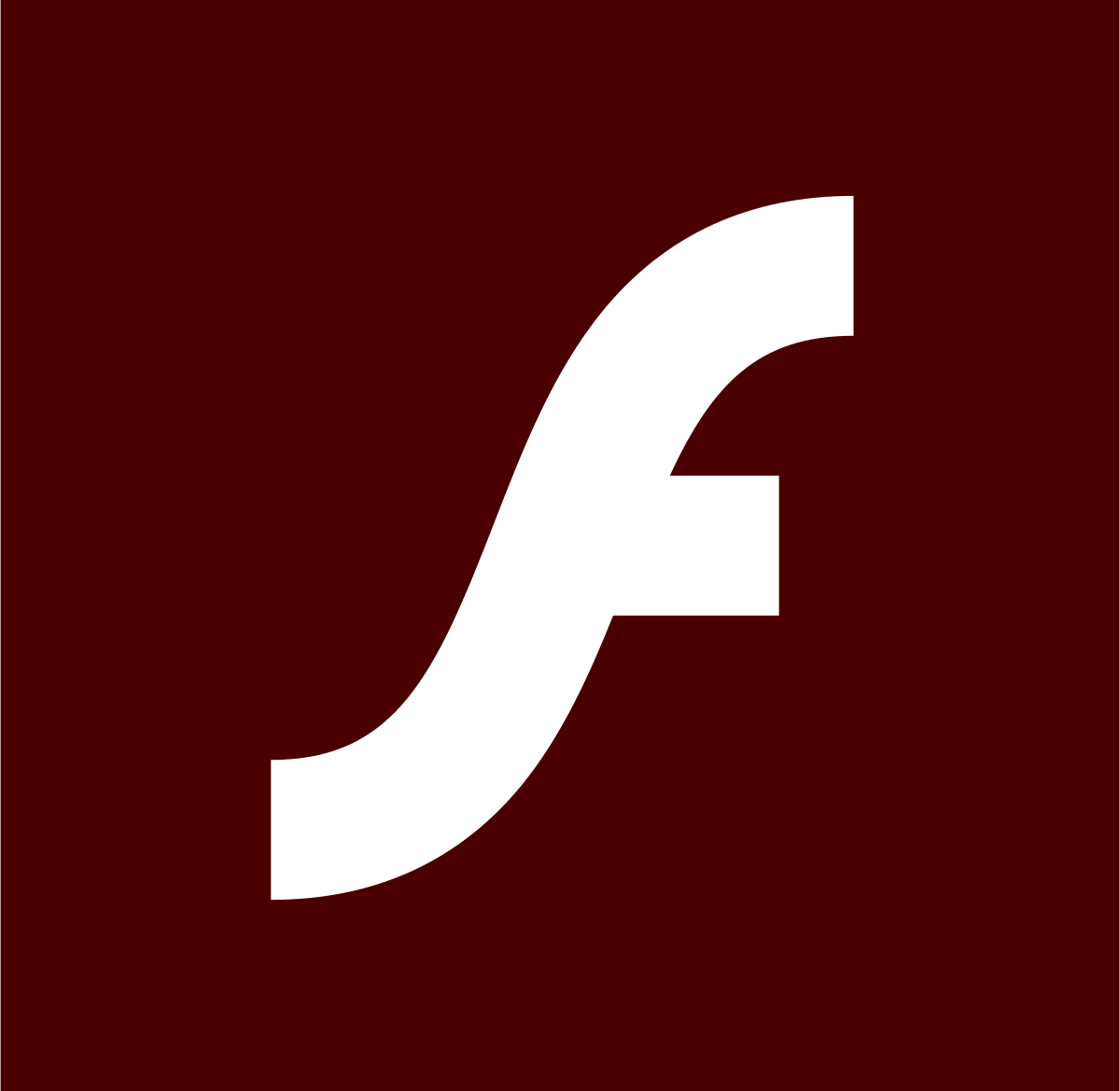Overview
Remember the flash version of SAS: Zombie Assault 4, back when flash was a thing? Well… you can remember no longer because i’ve got the solution. In this guide I will explain how to play the flash version of SAS: Zombie Assault 4 and other Ninja Kiwi games like Bloons Tower Defense 5 or SAS: Zombie Assault 3. Why should you bother with the Flash version when you have the Steam version? Well… the Flash version of these games have the chat feature and you can type anything you want, it’s not limited to “YES”, “NO”, “THANKS”, the flash version of SAS 4 has two more levels( Ice station and Meltdown) and you can craft items, features which were removed from the steam version, Bloons Tower Defense 5 is free and you can play SAS 3 if you ever wanted to…or SAS 2… or even SAS 1. A downside that I found is that there are optimization issues, so the games may lag a bit when there is a lot of stuff on the screen.
Ninja Kiwi Archive
In order to play a ninja kiwi flash game, you need the “Ninja kiwi archive” launcher, which you can get from the ninja kiwi official website [link]
Edit: You can also get the Ninja kiwi archive from the steam store [link]
Below are images of the website [link]


Play
After you installed the launcher, you may want to create a ninja kiwi account so that your progress saves. You can also log into your old account if you had one, back then in the flash days(not the steam account)(You can manage your account on the ninja kiwi website, top right corner). Then choose any game you want to play.

You can make a game fullscreen by pressing the “two opposite arrows” button in the top right corner, next to the “X” button, which closes the game.