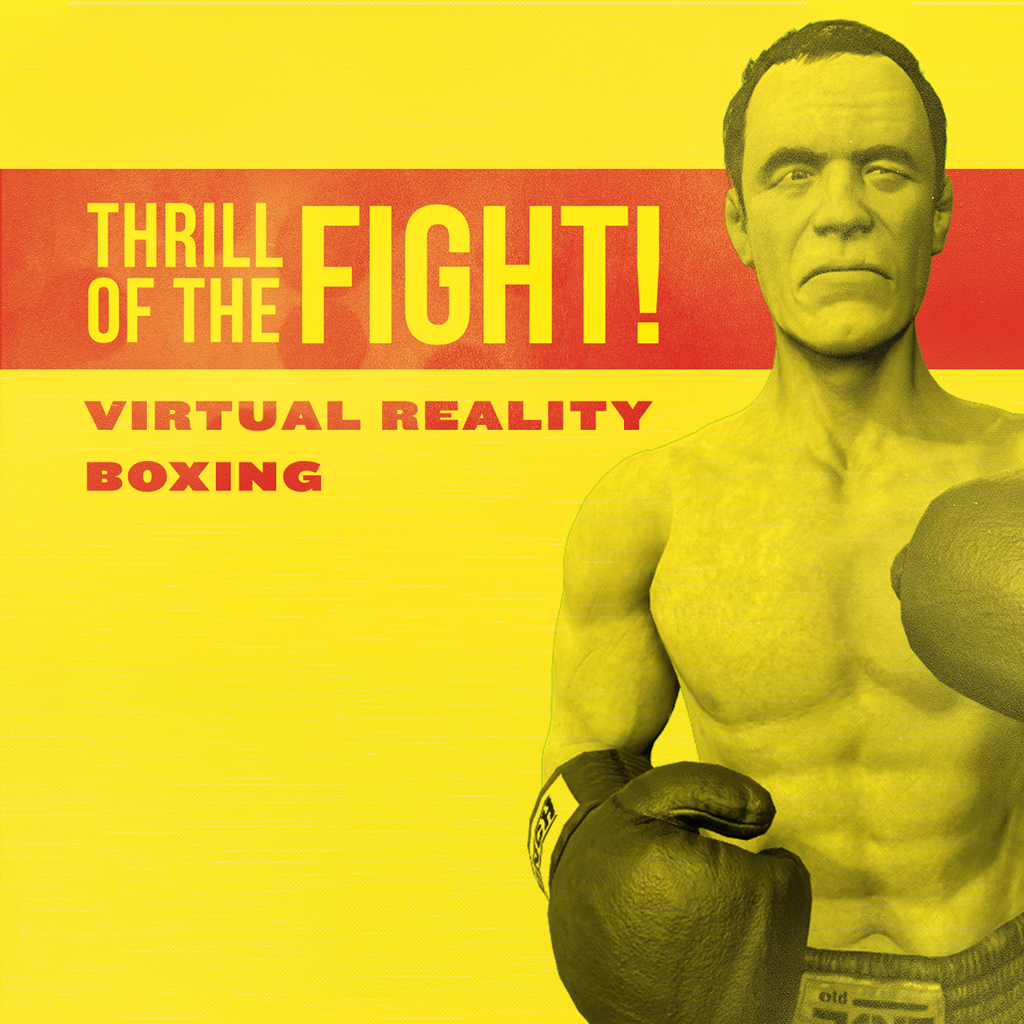Introduction
The Thrill of the Fight is a simulation focused VR boxing game. Due to limitations of VR and the game being created by a solo developer during the early days of VR, TotF by itself will not teach you to box properly, and some techniques that are effective in TotF may not actually be effective in real life. However, real-world boxing skills learned outside of the game can be put to use within TotF, and my goal is to make sure they are effective. Put a different way, TotF might not make you better at boxing, but being better at boxing will make you better at TotF. Because of this, any sort of real-world training or tutorial videos you find online should help you improve at TotF, too. This also means a lot of the progression and focus in TotF is meant to be from real-world improvement. Wherever possible, your in-game self is represented by your real-world self. For example, you get tired in the game when you get tired in real life, and not by an arbitrarily imposed stamina system.
Please always feel free to strike up conversation on the forum, where TotF’s wonderful community will be happy to provide tips and pointers.
Your in-game movement matches your real-world movement, and there are no artificial locomotion or joystick movement options. You move around the in-game play area by moving around in your real-world play area. Because your play area is likely smaller than the in-game space you’ll be fighting in, your play area will be automatically moved around the ring when your character is meant to go to and from a corner, such as between rounds or during a knockdown count.
You begin each play session by weighing in. To do so, simply stand straight up on the scale and look ahead at the camera. This process measures your height and changes the scale of the world to simulate you at a height the game was balanced around.
If a different player starts playing the game, select the “Set Height” option from the main menu to return to the Weigh In screen.
You may want to ensure your floor height is accurate before weighing in, and you may need to weigh in again if it changes after you have weighed in.
The Main Menu in the Gym gives you access to access to the Fight menu, Settings menu, unguided training equipment, and just-for-fun bonus content. You scroll menus and select options by reach out and touching the menu, as if you were using a giant touchscreen.
Opponents are unlocked in sequence as you defeat them, so touch the big Fight button and jump right in!
If an opponent gets to close, you can lean into them to clinch them and cause them to back off. If you get close enough to the opponent to clinch them, the referee will yell at the two of you to separate. The opponent will only back off if they have room to do so without exiting the red rectangle, so if you are clinching and the opponent is not moving then you need to step back instead.
If you ignore the referee and clinch the opponent for several seconds without backing away, the referee will end the match early. You can use this functionality to exit a match early if you don’t want to wait until the end of the round.
You block your opponent’s attacks by actually holding your gloves and arms up to physically stop your opponent’s fist from reaching you. The blocking system is lenient towards the player and only requires that the AI make any simple contact with their glove for their attack to be stopped, but the AI will try to swing around your guard and into anywhere you’re leaving an opening.
The player has invisible arm blockboxes that extend straight out from your wrist to your elbow, as if your wrist was wrapped and inflexible. You have an upper arm that connects your elbow to your shoulder (the position of which can be inaccurate due to the system not knowing your body orientation), and your shoulder will raise if your elbow is raised.
The AI will be blocked if their glove or wrist touches your glove, wrist, forearm, or upper arm. This allows a for a bit of a parrying system as well, even though there are no special animations for it.
Current VR controllers appear to have some limitations with extremely fast punches. If you have very fast hand speed in real life, you may need to slow yourself down to more of a shadowboxing intensity. Oculus users who find they are frequently losing tracking should check out this thread. WMR users should ensure their controllers have fresh batteries and a strong Bluetooth signal. WMR users, Rift S users, and other users whose controllers are tracked by cameras on the headset will need to keep their hands far enough away from their face for their cameras to track the controllers properly.
Players using Oculus headsets can bypass SteamVR and play in native Oculus mode. To do so, right click the game in the Steam games list and choose the option labeled “Launch The Thrill of the Fight in Oculus VR Mode”.
Play Area Requirements
The Thrill of the Fight is room scale only with a minimum required play space size of 2m by 1.5m (7ft by 5ft). There is no artificial movement, so you must ensure you meet the minimum space requirements in order to experience the game as intended. Please ensure you play area is completely clear of obstacles, and that you are willing to move and punch anywhere in the space you defined during your VR software’s setup process.
When you set up your room scale area through the SteamVR or Oculus software, you will draw boundaries to let the software know what free area you have to move within, and the software will create a rectangular play area within that space. SteamVR will allow you to rotate and edit your rectangular play area. The Oculus software will show you your play area, but will not allow you to edit it, although third party software is available that can allow you to edit your boundaries and play area.
All action in The Thrill of the Fight takes place within this play area created by your VR software. You will see this play area outlined on the floor as a red rectangle. Each time you start the game, take a moment to make sure the red rectangle is displaying as expected, that there are no obstacles within that space, and that you are willing to move and punch anywhere within that area.
The menu screens were designed to work with more space side-to-side while fights work best with more space front-to-back. To help with this, the “In-Match Turn Direction” setting allows you to change which direction you face once you have entered a match to be different from the direction you face at the main menu screen.
Users in native Oculus mode may use the Oculus dashboard’s “Reset View” button to choose a new “forward” edge of their play area. The “In-Match Turn Direction” setting will turn you relative to the new forward direction you have chosen.
The Force Multiplier System
In real life, determining the damage that would be inflicted by a punch is a very complicated concept that, among many other variables, involves the velocity of, mass of, and musculoskeletal linkage between various parts of the body for both the boxer throwing the punch and the one receiving it. The Thrill of the Fight uses a simplified damage system that looks at the relative velocity of the striking fist combined with an arbitrary mass value to determine the impact of the punch.
One design goal of the game is that players of any strength should be able to play, and that players should be able to throw punches only as hard as they are comfortable with throwing. Because of this, and because the game has no way to read the true imparted mass of your punch, the game multiplies the arbitrary mass value mentioned above by a number (referred to as the “force multiplier” or “mass multiplier”) to allow the game to be adjusted with the intended balance, no matter how hard the player is throwing punches.
Punches that register as hooks on the boxing dummy or heavy bag will use a separate multiplier specifically defined for hooks.
By default, the game will try to determine the proper multiplier values for a player automatically. It does this by looking for the hardest punches it sees that a player can reliably throw and setting the multiplier value so that the hardest hit seen would land for a certain amount of force that the game is balanced around as the hardest hit. Although the multiplier is determined by your hardest hit, it is used for all of your punches, so your lighter hits will be adjusted by the same multiplier value. This system makes it so no one throws too weakly or strongly to play the game properly, while still enabling you to throw with a full range of force values.
Your multiplier may drop any time you land a punch, but it can only increase if a full round is completed and only then if there were enough punches landed for it to confidently make an adjustment.
In some cases, a player may not like the level of strength that the game is adjusting them to, or they may notice and dislike the multiplier changing values mid-match. Because of this, you have the option to turn the automatic adjustment off and manually specify your multiplier instead. To do so, scroll to the very bottom of the in-game Settings menu, and deselect the box beside the “Automatic Force Adjustment” option. Sliders will appear that you can use to manually set your own multipliers.
Note that there is no “right”, “true”, or “real world” multiplier value that will carry over from person to person. The only correct value is whichever feels the best to you. You can play through a full round with the “Automatic Force Adjustment” setting turned on to get a good starting point to adjust these values from.
Damage and Knockdowns
There are no health bars in The Thrill of the Fight. Instead, each punch is looked at individually to determine what effect it had on the opponent. Hits that are too light will not inflict any damage at all. These hits are shown with a light blue impact effect. Hits that are damaging enough to be significant will show an effect that blends between blue to yellow to red, depending on exactly how much damage they land for. The total amount of damage inflicted per round and the number and percentage of landed hits that counted as damaging are shown on the post-match Score Details panel.
Certain areas of the boxers’ heads and bodies will result in more injury when struck. Hits that strike these areas in the right direction will inflict additional damage. These weak areas are marked by the lights on the boxing dummy, and the info panel shows the amount of bonus damage you receive when you strike the boxing dummy.
These weak areas are very important to target and allow you to easily dizzy your opponent or even score one-hit knockdowns. The AI always prefers to target your weak areas if possible, which can make their hits seem very powerful.
If a boxer lands a hit that is damaging enough, their opponent will be knocked down with a single swing. Punches that are damaging enough to achieve this will show a red impact effect. The boxer who scored the knockdown will be moved to the farthest neutral corner, and the referee will begin to count If the referee’s count gets to 10 before the knocked down boxer is able to return completely to their feet, the referee will rule the fight over by knockout. All matches follow the “mandatory eight count” rule, so the referee will always count to 8, even if the knocked down boxer stands up immediately.
The time the knocked down boxer stays on the floor is determined by how damaging the hit was that knocked them down.
When you are knocked down, your screen will appear black, and you will hear the referee counting. You will get up automatically and do not need to take any action to do so.
When a boxer is hit by a highly damaging punch, they will be rocked / dazed / dizzied. A dizzied boxer is unable to muster their full strength and receives a damage penalty while they are dizzy (so if you are dizzied, back off and recover!). If a boxer continues to receive more dizzying hits before they can recover, they may be knocked down. As with one-hit knockdowns, the time the knocked down boxer stays on the floor is determined by the damage inflicted by the hit that knocked them down. Because of this, boxers knocked down due to dizziness are unlikely to stay down for the count.
When the AI is dizzied, their jaw will drop open and their gaze will drift around as if they are having a hard time focusing. They will tend to retreat and guard themselves while they recover.
When you are dizzied, you will see a double vision effect. You will also see a vignette and desaturation effect that gets stronger the closer you are to being knocked down.
A boxer that takes a hit hard enough to cause a significant amount of dizziness will play a grunt sound effect.
As a boxer takes damage to their head or body, they will build up trauma or pain, respectively. As trauma or pain build up, that boxer will eventually begin to take an increased amount of damage when they receive hits to the head or body. Additionally, the total amount of trauma and pain will increase the amount of time a boxer stays on the floor when knocked down.
Only hits that landed hard enough to cause damage will add to a boxer’s trauma or pain levels.
Your trauma and pain levels, together, are shown as a permanent vignette and desaturation effect.
Opponents will react to your landed punches by pausing their attack, retreating, or adjusting their guard to cover the area you hit. The more damaging your landed strike, the more likely the opponent will react.
Scoring
The Thrill of the Fight uses a real boxing scoring system similar to how professional matches are scored. Unlike amateur or Olympic matches, more emphasis is placed on injuring your opponent than landing strikes.
Each round, three judges will individually determine a round winner who will receive 1 point. If one boxer scored more knockdowns during that round than the other, the boxer who scored more knockdowns will automatically be chosen as the round winner. If both boxers scored the same amount of knockdowns or neither boxer scored any knockdowns, then the judges in TotF will look at total damage inflicted to determine who won the round. Only hits that inflicted at least a certain amount of damage will have their damage counted for scoring. If the damage totals of the two boxers are close, then the judges may individually decide there was no winner and award no points, or they may even erroneously decide that the boxer with less damage was the winner.
If one boxer scored more knockdowns than the other, that boxer gets an additional point for each knockdown scored more than the number their opponent scored. For example, if one boxer scores 2 knockdowns and the other scores 0, the boxer that scored two knockdowns will get 2 additional points (because 2 – 0 = 2) in addition to the point they will receive for being the round winner.
These points are displayed in the “Must 10” format, so instead of seeing a total of the points the winner scored each round, the loser’s score will be shown as that number of points subtracted from 10, and the winner will have a score of 10. In the example of above where one boxer scored two knockdowns and the other scored none, the winner’s 3 points would therefore cause the score to be shown as “10 – 7”, with the winner receiving 10 points and the loser only 7.
At the end of the bout, if neither boxer won by knockout or technical knockout (TKO), the scores for each round will be added up for each judge. The winner of the bout will be whoever had more judges with a total score in their favor.
Note that this means that you can do exceptionally well in several rounds, while barely losing the rest, and still lose the match. To win by score, you have to consistently perform throughout the whole match.
If a boxer is knocked down and stays down for the referee’s count to 10 or if a boxer is knocked down three times and the referee determines they lost by technical knockout, the the bout will be decided by knockout or TKO, and the judge’s scores are not used at all.
After a match, after you are back in the Gym, you will the scorecard for the match. You can also view a score details screen that shows how much damage was used for scoring each round, how many knockdowns were scored each round, and which stat the judges looked at to determine the round winner. For convenience, this panel also shows the number and percentage of your landed hits that counted as damaging and the lowest force multiplier the game was using for you each round.
Difficulty, Customization, and AI Stats
Each bout can be fought with the option of several different difficulty levels. By default, all unlocked opponents can be fought on Easy and Normal difficulty. Defeating an opponent on Normal will unlock the Endurance mode for that opponent, and defeating an opponent on Endurance will unlock a mode named Outclassed.
Easy mode reduces the opponent’s Chin / Toughness, Power, Fist Speed, and Aggression stats. This results in an opponent that can be taken down more easily and presents less of a threat to the player.
Normal mode is the primary mode the game is balanced around, and should be an enjoyable fight for most players.
Endurance mode increases the opponent’s Chin / Toughness, Power, and Aggression stats. The increased toughness of the opponent will make them harder to take down, while their increased power and aggression should keep the player focusing more on defense than they normally would. This combination is intended to result in longer matches that are more likely to go to the scorecards.
Outclassed mode increases all of the opponents stats and is intentionally an unfair challenge. Do not play on this mode just because you have real world experience, as the opponents will feel far too hard to take down, and will take you down much more easily than they should in real life.
The number and length of rounds varies by opponent and is not determined by the difficulty level chosen.
After you have defeated an opponent, a new option appears on the difficulty menu that allows you to define custom difficulty and match options. You can use this menu to adjust the opponent’s stats, choose a venue, change the number and length of rounds and breaks, and change a few extra miscellaneous options.
The Custom menu will remember the settings you picked between opponents and play sessions. It is not specific to each opponent and no values are changed as you change opponents.
The stats shown in the Custom menu are relative to the opponent’s base stats and do not overwrite them. Therefor, Duke Bell (who has an inherently higher base Power value) will be stronger than “Ugly” Joe Nasato, even if you use a 100% Power value for both in Custom mode.
Blue preset buttons are present under the Opponent Options section, and allow you to quickly reset all the stats and miscellaneous options to the defaults for each difficulty.
Chin / Toughness determines how much damage the opponent takes from your punches. Increasing this stat will decrease the damage they take, while decreasing it will increase the damage they take. Note that this slider applies to hits to both the opponent’s head and body.
Power determines how much damage the opponent inflicts on you when they hit you. Increasing this stat increases the amount of damage they inflict, while decreasing it decreases the amount of damage they inflict.
Fist Speed determines how quickly the opponent can move their hands when they punch.
Block Speed determines how quickly the opponent can move their hands when they raise their guard to block.
Dodge Speed determines how quickly the opponent can move their head out of the way when they dodge a punch.
Aggression determines how eager an opponent is to close the distance on you so that they can throw more damaging close-up punches like hooks and uppercuts. This stat also influences the length of opponents’ combos, how likely they are to lunge at you, and how long they’ll try to attack you before backing off.