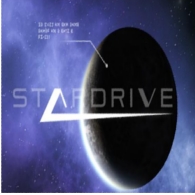Overview
This guide will help you wrap your noobly brain around the basic concepts of StarDrive, such as colonization, production and empire management, and some basic starting strategies, as well as Ship Design basics, and common combat tactics. as new information arises, such as new content, superior methods, and the like arise, this Guide will be updated if and whenever possible
Introduction
So you’ve chipped in your money, and the download is complete, and you’ve fired up Stardrive for the first (or perhaps second) time. and now you’re wondering:
“Where do i go from here? What are all of these shiny buttons? and whats with all the strange stuff that i have no idea what it does?”
Fear not! this guide will teach you more than enough to get you off the ground and (perhaps) not get crushed by the AI.
as with all things, this game is alot of trial and error. brutal, explodey, laser- ridden error. but as long as you dont give up, and are willing to do a good number of new games to get it right, you will (eventually) succeed.
first things first, the main menu:

here you have:
New Game: for your first (or second, third, etc) forray into galatci domination
Tutorials: a glorified slideshow for the bare bones basics and controls
Load Game: for when you weren’t quite done that one time
Options: for all your tweaking needs
Mods: that’s right, this game is fully moddable! yay!
Exit Game: for when you finally decide to ♥♥♥♥♥ out, and return to your boring life as a couch potato
when you feel you’ve girded your loins sufficiently, and have tweaked to your liking, simple press “new game” and take the plunge.
Creating your race
When you first crack open a new game, you will be greeted by the race Creation Screen:

While it may look daunting at first, it’s pretty straightforeward. your first major decision is what Archetype to use. There are seven to choose from, each with unique ship designs, and some stock traits. on the Left, the Archetypes are dispalyed. the Top contains that arechtype’s stock name, their singular and plural names, and the name of their home system. all of this, however, can be changed to your hearts content. In the middle, there are three tabs containing various positive and negative traits, separated into Physical, Sociological, and History and Tradition. overall, you have 8 trait points to work with. if you want to have more points, you will need to select some bad traits. this helps ensure that you cannot create an overpowered race and completely dominate. also, certain traits cannot be active at the same time as others, mostly because they would cancel eachother out.
Your Choice of traits ultimateley determines how your race will fare in certain respects, and some do indeed go well together. you can swap traits at will here to help define your overall playstyle, or give yourself new challenges to overcome. finally, before you begin in earnest, look to the top right to see the game options, such as galaxy size, number of opponents, adnd overall difficulty. the small tab below the traits tab shows special rules you may enable to alter your experience. right now, only 2 are avaialbe to change.
after you’re satisfied with the race you have created, and the options are to your liking, it’s time to conquer the galaxy….or die trying.
The First Hour pt1: Humble Beginings
when you finally go ahead and begin a new game, the first thing you will see is something like this:

there before you lies your home planet, a starting combat ship, a colony vessel, and a scout, ready to do your bidding. but there’s one thing we should get out of the way before anything else.
you see, you starting ship, beleive it or not, is currently under your direct control.
go ahead and play with this for a bit if you desire. W and S go foreward and back, and A and D, left and right. if you click somewhere near your ship. it will fire a weapon in that direction. when you’re done not crashing it into the nearest star, simply press Q while it is selected (standard selection methods apply), this will bring up a special radial menu:
various commands can be given to a ship here, such as taking and relinquishing control, assigning special tasks, and scrapping the ship to make room for better ones.
when all of that is taken care of, one of the first things you should do is go and visit your home planet. simply double click on the planet itself, and you will be presented with the colony management window:
in the center you have a visual representation of your colony layout, in the form of a grid. each grid square holds one building. you may notice that some of the squares are blacked out. those squares cannot (at the moment) hold any structures.
below the grid is a details pannel giving you basic information on whatever you currently are mousing over.
to the right, is a collection of tabs containing what you may currently build on that planet, including buildings, starships, and troops. below that, is the build qeue. in said build qeue, you can rearange the order in which things are built, and rush construction of anything within. rushing construction will cost 10 gold each click, and will deduct 10 production from that planets stores, which can be viewed in the bottom left of the management screen. there you may also control what the planet does with said food and production. it can export, import, or store said resources, allowing you to (with the use of freighters) move resources around your empire to help it grow. in the early stages, this is essentially a must.
the pannel above that is probably the most important. it allows you to allocate that planet’s population to one of three things: food production, industry, or research. you can also, if you choose, assign a governor to automate this task, and gear the planet towards one of several specialties:
Core: this makes the AI create a balanced world with no particular speciality, probably the best choice for your homeworld.
Industrial: this will focus the governor on maximizing production, and will also task the planet with exporting stored production to other planets that are in need of the resource.
Agricultural: this tasks the planet to maximise the making of food. since planets that are good for this are somewhat rare, it is wise to guard agricultural worlds at all costs.
Research: this focuses the population to producing research. try to avoid having an overabuncance of these worlds, however, as the planet is likely good for something else. planets that have little to no value are usually good candidates as research hubs.
Military: planets set to this will build minimal infastructure and focus all used production on military ships. planets with exorbantly high richness are excellent candidates.
But before you decide how you want a planet to run itself, you will want to look just above those sliders, to the Planet information pannel. this will give you the planets name, its current, and maximum population, as well as two very important values. these are:
Fertility: this rates a planet’s capability when producing food, and also determines its natural population capacity. planets with a fertility rating of 1 are acceptable. any higher, and it is a strong candidate for agricultural assignment. 2 or more, and the choice should be obvious.
Richness: this determines the yield of production efforts on the planet. planets with a richness value of 1 or higher are always good choices
planets whose Fertility is higher than their richness are best left to agricultural duties. if the opposite is true, then it is wise to set them to industrial. if they are balanced, core is usually the best choice. if both values are less than 1, then it earns the sad fate of being a research colony. it is relatively unwise to set a colony to military unless it was a well established industrial planet beforehand.
when you’ve adjusted your homeworld’s labor forces to your liking, it’s time to plot your rise to power.
The First Hour pt2: Commanding your minions
every empire has its foundation, every emperor his servants. in your case, you have your gagle of ships ready to swoosh around the galaxy at your every whim. but you really need to know how they operate. let us go back to the little frigate you saw earlier:
if you look to the bottom left of the screen, you will see a small tab detailing the ship you have selected. in this case, the starting flagship. the big green lump in the middle describes his overall condition, block by block. in StarDrive, ships do not suffer from trifles such as HP. rather, they are brought down, module by module. the individual modules take damage, then die. when enough modules have been killed, the ship will reach its breaking point, roll over, and promply explode. depending on what module dies first, the ship may fight on for much longer, or may suffer a critical hit, and die very quickly. for example, if the engines die first, the ship will be slowed, or even unable to move. if the weapons die off, it is defenseless. and if that big scary reactor blows, well then it’s bye bye ship, and hello space junk. by pressing TAB, you can toggle the module view, allowing you to see not only the module placement on your ships, but on the enemy ships as well. this can help you get a good idea about what you’re up against in a battle, and whether or not you should flee while you still have the chance.
to the left of the green blob, you will see the ship’s internal defense value, and how many platoons of soldiers are currently housed within the vessel. certain modules can increase these numbers. both determine how much longer a ship can withstand enemy boarding parties before being captured. not that you can capture enemy ships as well, so it may sometimes be a good idea to turn the enemy’s own arsenal against him.
on the far right of this tab, you will see three things:
Ship Power: how much energy this ship has, and its maximum energy reserves. this affects both shields and energy weapons.
Shield Strength: the total remaining resistance of all combined shield modules on the ship
Ordinance: a measure of how much longer it can fire its slug-based weaponry, if it has any.
to the far right of that, just off the edge, is a pullout menu, where you can issue specialized commands, much like the radial menu you open with Q. however, this one can contain commands that the radial menu does not. if your ship has hangar modules, you can control the release of its fighter craft. if it contains cargo holds, you may command it to transport goods and people around your empire. if the ship has shields, you can toggle them on or off here.
now that we’ve familiarized you with your ships and how to control and take care of them, let’s get out there and expand.
The First Hour pt3: Exploration, Expansion, Anomalies and Relics
As with any expansion effort ever made, you can’s just go out into the universe and claim every rock you stumble across (well technichally, you CAN, but that might have undesireable reprecussions).
your first order of buisness in this case, is to send out some scouts. you can A) select your scout, order him to go exploring, build more scouts, rinse and repeat, or you can B) Automate it. once again, the automation feature comes to the rescue. by automating the process, the AI will handle the construction, deployment, and replacement of your scouting craft. this, like the other automating options, can definitely save you from the tedious work of reconissance.
once a suitable planet has been found, it’s time to colonise. this process, while it CAN be automated, is best left to your brain. all you really need to do, is click on a coloniseable, ownerless planet, look to the info pannel at the bottom right, and select “colonse”. you may also cancel the action if you feel the aforementioned bad juju may take its toll.
from time to time during exploration, you may be greeted with an alert that states:
“scans of _______ have revealed an anomaly“
anomalies, in this sense, are discoverable treasures that spawn on random planets. some systems can have multiple anomaly-bearing planets. there are even times where your home system starts with an anomaly on one of its planets (score!). this can range from discovering some secret tech, to a quick credit infusion, to very special finds called Relics.
Relics are VERY GOOD FINDS. they are unique “items” that provide powerful bonuses for your entire empire. once found, that bonus lasts forever. (i don’t know personally if they can be stolen, but i believe they can be traded.).
once you get a good number of planets colonised, it’s time to-
-whats that? those newly formed colonies aren’t growing?
well ♥♥♥♥ me, we forgot to cover:
The First Hour pt4: Freighters and Subspace Projectors
in this game, colonies do not magically grow like seeds. they require a constant flow of food, materials, and people while they set up shop. otherwise, nothing gets built, the population does not grow sufficiently, and those who are there do not eat, and the colony would soon die.
This, my friend, is where Freighters come into play.
these proverbial space beasts of burden will, when properly ordered, ferry food, production, and more intrepid colonists between planets that need them. in this way, well established planets support newer fledgeling colonies, and specialised planets will recieve a resource that they lack, while contributing their own surpluss for the good of the empire.
and while this may seem like a logistical night mare for one man (you), this process can also be automated.
you may also find that some of your beefier ships have a hard time getting around. this is the speciality of Subspace Projectors.
to put it plainly, they act as a sort of highway for your ships and freighters. when tasked to a location, all ships will prioritize going across the Projector’s sphere of influence. because within it, ships do not lose power while warping. several strings of these between planets form an interstellar road network that will ease travel across your empire.
on a side note, research can unlock two aditional sizes of freighter. late game, you will definitely want the bigger barges, simply because more crap will need to be moved.
Speaking of which….
The First Hour pt5: Science!!
do your enemies have bigger ships than you? do they punch harder, fly faster, and generally kick your ass left and right? then you have likely neglected the importance of Research.
this particular window is found near the top left of your screen. it details several categories of good old R&D. with each unlock, your empire will become that much closer to a lean, mean, galactic domination machine. some will open up new buildings. others unlock modules. and a particular line gives you all new types of hulls to work with.
there is even a hidden category (though painfully small at the moment) that can be unlocked by bashing enough remnant ships. while small, the items unlocked can easily provide a boon to your efforts.
to gain more research, you will need to bolster the ammount of science points your empire produces. unlike Food and Production, which go by each planet’s stock, Science points are one large, empire-wide pool. therefore, larger empires will have greater research rate than smaller ones.
also, remember those absolutely worthless planets you passed up? ya probably shouldn’t have done that. those planets, while worthless, can become Research colonies, boosting your overall tech power!
now before we can truly set out and start making the universe our personal concubine, there is one last CRUCIAL topic we need to discuss….
your budget.
The First Hour pt6: Mind on the Money
The greatest blunder for a galactic emperor is not lacking territory. and it is not lacking soldiers. nor is not having the latest technology…..
…it’s being unable to pay for it. after all, money makes the universe go round.
therefore there is no greater tab to pay attention to, than this one:
the tab itself can be found right next to the research tab – it’s literally that important.
and in that tab, there is no greater thing to note than the Tax Rate.
you see, the ammount of money you are taxing is a direct percentage of all of the Food and Production in your empire. the more you tax, the more money you make. BUT, you also lose that exact percentage of your resource prodiction across your entire empire. therefore, you don’t want to tax too little, and not have enough money. if you do, you will go into debt, and rebelions become a possibility. but you also don’t want to tax too much. if you do that, then your empire’s growth and ship building efforts will grind to a halt.
so, simply put, just keep the balance a little above 0, and you’ll be fine.
so, homeworld ship shape?
Check
Ships doing their thing properly?
Check
More systems being snagged as we speak?
Check
Interplanetary Trade booting up?
Check
Eggheads occupied?
Check
Galactic Checkbook in the black?
Check
OKAY! the time has finally come to-
oh, god, WHAT THE ♥♥♥♥ IS THAT?!!?!?
Friend or Fodder?: Galactic Diplomacy in a nutshell
And then, it hits you:
You are not alone.
i will not go into technical details here. most of the buttons should be self explanatory.
regardless, how you deal with the other races is VERY IMPORTANT. one fals move and you may very well be dog meat. or them, depending on who’s army is bigger. when you first encounter a new race, it’s often a good idea to note how they greet you, as well as their mood. these three bars are found to the left, and are:
Trust: how much they like you, and how much they are willing to do things for/with you.
Anger: obviously, how pissed they are at you. and it is a decent indicator of how likely they are to declare war on you. however, do NOT take this rating as the sole indicator.
Fear: how terrified they are of you, and how likely they will cave into demands. note, however, that anger will (most of the time) override fear.
there are also some relatively obvious things that will make war happen VERY QUICKLY. these include:
Innapropriate land grabs, or “Stealing” planets: they will usually let you know if they have “called” a planet, even when its unocupied. taking it anyways will make them very mad, sometimes resulting in immediate war.
Trespassing: unless open borders is in effect, it is unwise to have military vessels meandering about someone else’s yard. don’t do it unless you’re feeling plucky.
Weakness: a few races will readily jump on the chance to attack a weak empire. the Opteris and the Vulfar are common culprits here.
but sometimes, the best information is not how they behave. it’s how they compare.
the diplomacy Tab, found in the top area of your screen, gives you a handy chart displaying usefull information.
the top of this window gives you portraits of your competitors. the left area shows some basic information as to their overal behavior, and how they rank in several categories. it also displays what relics they posess, if any.
the right consists more of technichal data. it shows percentage modifiers to many aspects of many things that the race in question benefits, or suffers from. this can easily tell you if they have a natural weak area in their overal composition. the central area covers spies and espionage, which will be covered later in this guide.
but alas, despite your best efforts, and your best attempts at the puppy dog stare, things will eventually go sour.
at that point, it’s time to kick ass, die with honor, or get steamrolled like a n00b.
Time to Fight!
The Gauntlet has been thrown, the die has been cast, and the gloves are off. it’s fightin’ time!
i won’t go too into detail on battle tactics right now. we’ll save that juciness for later. right now is the time to learn the basic do’s and don’ts, and how to handle certain scenarios that you may encounter.
the first thing to figure out when going to war is the overal size of your oponent’s navy. a good indicator is the ammount of teritory he poseses. however, just because he has a lot of territory, does not mean he has a massive navy. he may have focused on his economy or his diplomatic position.
it is also important to note the four main weapon types:
these are your starting weapons, and sometimes the most reliable. with proper upgrades, they can shred armor, and even bypass it. the downside is that they run on ordinance, which in most cases is a finite resource. also, many of the more powerfull cannons may only fire foreward.
all missile weaponry will home in on the target vessel, and generally have good range. they too, however, require ordinance, and can be shot down mid-flight.
almost all styles of energy cannon have a light and heavy variant, and one type can even bypass all shields. plus, they are probably the coolest to watch in action. however, they run on the ships power, and having many can create exorbant power demands.
these weapons posess incredible acuracy, and deadly damage potential. however, like their cannon based brothers, they run on power. it is also notable that their fire rate is fiendishly slow compared to other weapons.
in adition to weapons, there are some other modules that will aid your fight immensly:
these special modules will, when latched onto a ship design, allow that ship to spawn fighter craft. for FREE. it will even rearm and repair fighters when they are docked within. but note that, while it is free, each hangar can only support one fighter. if the fighter is destroyed, a new one will be made available after a cooldown period. The Hangar’s cousin, the Raider Bay, operates in the same fashion, but spawns Corvettes instead.
these launchable craft allow a ship to deploy a ground troop into space. the marine barracks allows the ship to spawn with a free foot soldier in its belly, one per barrack. when used in tandem, one can create a ship capable of delivering an entire army to a location. the troops can even be launched straight down to a planet. when the ship is empty of troops, it can be reloaded with fresh units by launching troops from a planet, and ordering them onto the ship. this will load them into the vessel, ready to be transported.
this module, while being the largest and most power-consuming item in your arsenal, serves a VERY powerful function: it stops all enemy ships within its effective radius from warping. defensively, you can use it to stall an enemy fleet on the aproach while you round up a counterattack. offensively, it can help you by cutting off enemy reinforcements while you assail a location, giving you a mobility advantage. on top of all that. having more than one will STACK the effect.
another thing to watch for is how your oponent arms his vessels, and what size of ship he prefers. i will give you some sample “ultimate” loadouts, and easy ways to counter them:
as of Version 1.15 and onwards, the AI will now employ mixed fleet tactics! to quote the official change log:
“This now results in the AI splitting its proportions roughly between: Capitals: 3, Cruisers: 5, Frigates: 7, Fighters: 7, Dedicated Bombers: 1. This means that, given 23 ships, the ratio would break down like that. This should result in some more mixed AI fleets, and fix the issue seen at present wherein the AI is only fielding the largest ship type available at once. Expect more dangerous enemies with mixed target types – bring some anti-fighter cannons!“
~ ZeroSum
The following, however, may still be seen:
typically a frigate or cruiser, with misiles flinging in all directions.
Solution: create a counter vessel that posesses a lot of point defense in the front, and have this vessel face him head on. also try to have good shielding and armor, so that the ones that get through do little damage.
can be any size, but uses nothing but beam lasers, especially in the front. the bigger it is, the more it will hurt.
Solution: you can tackle this guy in a number of ways (sometimes even combining tactics):
1-Swarm: outnumber it with numerous, speedy craft and have them circle him. while weak, their sheer numbers should at least occupy him while you bring up reinforcements
2-Salvo: use high power, long range slug weaponry. the biggest ballitic cannon can outrange even the mightiest of laser beams. bring several, and pound his main guns to death.
3-Showdown: create your own laser spamming titan, and match his might. may the bigger ship win.
a sort of antithesis to the prevous scenario, this beast spams the ultra heavy mega cannons, and with the right research, will shred even the migtiest of ships.
Solution: any of the tactics for the “Lamezor” will apply here. but it is to be noted that you must NOT remain in front of it. have all ships that will fight it circle or strafe it, so they can whittle down the beast. when its engines die, position your frontal firing ships behind it, and shove as much firepower up its proverbial ass as you can.
however, all of this said, there is more than one way to fight a war….
Getting Sneaky: a note on Espionage
if you think you can’t quite win your current engagement without some sort of edge, or perhaps feel like being a sneaky little ♥♥♥♥♥, then you seek the dark path of Espionage.
this little feat is actually fairly easy to do. we must simply return to our diplomacy screen.
in case it isnt obvious, the section you seek is Agents and Espionage, right there in the middle.
to engage in espionage, first you must recruit agents via the small button at the bottom of the tab. this will cost a good chunk of change, however, so make sure you have the pocket money to support it. agents themselves do not cost maintenance however, so build up your space ninja army at your leisure. but it must be said that anything you have them do will cost gold, so prepare to empty thine pocketbook.
now to actually use them, first click on the portrait of your intended victim, then click an available agent. the empirical bonuses tab will be replaced with a list of espionage actions, including leveling up your agents. higher level agents have a higher chance of success, so train them up if the mission must not fail.
do take note, however, that enemy empires also have agents of their own that, if not doing anything themselves, will attempt to counter your agents. you can, of course, order your agents to assassinate theirs, evening the scales.
but sometimes, even all of your clandestine debauchery isnt quite enough. maybe, just maybe….
…it’s that peice of ♥♥♥♥ you call a ship that needs some refitting. at that point, it’s time to go……
Back to the Drawing Board: Creating you first custom ship
There are a few things to note when creating a ship for the first time.
One of them being just how confusing creating a ship might actually be. But that’s what you came here to learn how to do, right? So let’s get to it then.
pictured below is a simple “stock” ship, just so you know what you’re dealing with as far as a finished product:
But this is just a small frigate, mind you. larger ships can get…well…..
Confusing. Even nonsensical at times.
However, the absolute basics of building a ship are simple:
- All slots MUST be filled. no exceptions
- At least one command module – someone’s gotta drive.
- At least one engine – it’s gotta be able to move
The rest is techically up to you.
Actually, not so much. Not because the game is trying to be a ♥♥♥♥. Quite the oposite, It’s trying to help you make a compotent vessel, by putting restrictions on what can go where.
To this end, the game divides the little squares into four types:
I (internal components): anything you would normally find in the guts of the ship, generators, the bridge, engineering, medbay, etc., but also includes special internal armor.
O (outer components): mostly deals with armor plating, but weapons can sit here too.
IO (Inner/Outer): a hybrid area, where armor, or weapons can go, but also internal components.
E (engines): self explanatory, the engines go here.
(here is another image for reference)
as for the modules themselves, they fall under four general categories:
WEP (weapons): where all your tools of destruction go.
PWR (power): anything related to energy, as well as propulsion.
DEF (defense): armor and shield generators go here.
SPC (special): anything that doesn’t fall under the other three, but contains vital components, such as command modules, storage modules, and hangars.
on the bottom right of this screen, you will notice some statistics about whatever it is you have managed to build. these are:
Production Cost: how many production units it will take to churn out this bad boy.
Power Capacity: the maximum ammount of energy it can hold.
Power Recharge: the speed at which it will reach capacity.
Recharge at Warp: how quickly it will recharge – while warping. if negative, warping will drain power.
Total Hitpoints: the cumulative total of the HP values of all parts of the ship. however, it is not a good indicator of survivability, as the death of certain parts will doom your ship.
Shield Power: the strength of all shield domes combined. a much better indicator of survivability, but be aware that most shields are too bulky to provide complete protection for smaller ships.
Mass: the weight of the ship. while this is indeed space, mass will still govern the acceleration of the ship, as well as overall speed. ships with high speed, but low mass, will “drift” a while before fully changing direction. conversely, a ship with high mass, and low speed, will hardly move at all.
FTL speed: the speed at which the ship travels via its warp drive. the faster the better, but the other speed type will typically have to suffer.
Sub-Light speed: the speed of the ship when travelling normally. is affected by engine quality as well as mass.
Turn rate: the rate (in degrees, i presume) at which the vessel can change direction. good if your ship plans to engage fast enemies.
Ordinance capacity: the ammount of munitions points the ship can carry. ordinance fabricators allow for regeneration of ordinance, but for exuberant power costs.
Cargo Capacity: how much freight the ship can carry. irrelevant for all but freighter ships, unless you plan to have frigates ship your goods around…..
one last thing before we move on. you may have placed down your weapons, but do you know what direction they will fire? if you’re not sure, a small “arcs” button on the top right will help you.
if your weapons are not facing the right way, you can do one of two things:
1: click and drag the weapon if it is a turret. then drag around untill the firing angle arc is in the direction you want.
2: if a hard-mount weapon, rotate it with the arrow keys.
now that you know how to build a ship, let’s take a moment and see what can happen when you build a fleet!
Team Effort: Creating a Fleet
this. this right here is the pinnacle of organising your minions. and at first glance, it’s intimidating.
but once you (read: ME) break it down, you can truly make your space navy the scourge of the stars.
let’s first take a look at an empty fleet screen, and go through all the little windows:
to start things off right, think of fleets as your control groups, but more so.
to the right you can see several slots where your saved fleets will go. you can have up to nine fleets by default. these can be saved, edited, or scraped at your lesiure.
at the center bottom, lies the main control pannel for this section. the absolute center allows you to save, load, and delete pre-built fleet deployments that you specify. it also allows you to automatically qeue up replacements of ships lost in battle for this fleet. you have the option of automating this process as well.
now let’s plop down a few ships. i’ve put in some simple corvettes as an example:
the small white dot you see is (duh) the center of the formation. it is a wise idea to put a powerfull/important ship here. in fact, it may be a good idea to custom build a new ship to put here as a “flagship” – the centepeice of your fleet. a good flagship:
– is the largest class of ship you can currently field – titans or battleships being optimal
– posess one or more of the following:
– warp inhibitor
– repair drones
– resupply shuttles & ammo fabricators
– fighter or raider bays, to act as an escort/force multiplier
getting back to the actual making of a fleet, let’s select one of our ships:
notice that the bottom tab changes and expands to present you with a plethora of options to alter this ships’ behavior.
the center now displays the ship’s name. just below that, are its engagement orders. this tells a ship how to behave when engaging an enemy. the options include:
make constant passes at the enemy vessel, shooting at the target while moving, then flying past it, and coming around for another attack.
best suited to small, fast ships with foreward firing weapons.
the ship will face the enemy head-on, and maintain maximum distance from the target.
best suited to ships with long range weapons that aren’t expected to attack faster moving enemies.
the ship will engage the enemy, but will not move from its current spot.
best suited for ships designated as defenders, such as anti – fighter or point defense ships. can also be used on carriers to prevent them from entering the fray, while still launching and directing their fighter swarms.
the ship will close in on the enemy and circle it , going clockwise (or counter-clockwise), and will broadside the opponent.
this order is good for any particular combat ship, but is not recomended for ships with hard-mount weapons. many larger ships cannot turn tightly or quickly enough to bring enemies within the smaller firing arc of hard-mount guns.
this is the default order for freighters, as it commands them to run away from a fight. not practical for any ship designated for combat.
The left portion of the bar shows you two sliders for basic behavior of the selected ship:
the first slider is its’ operational range. this is indicated by the green circle around the selected unit. this dictates how far the ship will travel from its starting position to complete tasks, and find targets.
The second slider tells the ship what size of enemy to prefer, the exact middle being ships of equal size, the left being smaller, and the right being larger. we are going to assume that each divide in this line represents a weight class.
the right portion of the bar has several more sliders for more advanced targeting orders. they allow you to affect things like:
- how often to target damaged enemies
- how often to help allies
- what type of targets to prefer (heavily armored, heavily shielded, highest dps, etc)
in regards to carriers, let us assume that spawned fighters inherit the targeting orders of the parent ship.
I’m going to give to you some “sample” behavior sets, and the type of ship to best employ them:
Class: Fighter
OP Range: Med – High
Target Size: Equal or Greater
Weapon: Any
Movement: Strafing Run or Frontal Fire
Targeting Preferences:
- Defend Ally: High
- Assist Ally: High
- Everything Else: Player Discretion
Class: Fighter
OP Range: Med – High
Target Size: Larger than Self
Weapon: Bomb or Missile
Movement: Strafing Run
Targeting Preferences:
- Attack Damaged: High
- Attack Armored: High
- Attack Shielded: High
- Attack DPS: High
Class: Corvette
OP Range: Any, depending on intended use
Target Size: Equal or Greater
Weapon: Any (again, depends on intended role)
Movement: Strafing Run or Frontal Fire
Targeting Preferences: Same as Light Bomber
Class: Corvette
OP Range: Any
Target Size: Equal or Smaller
Weapon: Preferably Flak, with its bonus vs. non-armor modules, or missiles
Movement: Strafing Run or Frontal Fire
Targeting Preferences: Same as Interceptor
Class: Frigate or Cruiser
OP Range: Any
Target Size: if Destroyer, = or smaller. if Capital Buster, = or Greater
Weapon:
- Destoyer – High RoF, Missiles
- Capital Buster – Biggest that will fit
Movement: Weapon Dependent
Targeting Preferences: Relatively self explanatory
It’s Raining Death: Besieging an enemy planet (rough cut – expect errors)
so you’ve managed to beat back the enemy’s death fleet! awesome! now to just kick him off of that puny planet and make it your own!
…but how??
there are two methods of claiming a planet:
1: Invasion
this method can be difficult if you don’t prepare beforehand, but if done correctly, can nab you a world without having to rebuild it. but you need one simple thing:
troops.
these are built from planets like any other military unit. however, they start on the planet after being built, and a planet can only house so many. fortunately, troops get their own build tab, and come in two flavors:
standard footsoldier (name & stats varies by race, soft attack & defense)
you start the game being able to build these on your home planet. to enable other planets to train them, build a military outpost on its surface.
Spider Tank ( 10 hp, hard attack & defense )
this unit requires a bit of research, and is twice the cost of your footman, but can help you bust down heavily defended surfaces.
now simple launch the troops fom the planet from the planet management screen, send them towards the victim, then select the victim planet’s tactical view from the bottom left window (it’s the flag, not the eye), then send your troops down from the top left window that appears.
(unless you feel like directing the battle yourself, make sure auto-ground combat is on from the AI menu we talked about several chapters ago.)
2: Annihilation
this is the most straightforeward aproach, but can vary in difficulty depenidng on how long the game has been going. but all you need for a successful planet bombing are one or more ships equipped with planetary bombs.
but when bombarding a planet, you have to watch out for the following:
planetary ion cannon – disables ships that it hits successfully
planetary missile launcher – allows the planet to fight off smaller attacks on its own.
planetary shield – depending on the size of your attack fleet, this can either delay the innevitable, or become a serious roadblock. comes in two sizes, and yes, they stack.
the defending fleet – because ♥♥♥♥ you if you thought it was gonna be that easy by now.
if you bomb the planet hard enough, you will wipe out the population (and several vital structures along with them). then you will be able to re-colonise it with your own people.
use this method if you don’t think you can hold the world.
so now let’s review your ultimate goal!
A Winner is You: reviewing your Ultimate Goal (rough cut – expect errors)
so you’ve made it to the end of the guide. i’ll bet anything that your very last question is something like this:
well seeing as this is the last chapter, it’s finally time i told you just that!!
there are, as of Ver. 1.15, THREE ways to win.
fairly simple, wipe out all competition. but this will make for a long game.
negotiate every race (that’s still alive) into a grand federation.
sounds easy right? not quite so.
for a race to join your federation, there are two main requirements:
– they have to like you AND be in good standing/ already allies
– they have to be inferior to you in at least two ways:
military
economy
science
the third suprise method comes to us in the 1.15 update:
this is the culmination of the Remnant Quest line, involving a rediculously expensive research. but that’s only after:
– finding the remnant quest line to begin with
– finding the source of the remnants and defeating the resulting god-ship. though you can also capture it. if you have the balls
And that, ladies and gentlmen, is that.
(though it’ll probably STILL take you a few tries)