Overview
A quick and most complete guide with a extensive FAQ to any issue for those who want to get DA:O DLCs for free. Installation step by step for all DLCs, excluding expansion pack.
Installation
Note: Old, but stable and works almost mostly cases.
Are you impatient? Go to second method!
Example:
Note: Available on EA Website
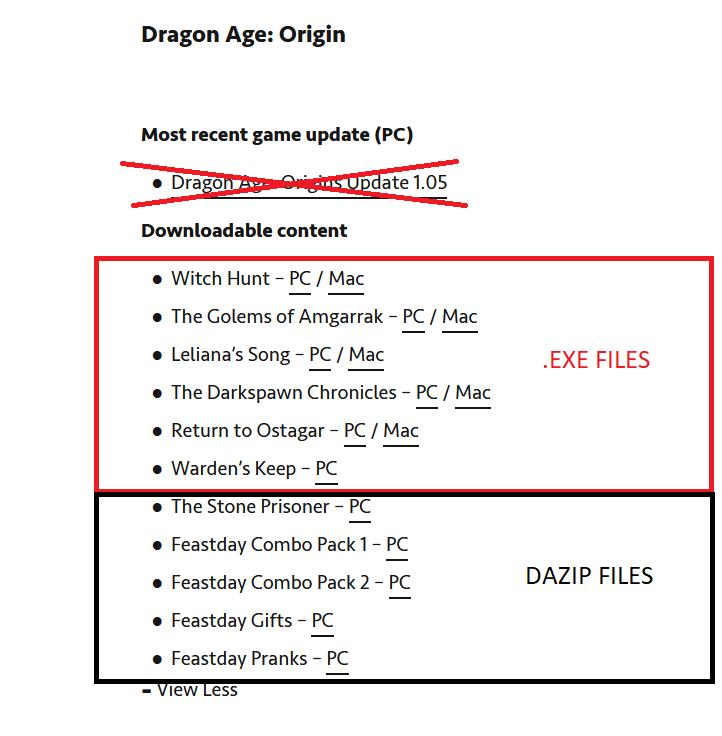 4. Install “.exe” files normally; Example image:
4. Install “.exe” files normally; Example image:  5. Use DAUptader to install dazip files, just like 1th Method(using DAUpdater) and then just start the game!
5. Use DAUptader to install dazip files, just like 1th Method(using DAUpdater) and then just start the game! FAQ
With the game open, click in “Downloadable content” and then:
Yup!
Yes!
Not, because DA:O Ultimate already own all DLCs.
Only Awakening expansion pack.
Probably server maintenance, try again later.
Download offer files necessary using this link.[dragonage.fandom.com]
Now use 1th Method to install the offer file.
It’s normal happens errors, but you can try to install manually without DAUpdater. Let’s explain!
Credits for @Tiradil Telvanni
Before everything, you need to download the necessary file using this link[dragonage.fandom.com]
P.S..: Offers files doesn’t works properly this way! Don’t download them here!
STEPS
 2. Now unzip it and this is the final file:
2. Now unzip it and this is the final file:  3. Click on file untill find out the DLC file and copy, just like that:
3. Click on file untill find out the DLC file and copy, just like that:  4. Go in: C:UsersusernameDocumentsBioWareDragon AgeAddIns and paste the file inside. Example:
4. Go in: C:UsersusernameDocumentsBioWareDragon AgeAddIns and paste the file inside. Example:  5. Start the game and enjoy!
5. Start the game and enjoy! If you already tried to install offer files through DAUpdater, but installation has failed or your system don’t open DAUpdater, try to follow the steps below:
- Delete DAUpdater and try to download it again through Steam(steps here);
- Check it out your Firewall/Antivirus;
- Use the setup utility to clear your download cache and try again. Follow steps below:
Setup Utility
Sorry, but it’s your system. You can try to download it on Origin[www.origin.com] version.
I had my old content removed by steam after someone reported my guide.
EDIT: DAO: Ultimate is available for all regions around the world by now. I’ll keep this guide alive, because maybe it may help someone on future.






