Overview
How to: Limit game to 60 FPS + Widescreen Fix + Fixes + ModsI WILL NOT BE SUPPORTING THE ROCKSTAR GAMES LAUNCHER VERSION! DO NOT ASK FOR SUPPORT WHEN USING THAT VERSION!
UPDATE 9/8/2020 “My game isn’t running and my mouse is broke.”
Some users have reported that after downgrading that their game is broken. Make sure to run the downgrader program as administrator before downgrading. Also in order for mouse input to work make sure to install ASI Loader and Silentpatch from the fixes list.
UPDATE 4/7/2020 README! Downgrader broke! (Sort-of)
It has come to my attention that for many the downgrader linked below is unfortunately not able to download any mods. However, you can still use the FULL version of the downgrader to downgrade your copy. I have also edited the guide to include links to the individual mods themselves.
Part 1: Finding your installation folder
First of all, you will need a clean installation of Grand Theft Auto San Andreas. Next, you need to find your install directory which you can easily do by right clicking on the game in your steam library, selecting Properties -> LOCAL FILES -> BROWSE LOCAL FILES.
Now that you’ve got to your directory, favorite it. You will want it later in this guide.
Part 2: Downgrading your game + Fixes
Before we start modding the game you need to downgrade your copy of San Andreas to 1.0 (The current Steam version is 3.0) Why do you need to do this? Rockstar disabled most modding capabilities in versions after 1.0 due to the Hot Coffee controversy (Look it up if you don’t know what im talking about.) and therefore in order to be able to mod the game it must be downgraded.
To downgrade your game, simply download this handy downgrader that will do the heavy lifting for you (Ignore any errors relating to not being able to connect):
[link] (522 MB)
MAKE SURE TO RUN THIS AS ADMINISTRATOR.
Once you’ve opened the program you should see a window pop up that looks like this:
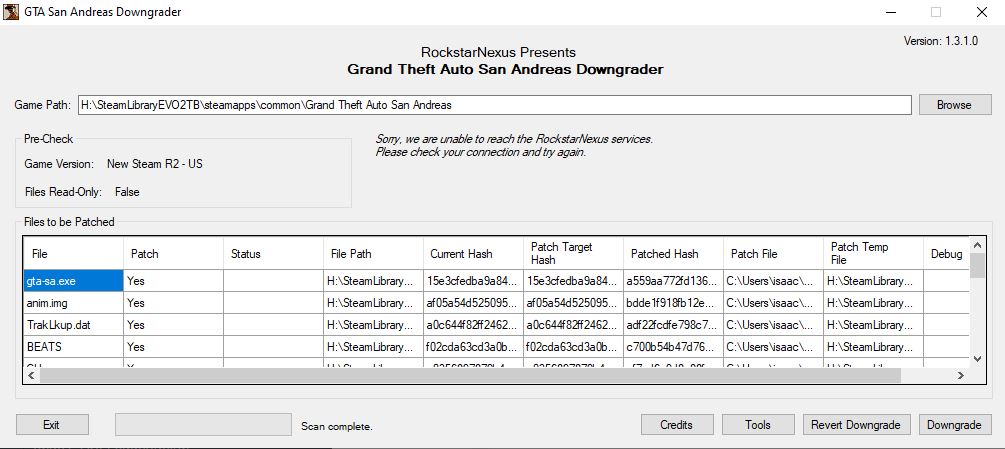
If everything in the window looks correct, click the “Downgrade” button.
The program will now ask you if you want to place your downgraded version in a separate directory than that of the Steam version in order to avoid conflicts with future updates from Rockstar as well as a platform to downgrade the game again without needing to re install from Steam. After you’ve clicked Yes or No to that, wait for the program to finish downgrading. After a while the bottom left corner will say that the Downgrade has finished!
After you have downgraded your game, you may want to install some other fixes/mods that make the experience much better. A few of these are listed below and are pretty much essential as the 1.0 release is…. well… the unpatched build of the game, so it has a lot of bugs, many of them game-breaking. Make sure to read the install instructions carefully before dropping stuff into your game files.
1. ASI Loader
Allows you to load ASI mods, pretty much required by every other enhancement on this list.
[link]
2. SilentPatch REQUIRED FOR MOUSE INPUT TO WORK!!!
A comprehensive patch that aims to eliminate most of the bugs found in San Andreas and even fixes some framerate related issues. This mod is a must for anyone looking to play smoothly without extra hitches.
[link]
3. Modloader
Allows you to replace or add assets without having to mess with the game’s internal files. Extremely useful for modding your game without screwing something up.
[link]
4. Remastered GUI
Brings some of the higher resolution GUI from the mobile port of San Andreas to the PC Version.
[link]
5. Project 2DFX
Increases draw distance beyond the measly options offered in the options menu. Adds other graphical effects and such.
[link]
6. 13AG+Wesser Widscreen Fixes
Allows for widescreen aspect ratios and fixes the weird stretching caused by using widescreen resolutions.
[link] (Download the one for San Andreas)
7. GInput
Heavily improves controller support for the game.
[link]
8. San Andreas Multiplayer and Multi Theft Auto
I chose to categorize these together due to the fact that they have the same purpose: Adding multiplayer functionality to San Andreas. Personally I would recommend using San Andreas Multiplayer due to the amount of servers online for it and the player count, but again, you can choose whatever you prefer.
SA-MP: [link]
MTA: [link]
9. SkyGFX
Restores several PS2 graphical effects missing in the PC Version.
[link]
10. SA-MP Graphic Restore
Fixes incompatibilites with San Andreas Multiplayer and SkyGFX.
[link]
Part 3: How to limit the framerate to 60FPS (Requires Project 2DFX!!!)
THIS ASSUMES YOU HAVE Project 2DFX!!!
So, if your’re here, you’ve downgraded the game and are now looking to limit the framerate to 60 to avoid as much bugs as possible while having a smooth expirence. Thankfully, this part is very easy.
To start, you’ll want to move to the directory where your downgraded copy of San Andreas is. Next, you’ll need to find the “scripts” folder which when opened should look something like this:
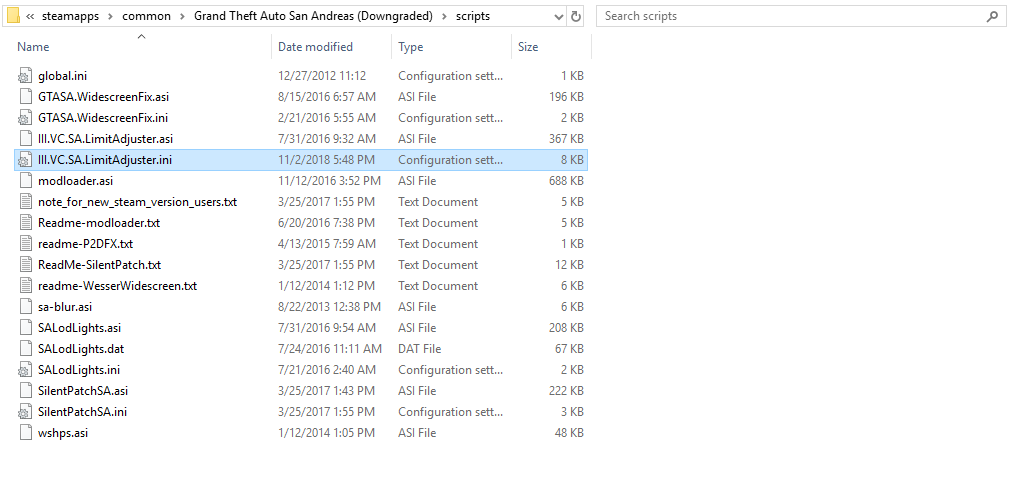
Open the file named III.VC.SA.LimitAdjuster.ini with your favorite text editing program (Notepad, Notepad++, etc.). Once in the file you want to navigate to the line that says Framelimit = 30 under [SA Limits].
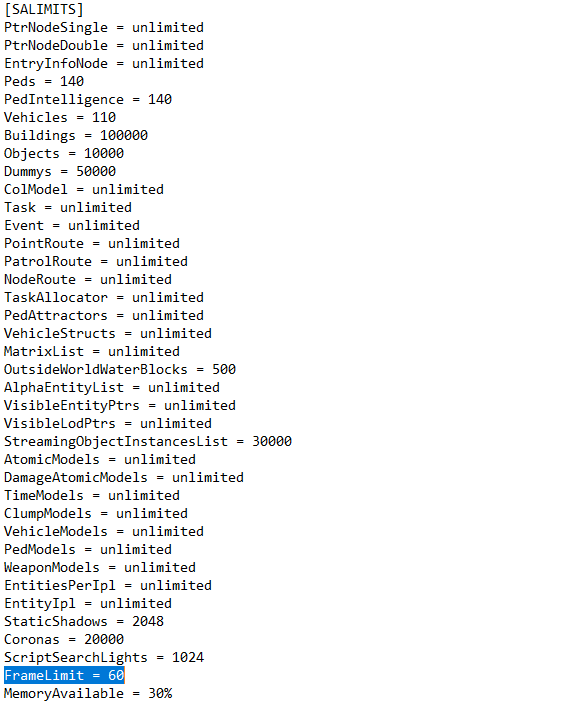
Change the 30 to a 60, save and close. Launch San Andreas, go to your options menu, select display options, and make sure the FRAME LIMITER option is ON.
Now you’re done!
Part 4: Recommended Modifications [Work In Progress]
There are many sites for finding mods for San Andreas, but a couple of most often mentioned and used are listed below. These sites are pretty trustworthy in my experience using them BUT remember, be super careful when downloading stuff from the internets. You never know when some asshat living in his mothers basement decides to put a keylogger into his “mod”.
Site 1: [link]
Site 2: [link]
Essential Mods
1. CLEO[cleo.li]
A requirement for most mods to run. So most of the mods listed below require it and/or Modloader.
Trainers
1. Cheat Menu V3[www.gtagarage.com]
Old, and unsupported, but still sufficient for screwing around.
2. [MOON] Cheat Menu[github.com]
Newer, lua based trainer. May conflict with some other mods. Requires Moonloader[gtaforums.com].
Gameplay Enhancements
1. Ragdoll Physics[www.gtagarage.com]
Adds ragdoll physics to the game. Send people flying with explosives! Slightly buggy on some story missions such as Wrong Side of The Tracks.
2. First Person[gtaforums.com]
Experience the original San Andreas from a new perspective!
3. No More Abandoned Area[gtaforums.com]
Makes the world more lived in by adding more NPC’s to previously abandoned areas like the Military Base, National Guard Depot, and the Cargo ship in SF.
4. SA-Blur[www.gtagarage.com]
A literal godsend. This mod removes the sickening blur while moving at high speeds in vehicles.
Other
1. BETA Mulholland Safehouse[gtaforums.com]
Adds the beta version of the Mulholland Safehouse seen in the trailers.
2. Amazing Screenshot[www.gtagarage.com]
Adds a photo mode to the game.
Part 5: Thank You!
If you’ve read this far in, thank you for reading my guide! If it helped, feel free to like, share and favorite it so more people may find it. If you have any suggestions for mods or anything like that, be sure to let me know below!
See you in San Andreas!

