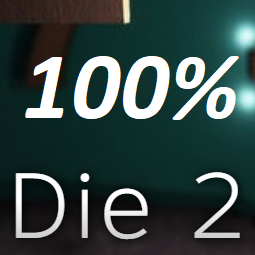Overview
This guide should help you earn all of the achievements as quickly and easily as reasonably possible. Information on minigame achievements is limited.
Introduction
If you’ve played Think to Die 1 and/or 3, you probably know how quick and easy it is to earn all the achievements in those games. While a lot of the achievements are similar in TTD 2, getting 100% of the achievements in this game is SIGNIFICANTLY harder. Getting 100% requires a lot of skill in the minigame, and several hours using proper methods. Be ready for a challenge, and be ready to use third-party software to aid in some of this game’s ridiculous achievements.
Achievements
I have laid these out in the most efficient manner, assuming that you are starting from scratch with a new save file, so delete your save if you have one through the “Extras” menu. Also, I HIGHLY suggest running the game in windowed mode and with Ugly as Hell graphics quality for these achievements.

Click on the credits option in the main menu.

Go to “Extras,” click “Jump to Level,” and jump to level 99. As long as you have no save data, this exploit works, so erase your data if you have any (you can do so from the Extras menu).
Go to “Extras,” click “Jump to Level,” and jump to level 98. Press F10 to skip the level, earning you #Cheater, and then you will get Well Done! after “completing” the last level.
The fastest level I found for death resets is level 10, so jump to level 10. You will press R, C, and then hold Left Arrow for a second, repeating the process until you have 125 deaths (which will also get you 100 restarts). Don’t exit the level yet.

Unless you feel like spamming R 1,000 times, I suggest a quick download of an autoclicker (OP Auto Clicker is my personal favorite, link in YouTube video below). Adjust the delay to 200 milliseconds so as to not overwhelm the program, place your cursor over the restart button in the top left of the level, and start the auto clicker. You should have the achievement within 3.5 minutes.
Jump 3,000 times in a single playthrough; the rest of the achievements will come with that. Again, unless you really like spamming the space bar, we will be using a program to do the clicking. The best totally free and easy-to-use method for space bar spamming I found was through the use of Auto Hotkey. This program allows you to run lots of different scripts, but here it will just be spamming the space bar. Download the program and download or create the script (download links in the YouTube video below; jump to “Creating the Script” if you want to create the script).
Be sure your game is in windowed mode. If you are still in level 10 from earlier, press F10 until you get to level 27, or jump to level 27 from the menu. Don’t move from the start of the level. Go to your desktop, right click the script, and run it. Reopen the game window and let the script run for an hour (yes, a full hour); don’t do anything else on your computer during this time. You can stop the script from the bottom-right corner of your screen; there will be a green, rounded square with a white H; right click it and select “exit” at the bottom.
Creating the Script
Open a notepad file and save it to your desktop with a name of your choosing (EX: SpaceBarSpam); be sure use the .AHK extension instead of the .TXT extension. Right click the file on your desktop and select “Edit Script.” Paste the script below into the text file. Through some testing I found 1100 ms to be fairly consistent, but this can be adjusted.
#Persistent
SetTimer, PressTheKey, 1100
Return
PressTheKey:
Send, {Space}
Return
Play the minigame and survive for 30, 60, 90, and 120 seconds. I will admit I’m still learning better methods for lasting 120 seconds in this mode; if you have any, please leave them in the comments. I can say that actually hitting the bullets is the main threat; despite the visual blast radius when a bullet hits the ground, you can be within the radius and not die. I also suggest moving the “Shadow Distance” slider in the video settings all the way to the right so you can see things more clearly, and adjusting graphics down if there is any lag. Jumping can be dangerous as you are least mobile in the air, but just trying to move left and right along the platform doesn’t work if shooters spawn low to the ground. The shooters can destroy each other, but this can be hard to line up, and dead shooters will impede you walk along the bottom.
Video with Download Links
Since Steam doesn’t always like certain links, I’ve linked the programs and scripts used above through a Youtube video. You can search for the programs on your own and create the script yourself if you’d like, but these are reputable programs.
Conclusion
I seriously hope that you have found this guide to be helpful; please leave a like and a favorite if you did. If anything in this guide is lacking or incorrect, please leave a comment, and I will update the guide. Thanks!