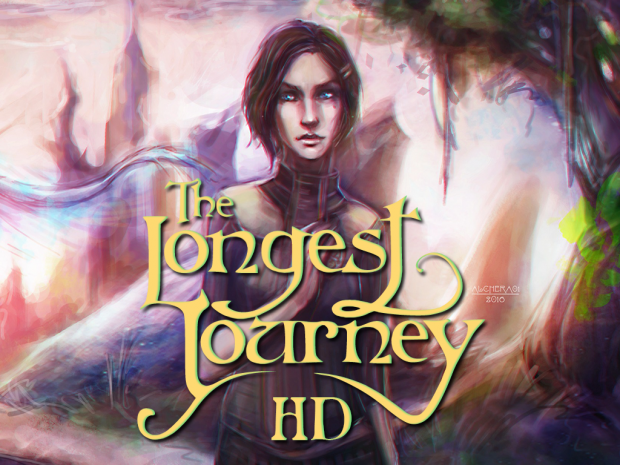Overview
A quick and dirty guide on how to modernize this beautiful game with ai-enhanced upscaled background textures and videos aswell as a redrawn user interface and and a lot of other small improvements thanks to the ResidualVM implementation of the game engine. You can play it on Windows, Linux and macOS.Written for pure exposure. All credits go the original mod author. Here is his website: https://tljhd.github.io/
Screenshots







Step 1.
Download the upscaled texture pack and the fmv pack (for videos) either from ModDB.com
or the creator’s mega.nz mirror (links on his github page)
Main mod:
[link]
FMV pack for 1080p:
[link]
FMV pack for 720p (get this one on older mobile cpu’s):
[link]
Alternatively you can use my google drive mirror:
Modpack 1080p & ResidualVM (Build 0.4.0 March 2020)[drive.google.com]
Install The Longest Journey. If you don’t own the game, you can buy it on GOG or Steam.
Extract the contents of ‘TLJHD.zip’ and ‘TLJHD_FMV.zip’ to the game installation directory. If asked, overwrite all existing files. Make sure that the path to the mod looks like this: ‘The Longest JourneymodsTLJHD’.
Step 2.
Some users experience issues with the more recent ResidualVM builds, in this case use the build provided via the google drive[drive.google.com] link in Step 1. I used it to run the whole game without any issues or bugs.
Download ResidualVM for Windows (7+):
[link]
or the Mac version:
[link]
Keep in mind that ResidualVM is still being worked on, so you might want to check out the official website for updates once in a while.I didn’t find any bugs or issues in the game correlating to the engine.
[link]Extract the contents of the ResidualVM folder to your The Longest Journey installation folder.
The “ResidualVM.exe” should be in the same directory as the “game.exe”.
Rename the “game.exe” to anything else like “gamebackup.exe” then rename the “ResidualVM.exe” to “game.exe”.
Now you can start launch it directly through the Steam library and it will track play time as normal. Even on my beefy machine with an SSD it takes a while to load up, so just be patient!
You will be presented with this screen:
Click Add game… and choose the game (not the mod!) directory.
Click on Options, go to the Graphics tab, select Override global graphic settings and Fullscreen mode. Click OK.
Enable anti-aliasing for the 3D models. Click Options… and select the level of Anti-aliasing in the drop-down list. I use 8x Anti-aliasing.
After confirming you can now launch the game via the ResidualVM GUI.
Step 3.
If you have a moddb.com account, please rate the mod author’s work. These neural network upscales take quite a while to do and this one is exceptionally well done!
Enjoy the game!