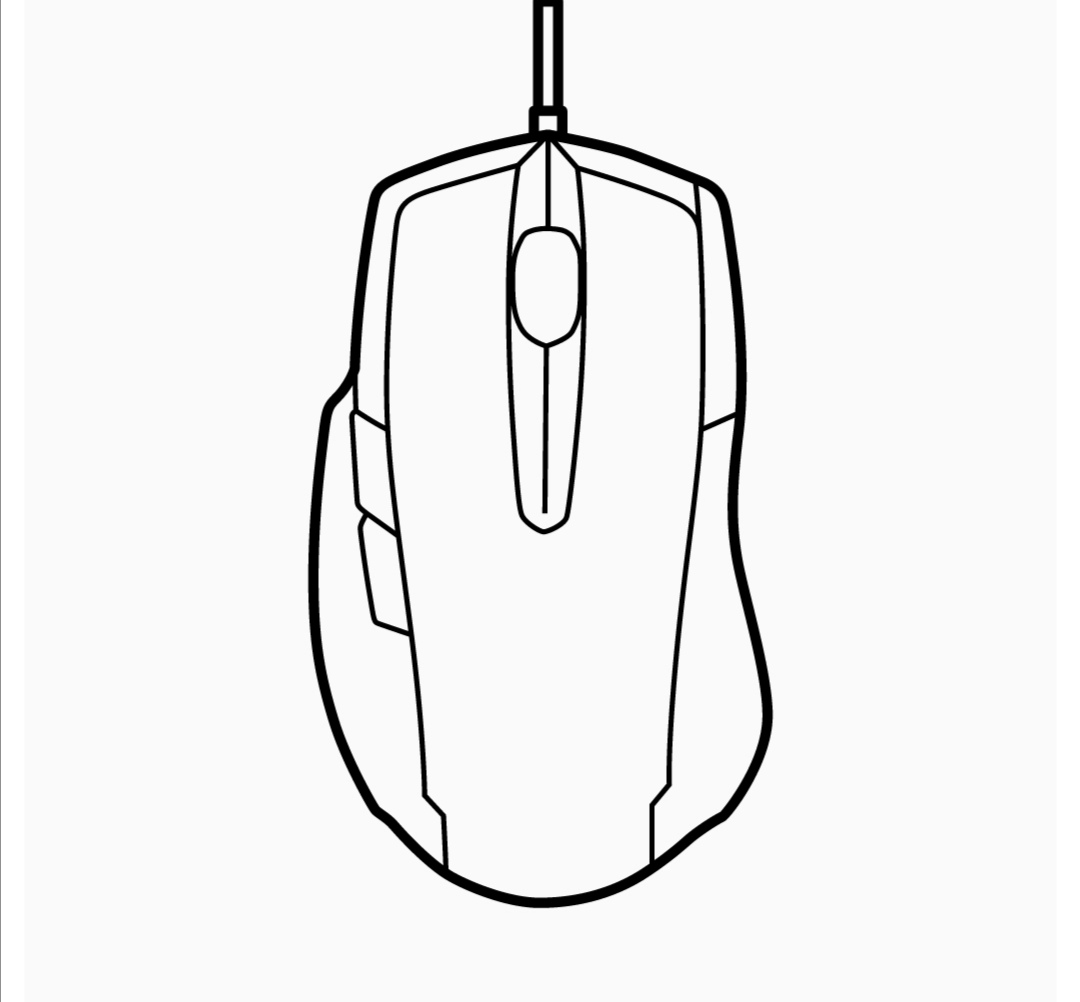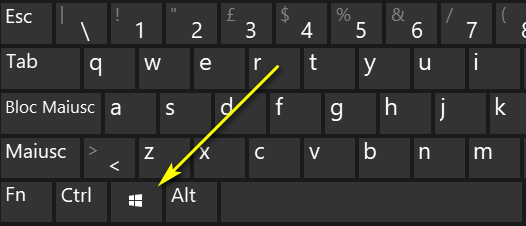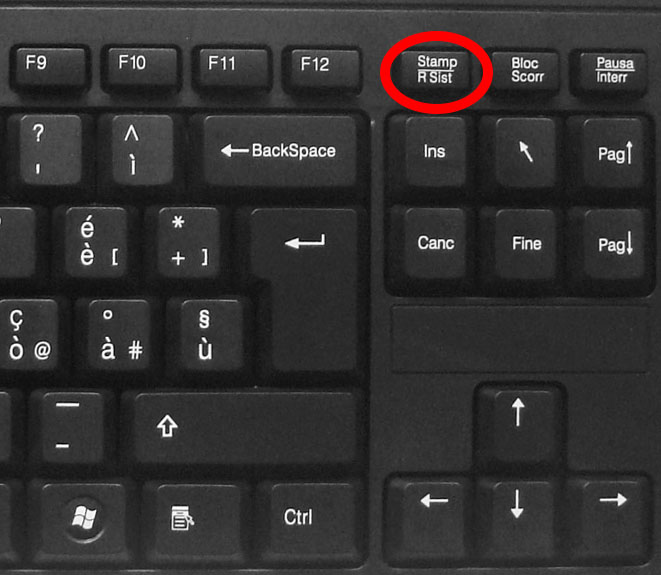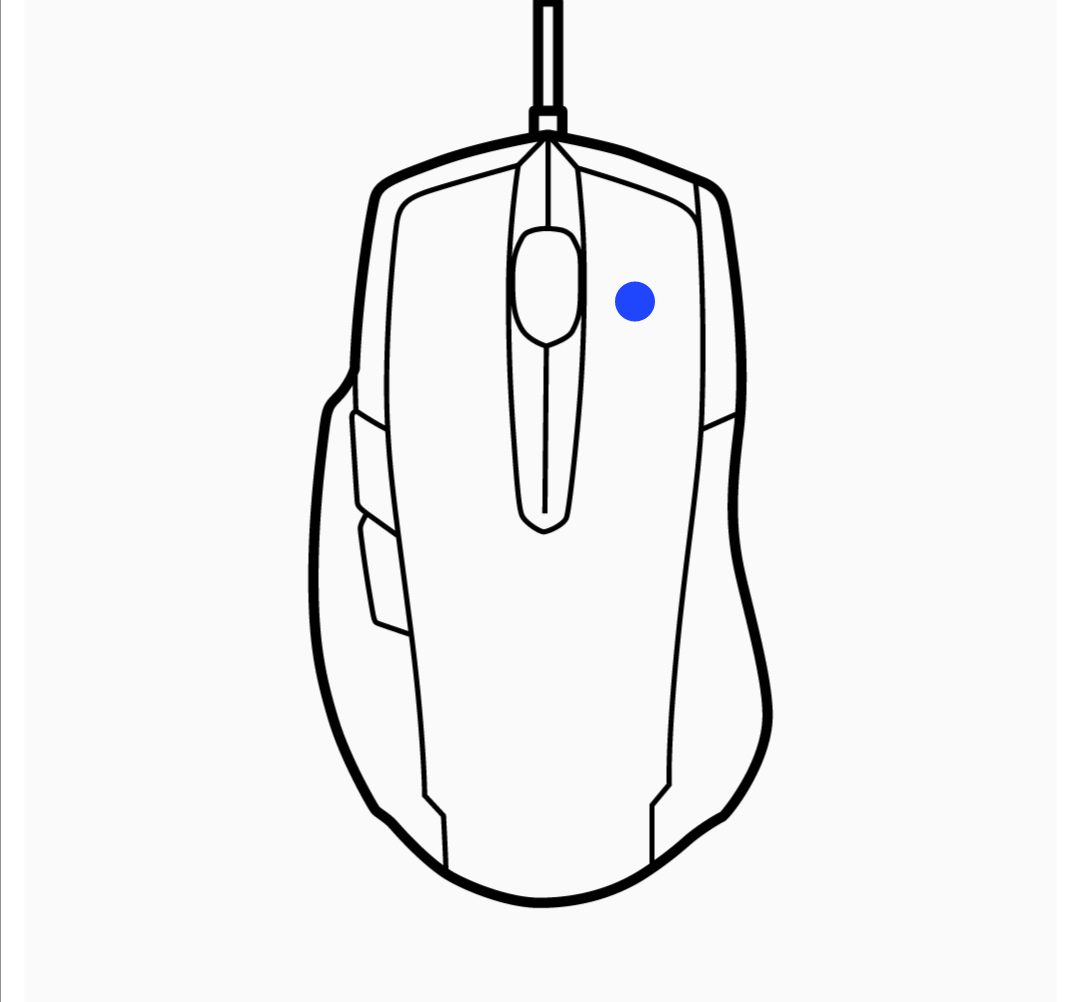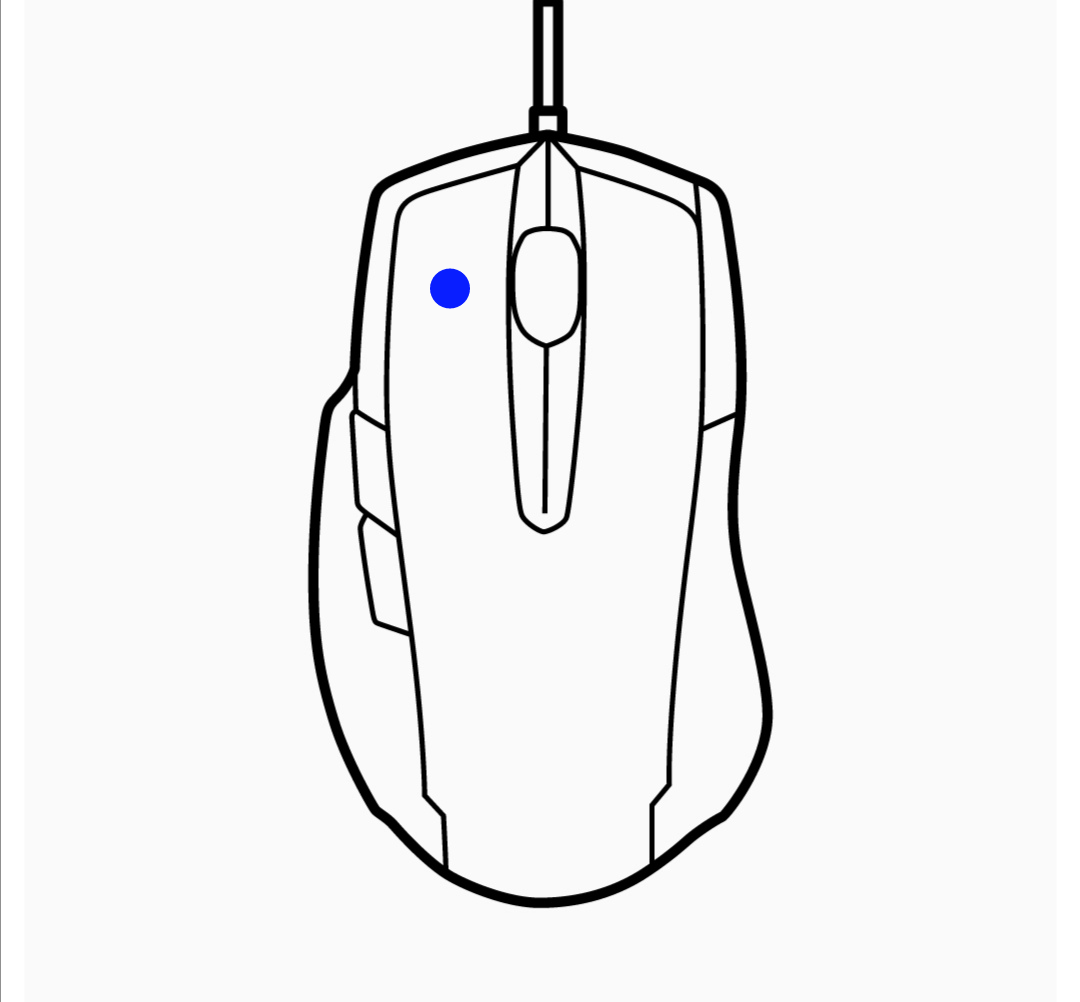Overview
How controls this nice game.
INTRODUCTION
PRINCIPAL COMMANDS:
SECONDARY COMMANDS:
ACTION COMMANDS
FORWARD:
BACKWARD:
LEFT:
RIGHT:
MENU:

OR
USE/GO ON:
OR
On the other hand, if you only use the mouse as movements, it is the left button.
Click where you want to go and the character will go there automatically, and that button is also used to perform an action.
SECONDARY ACTION COMMANDS
TAKE A SCREENSHOT:
If you also have problems not receiving any screenshots, if it doesn’t work.
Perfectly well, I have a solution for you.
PRESS “WINDOWS” BUTTON + “PRINT” IN THE SAME TIME:
Where can I see the screenshots? Easy, go to the “images/pictures” folder, once you open this folder, there is another folder, and it is called “screenshots”, open. 🙂