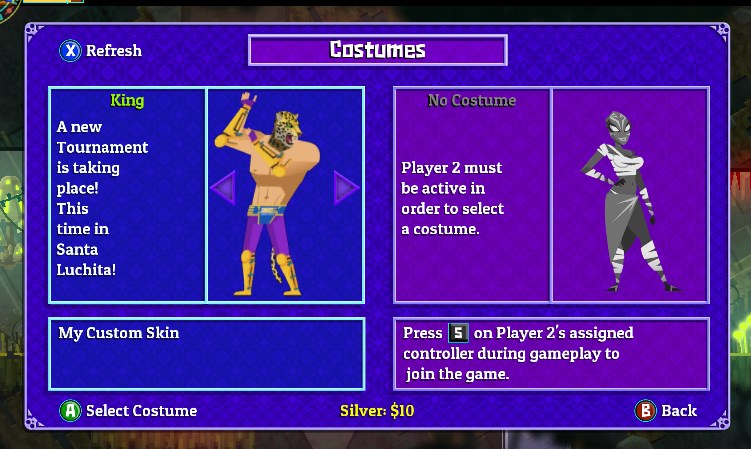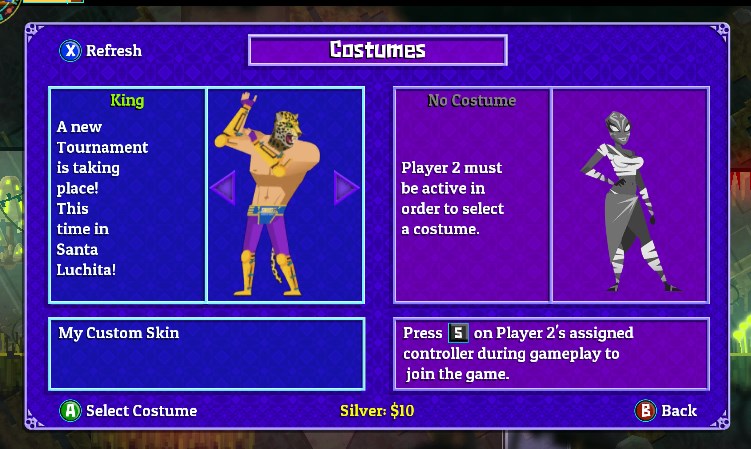Overview
Note: You must own Guacamelee Gold and have it installed in order to do this by yourself
Tutorial
Easy to do but not really obvious at first so I figured this could help out someone who doesn’t know that it works on the new game. This will probably be outdated when people move all their skins up there but I’m not sure how long that could take.
As I said, you need to own Guacamelee Gold and have it installed, if not then you’ll have to rely on someone who owns the game to help you in downloading these.
It’s fairly easy so here’s the rundown
– Subscribe all the skins you want from Gold and then in that game make sure you head into a save point shop and refresh so the skins download and install properly
– Head to your Steam folder in program files
— Open SteamApps folder inside Steam
— Finally open the common folder. In there you’ll see the games you have installed.
—- Guacamelee will be the Gold version of the game
—- DrinkBox_Game4 will be STCE version of the game
With that basic overview here’s what you do
1) Open the Guacamelee folder
2) Then open the UGC folder, in there you’ll find the skin files which end in “.dat”
3) Copy the .dat files you want from that folder
4) Return to the common folder and open the DrinkBox_Game4 folder
5) Inside DrinkBox_Game4 open the UGC folder
6) And finally just paste the files you copied in that UGC folder
And you’re done, just open up Guacamelee and your skins will be there
Notes
– When you open up the shop and look at the costume do not refresh the costumes or else all of the ones you copied will be deleted as the game will delete anything not in the workshop