Overview
The console version of this game received some cool exclusive DLC characters.Today I’m going to show you, how to install them into the steam version.
Information Overview
This guide will show you a very simple way to install any kind of a mod into your game.
I’m using my SSD disk for modding, since these mods require fast disk reading speed.
You can use normal HDD as well. If your disk reading speed is slow: Lags will happen.
Lags can cause desync in cutscenes or overall slow loading times and or slowmotion.
Most computers in todays day and age won’t experience any of those issues: Hurray.
The LEGO Games from Traveller’s Tales are all using basically the very same engine.
And that means one simple thing: You can put mods into all of them with a simple trick.
We can thank the guys behind the QuickBMS tool and the .DAT files extractor for that.
If you have some mods of your own, you can post them in the comments of this guide.
I’m sure that there’s a lot of fans around here who would love to see some new mods.
I will be showing you how to install a cool mod from a guy named ‘Tiny Tsu Sandwich’.
The mod is called ‘LEGO Batman 2 DLC Mod’ and it simply adds the DLC characters.
All of those characters we’re exclusive for the console players only. But not Anymore.
Now you can enjoy them in the steam release as well and that’s worth it in my opinion.
Here’s the list of characters that you will receive if you follow the instructions:
Step 1: Preparation
1.Crate a backup of your entire game folder. It’s always better to have the backup.
The game folder is here: C:Program Files (x86)SteamsteamappscommonLEGO Batman 2
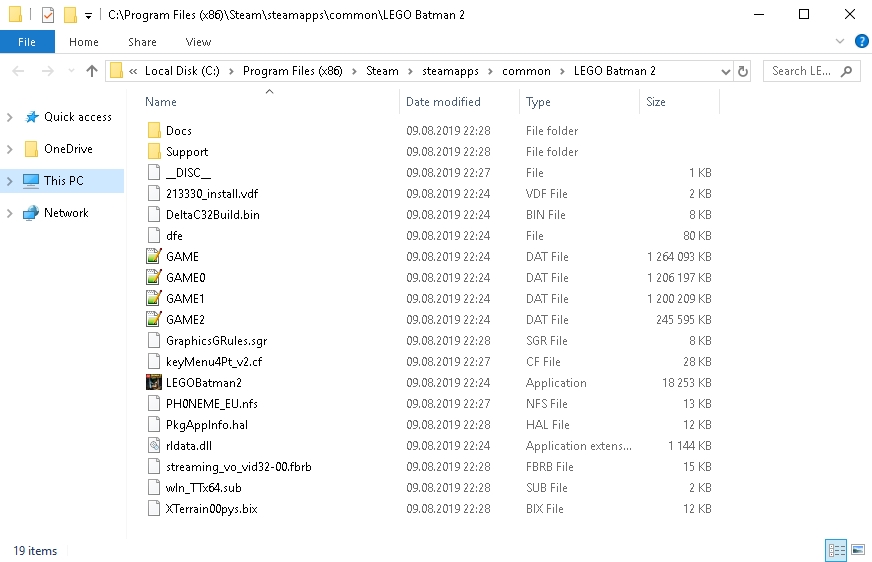
The link to their official page is: [link] (Version 0.9.2)

After it’s opened, it will want a BMS script from you, just select the ttgames.bms
Step 2: Extraction
1.After you have inserted the ttgames.bms, It will now want the archive, select this one:
The file called GAME.DAT in C:Program Files (x86)SteamsteamappscommonLego Batman 2
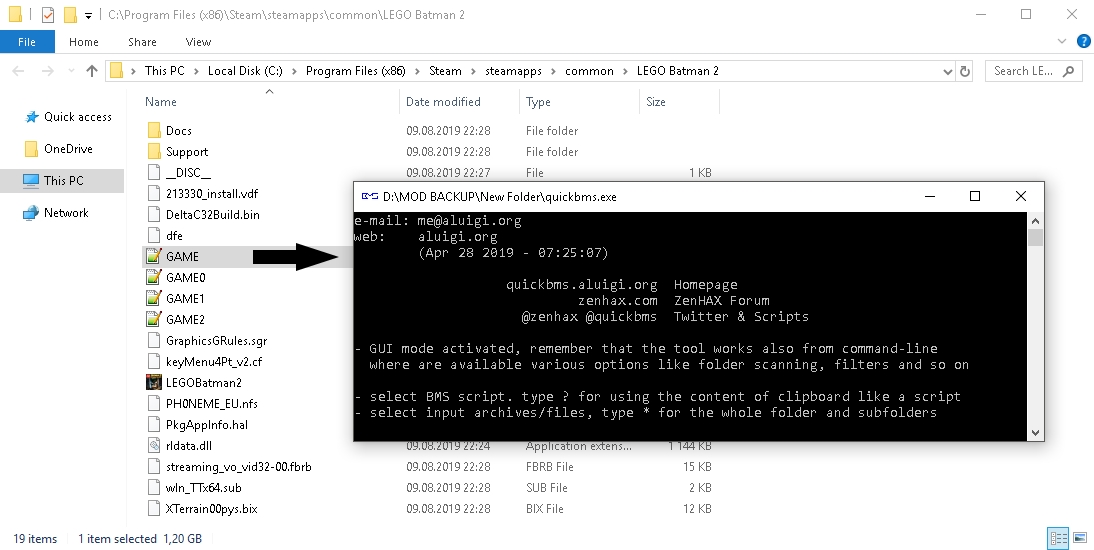
The game folder is again at C:Program Files (x86)SteamsteamappscommonLego Batman 2
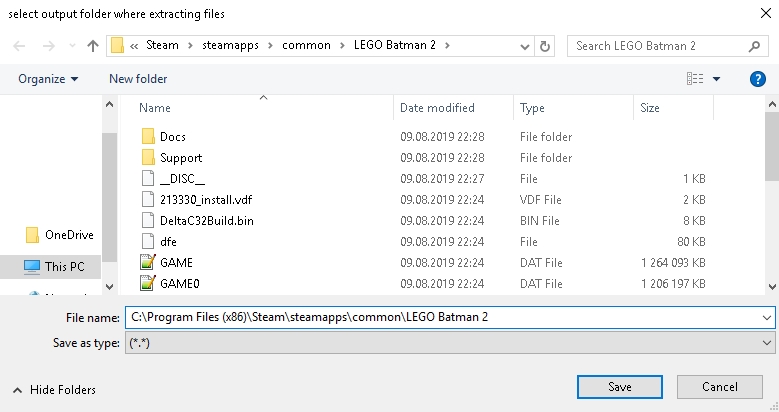
It’s the GAME0.DAT, GAME1.DAT and the GAME2.DAT, you have to extract them all.
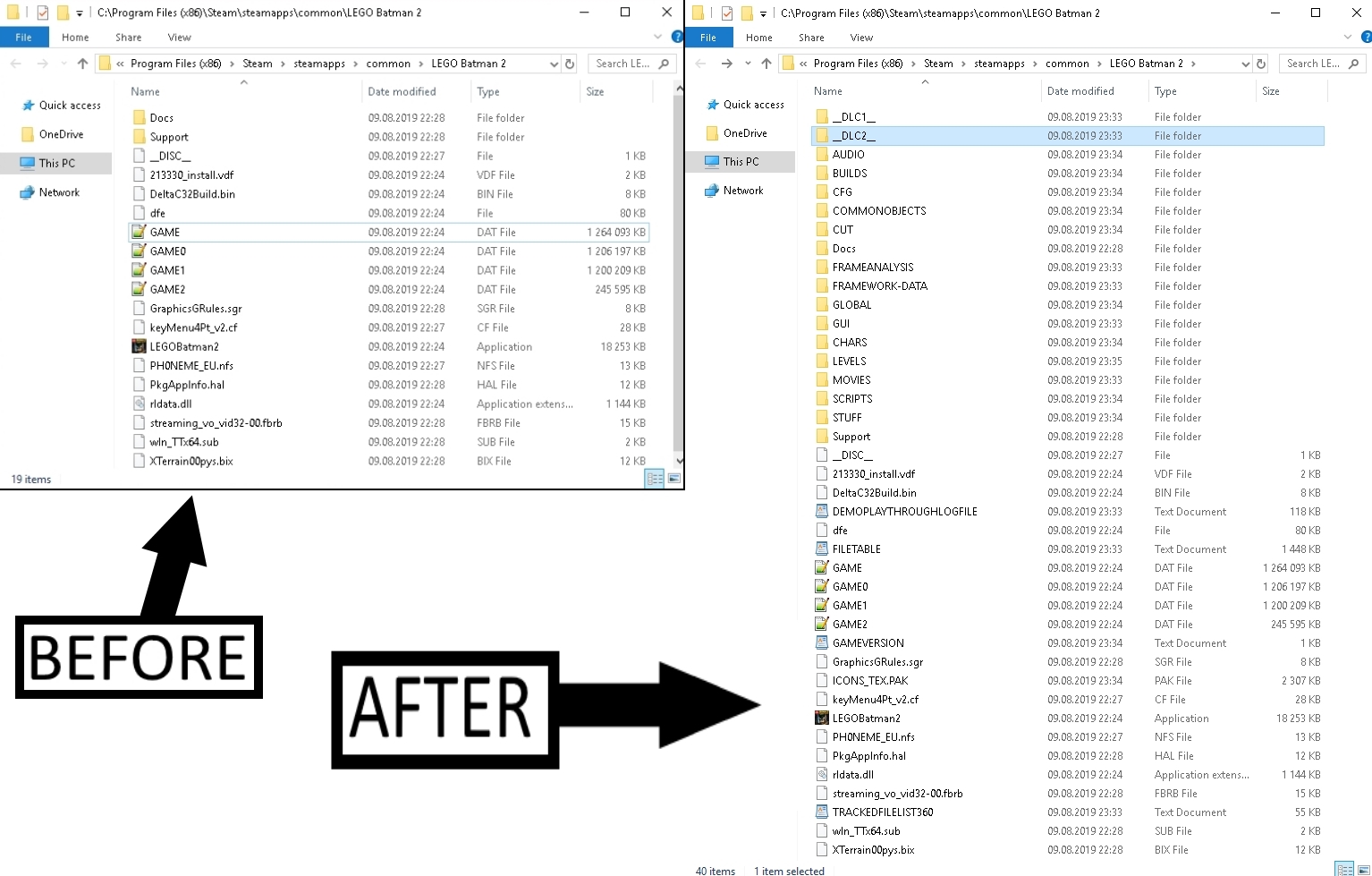
It’s simple, just press the “A” key on your keyboard and then press the “ENTER” key.

Now delete those .dat files from the main game directory as well as the __DISC__ file.
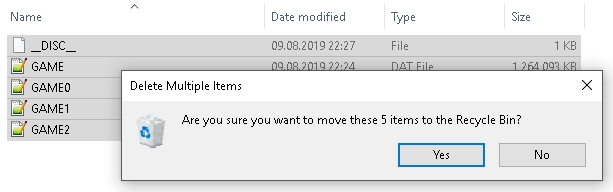
After you deleted it: You can go ahead and download the mod that you want to use.
Step 3: Modding
1.Now you just need to download the ‘LEGO Batman 2 DLC Mod’ from the following website:
Download simply here: [link]
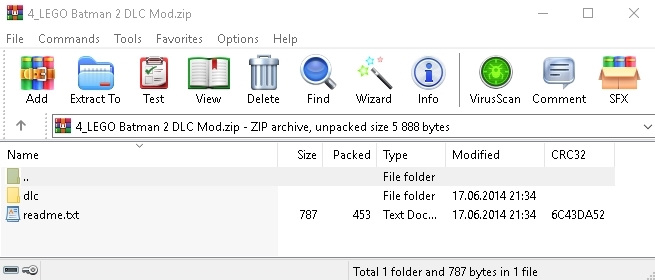
Just put the files from the chars folder into your chars folder and that is literally everything.
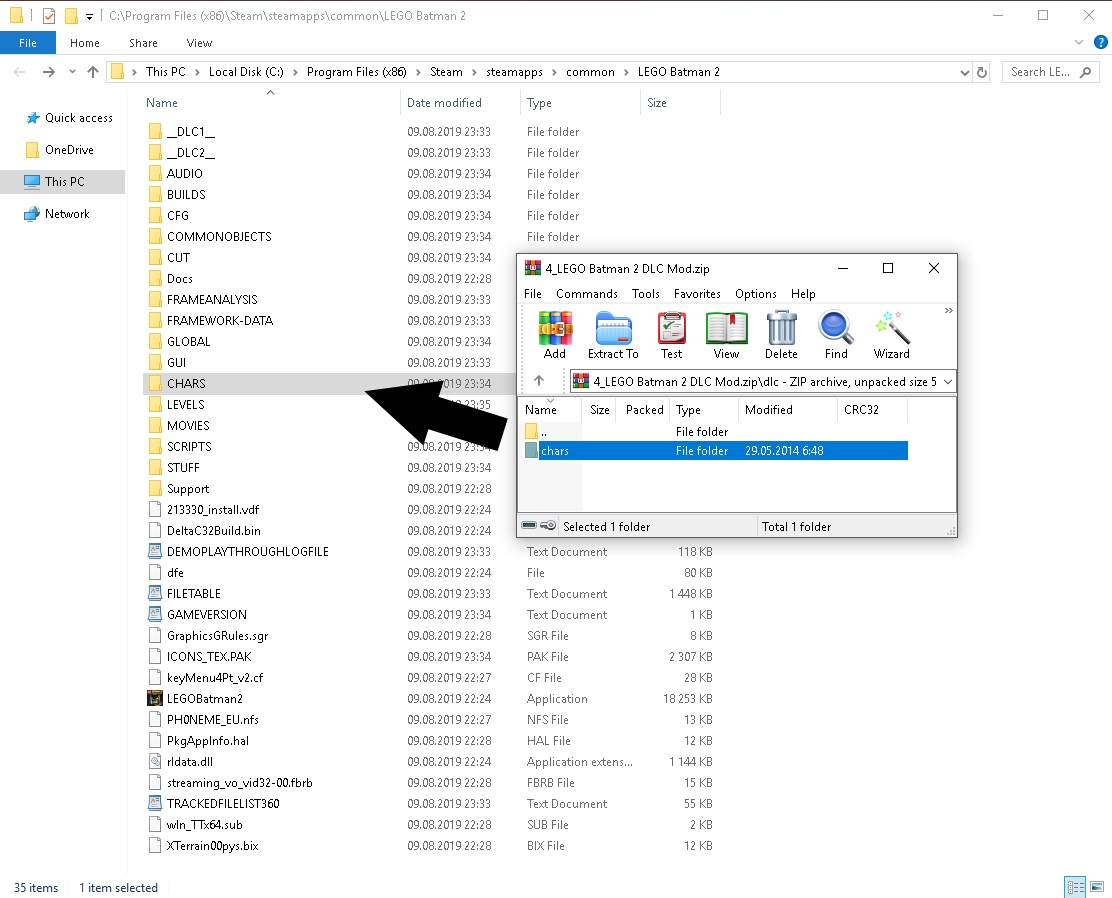
The dlc characters will be available at the bottom of the character selection screen, like this:
Thanks For Reading
If you run into some kind of a problem, perhaps you did forgot to extract all of the .dat files.
Or perhaps you have forgotten to delete all of the mentioned files: Please, double-check it.
If you’ve done everything correctly and still having a problem: Go ahead and post a comment.
I will try to help you out if I can. And others can do so as well. This guide is for troubleshooting.
If someone decides to update this mod or provide a different mod: I will inform you in this guide.
You can also post some mods of your own in the comments below, maybe I will put them in too.
Since the developers didn’t bother to give us those DLCs: We can at least mod them instead.
There’s a small friendly community of LEGO modders available at [link]




