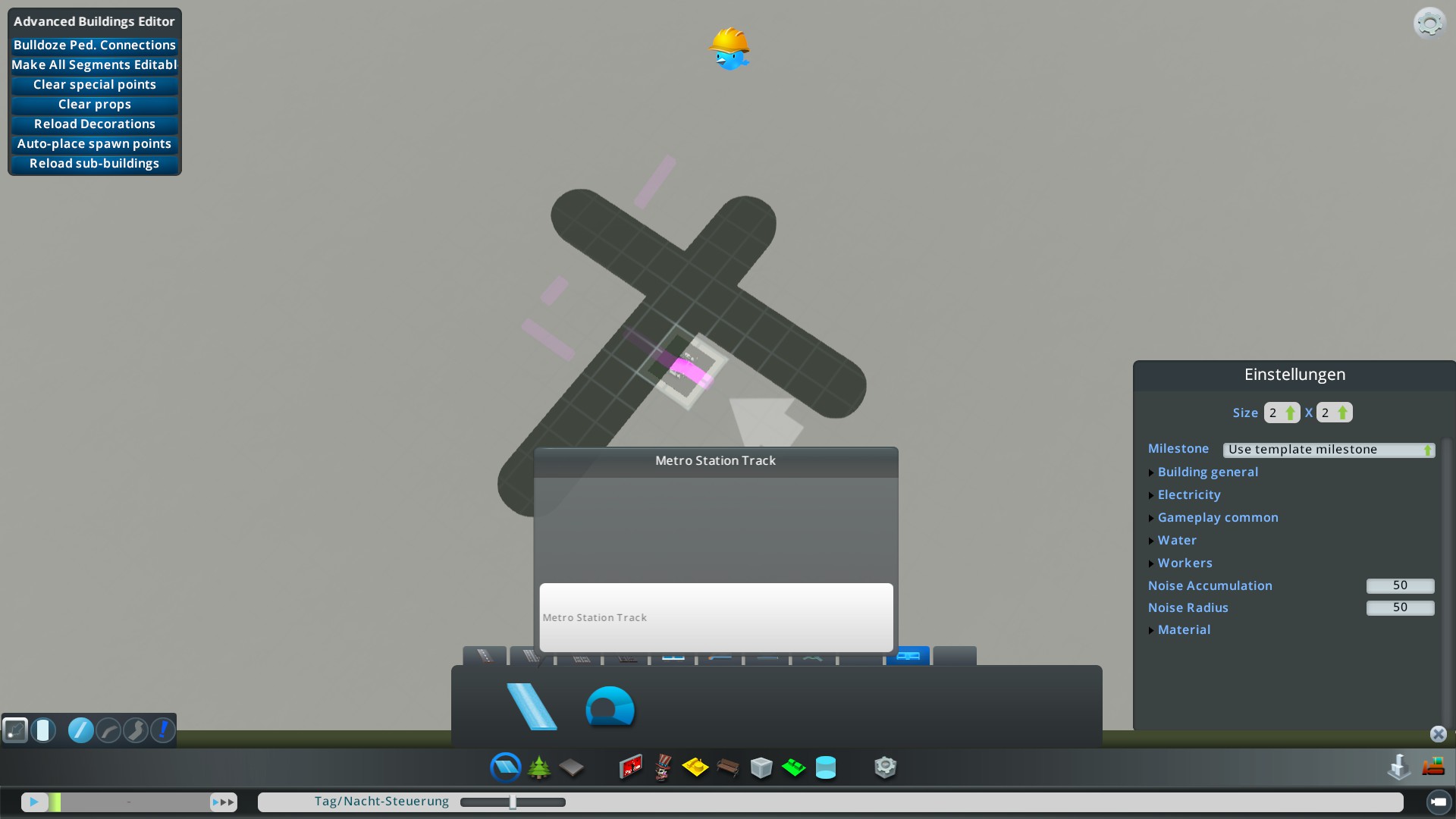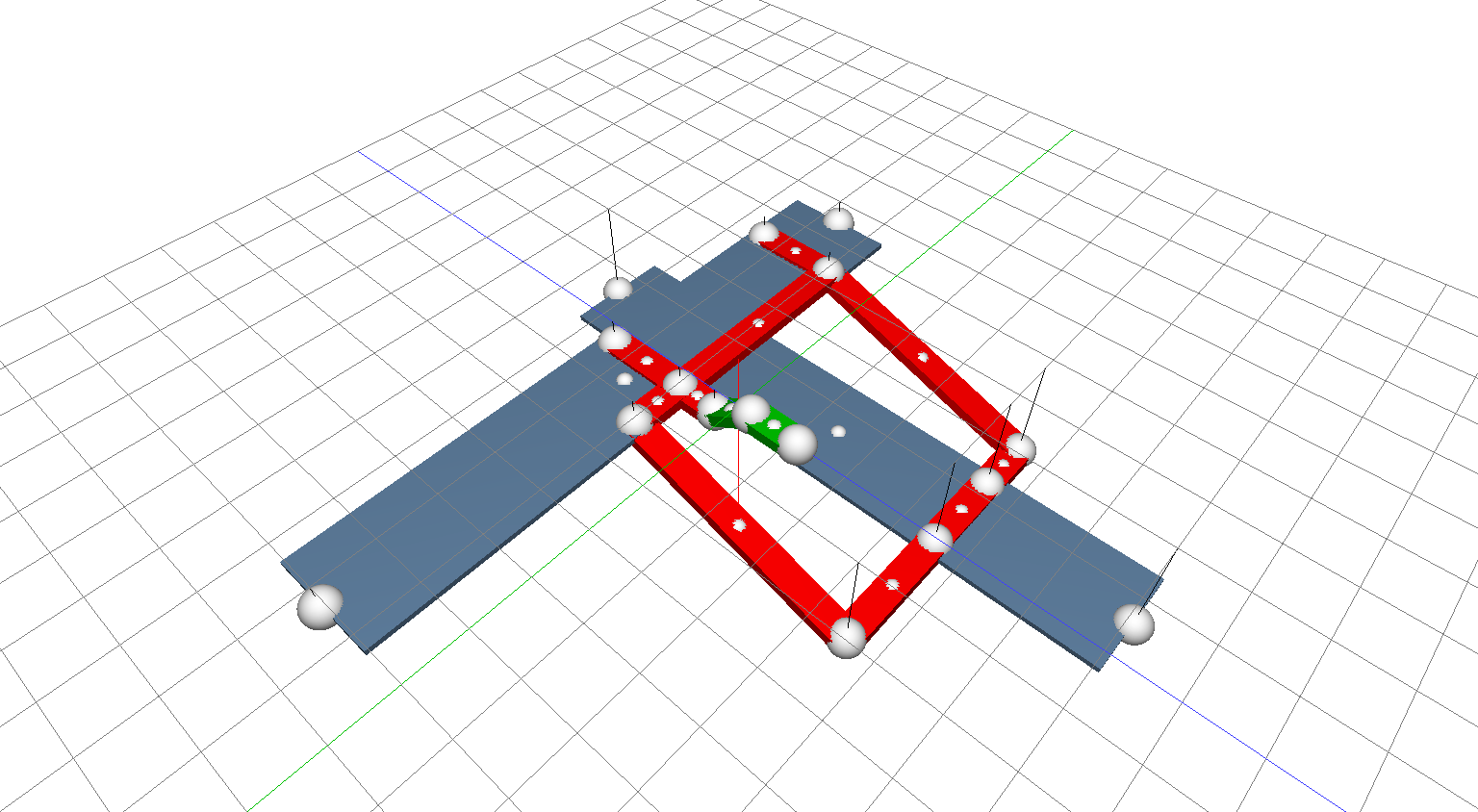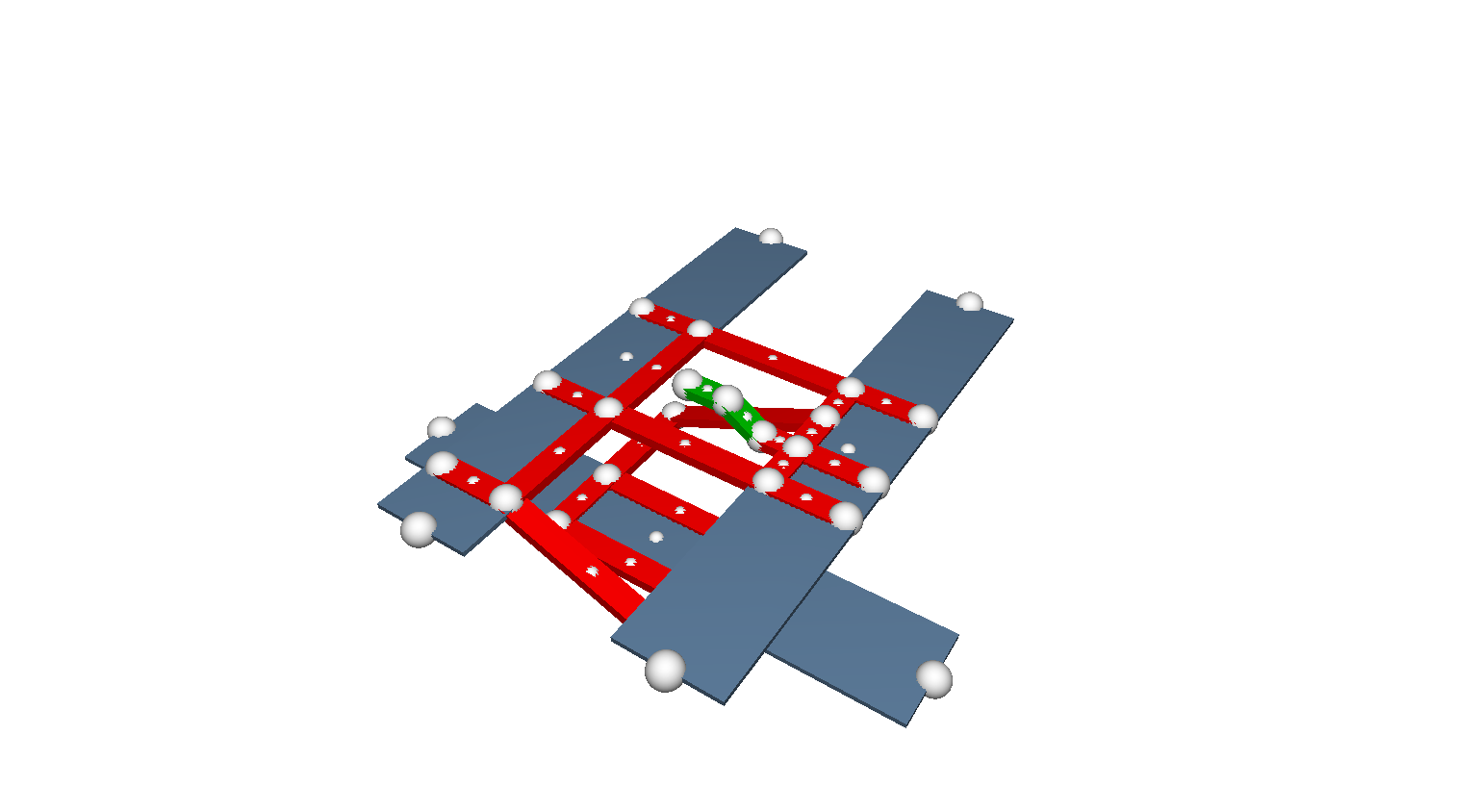Overview
This tutorial tries to give you an overview and a good start how to create metro stations with more platforms and modify metro tracks and pedestrian underground paths. It also presents a program to modify paths easier.
Requirements: Mods for the Cities Skylines Editor
If you want to create own metro stations with more platforms and pedestrian unterground paths you will need at first the following three mods:
With these mods you are able to add and delete (by clicking Make all segments editable) in the editor especially
- metro station tracks
- pedestrian underground paths
Also these Mods give you the option to auto-place spawn points, which was really useful for metro stations with more platforms.
Create a new asset: Add more platforms and pedestrian underground paths
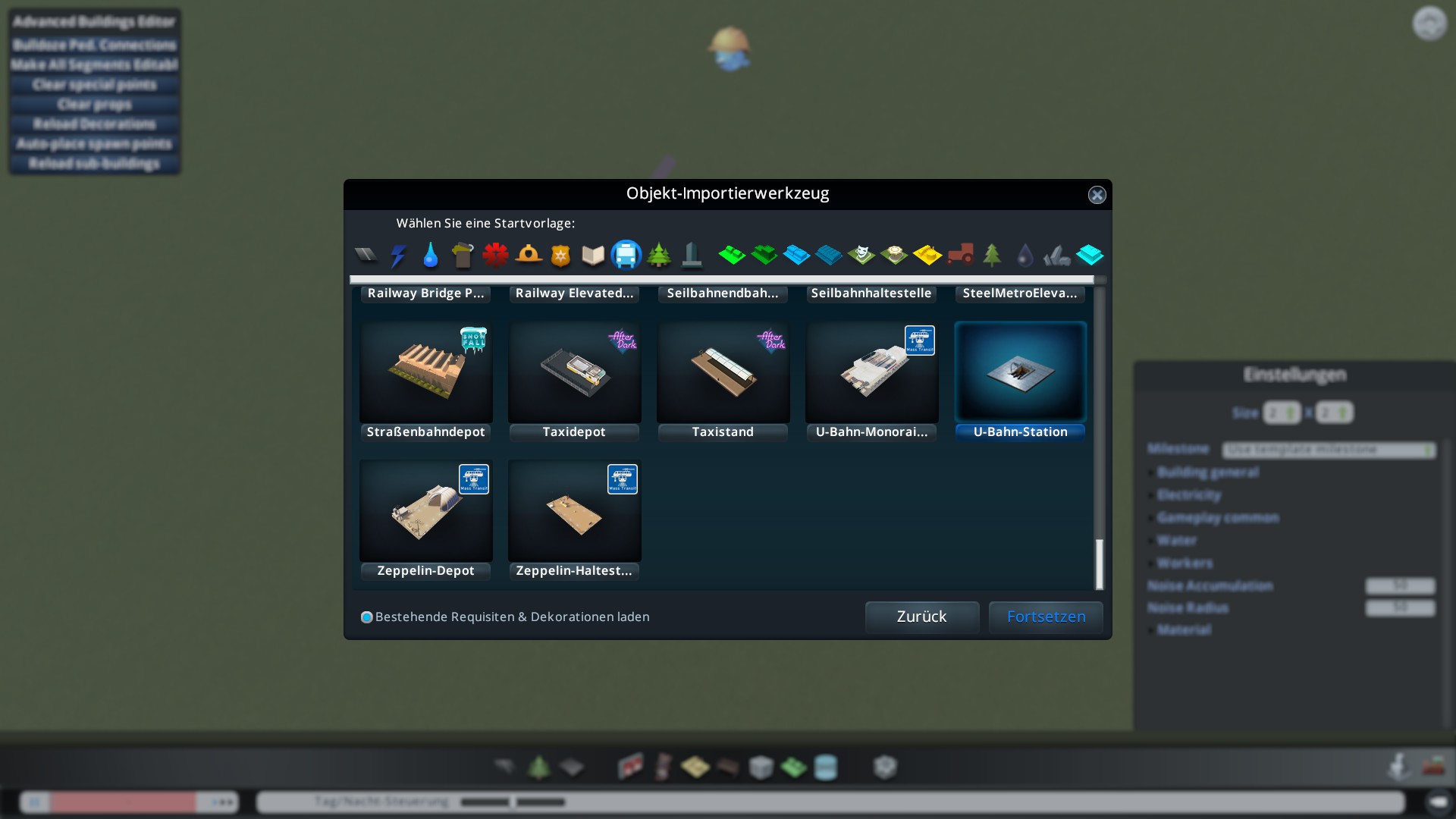
If it loaded successfully, you can add more
- metro station tracks
- pedestrian underground paths
Add so many paths you think you will need for the next step, the modifying of the paths.
Modify paths: using our easy asset path editor (updated on April 05, 2020)
Cause it’s not easy to modify the added paths in the editor of Cities: Skylines itself, my brother and I program a software to edit paths of assets easier, with visualization and without the need of knowlegde for binary files. We named this program Asset Path Editor, which you can download here:
Asset Path Editor Download (.exe)[www.unionbytes.de] (updated on April 05, 2020)
It’s still not finished, but works well in beta phase.
You can import with this editor new .crp-files. The editor recognizes
- metro station tracks,
- metro station tracks tunnel (for Metro Overhaul Mod (MOM))
- pedestrian unterground paths (colored red)
- pedestrian connection surface paths (colored green)
and display them on a grid. Then you have the option to click on any path to see it’s coordinates. All values are in cell-units, not in meters. For conversion multiplicate with 8.
You can change
- the position of the whole path and
- the position of the start and the end point of a path (and so also the length of a path)
- NEW: the position of the curve point of a path (if you deactivate the “auto curve” feature, which automatically set the curve point in the middle of the start and end point)
To change between whole path or start/end point (or curve point) you have to use TAB. I would advice a minimum length for pedestrian paths of 1 cell-unit, because shorter paths maybe become buggy.
Steps: With pushed CTRL (Control) you can change the position in small steps (0.125 cell-units or 1 m). Normally the step is 1 cell-unit / 8 m.
Please note, since Sunset Harbor update the new standard metro heights are:
- -12 m (-1.5 cell-units)
- -24 m (-3 cell-units)
- -36 m (-4.5 cell-units)
The old standard metro heights before Sunset Harbor update were:
- -4 m (-0.5 cell-units)
- -16 m (-2 cell-units)
- -28 m (-3.5 cell-units)
For MOM-Users only: The standard metro heights for the MOM metro station track tunnel are -12 m (-1.5 cell-units) and -24 m (-3 cell-units).
Grid: With G you can hide or display the grid.
Top View: With Pos1 you can activate the top view onto the tracks and paths.
The assignment of keys for each action is displayed in the program itself. We hope, that our Asset Path Editor will help you. If you finished your modification, you can overwrite (save) your file. After using our Asset Path Editor it is very important, that you check the results in the editor of Cities: Skylines.
With this Asset Path Editor I’ve created all my new metro stations of my collections: Metro Stations: More Platforms & Special Tracks (Before Sunset Harbor update) and Metro Stations: More Platforms & Special Tracks (For Sunset Harbor update)
If you have questions or ideas to improve our program, please tell us 🙂
FAQ / Troubleshooting
Cities Skylines have two different formats which use the same file extension (.crp), but which have other file structures and file sizes. The old format has a bigger, the new format a smaller file size. Before you can use our program, it is necessary to convert the file to the current file format simply by saving the file in the Cities Skylines Editor again.