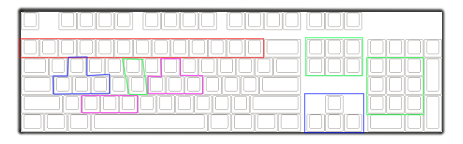Overview
I often find that Airplane controls are messed up by regional keyboard differences and/or are uncomfortable.For this reason i dicided to write this guide without any specific keys, just theyr locations on the keyboard.This keymapping can be applied on almost all of my newer machines.
Why i’m writing this:
Most games have a very similar controll sceme: wasd or arrow keys for movement, the weapons on the number keys.
sadly, i often come across creations with primary weapons on (,/./v), buttons that are really unimportant and hard to reach, while weapons that are succesivly deployable (bombs/rockets…) are on the numberkeys and block the Keys for other weapons.
This guide shows a easy to reach keybord configuration, independent from your keyboard language.
It is meant to show a comfortable Key-position when keymaping/remaping various vehicles.(just planes at the moment…)
The configuration:

—————————————————————————————————————————————-
My setup(german keyboard):
this list can be applied to most of my machines.
- I usualy use wasd as up/down& rotate and the arrow keys as speed&horizontal steering.
- t&g are good for the landing gear, because they are near wasd, so that you can simultaneously pitch up and retract the landing gear.
- p is for Pilot view…
- q/e can either be setting up the creation or firing weapons that need to be used while steering, e.g. front cannons (fighter jets.)
>WIP<
there are spelling mistakes everywhere and there is not much content, but with your help, suggestions and spelling hints, this might change.
I will continue to update this guide for other vehicle configs as well.
/ / / / / / / / / / / / / / / / / / / / / / / / / / / / / / / / / / / / / / / / / / / / / / / / / / /