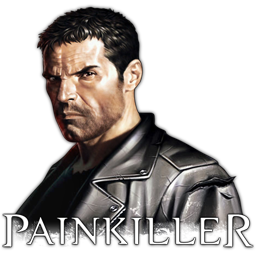Overview
I combined all Painkiller patches and fixes there are and made them into one handy and easy to use mod. I also added some fixes of my own.The download link is at the very bottom of the guide. Please make sure to read the manual.NOTE: I consider this beta and don’t know if I ever consider it “done”. The problem is that at least 1 problem remains. Some of the UI Score and Tarot Card elements don’t display properly with the widescreen patch and I honestly don’t know why. Probably a incompatibility with the unofficial patch and the widescreen fix and it would require deep LUA scripting knowledge to fix. I only merged the scripts by hand. However, I didn’t notice any other problems and finished the game 100%. I mainly created this for my own use and noticed that nobody did such a merged compilation yet, so yeah, here you go. If you wanna help or you are able to fix the problem, feel free to do so.If you notice further bugs or problems, you should go to the Painkiller forum or Discord. I am not active in the community.
Manual
Compiled and fixed by PorcusGrunzus, Version RC3
Contact: [link]
This is the ULTIMATE Painkiller Community Patch for Painkiller Black Edition which combines Unofficial Patch 1.65, Widescreen HUD Patch, FPS Fix & some small other fixes,
into one handy easy to use patch which requires no further tinkering with LUA scripts to make them compatible, since I did all that already.
I also fixed a issue with the Unofficial Patch 1.65, where progression after the level “City On Water”, was impossible due to missing monster spawn table files. I don’t know why but it seems like the original mod author forgot to include some spawn table files for the map, therefore mobs didn’t spawn, and the path couldn’t be continued.
Beside of that I also added some other fixes like a additional tarot card fix, which was released as 1.66 by another mod author at some point.
The weird FPS bug, when getting hit by enemies, is fixed now too!
I also added DSOAL, which is a mod that adds proper 3D surround to almost all games and also fixes EAX compability.
Installation instructions:
1. Copy all files and folders into the Painkiller Black directory. Override all if asked.
2. Copy the files, for whatever aspect ratio you use, from the “Select Your Screen Resolution Aspect Ratio” folder.
3. Make sure the alsoft.ini has proper values for your headphone or speaker setup in them. Like if you have a 44100khz setup, change it in the ini accordingly.
For more infos about the DSOAL mod, look here: [link]
4. DONE!
Other notes:
Vsync: If you want to use Vsync, make sure to use FAST VSYNC in your GPU driver control panel for the Painkiller.exe.
If you don’t do that, the game might feel sluggish at times because it is optimized for 120FPS. This is only the case for people with lower than 120hz monitors.
My config.ini is optimized for best use with the best ingame settings. It also activates EAX3 as sound device, for best ingame sound quality.
Of course it can have problems with some systems, if the game doesn’t launch for you or crashes, try to delete the config.ini and create a fresh one.
You can also edit some values, like screen resolutions yourself of course.
To enable EAX, you have to set Cfg.SoundProvider3D = “Creative Labs EAX 3 (TM)” in the ini.
Remaining bugs:
– For some reason the scoreboard + tarot card widescreen fix doesn’t work properly. My guess is that it is something that is just incompatible with the Unofficial Patch 1.65 and needs deep LUA script knowledge to fix. I couldn’t fix it after trying for quite some time. Feel free to fix it if you can.
I added texture replacements for the tarot cards, which actually bypasses this problem partly, but it only works with 16:9 aspect ratio.
– I actually noticed 1 ammo pickup on the map Leningrad that was behind a object and not collectable. Guess an oversight by Ivan. I don’t have the skills to fix this.
– The ingame Sound settings tab will crash with the EAX patch installed, it still all works just fine. You can edit the settings in the config.ini or, if you dont care about EAX, just remove the dsound.dll file from the Bin directory.
CREDITS:
Unofficial Patch 1.65 – Ivan Painkiller
Widescreen HUD Patch 2.2 – Lemmers
Unofficial Patch “1.66” fix – Nayoz
FPS Fix and Limiter – Atomos
Various other fixes and help – Peppins
NOTE:
While the mod is finished for me, it wasn’t tested much on other systems yet, so I cant rule out problems or crashes. This is Release Candidate V3.
If there are any problems, please write them into the comments of the guide on Steam so I can try to help and ultimately fix them. But probably you are better of in forums or Discord.
DOWNLOAD LINK:
[link]
Replace the “X” behind mediafire with a dot “.”