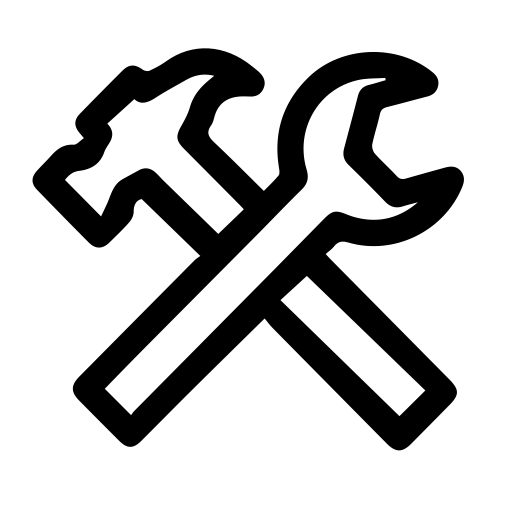Overview
Step by step guide on how to solve this annoying issue.
Background
If you are having trouble logging in with Rockstar Launcher, connecting to Rockstar Games Services and/or opening the socialclub website, then you may want to try these steps that were suggested to me by Rockstar Support and ended up solving my issue.
To summarize, my issues are as follows:
1. I cannot log in to Rockstar Social Club using the launcher and I cannot open the site on my browser (socialclub.rockstargames.com), which means…
2. I cannot play online, which means…
3. Eventually I will get the Activation Error (Your Social Club account is not entitled to RDR 2) and will not be able to activate it since I cannot sign-in to Social Club.
I can still sign-in and connect using my mobile data OR by using a VPN though, but after a restart, I still get the Activation Error, so no solution there.
Troubleshooting
And this is the solution provided by support which ended up solving it for me:
1. Go into IPV4 properties and enter DNS 8.8.8.8 and 8.8.4.4
– Go to Control Panel, Network and Internet, Network and Sharing Center,
– Select Change Adapter Settings, choose the network connection in use, right click to properties.
– Select Internet Protocol Version 4 (TCP/IPv4) then Properties.
– Then change the DNS value to the one mentioned above.
– Validate settings upon exit -> you can leave this checked or unchecked.
Doing this first step was enough to let me continue playing story mode offline, as I no longer get the activation error, but still doesn’t solve the online connectivity issue, here are the next steps:
2. Disable Windows Defender Firewall and Antivirus.
3. Delete the Social Club folder found in (C:UsersYourUserNameDocumentsRockstar Games)
4. Open Steam as admin and verify the integrity of game files.
5. Restart your router (unplug it for a few minutes then plug it back in).
After that I was able to open the Social Club website, and I could finally go online! Don’t forget to re-enable Windows Defender Firewall and Antivirus.
Closing
I also noticed that my IP address changed, it may be possible that the issue is simply caused by the IP address assigned to me from my internet service provider somehow blocking access to Social Club servers or something. It could also be the DNS setting, something wrong with the launcher or social club, can’t be sure, since I didn’t do anything with my connectivity settings before this problem started.
I did contact my internet service provider before contacting Rockstar, checking whether the Rockstar Games Services or Social Club is somehow blocked by them, but they did not get back to me yet, and as far as I am aware, it’s not blocked since it worked just fine before.
If that still doesn’t work, try to contact Rockstar support by signing into your Social Club account using your mobile or another network, or VPN), choose Submit A Ticket, choose RDR 2, connectivity issues, PC, entered my steam id, launcher and issue and chose to be contacted via chat (make sure cookies are enabled though or you will get an error), and a few minutes later someone chatted me.