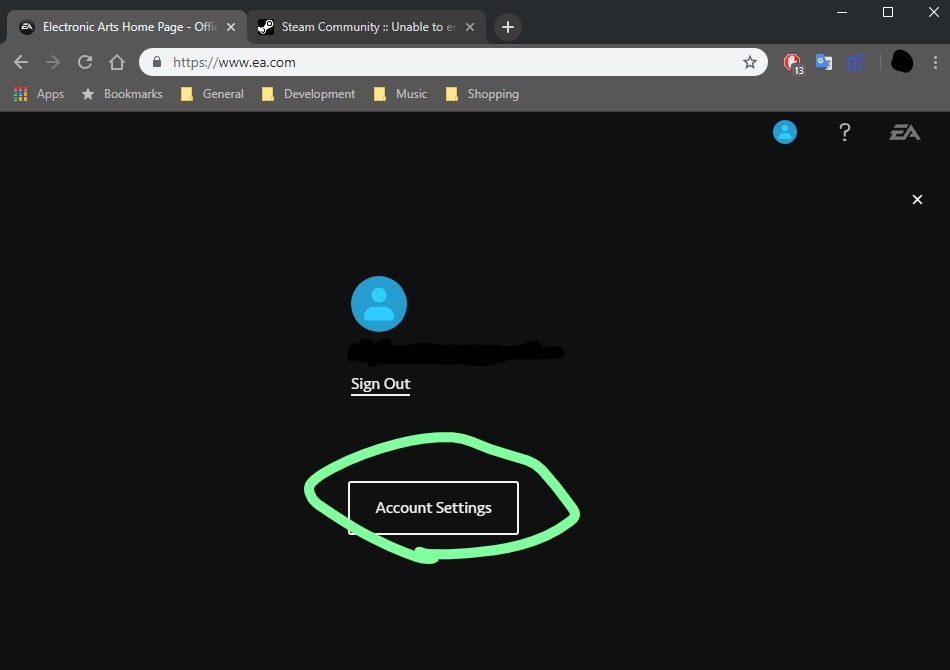Overview
A guide to redeeming your serial key so you can play multiplayer (as well as some other little fixes and tips) :)I’ve seen a lot of bad reviews because people weren’t aware that you can simply redeem the code on EA’s site. Here you go, noobs. This will also give you the game on Origin.
I. Find your serial key
Option I. You can either launch the game and have Steam give you the key there…
OR
Option II. Go to the game’s page in your library (assuming you’re in Games Details mode, the default), look in the list of the links on the right, and find CD Key.
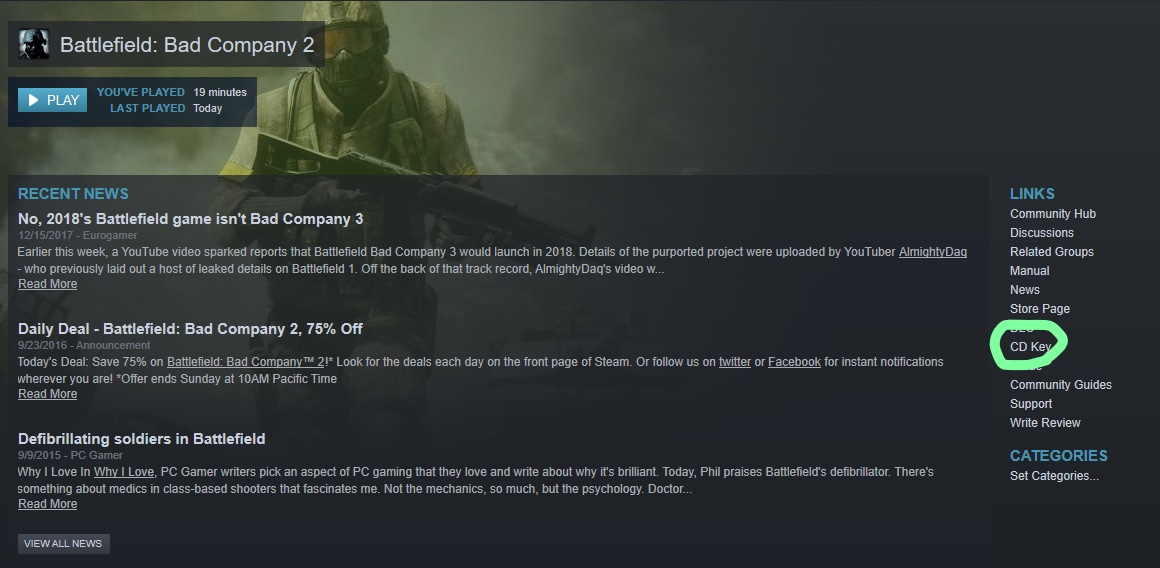
Either way, find the key and copy it.
II. Redeem your key on ea.com
- Go to EA’s site.
- Login.
- Select your profile.
- Select Account Settings.
- Click Redeem Product Code.
- Enter your product code (serial key, CD key, etc.) and click Next.
You should now have the game attached to your EA account. This means you also own the game on Origin[www.origin.com] as well as Steam.
Most importantly, when the game contacts the servers, it will detect that the key is already redeemed and won’t ask you for it.
III. Launch the game and enjoy!
You may now play the game without any problems!
Simply launch the game, click login and log into your EA account that you had or created, and then you’re ready to go 🙂
BONUS: Additional fixes
Some users are experiencing some other issues, and here I’ll try to keep a collection of them in this section.
If you’d like to address an issue, make a comment and I’ll try to add your solution ASAP. Thanks to everyone for helping. If it’s a more serious problem and solution, consider adding it to PCGamingWiki[pcgamingwiki.com].
This is an easy one, just click the Search buttion in the server browser.
If this error occurs, then Steam has ran out of serial keys and must acquire more keys. Contact support for more info.

![Unable to enter serial key [FIX] (Plus additional fixes and quirks) for Battlefield: Bad Company™ 2](https://steamsolo.com/wp-content/uploads/2021/07/unable-to-enter-serial-key-fix-plus-additional-fixes-and-quirks-battlefield-bad-company-2.jpg)