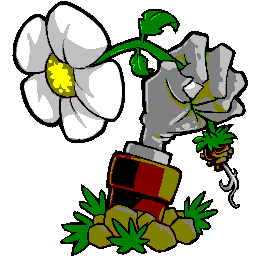Overview
This guide shows you how to fix the error that prevents Plant Vs. Zombies from launching properly.
Introduction.
In some cases, when you install the game and launch it, it may appear a window that says that the game couldn’t find a file named “Steam.dll” and the game will not open.
To fix this, follow the steps below:
What do I have to do?
To fix this error, go into the directory where your Steam Client is installed. In most cases, it is likely that you’ll find it inside C:Program FilesSteam. Once you’re inside the directory, look for the file named “Steam.dll“, then copy it.
Go into your Plants Vs. Zombies folder (C:Program FilesSteamSteamAppscommonPlants Vs Zombies) and paste the “Steam.dll” file, then launch the game and enjoy it.
Hope I helped you!