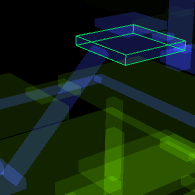Overview
This is the interactive WebGL/Windows standalone application which is made using the Unity3d game engine. To start, go to my topic in the official underrail forum http://underrail.com/forums/index.php?topic=1918 and follow the link. Controls:Hold down the right mouse button to navigate and change the angle of view. Move the mouse to change the angle of view, use the WASD keys to move the camera.Each color block in the main window represents the corresponding location in the game.Click on the block to see a picture of the location. Sidebar:Click on the box with the black triangle. This will collapse or expand the list of all map areas. Click on the checkbox. This will hide or show the corresponding area of the map. Click on the color box. This allows you to assign the color of the corresponding region of the map. Click on one of the names of zones. This will allow to outline the space, which occupies this area.