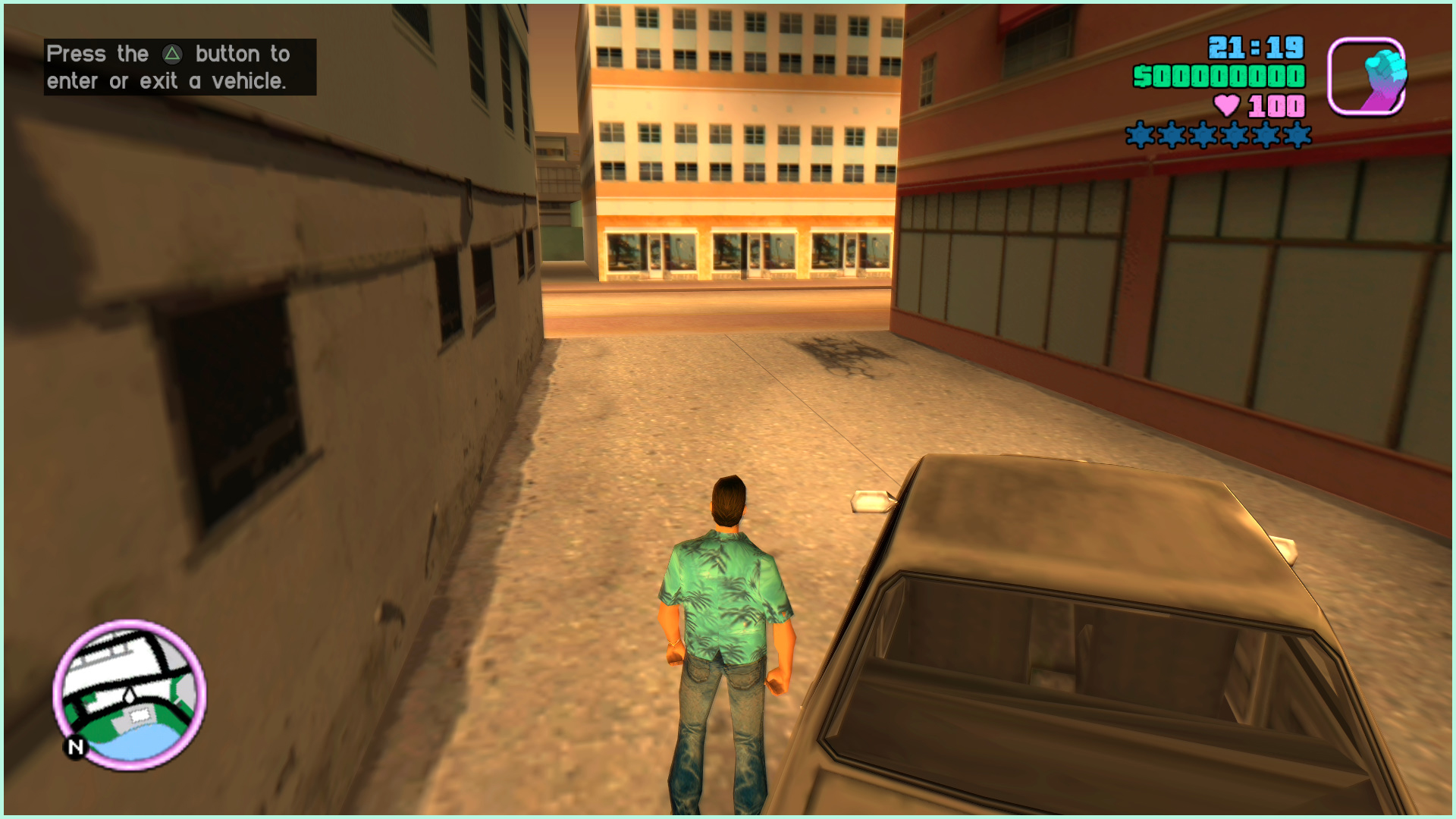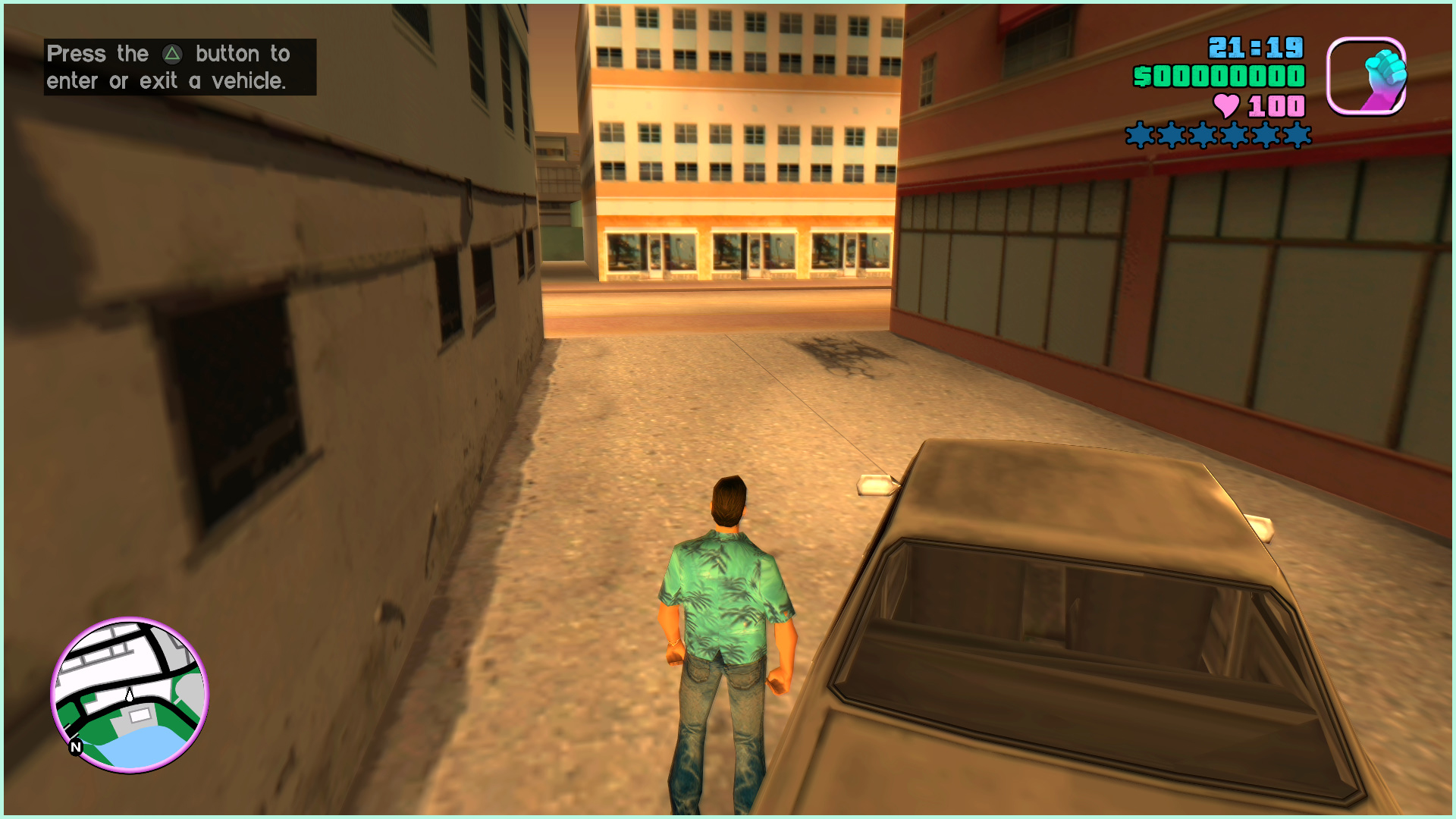Overview
This guide is dedicated to pack of modifications for your favorite game. This build of mods are carries a lot of restored things from the PS2 and Xbox (Original) version which were lost at the PC port and also contains several fixes for the game.
About

Updated Classic is a big modpack that restores a lot features from PS2 and Xbox (original) versions, combines it with PC and gives a lot of improvements and fixes (that won’t destroy original atmosphere), even exclusive ones so you won’t find them anywhere else (if it hasn’t been stolen). And we’re working hard on it, spending hours, days and even months to fix some issues that can be already present in the games or can be caused by mods. And we’re working a few years on this already.
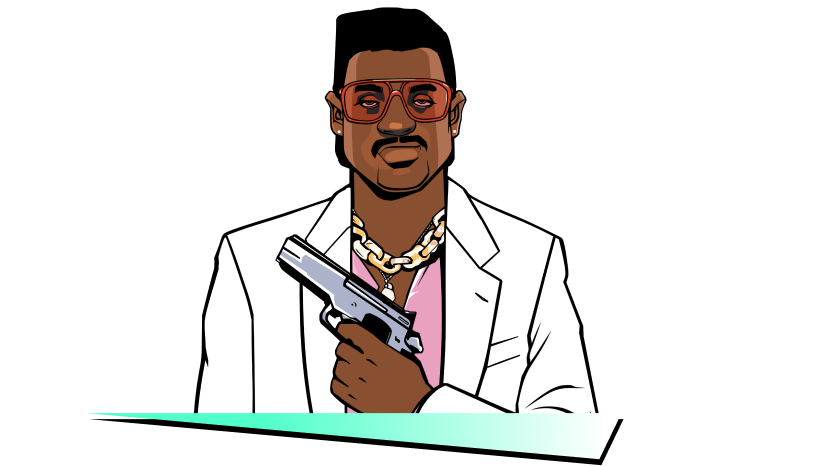
Differences from the PC version
Changes from PS2 version:
- IDLE animation with two-handed weapons.
- Some songs from Flash FM, Wave 103, V-Rock, VCPR and K-CHAT.
- Restored teargas’ damage and pickup.
- Vehicles.
- Weapons and radar icons.
- Setting of the weather.
- Loading screens (replacing each other, instead of one static one on the PC).
- Weapons.
- Color correction.
- Textures that different on the PC.
- Auntie Poulet’s clothes color.
- Text files.
- Effects: Fire, rain, smoke and water spray.
- Interface style.
- Camera when getting in car.
- Police radio dispatch voice sound.
- Grenade sounds.
- Headlights now work correctly.
- Property pickups.

Fixes:
- Fixed an issue where when the game was installed on drive A or B, the game requested a CD.
- The mouse now works correctly.
- The mouse no longer goes beyond the screen, which allows you to play on multiple monitors.
- The vertical axis of mouse sensitivity now corresponds to the horizontal axis.
- A more accurate frame count per second, which removes lags when the frame limiter is on.
- Fixed reflections on wet roads.
- Backlight pickups has been fixed.
- All text now has correct shadows (depending on the selected resolution).
- Codes of police were corrected while reporting information about the player.
- Fixed a bug due to which the melee weapon spawned by the cheat code was replaced by another melee weapon when entered in marker.
- Some details in the club Malibu, Ocean View Hotel and Pole Position Club were restored.
- In the folder “ReadMe” you can find the manual & map for the game.
- Map fixes.
- Added mip-map levels for all textures.
- Added full support for gamepads.
- The interface now has the correct size relative to the screen resolution.
- A lot of properly parked vehicles.
- Added windowed mode.
- Improved tear gas.
- Fixed some problems with sound.
- Fixed pedestrian traffic lights.
- The message ‘Come back when you have finished the Biker gang missions.’ is showing for 4 seconds instead of 1.
- Duration of Pole Position mission complete cutscene is slightly longer.
- The Infernus spawn inside the mall is disabled during ‘All Hands On Deck!’.
- The driver of Candy’s car in ‘Recruitment Drive’ can no longer be shot while in the car.
- The limo driver and Candy can no longer be shot while in the car in ‘Martha’s Mug Shot’. Limo is fireproof.
- During ‘Cannon Fodder’, the player now leaves the taxi slightly before the Cubans, instead of right after.
- The Voodoo’s with Cubans in ‘Trojan Voodoo’ are now fireproof, and the Cubans no longer respond to threats.
- The Topfun van is set to not be locked in position at the end of ‘Bombs Away!’.
- Bug fix in ‘Love Juice’ regarding trying to pick up Mercedes. It is now only possible in a car or motorcycle (with exception Pizza Boy/Baggage) as per instructed.
- Dark sky glitch during ‘Shakedown’ and ‘Bar Brawl’ fixed.
- Speeder given by Cortez now matches color of the one attached to the yacht.
- In-game maverick from “Phnom Penh ’86” now matches the cutscene Maverick’s color.
- Tommy’s sitting position inside the Maverick is now at the back seat in mission “Phnom Penh ’86” (when picked up by Lance after you got the money).
- Restored Tommy’s speaking animation with the french in “Mall Shoutout” and with Lance in “Guardian Angels”.
- Tommy now walks over to Lance’s Stallion during the beginning of ‘Rub Out’.
- The hidden package under Starfish Island is no longer below the ground.
- Tommy’s clothes are no longer reverted to his default one when entering missions ‘Riot’, ‘Four Iron’, ‘No Escape?’, ‘Cop Land’.
- You can no longer block the courier’s path with a car in “Mall Shootout” (at the exit).
- In ‘Hog Tied’ mission, the shark gang members no longer fade away like ghosts.
- In ‘Hog Tied’, Tommy no longer gets stuck when leaving the bike at the mission’s end.
- Cheetah, Infernus, Stretch and Banshee no longer disappears in “The Party”.
- Added two star wanted level if you fail the mission ‘Waste the wife’.
- The GiGN no longer disappear after you chase after Pierre in the mission ‘Mall Shootout’.
- The ‘G-spotlight’ mission now starts at 22:00 instead of 17:00.
- Decreased the speed of Hilary’s Sabre Turbo a bit.
- In mission ‘RC Bandit Race’, randomized the vehicle colors (originally all were always the same color).
- Vehicles and targets no longer instantly disappear in ‘Autocide’.
- In mission ‘Cop Land’, added alarm to the coffee shop once you blow it all to hell, also reduced the fade a little in an attempt to hide the transition.
- In ‘Jury Fury’, woman the jury is talking to will now disappear (with running) instead of remaining in the alley motionlessly.
- The speed of drug dealer in ‘Love Juice’ is slightly decreased.
- After you release the Squalo in ‘The Fastest Boat’, an alarm will sound off.
- The player can no longer move before the cutscenes in Avery missions.
- Limos now have unique colors in ‘Keep Your Friends Close’.
- Fixed dark sky glitch after cutscene in ‘The Fastest Boat’.
- Fixed cutscene’s end when buying the Cherry Popper Icecreams asset.
- Moved Phil to back seat of Patriot in ‘Boomshine Saigon’.
- Rico’s boat is now removed after completing ‘Stunt Boat Challenge’.
- In ‘Autocide’ when you quickly kill both Marcus Hammond and Franco Carter, game will no longer say they have noticed you.
- In ‘Cop Land’ ending at the “asset text” display, the camera is moved to hide the ‘see-through’ entrance.
- Tommy is relocated at the back seat of the Admiral in intro cutscene.
- You now need to get into a car to pass the mission in ‘Treacherous Swine’.
- Added slow motion effect in ‘Psycho Killer’ while the psycho kills the security guard (in one shot now).
- Increased bike’s health in ‘G-spotlight’.
- GDA now spawns earlier, before Phil says “I told you not to touch that alarm!” (before you can see him spawning if you quickly jump down from upstairs).
- Phil now sits in the left side of the Patriot in Boomshine Saigon.
- In ‘Sir, Yes Sir!’ mission, the army now use M4 instead of Ruger.
- Time is now adjusted to 23:00 when you visit Cortez’s yacht in ‘The Party’ (due to the Colonel saying: “Buenas noches!” – indicating night time).
- No more infinite ammo with the pistol in ‘The Shootist’ in the first round, and you can also no longer shoot before the message “live ammunition…”.
- “Use this” subtitle will now be displayed in ‘Treacherous Swine’ at the right timing.
- Weather will now reset to extra sunny (like the other two Avery missions) in Two Bit Hit.
- Game no longer crashes when you type cheat BIGBANG to destroy all vehicles in first cutscene while Ken is driving to his office.
- Added HD icon for the game (can be found in the Icons folder).
- The police can now kill each other, by chance.
- Police Cheetah now have a personal name “VCPD Cheetah”.
- Updated wheels for cars (like in third game trailer).
- Fixed Pay’n’Spray in Little Havana.
- Added player skins from Japan version: Tache & Wild.
- Fixed Havana Outfit glitch.
- Game now can use up to 4 GB RAM.
- Fixed drive-by sounds.
- Fixed aiming with flamethrower & minigun.
- (Exclusive) Big textures research. Many textures was replaced with their better analogs (not HD).
- Now when activating the cheat code “ASPIRINE”, the current car is repaired.
- Users with Creative SoundBlaster cards now could select EAX, EAX 3.0, A3D and DirectSoundHW modes by using Creative ALchemy.
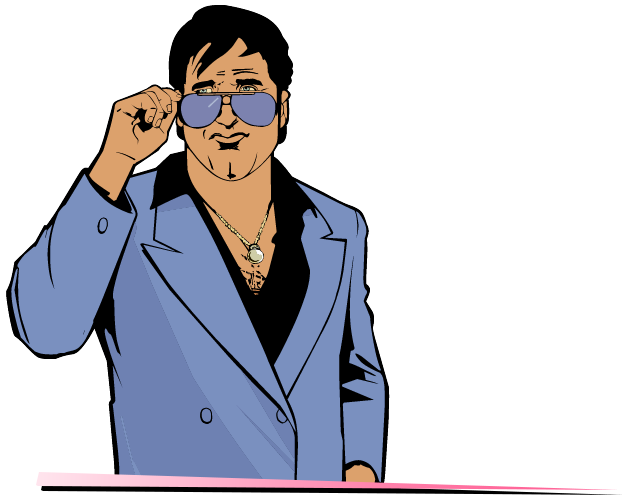
Demonstration
From words to actions:

Here are some screenshots made in the game:

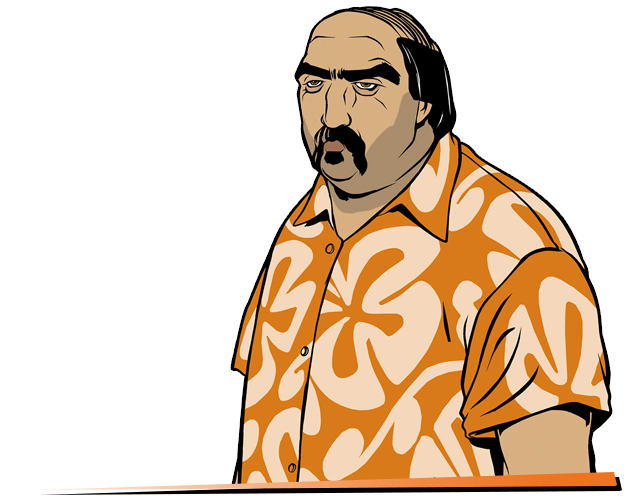
Download Build

We are marks versions of this pack, so that it’s easier to navigate with the freshness of the versions. Right now, Build 23 is available for Grand Theft Auto: Vice City.
You can download here (link for choice): (Size: 1.69 GB)
Note: Build works perfectly without Steam. But, if you want to play it through Steam, then follow the instructions below.
So, you downloaded the archive and do not know what to do next.
1. Remove the Steam Version:
First, you need to remove all files from the original Steam version of the game. To do this, click on the Grand Theft Auto: Vice City with the right mouse button in your Steam library and select Properties > Local Files> > Browse Local Files…. After this action you will have opened the folder with the game files. Just delete them all.
2. Installing Normal Version of the game:
Now everything is simple. All you have to do is unpack UC GTA Vice City Build 23 archive, take all the files from it’s root directory and move it to your steam-version folder (which must be empty). When you move (or copy) all these files, you’ll be ready to play.
3. Install all necessary components for the game from the folder ReadMe/Prerequisites.
This is require for correct work of the game and mods. You may think, that it’s not really necessary installing these libraries, but it can give a guarantee, that you won’t see an error like “Can’t find file.dll”. We truly recommend to install it because it’s useful not only for this build, but for any other games.
- 1. DirectX Pack – ReadMe/Prerequisites/Direct X/DXSETUP.exe
- 2. Runtime Pack – ReadMe/Prerequisites/Runtime Pack/RuntimePack_x86_x64.exe
- 3. Visual C++ Redistributable Hybrid – ReadMe/Prerequisites/Visual C++ Redistributable Hybrid/VCR_Hyb_x86_x64_24.04.2019.exe
Download: (link for choice)
Put file in Steamsteamapps folder, after installation, restart Steam.
Contents of the archive:
appmanifest_12100.acf – File for Grand Theft Auto III
appmanifest_12110.acf – File for Grand Theft Auto: Vice City
appmanifest_12120.acf – File for Grand Theft Auto: San Andreas

Pre-launch
1. Turn on Frame Limiter in game display settings.
This is necessary for the game to work correctly. Since the game was not designed for high FPS, all sorts of problems appear because of it: some missions do not load, physics breaks.
Rockstar’s official ReadMe also contains this recommendation.
2. Make sure, that you have installed all necessary components for the game.
If you’re not sure about this, you certainly need to visit Readme/Prerequisites and install:
- 1. DirectX Pack – ReadMe/Prerequisites/Direct X/DXSETUP.exe
- 2. Runtime Pack – ReadMe/Prerequisites/Runtime Pack/RuntimePack_x86_x64.exe
- 3. Visual C++ Redistributable Hybrid – ReadMe/Prerequisites/Visual C++ Redistributable Hybrid/VCR_Hyb_x86_x64_24.04.2019.exe
3. Set the value of anisotropic filtering in the settings of your video card to the maximum value available.
This is to make the textures look as good as possible. Without anisotropic filtering, textures (mostly roads) will be blurry at close range.
If you have any technical problems/questions, see the “Frequently Asked Questions” section.
Warning: If you have problems with the build, contact with us on our Discord server (“bug-report” channel). If the build has crashed, please attach these files to your report message:
Updates
In this section you can see a list of changes in new builds.
With each update, we completely re-upload the build. So, to install the update, you need to download the new Updated Classic build and unpack it into a clean folder.
Never install the update over the previous build!
Changes:
By August 20, 2019: Build 21
- Fixed car speed with high FPS.
- Some textures replaced with their better analogs. (Exclusive)
- Fixed some vehicles.
- Updated necessary components for game.
- Added effects from PS2 version.
- Updated plugins.
- Improved traffic.
- Fixed Ambulance and Fire Truck lights.
- Clothes not reset after wasted/busted.
{HD Interface}
- Fixed outro logo.
- Fixed radar disk.
- Improved radar icons. (Exclusive)
By April 20, 2020: Build 22
- Restored background character in the cut-scene of the mission “Messing With The Man”.
- Fixed not displaying the reverse side of some objects.
- Added window mode (not installed, located in ReadMe/Windowed Mode).
- Fixed “Replay” function.
- Fixed display of the destroyed building from the mission “Demolition Man”.
- Fixed text in the mission “Sir, yes, sir!”.
- Fixed the position of the spotlight on a police helicopter.
- Fixed text in the mission “Four Iron”.
- Fixed a problem with low FPS in the final credits.
- Updated plugins.
- Fixed the position of the siren on the FBI Rancher.
- The position of the light of the taxi’s plafond is fixed.
- Fixed a problem where a taxi could appear without a plafond.
- When completing missions of the Versetti mansion, the inscription was changed from “PROTECTION RING ASSET COMPLETED” to “VERCETTI ESTATE MISSIONS COMPLETED!” (in all languages).
- Fixed transparency of the roof of the shopping center in Vice Point.
- Updated HD Interface addon.
- Big amount of map fixes.
By April 21, 2020: Build 22, hot fix
- Fixed some text in English and Spanish.
By May 23, 2021: Build 23
- Fixed a problem with Stadium missions when every day only Bloodring was available and game crashed on it.
WARNING: All savegame files made on old UC builds (before build 23) will have this problem!
- [Exclusive] Added integrity check system for Updated Classic build. If some files was modded or deleted, you’ll see a special reports in ucic.log.
- Fixed Bank’s doors collision.
- Minor text fixes.
- All businesses now have their names from Japan version.
- Police car wheels now from Japan version.
- Fixed all problems with drive-by damage on player.
- Race map replaced with final version of the map.
- Fixed a problem with object on destroyed drug factory.
- Fixed a problem with unique stunt jump on Starfish Island.
- Minor collision fixes.
- [Exclusive] North Point Mall now have a roof texture from Vice City Stories.
- Fixed problems with destroyed cafe in Mall on an old saves.
- Sky colors now more matches PS2.
- All in-game playable Tommy models was replaced with cutscenes ones so now they are more in better quality.
- [Exclusive] Glowing text above money pickup don’t flashing with different colors.
- Fixed all problems with spawning traffic (rampages are now a way easily).
- Added flowerbed to Malibu Club.
- Fixed a problem with displaying ‘Zebra Cab’ name.
- Cutscene version of ‘Mr. Vercetti’ suit now using a texture from playable model.
- Numerous textures fixes (wrong or missing ones).
- Chariot Hotel’s window are now always open.
- Donald Love now have a notepad in he’s hands (like we’re hearing how he’s using it in cutscenes).
- Added an open door to Ken Rosenberg’s office.
- Added ‘Not Amazing Screenshot’ mod. Simply press Alt + V while playing and make a screenshot of your moment!
- Fixed a hole in the ground in docks.
- Fixed background service ped in ‘Messing With The Man’ and ‘Hog Tied’ cutscenes.
- Minor fixes and improvements in intro cutscenes in airport and docks.
- [Exclusive] Securicar near Bank are now have a proper angle.
- [Exclusive] Numerous fixes on map: corrections of objects positions (some of them was under or above ground).
- [Exclusive] Fixed Infernus’s door handle and side mirror textures.
- [Exclusive] Fixed a 3th cutscene in ‘Back Alley Brawl’ mission. The problem was in height of characters and when you’re playing without black borders, you can see that characters in the air.
- [Exclusive] Minor fixes with transparent objects (glass, fence).
- On the Links Bridge and near Golf Club you can now see a traffic like in Vice City Stories.
- Plugins and scripts updated.
- When cheat code ‘All Peds With Weapons’ are active, peds can use any weapon.
- Fixed a problems with animations when player answered on phone while holding a two-handed weapon.
- Minor fixes on vehicles.
- [Exclusive] Gamepad buttons replace with PS2 & Xbox Original versions.
[HD Interface]
- Better weapon icons.
- More accurate loading screens.
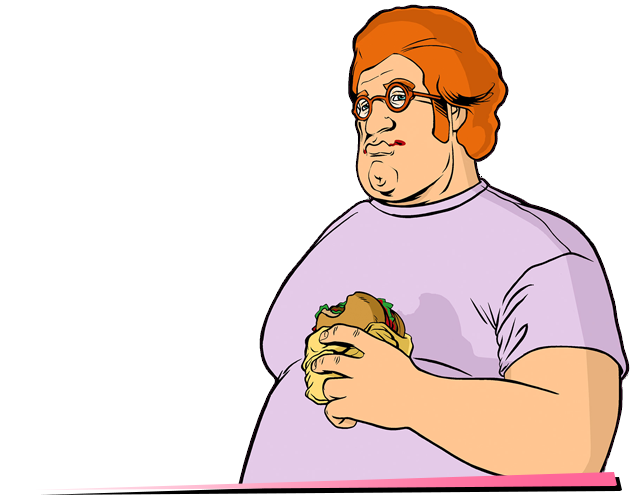
Addons
In this section I suggest some interesting addons for your favorite game. By the standard in the build they are not included, so everything to your choice.

1) HD Interface. (Exclusive version)
This addon is improved interface textures. A better font and icons, without a strong loss of style.
Install:
1. Download archive Trilogy HD Interfaces.rar (Size: 71.7 MB) from link below.
2. Copy the content of a folder Trilogy HD Interfaces/GTA Vice City/put in game folder from archive and put it in Grand Theft Auto Vice City.
2) No Money Zeros.
This addon removes zeros in the display of the player’s money. Now (for example) when you have $350, you will see in the interface “$350”, instead of “$00000350”.
Install:
1. Download archive No Money Zeros.rar (Size: 11 KB) from same link.
2. Copy the content from a folder No Money ZerosGTA Vice Cityput in game folder from archive and put it in Grand Theft Auto: Vice City.
Download all the above-mentioned addons here (link for choice):
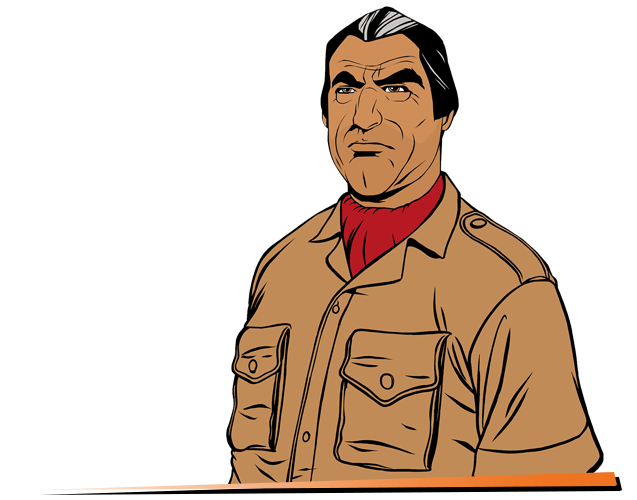
Authors
- Philips_27
- 5d0
- Harahettagu
- ED97
- Philips_27
- SaH4PoK
- 5d0
- Philips_27
- _CP_
- BeckermannDewitt
- BEGINit
- Blackbird88
- EiF0hn
- ermaccer
- fastman92
- Forever L
- inadequate
- Jitterdoomer
- JohnnyK
- Kalvin
- Mr.Jago
- Mugetsuga
- Neo Anderson
- niltwill
- R4gN0r0K
- Silent
- SpooferJahk
- The Hero (app)
- TJGM
- Tomasak
- Zera
- Sergeanur
- Ash_735
- Alien
- DK22Pac
- ThirteenAG
- DimZet
- kenking
- Shaggy
- Junior_Djjr
- spaceeinstein
- Zom-Bear (ZomBearUA)
- daser
- Link/2012
- Fire_Head
- HackMan128
- Verokster
- Ryadica926
- Daniel Pistelli
- Cherbet
- Matt1010
- The Eddo
- maxorator
- Blood Tiger
- Noskillx
- Rocky24pl
- avals343
- lazyuselessman
- Cleoude
- Nick007J
- B_Smiles
- Izzotop
- Spitfire
- yahowha
- Yhdf
- Zom-Bear (ZomBearUA)
- ThirteenAG
- 1C Company
- SaH4PoK
- DimZet
- _AG
And others!
Frequently Asked Questions

In this section, you may be able to find answers to some questions related to the build (the list will be updated).
A: Yes, but please note that this can cause various technical problems/issues and you will lose our support in these matters.
A: Windows 7 SP1, 8 and 10.
A: No.
A: 1. In file Grand Theft Auto Vice City/scripts/GTAVC.WidescreenFix.ini put ForceMultisamplingLevel value 0.
2. Delete file Grand Theft Auto Vice City/scripts/scrlog.asi.
Or
A: 1. In properties of gta-vc.exe go to Compatibility, select Change high DPI settings and turn ON following parameters:
- “Program DPI: when I open this program”
- “High DPI scaling override: Application”.
2. In the file Grand Theft Auto Vice City/scripts/GTAVC.WidescreenFix.ini in the parameters ResX and ResY set the resolution values of your monitor.
Example:
A: Set Compatibility with Windows XP Service Pack 3 and install a codecs.
A: 1. Set to all files in folder Grand Theft Auto Vice City (besides .log files) value Read-only.
2. Move file Grand Theft Auto Vice City/ReadMe/install.bat to Grand Theft Auto Vice City.
3. Run Grand Theft Auto Vice City/install.bat (as administrator) and wait until it’s finish work. 4. Reboot your system.
A: 1. Install DirectPlay.
2. Delete file My Documents/GTA Vice City User Files/gta_vc.set.
3. Set compatibility with Windows XP or Windows 7.
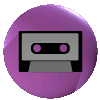
1. Go to gtasnp.com and upload your save file there (located in My Documents/GTA Vice City User Files/GTAVCsf1.b – where the digit 1 in the file name indicates the slot number).
2. After uploading the file to the site, expand the Modifications section.
3. Change the value of Release Version to Retail (Windows) or Steam (Mac OS X).
4. Below choose one of the eight slots in which you want to save your file and put it back in My Documents/GTA Vice City User Files.
A: In the Grand Theft Auto Vice City/mss/GInputVC.ini file, set the “PlayStationButtons” value to 1.
A: Update your archiver or use another.
A: In Display Setup (in game) turn on “Wide screen” feature.
A: Make sure that the game and Steam are installed on the same drive.
A: In the Mss/GinputVC.ini file, you need the “ControlsSet” option. All available control “sets” can be found in the file ReadMe/Ginput docs/GAME CONTROLS FULL LIST.txt.
A: Open file Scripts/GTAVC.WidescreenFix.ini, find ForceAspectRatio and
FrontendAspectRatio parameters, then change it’s value to your aspect ratio.
Example:
A: English, French, German, Italian, Spanish and Russian.
A: Put files ReadMe/Windowed Mode/wndmode.asi & wndmode.ini to scripts and you will have bordersless windowed mode.
A: Delete file Scripts/SharpTrails.asi.
A: No.
A: In Display Setup (in game) turn off “Trails” feature.
A: Delete the file Grand Theft Auto Vice City/mss/GInputVC.asi.
A: For GTA Vice City they never cut any tracks. Build has all original audio and tracks from game.
A: Move rundll32exefix.asi file from scripts folder to mss folder.
A: 1.0
A: Make sure that your anti-virus didn’t delete any game files. Add a game folder to exceptions and reinstall build.
A: Install latest version of Ginput plugin. Remove GinputVC.asi and Ginput.ini files from Grand Theft Auto Vice City/mss and install new ones into Grand Theft Auto Vice City/scripts.
A: Download this archive, unpack it and move all content from put in game folder to Grand Theft Auto Vice City folder.
[link]
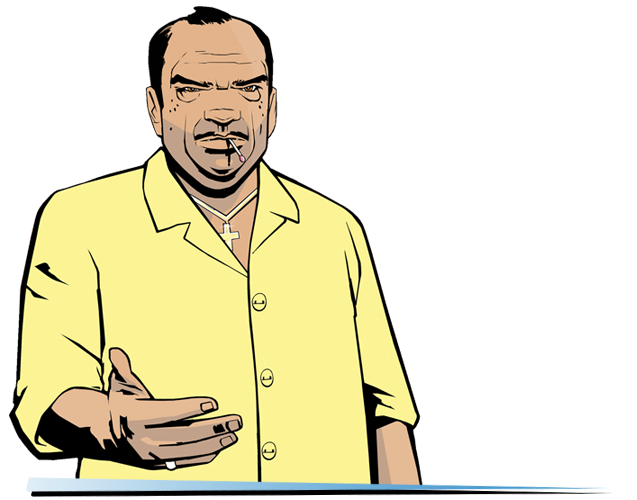
Links
Русское руководство:
[link]
Updated Classic: GTA III:
[link]
Updated Classic: GTA San Andreas:
[link]
Updated Classic: Manhunt:
[link]
Updated Classic: Max Payne:
[link]
Updated Classic: Max Payne 2:
[link]
Discord Server:[discord.gg]


![Updated Classic: GTA Vice City [ENG] for Grand Theft Auto: Vice City](https://steamsolo.com/wp-content/uploads/2021/07/updated-classic-gta-vice-city-eng-grand-theft-auto-vice-city.jpg)