Overview
This guide explains how to upload contraptions to the Workshop
Saving a contraption
Before uploading to the Workshop, you need to save your contraption to your computer.
Click and hold the left mouse button and drag across the contraption. Make sure everything you want to include is highlighted. Now, right click to open the context menu and select Save.
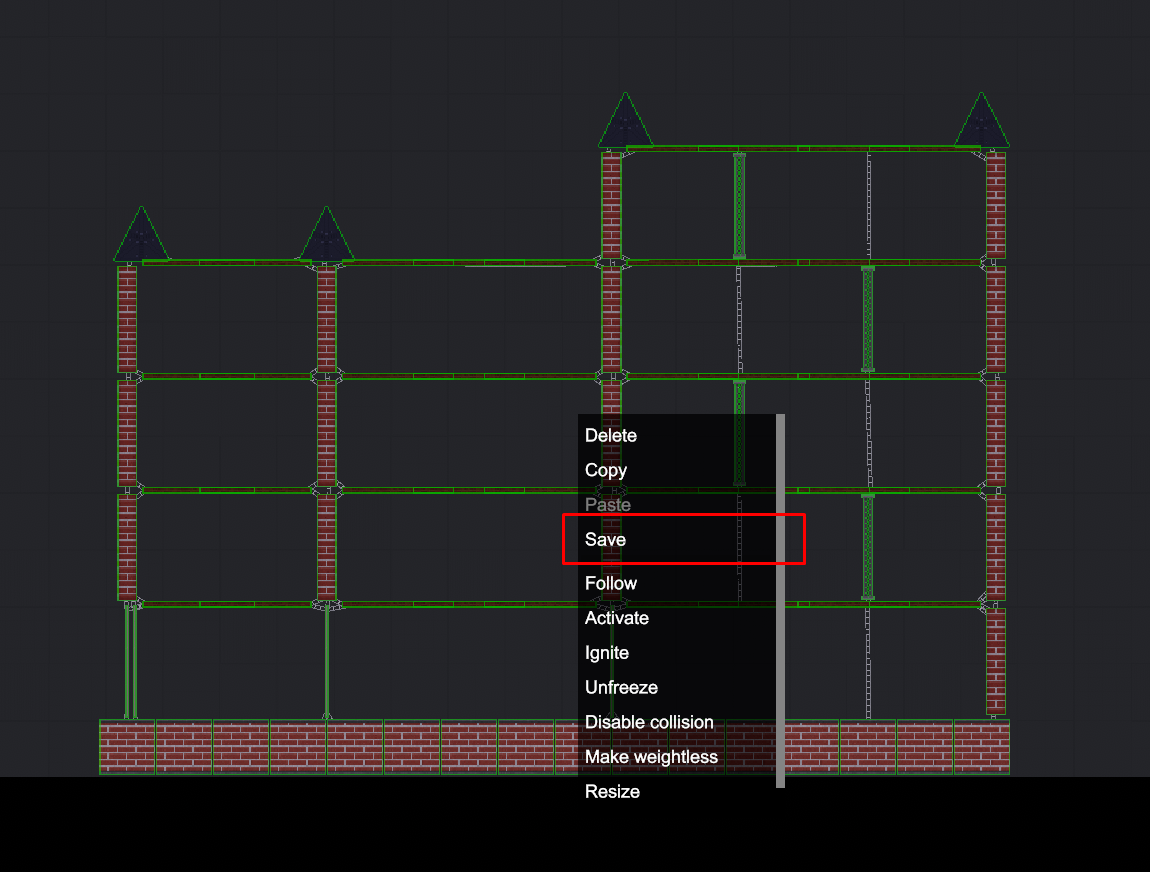
Next, you need to give the contraption a name. This will show up as the title of your Workshop submission. Enter a name and select Save.

Uploading to the Workshop
Now that your contraption is saved, it should appear in the Local category of the toybox panel.
Select the up arrow to start uploading your contraption and follow the instructions on screen.

You should be redirected to your Workshop submission page where you can edit the description. That’s it, your contraption has been uploaded.

