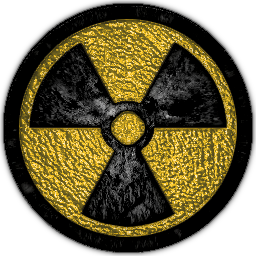Overview
The version of Grabbag from Duke Nukem: Manhattan Project has always been my personal favorite version, and since this version uses .ogg files instead of MIDI files, you can finally use it Duke Nukem 3D!
What You’ll Need
Duke Nukem 3D: Megaton Edition (but you probably already knew that.)
Duke Nukem: Manhattan Project (I’m sorry, I’m not giving you the files.)
Any .zip file opening software
The Meat of the Guide
1. Go to steamappscommonDuke Nukem 3Dgamerootmusic
2. Delete the file named grabbag
3. Go to steamappscommonDuke Nukem Manhatten Projectdukebase
4. Open the file named db_e01 with your .zip file opening software
5. Inside that, double-click music, then e01
6. Drag the file called duke_theme into steamappscommonDuke Nukem 3Dgamerootmusic
7. Rename the file you just dragged to “grabbag” (minus the quotes)
8. Open up DN3D and enjoy your new badass menu music!