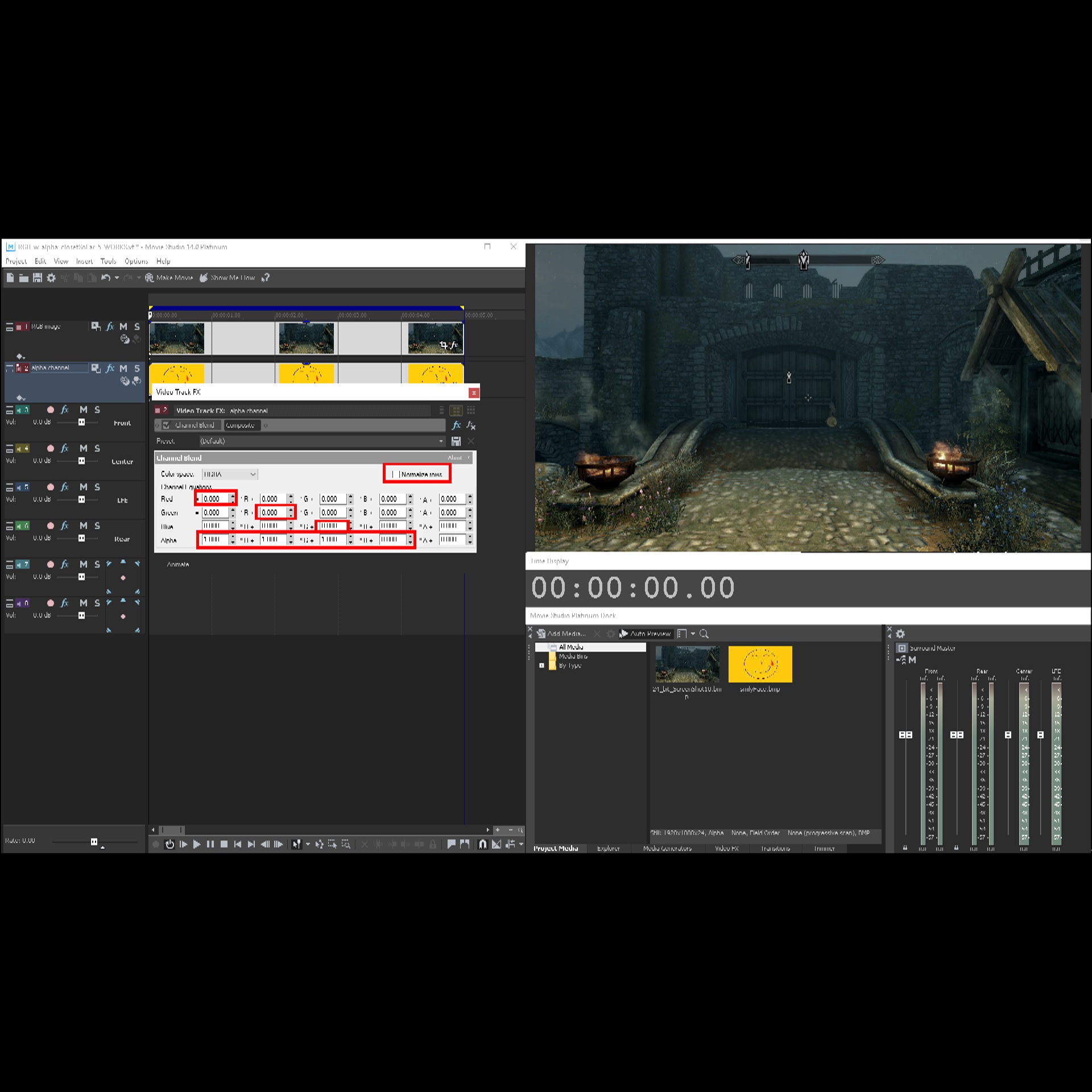Overview
April 5 , 2019one more note : that last project is not 100% , as it relies on using GPU 32 bit project settings .( the previous update , march 24 , 2019 will NOT work using 8 bit project setting )This update shows , with just one image , how to Chroma key cut a greenblue screen . Thatact of using Chroma key , places the Mask directly into the alpha channel . Noting else to do .Then exportrender out to 32 bit .png or 32 bit Video for Windows . The exported mediacontains the RGB of the cut ( background screen color will NOT be part of the export ) ,with mask in the alpha channel .Then test with Standard , Pre-Multiply , Pre-Multiply Dirty , to retrieve the best cut . Done .( That was a lot of messing around , in the previous attempts )March 24 , 2019i just did it better , this is the general outline of what to do .i will update the rest with new images and results ( i have successfully done it )Track 1 contains the foreground RGB image . its’ Alpha channel needs to be set to Solid Black .Track 1 , uses FX Channel Blend , each Alpha is set to -10.00 ( track 1’s alpha channel is now Solid Black )Track 1 will uses ADD , blend mode .Track 2 Parent of track 3 . track 2 holds Generated Media of Solid Black .Track 2’s alpha channel is Solid White .Track 2 uses Track blend Mode Multiply , to track 3Track 3 child of track 2 , Track 3 holds the image you want to insert into the Alpha channel of track 1 .Track 3 , uses FX Channel Blend , set each Alpha digit box to 1.000the above description effectively does this :Track 1 holds the source RGB image , and it has an alpha channel of solid blackTrack 2 multiplies with track 3 causing an RGB image result of solid Black , while it’s alpha channel was previously stuffedwith the the RGB channels of track 2 .Finally , the ADD of track 1 does this :Track 1’s RGB image is ADD to the RGB Solid Black image of track ( 2 3 composite ) . and also ADD’sthe Black alpha channel of track 1 to the alpha channel of track ( 2 3 composite ) .the result image has track 1 in the RGB channels , while track 3’s RGB is in the alpha channel of the result image .a quick summary of the above :source image has been give a solid black alpha channel , while source image RGB is still full intact .image 2 has been given solid black RGB channels , while those RGB channels have been placed in image 2’s alpha channel .when we ADD , black is 0 , thus track 1’s RGB is added to 0s of image 2’s RGB and we end up with track 1’s RGB .when we ADD , tracks 1’s alpha channel is solid black( all 0’s ) , is added to the alpha channel of track ( 2 3 composite ) , theresult of that is the alpha channel is now that of track 2’s imagewe need a :source image that contains RGB image with Solid Black alpha channelsecond image with RGB of Solid Black , with an image in the alpha channelof those last 2 sentences , note howwhere the “Solid Black” is swapped .that might sound trivial , but to set of the working project was always illusive .i was just re-looking at it , and will post a new project below with better pictures .to get a 32 bit .png out of Vegas , use the Viewer . click top right icon to save image to file and choose .png .also , set the quality of the viewer to Best–>Full before saving this image to file .note , save to clip board icon , exports a 24 bit image to the clip board , so only use Save Viewer to File .End Update March 24 , 2019August 20 , 2017you can now originate your own 32 bit video and images , with Alpha Channel , out of Vegas .***this isn’t perfect . some situations may not produce the desired perfect results .ie ; large black portions seem to be an issue .the simely faces used very little black , thus this issue went un-noticed .***The main RGB image is the Front Gate of town “White Run” , from Skyrim .a “Smiley Face” has been moved into the Alpha Channel .The smiley face can now be used as a Mask .After the 32 bit .png or 32 bit .avi video , has been rendered out ,…when importing the 32 bit image , or 32 bit video ,be sure to use “Pre-Multiply” , in Event–>Properties .Right click the Event on the Time Line , and click Propertiies ,then Media Tab , then set Alpha Channel to Pre-Multiply .
contains 2 parts . P1 has Fully painted Smiley Face . P2 is an outline of the Smiley Face
update April 5 , 2019
End update April 5 , 2019
Movie Studio 14 Platinum
Movie Studio 13 Platinum
Vegas
P1 and P2 use different settings to achive the same results .
The Source Smiley Face images are different , while the main RGB images are the same .
in Part 1 :
Almost ,The Entire Smiley Face image ( almost every pixel ) has been painted ,…
except for the Full Black outline pieces .
( if the entire image had been painted , then the Alpha channel would be Full Solid White )
( same is true with Photoshop )
with Part 2 :
The White area represents an un-painted area .
With Photoshop Elements , any un-painted area would be represented as
the “checkerboard background” .
in Photoshop , everytime an RGB pixel is painted , Photoshop will tagflag
that pixel as “having been painted” , by placing a “logical 1” into the corresponding
pixel location in the alpha channel .
Thus , Phtoshop builds the alpha channel as we paint .
( be sure to save as 32 bit .png )
Both Simley Face images were made with mspaint , a 24 bit paint program .
in Vegas :
P1 results in a Black and White alpha channel
P2 results in a Gray scale alpha channel .
.
.March 24 , 2019 update image 1

image 2

image 3

image 4

END update March 24 , 2019
there are a few was to render with alpha channel , typically 32 bit .
.png image from Vegas Viewer , click icon “save to file” , top right of Viewer .
Render As using Video for Windows Uncompressed codec .avi ,
be sure to check the box to include alpha channel to make a 32 bit .avi file .
.mov files might be able to include the alpha channel .
START
P1
.
.

.

.
a Top Track has been added to allow Inspection of the Alpha Channel content

END
.
.
.
START
P2
.
.
.

.

.
a Top Track has been added to allow inspection of the Alpha Channel content

.
.
after the image has been saved as 32 bit .png , by :
using View Screen Best–>Full , then “Save-as” button
will save directly as 32 bit .png image .
Or ,
render out using VFW .avi 32 bit Uncompressed .
When Importing the 32 imagevideo , be sure to use Pre-multiply ,
in the Event Properties , “Media Tab” .
Right click the Event , while on the Time Line , then click Properties ,
then go to “Media Tab” , and set alpha channel to Pre-Multiply .
you can now use Video FX Effect “Mask Generator” to inspect
the content of the 4 channels .
.
.
.
P2
END