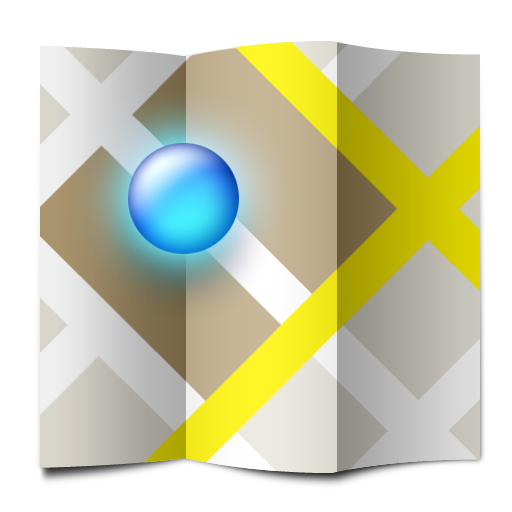Overview
Want to play Chess in Akihabara or out in Bondi Beach in minutes, well now you can with my guide
What you need
- An OS that can use Windows x86 programs.
- StreetView Grabber (Download link: [link]
- A website to host your photos (I recommend Dropbox as it’s easy to replace the file with out any dramas)
- A photo editing program what allows you to flip the picture horizontally. (You can use builtin Paint program from Microsoft or Photoshop
[/h1]
[/list]
The Steps
1. Copy the url link from the Streetview page.


2. Open StreetView Grabber program.
3. Adjuect the quality slider like the picture above & make sure the Output JPEG is been choosen/filled.
4. Click on” Add Pano”, prees “Yes” on clipboard popup and then press “Grab!” button.
5. Go to your output folder & use a photo editing program to flip the picture horizontally since the downloaded photo is mirrored. (By default, the output folder is within StreetView Grabber folder.)
7. Upload your HDRI panorama photo to your choice of photo hosting website.
Ingame
8. While in Tabletop Simulator, go to Host>Backgrounds>Cusdom & paste in your url of HDRI panorama photo & then press import.
9. U & I are done, cheers.
Now you’re ready to host some ludicrous lobbies.