Overview
this is a guide to show you useful things you can do with the viscera cleanup detail’s console and how to access it. i will be testing in multiplayer shortly
how to access the console
there are 2 different ways to access the console either by accessing your pager (default binded to “T”) or by pressing F1.
unfortunately i cant screenshot while the consolole is open, but if you pressed the pager button a green bar will pop up at the bottom of the screen and it will have “say” already typed in it but if you delete the “say” command in there you can use all the other commands. if you use F1 the green bar will pop up but wont have “say” in it so you can enter commands immediatley.
useful console commands
this section shows all commands i have found that i know how to use that i think could be useful if anyone else finds any other useful commands i didnt please feel free to message me on steam. all commands DONT need to be capital letters at the start. you must type the entire command and then press enter for the command to work.
: when enterd “you feel ethereal” will pop up to the left and you will be able to fly through the map.

: this lets you fly suprisingly but unlike ghost you wont be able to go through objects and text wil aslo pop up saying “you feel much lighter”.
: this will turn of fly and ghost off and drop you to the first solid surface. you can survive out side maps ( only one ive tested is the office).

: allows you to exit the game quickly (not very useful)
: this restarts the level
: doest throw mop instead just delete’s it.
: this command teleports you to where you are aiming, it is a bit hard to teleport accurately though.
: this lets you see 360 degree’s around Bob, you can try and play like this but its weird and their are better camera setting’s for that.
will set the camera back to normal.

: gives you the arcweilder,mop,and sniffer. arcwielder is a bit glitchy and wont show the laser or model but will still work.
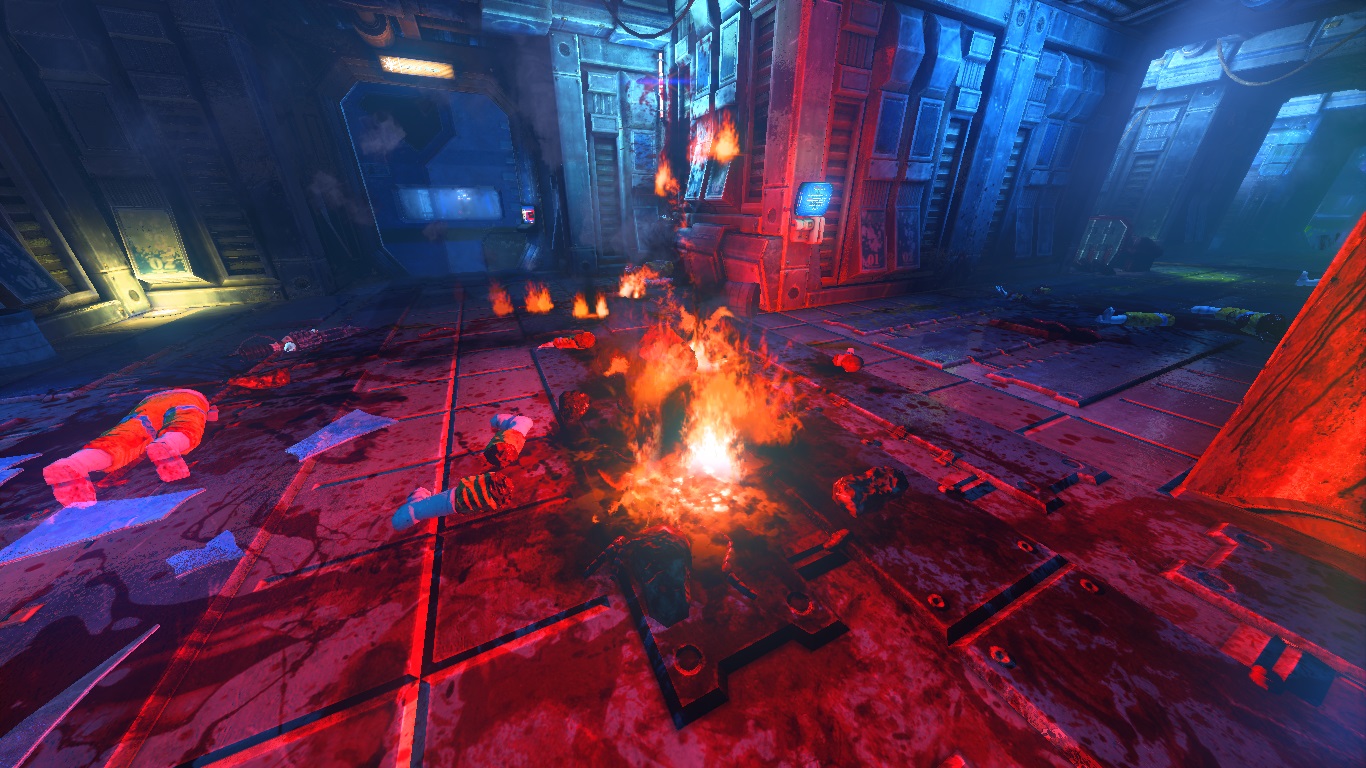
: this shows a big circle around any thing that can be picked up or used. this is useful to go around as a last check to see if you missed anything.

: shows your FPS in the top right of your screen.

: kills yourself
: cant die by normal means death walls outside the map still kill you.
: removes weapon model but weapon can still be used.
: destroys 1 object that is needed to complete the level useful if items get glitched out the map.
: gives that player a strange camera view.

: 3rd person view.

And thats all of the console commands that i could get to work and found useful, if anyone can get any other’s to work i would greatly appreciate it if you could allow me to put it up on here.
coming soon
1.what commands work in multiplayer for host and off host.
thats all i could think of at 4am in the morning if you have any suggestions leave them in the comments or message me.


