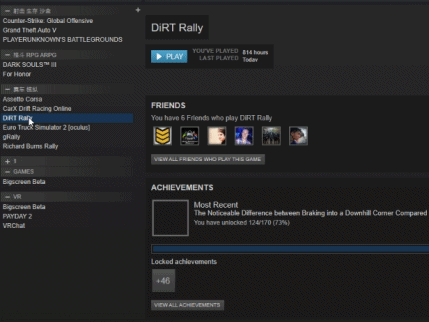Overview
The device I used was Samsung HMD Odyssey. I didn’t know how to run Dirt Rally in the first time, and I spent a lot of time searching for information.Well here is a summary of some simple and intuitive setups.
About poor performance in Dirt Rally after updating SteamVR(1.1.3) version
After SteamVR(1.1.3) was updated its very poor performance in Dirt Rally,also with almost all Oculus/revive games,so needs to revert to the previous version of SteamVR to solve the problem.
Thanks Pitrakos for sharing the version before 1.1.3
[link]
Previous versions of SteamVR
[link]
Samsung HMD Odyssey(Windows Mixed Reality) run Dirt Rally Steps
THIS IS HOW I RUN
1: install SteamVR.(Steam store search)
2: install Windows Mixed Reality for SteamVR.(Steam store search)
3: install Oculus Home.
(https://www.oculus.com/setup/)
4: install Revive.
(https://github.com/LibreVR/Revive/releases)
5:If all of the above has been installed, modify the SteamVR property on Steam:
Library – find SteamVR – mouse right, Properties – Betas – SteamVR Beta Update -Then close.
6: click on the VR icon in the top right corner of Steam to open SteamVR, and this step should be to open three software at the same time,SteamVR,Windows Mixed Reality for SteamVR and Revive.
7: open Oculus software,Settings – General – Unknow Sources -Allow.
8: in the lower right corner of your computer, right-click on the icon and click Injector in the pop-up window.
for steam it would be your steam install folder( steam steamappscommon/DiRT Rally),find the main executable, which is drt.exe, choose to open it.
9: The last few simple Settings
1:Turn off the option
2:-openvr
10:After all the above steps are done, run Dirt Rally on Steam and enjoy Dirt Rally on your Windows Mixed Reality.

![[VR] How to setup Windows Mixed Reality to run DiRT Rally on STEAM for DiRT Rally](https://steamsolo.com/wp-content/uploads/2021/07/vr-how-to-setup-windows-mixed-reality-to-run-dirt-rally-on-steam-dirt-rally.jpg)