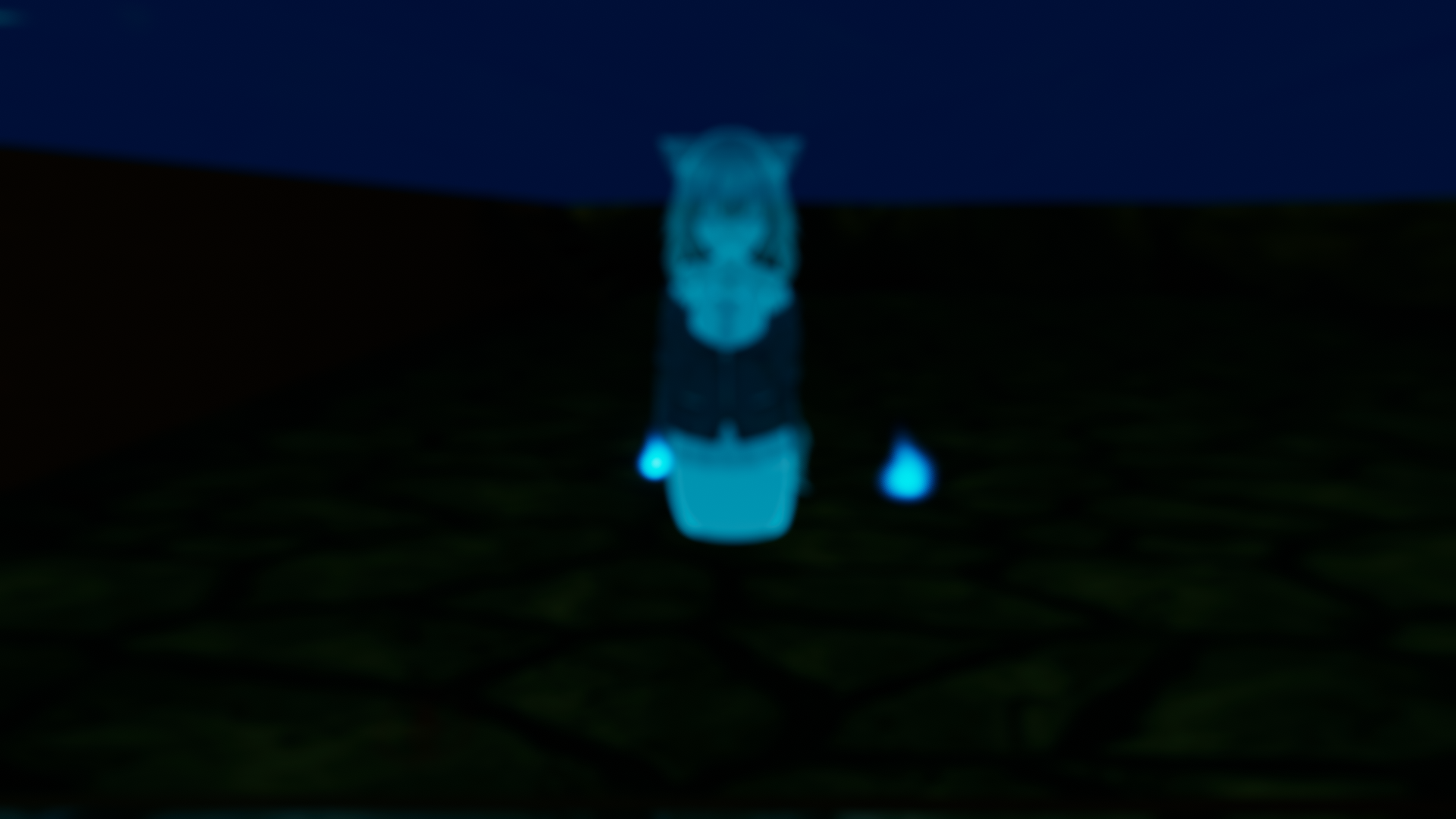Overview
玩这个游戏有一阵子时间了,懒得游戏里一一引导新人所以来写个懒人指南。哦对了,本人莫得VR所以相机我真写不出来什么(摊手)头一次编辑指南,如果有缺漏或错误欢迎大家指出我会不断完善。I’ve been playing this game for a while, and I wrote a guide because I was too lazy to teach new people how to operate in the game. I can’t write the camera because I don’t have VR.If there are any omissions or errors, please point out, I will continue to improve.这次先只是详细讲一下能够完成基本娱乐的选项和操作(其实是有些功能我也不是很清楚)It mainly explains in detail how to complete the basic entertainment and operations (in fact, some functions are not clear to me)英文纯google翻译)English from Google Translate 碎碎念Broken thoughts 1. 尽可能找人少的地方测试特效,不然容易被骂x If you want to test your avatar effects, please find as few people as possible, otherwise it will be easy to be scolded2. 麦克风图标旁边出现一个禁止符号,点开后参与投票 是否踢出某人A forbidden sign appears next to the microphone icon, and turn on to vote (whether kick someone out)3. 麦克风半透明说明正在使用中。哦对,麦克风键是V。The microphone key is V, and the icon is translucent to indicate that it is in use. You can use ctrl + H to hide the icon.4. 模型组合个人推荐:一个小模型(方便和别人交流以及卖萌),一个可乘骑模型(玩叠罗汉或者带着好友跑一圈x),一个可飞行模型(站得高看得远),一个挂机用模型(坐姿要帅气√),一个沙雕模型(但别太怪异啦。。),一个带手电筒的模型(方便玩恐怖/解密图),其他的就是自己中意的模型咯。avatar combination recommendation:1.A small 2. Can carry people 3. Can fly 4. Avatar with seated position 5. With flashlight5. Ctrl+N隐藏人名。ctrl + N hide the name6. 遇到讨厌的人可以esc菜单点击对方然后在克隆左边有个block屏蔽,如果只是不想听声音可以找那个禁言图标。至于投票block是点击对方后点详情页面,就头像右边D开头那个选项,右下角vote to block就好。If you meet a pesky person, you can open the menu and click on the other person. There is a blocking option under the clone. If you just do n’t want to hear the sound, you can click the mute icon. If you want to vote to kick someone out, click vote to block7. 遇到对方模型好看不能克隆怎么办?esc菜单然后点击对方,克隆下方选项是查看模型作者,有概率可以去那个模型房。What do you do when you meet the other person’s avatar but can’t clone it? esc brings up the menu and clicks on each other, there is an option below the clone to view the avatar author,Probability to go to that model room玩得愉快。have fun
菜单
关于菜单
ESC调出菜单。从左到右从上到下依次是
1. Worlds 世界
2. Avatar 头像/模型
3. Social 社交
4. Safety 安全菜单
5. Go Home 回家,不解释
6. Respawn 重生(回本世界出生点)
7. Standing/Seated Play 站着/坐着玩(应该是VR相关)
8. Settings 设定
9. Ul Elements UI隐藏(麦克风那个图标)
10. Camera 相机
11. Emote 一些动作,基本来说分别是:招手,鼓掌,如有所指x,欢呼,后空翻,死亡,悲伤。
12. Emoji 表情,这个就不解释了吧2333
世界
Worlds
1. 世界里可以用右上角的选项搜索自己感兴趣的主题,(可以点击后键盘输入毕竟我这种莫得VR的感觉虚拟键盘点有些 mdzz )推荐第一次玩的小伙伴去中文吧:RE ChineseClub。There is a search option in the upper right corner of the world, which can be entered by clicking on the keyboard. (Recommended Chinese who play for the first time go to Chinese: RE ChineseClub) But it’s generally quiet inside (?)
2. Go是自己进入,旁边那个选项是开传送门(需要充足空间),右边可以添加为喜欢的世界(或取消喜爱)也可以作为Home(进入游戏的出生地)以及还原初始家(移除设置该世界为家的设定)。
模型
Avatar
1. 一进入其他世界,看到别人用的或可爱或奇葩的形象是不是眼馋了呢,别急,这里先告诉你第一个模型房,就是在中文吧里穿过屋子右拐两下会看到路的尽头有一个选项,点一下出传送门。进去后就可以开始你的换装之路了2333,mirror是镜子,几乎每个模组房都有。Is it dazzling to see others using good-looking avatar? Don’t worry, here is the first model room for you. In ChineseClub, turn right across the house to the backyard twice, you will see an option, click the portal appears, you can start changing avatar after entering. Almost every model room has a mirror.
2. 另外你也可以在worlds里找avatar那一组然后找自己感兴趣的模型,推荐试的时候就也顺便看一下趴下(z键)和半蹲(c键)是什么样子。In addition, it is recommended to find the avatar group in the world to find the model you are interested in. After changing the dress, I recommend the Z and C keyboards to see what it looks like.
3. 关于克隆别人模型。 首先需要对方设定确实是同意克隆(如何操作我会写在下面Settings里),然后点一下esc,再点击对方。菜单的第一行右边会出现一个克隆的选项(就页面右边三角形next下面)。点击一下,然后再次调出菜单,进入avatar后点击favorite保存(取消保存也是同一个键的位置)。因为上限只有16个,所以推荐把模型世界保存而不是存一堆导致再看到喜欢的而莫得空位。About cloning someone’s avatar。First, the other party needs to agree to clone. Use esc to bring up the menu and click on the other party. A clone option (below the triangle NEXT icon) appears on the right side of the first line of the menu. (Because there are only sixteen, it is recommended to save the model world instead of seeing what is saved.
4. 基本操作:wasd方向,shift加速,左shift+F1-F8一般有变换表情或者开特效(也有一些没有表情转换,看是什么模型),空格跳跃/飞行,Z趴下(不同模型趴下姿势不同,但是好像视线高度都是趴下的样子),C半蹲(有些模型半蹲做的很崩所以我一般也不用)。Basic operation。WASD ,Hold shift to speed up,Left shift + F1-8 has eight expressions or special effects (not all avatars have special effects), and the space is jump / fly. Z is to lie down / sit down (different avatar settings are different). C is a squat (some avatars crumble after squatting so I don’t usually use them)
社交
Social
1. 这里可以看到你的好友在什么世界,可以选择加入也可以i邀请来你的世界。
2. 加好友的话点esc然后点击玩家后菜单上出现对方信息,最大那个选项friend就好。
3. 也可以用来自查级别,最低白色,然后蓝绿橙紫(升级方式不确定,但是加好友是必须的条件,上传模组和世界都可以升级,在有好友的世界挂机比较好哦) 哦对,朋友是黄色的(滑稽)
4. 社交第二行可以更改自定义状态短语或者类似个签的样子,蓝绿红分别是 来找我玩吧,在线,忙碌。
5. 添加好友后默认只能看到对方在线时候的样子,所以可以趁对方在线在好友详情页的右边选择favorite分类,分类也可以自定义编辑列表名称。这样对方就算离线也能看到了。After adding a friend, you can only see ta when the other party is online. You can click on the details page to select the favorite category while the other party is online. Categories can be custom edited so that the other party can see them even offline
安全菜单
Safety
1. 安全菜单可以设置你看到的不同级别玩家的权限状态,声音,模型,特效什么的。我一般只开朋友的全部权限。You can set the permission status of different levels of players you see. Sounds, special effects, models or whatever. I usually only give my friends full permissions
2. 点开后第二行点开那个选项后找第二个,勾取消。 就能看到乳摇了x
设置
Settings
1. 如何不让别人克隆:第二竖列倒数第四个勾选取消就好。
2. 第二数列第二个开/关自由麦
3. 其他的应该都看得懂就不讲了,都是些基本的玩意了。