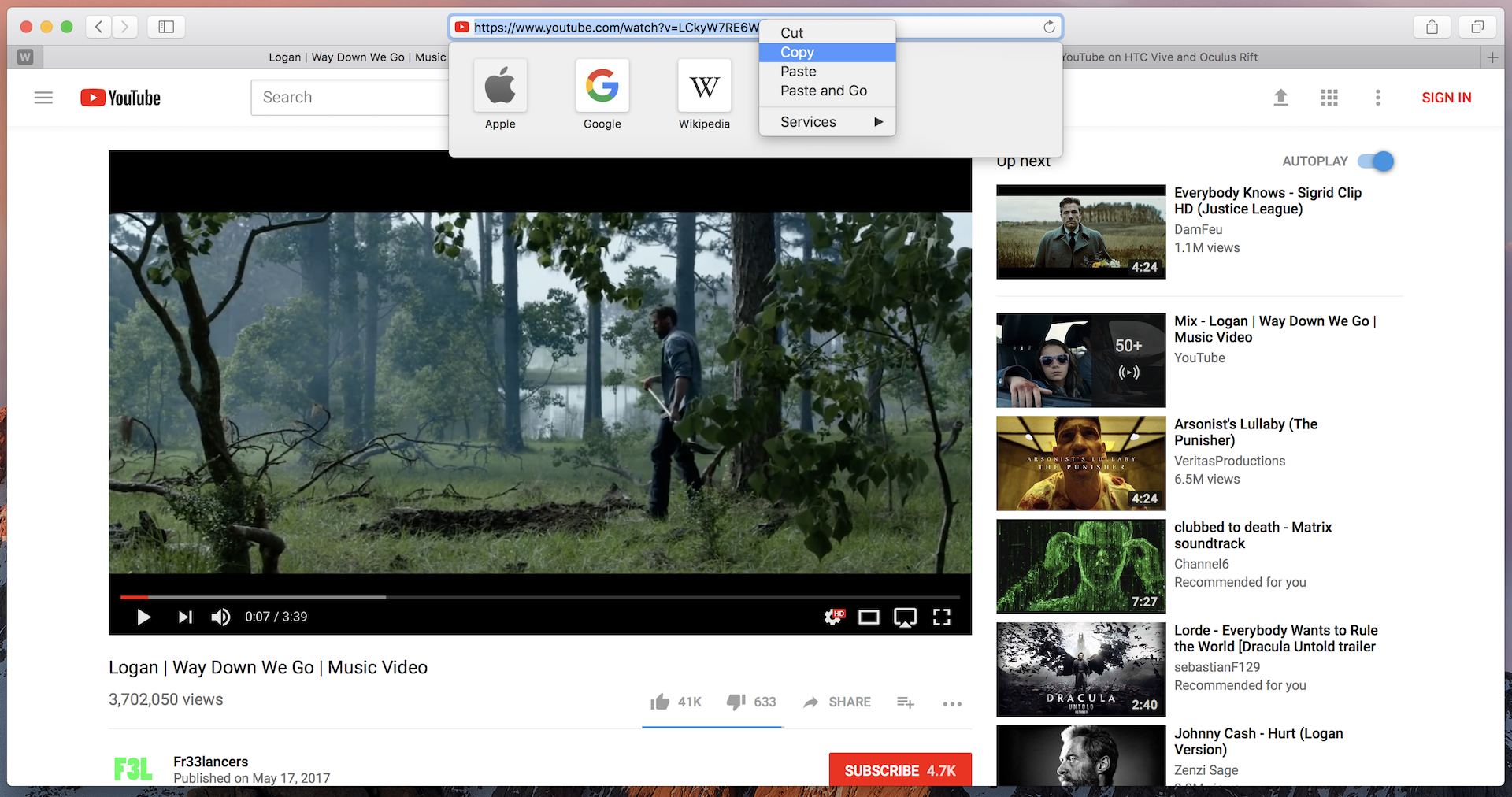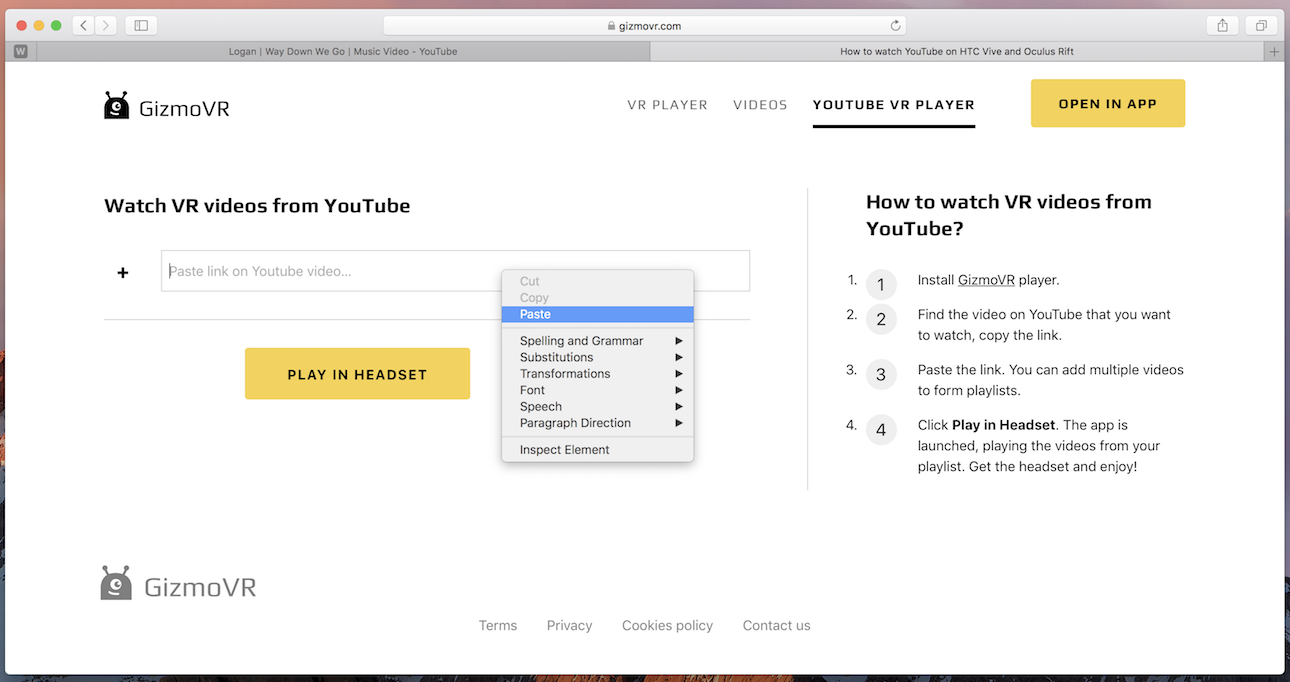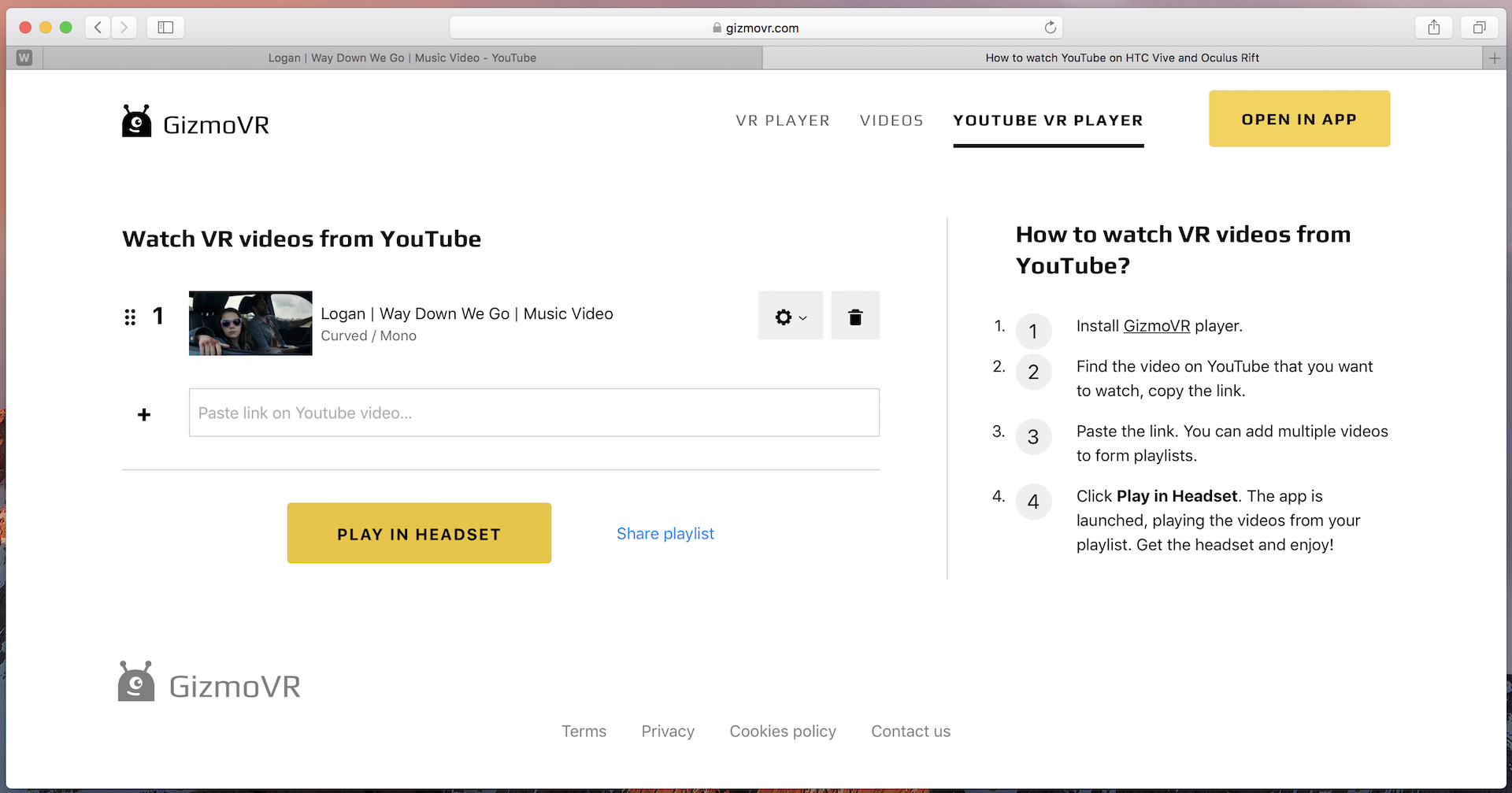Overview
How to watch videos from YouTube in GizmoVR
How to watch VR videos from YouTube?
- Find the video on YouTube that you want to watch and copy the link.
- Go to [link]
- Paste the link. You can add multiple videos to form playlists.
- Click Play in Headset. The app is launched, playing the videos from your playlist. Grab the headset and enjoy!