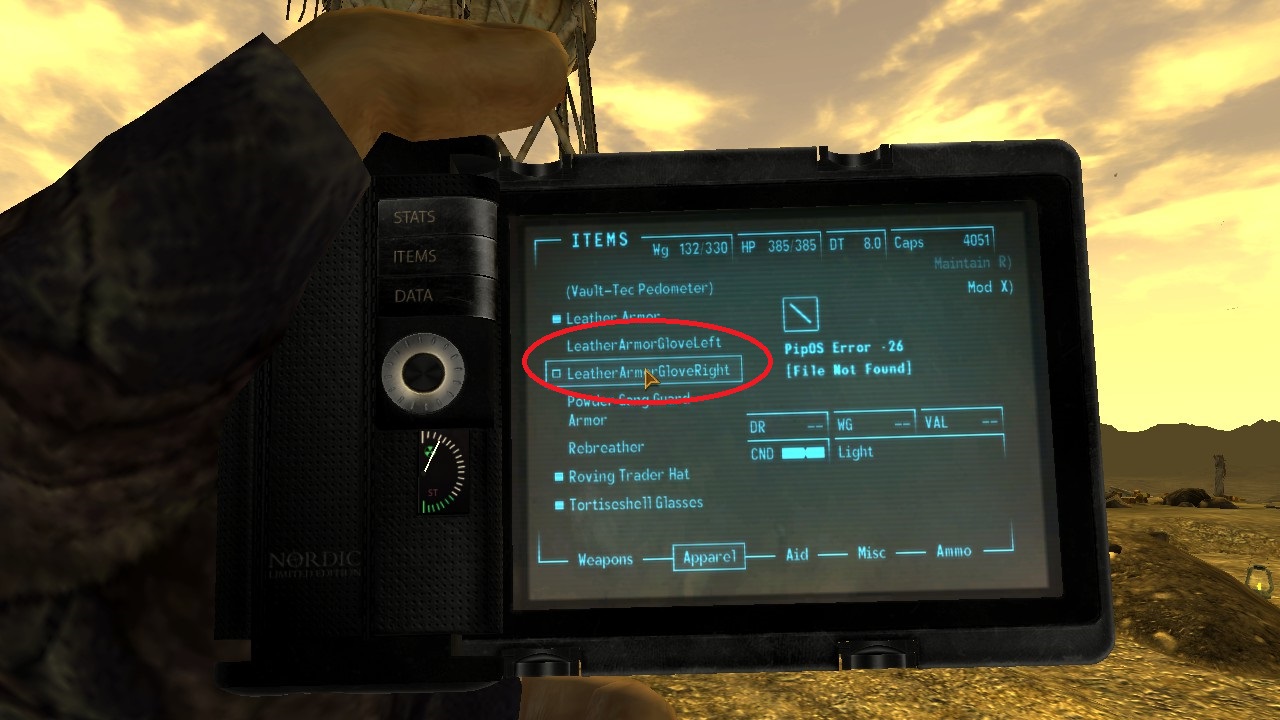Overview
A simple guide to getting gloves from a certain armor onto another, without using mods.
Finding the armor with the gloves you want
Find the piece of armor that has the gloves which you would like. For this example, I will be putting the gloves from the “Leather Armor” onto the “Powder Gang Guard Armor”, which does not have gloves.
Powder Gang Guard Armor without gloves:

Leather Armor with the gloves we want:

Getting the gloves from the armor
Equip the armor with the gloves you want and open the console. (The console is accessed by tapping the tilde (`) key on your keyboard, usually located below the Escape (Esc) key.)
When it is open, type into the console, “Player.ShowInventory” without the quotes. It should end up looking similar to this. You want to look at the area in the red circle shown below.
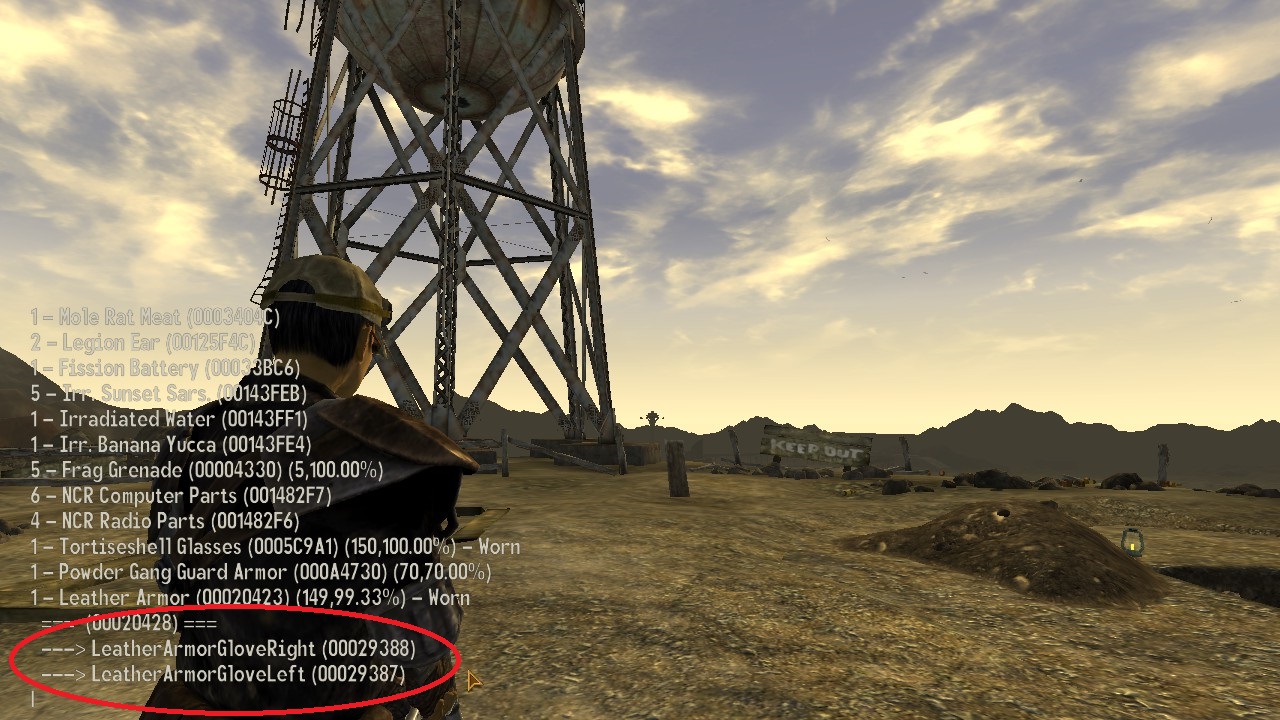
Once you get there, type “Player.Additem XXXXXXXX”, with “XXXXXXXX” being the top 8-digit ID in the area you are looking at.
Here is how it should look typed in:
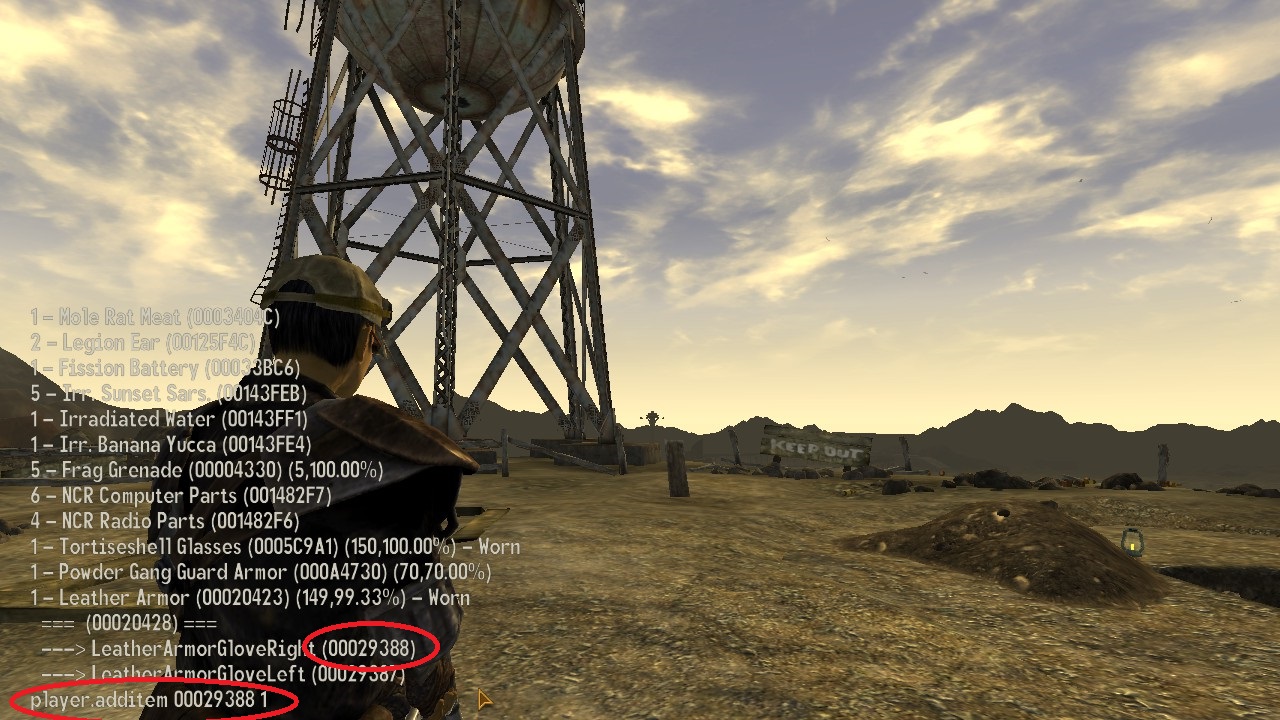
Hit enter, then repeat it for the lower 8-digit ID in the area.
Here is how it should look with that part typed in:
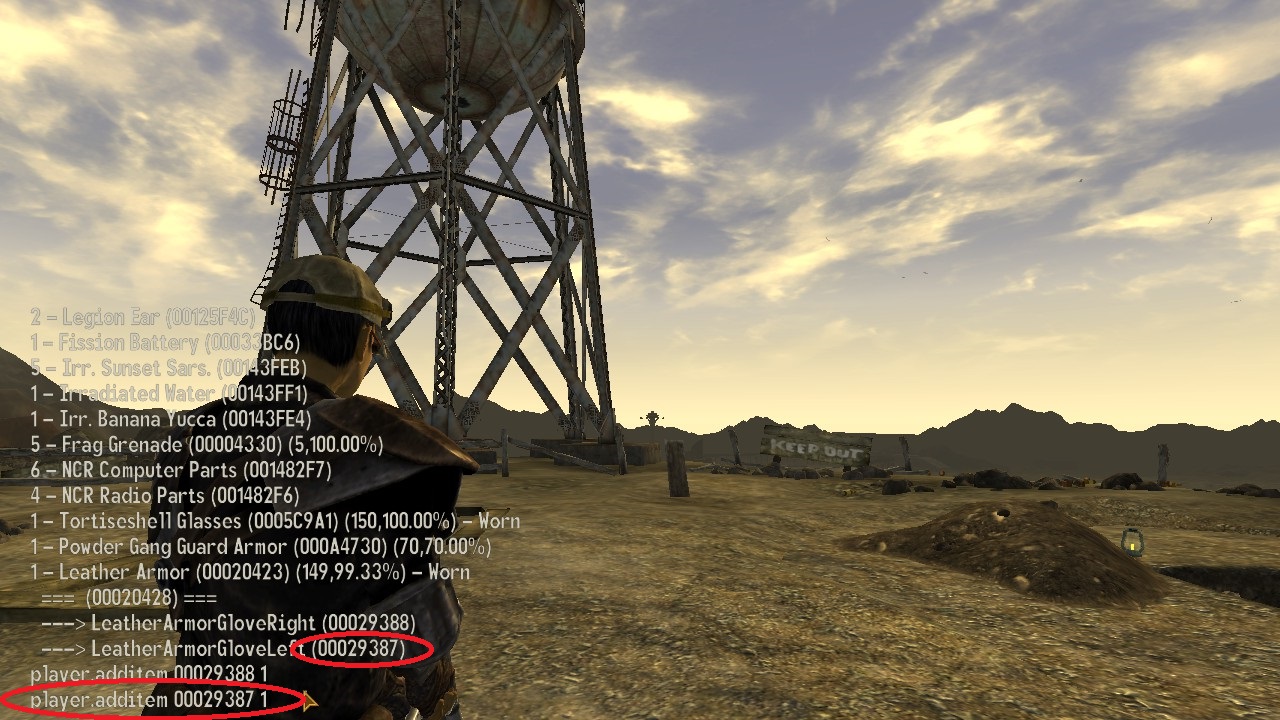
Equpping the gloves
Once you exit the console by tapping the Tilde (`) key again, and if you have done it correctly, you should get a message in the top-left corner saying “(Glove Name) was added”. Be aware that some gloves may not have an inventory name, so it will just say ” was added” Once that happens, open your Pip-Boy, and you should find something like this:
Click to equip the gloves like you would with any kind of clothing, and they will be equipped.
Here is the final picture of the Powder Gang Guard armor with the Leather Armor’s gloves on:

Be aware that when wearing some armor with thicker gloves (Ex: Power Armor), there may be some clipping issues with the new gloves and the old ones. Other then that, enjoy the gloves.