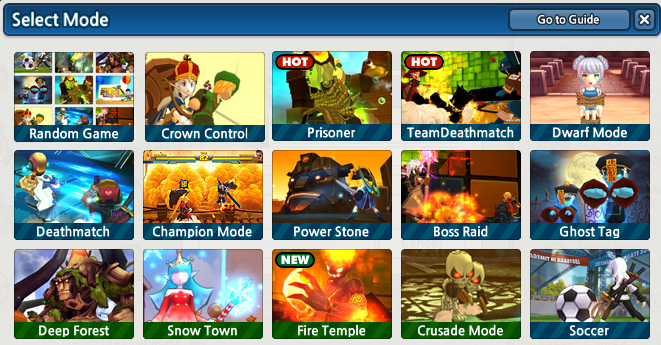Overview
Greetings Lost Saga mercenaries,This is your guides section.We understand getting used to a new game takes time.You are strongly encouraged to share knowledge you discovered that would benefit your foes and peers!Lost Saga Team
Lost Saga Attack System Guide
Lost Saga at first glance seems relatively simple, but there’s a lot of advanced fighting mechanics that go into just a few buttons. With such a wide variety of characters, explaining the details behind each and every character is a daunting task, but this guide will help you to understand the basic and advanced fighting mechanics behind Lost Saga in order to learn the characters you pick up!

TABLE OF CONTENTS:
1a. Attacks (Light D, Hold D, Half D)
2a. Dash Attacks (Dash Attack No Run, Run Light D Attacks, Run Hold D Attacks)
3a. Attacks with your block key
4a. Jumps/ Jump attacks (Jump Light D, Jump Hold D, Air Dash Attacks Double Jumps, Jump Gears)
:
5a. INPUT ATTACKS (Input Commands, Input string explanation, Input Commands list)
[1a.] Attacks: D Key
1b. LIGHT D ATTACKS
Your D key has a variety of uses depending on your character. Most characters have a set string of attacks with light presses of the attack key. Some characters have fewer strikes, such as range characters like Infantryman and Musketeer who do two hit light attacks. Other characters will have much longer attack strings such as boxer who does a 4 hit attack string. Light D attacks are commonly referred to as “Basic Attacks.”
1c. HOLD D ATTACKS
Many characters have different attacks if you hold down your attack key. For instance range characters will shoot instead of melee, and some characters will often transform into other forms like Werewolf into its werewolf form, or Cyborg into its artillery mode. The use of Hold D varies dramatically from character to character, but often many characters have a Hold D attack property in their moveset.
1d. HALF D ATTACKS
Half D attacks are with a light but not complete press of your attack key. This type of attack is not done by holding your attack key down as with your Hold D, but with a slight press. Examples of characters who have Half D attacks are Ragna, Jinmori, Monkey King, and Justice Defender. Not all characters have Half D attack options, but they are increasingly common in new generation characters.
[2a.] DASH ATTACKS
Double tapping in a direction can lead to different things depending on the character. Many characters have the capability to run around and attack, and there are some characters such as many mages who cannot run who simply attack off your double directional input.
2b. DASH ATTACK WITH NO RUN
Some characters such as Ice Mage, Dark Shaman, Cyber Medic, and Fire Mage cannot run in Lost Saga. Instead, they attack when they attempt to run. These are straight dash attacks that are done by double tapping in a given direction.
2c. DASH ATTACK LIGHT D RUN
Many mobile characters in the game have the capability to run, and while running new attack options open up to them. Kage Ninja has a two hit combo Light D option, Demon Thief has a stunning run attack option, and Spartacus has a guardbreaking shield slam to name a few. Attacks vary greatly with light D dash attacks from character to character.
2d. DASH ATTACK HOLD D RUN
Many characters have the option to press in your attack key while running for a different attack than your normal dash attack. Notable examples of this are Justice Defender’s spin, Monkey Kings staff launcher, and characters like Jinmori can even attack up to three times in a row with their Hold D dash attack.
[3a.] ATTACKS WITH BLOCK (S) KEY
3b. In rare cases, a character will actually be able to use their block key in some of their attacks. Ragna for instance can use the block key after his first Dash Attack Light D and do a different attack. Sorcerer can use the S block key to throw out the ice element after 3 Light D attacks. Graffiti artist can explode his graffiti sprays with his S block key as well. Although the uses of the block key are rare, it can be important in many cases as with these characters!
[4a.] JUMPS / JUMP ATTACKS
4b. Every character in Lost Saga has the ability to jump! Some characters can even jump twice, or even three times, or even fly around temporarily with certain gear equipment! Gears like Robin Hood’s tunic allow double jumps, Legendary items like Bunny Ears allow for triple jumps, and there are many selections of Legendary Wing gear equipments which have varying properties which allow for temporary flight in the air! Mage characters typically have double jumps, whereas heavier fighters often only have single jumps. Some characters can even bounce off peoples heads to do even more jump attacks like Jinmori, Wild Tiger, and Dokkaebi!
4c. Light D Jump Attacks
Just about every character in Lost Saga has a light D jump attack. Some only attack once, whereas some can attack multiple times in the air. There are a huge variety of Light D air attacks amongst the numerous characters in Lost Saga. Some of these Light D attacks change depending on if you double jump before you attack, for example Jinmori cannot do his dive kick after double jumping.
4d. Hold D Jump Attacks
Numerous characters in Lost Saga have a Hold D attack option in the air. For example, Justice Defender will throw his shield, Dokkaebi will slam his club downwards stunning, Kyo Kusanagi will axe handle stun someone. Jump Hold D options vary from character to character, and not every character will possess this type of attack.
4e. Air Dash Attacks
Double tapping in a direction can result in a new attack for some characters! A few examples of this are characters such as Priest, D’artagnan, and Sprite.
[5a.] INPUT ATTACK SYSTEM (DIRECTIONAL KEY BASED)
5b. An advanced system to expand Lost Saga’s control scheme is known as the input attack system. There are a limited number of characters who utilize this system, and they are Kyo Kusanagi, Haohmaru, Iori Yagami, Mai Shiranui, and Jinmori.
The way the input system in Lost Saga functions is like a fighting game command system without pressing an attack button.
For example, if you use Haohmaru and Light D attack someone, you can do a fireball motion on your down and right keys after the attack and with the right timing, a tornado projectile will comeout.
Another example is if you land after doing a jump attack with Kyo Kusanagi and do a Right Down motion on your Right and Down keys, you will do a spinning flaming uppercut.
Inputs are an advanced system that takes a lot of practice to learn and utilize well, but can be very rewarding.
5c. Input Links / Strings
Inputs allow for long combos depending on the character! There are limits to how these strings are performed, however. The same input cannot be done several times in a row, you have to change them up in order to continue. In the case of Haohmaru and Jinmori, their inputs end after one input action. These commands are also limited by your passive charge bar, typically 15 for most characters.
Kyo Kusanagi for example can do his Right Down uppercut, and then do his Down Left Up input command to slam down, and repeat the two inputs over and over for a very long combo! Input combos are highly devastating, but require good timing and precision.
5d. INPUT COMMANDS
Mai Shiranui:
Dash Left: ◄◄
Dash Right: ►►
Fan Throw: ▼►
Cartwheel: ◄▼►
Fan Uppercut: ▼◄
Kyo Kusanagi:
Shuffle Forward: ►►
Shuffle Backward: ◄◄
Flame Uppercut: ►▼
Bike Kick: ▼►▲
Crescent Kick: ▼◄▲
Three Hit Ground Pound: ▼◄▼◄ Light D (after to pound on ground)
Three Hit Slam Down: ▼►▼► Light D (after to slam down)
Haohmaru:
Dash Forward: ►►
Dash Backward: ◄◄
Duck: ▼▼
Tornado Projectile: ▼►
Three Hit Uppercut: ►▼
Flip Slash: ◄▼
Iori Yagami:
Flame Uppercut: ►▼
Ground Fireballs: ▼►
Three Hit Slam Down: ◄▼◄▼◄▼
Guardbreaker Grab: ►▼◄►
Jinmori:
**Note: Jinmoris inputs are only after his Half D attacks**
Wheel kick guardbreaker:◄◄ or ►►
Ground sweep: ▼▼ or ▲▲
Lost Saga: Gear Designing!
Welcome to the Lost Saga Gear Designing Guide!
This guide will go over the different aspects of Gear Designing that players will need to familiarize themselves with to effectively use the Gear Designing Feature.

Gear Designing is a fun feature in Lost Saga that allows players to re-design the permanent gears that they own to suit a players custom fashion sense! In order to Gear Design, a player must own the item ‘Gear Design’. This can be purchased from the in-game shop in the ‘Gear’ Tab. This item introduces one of Lost Saga’s most creative elements and really adds more to the overall level of customization that is available to players.
How do I Gear Design?
Well first you need to obtain the item ‘Gear Design’ from the in-game shop. Open the shop and purchase a ‘Gear Design’ item in the ‘Gear’ Tab. Once you purchase it (or already own one) go into your inventory and press the ‘Gear’ Tab and select the item. It will be a rainbow colored Iron Knight’s helmet. Press ‘Use’ to activate it.
Select A Gear
Once you have a ‘Gear Design’ item and have selected it and pressed ‘Use’ you will be brought to a ‘Select Gear’ window. This window will show all the gears that you own permanently.You can only Gear Design gears that you own permanently. In the ‘Select Gear’ window, find the gear that you’d like to design and you’ll notice that it will give you a Male/Female option to it. This is because most gears have a Male/Female version, some may only have a Male version. Click on a Male/Female Option and it will open the Gear Design Menu.
Gear Design Menu
The Gear Design Menu will give you three main options: File Upload, Download Original, See 3D View in Details. You will also be given the option to return to the Select Gear Menu, Customize and another option to view the in-game guide to Gear Designing.
Template
In order to Gear Design a gear you need to download what is known as a template. This template is a 256×256 image with the parts of that gear in it. When you alter the template and then upload the altered template in ‘File Upload’ the changes you have made to the template of a gear will be shown on the actual gear. This is called Gear Designing. To get a template you select the option ‘Download Original’ this will save the 256×256 template into a folder called ‘Original Lost Saga Gear Texture’. This folder will store all the original templates of the gears you’d like to design.
Method of Design
To actually start designing, you must first open a digital art program of your choosing.
It is recommended you use programs such as Photoshop, GIMP, or any type of digital art program. You don’t necessarily need to use those two, use whichever design program you’d like and works best for you.
Design Away!
Once you open the art program you’d like to use, use it to open up the template from the ‘Original Lost Saga Gear Texture’ folder. Once its displayed, let your artistic side out and use the program to design it, recolor it, do whatever it is you’d like with it. Spend as much time as you want designing the template. Once you are satisfied with your work or would like to see how it is coming along, save your work and re-open the Gear Design item and select the option ‘File Upload’. Upload your work and it will be displayed on the right side. Select ‘See 3D View in Detail’ to see a 3D Model that you can move around to see the full extent of the work you’ve done. If you are satisfied click ‘Customize’ to download the altered template to the gear and apply the design changes. If you would like to continue working on your template, continue doing so until you are satisfied and don’t be afraid to use the 3D model to keep previewing your work. Once you upload an altered template to a gear, that gear will gain an artist icon to differentiate it from the rest of your gears.
Also remember that there are certain gears that cannot be designed, so please keep this in mind only the gears shown in ‘Select Gear’ can be customized. You also cannot design certain character features such as Werewolf’s Werewolf form or Dragon Rider’s Dragon. You also cannot design over gear effects such as auras or glows.

When you design a gear, you will consume one Gear Design item. Meaning if you wish to design another gear you will need another Gear Design item. If you want to remove a gear design and return the gear to its original form you must select the gear from your inventory and click the artist icon. Type in ‘Delete Gear Design’ and it will be removed. Be warned that you will NOT be refunded a Gear Design item for removing a design. When you are designing a template, only the designs that are within the lines of the template will be applied. When you are saving your work be sure to title it with letters and numbers only. Do not use special characters, spaces, or foreign language characters. Remember you can only Gear Design if you are in the lobby! It will not work in battle/plaza/HQ.
Have Fun!
Gear Designing is one of Lost Saga’s most creative features and it was intended to enhance players customization and fun. Show off your newly designed gears to your friends and look good while you’re out there in the world of Lost Saga battling it out! Hone your skills and become a well-known Gear Designer! Try your luck in a Gear Design contest when the opportunity arises. Go out there and show that your gears are better then the rest!
-Vindictive
Lost Saga: Game Modes Guide!
Lost Saga offers a variety of game modes for its players to take in and participate in but before you try them all out take a few to learn what each mode is so you know exactly what you’re getting into! Lost Saga offers PvP and PvE Modes.
Lets go through each tab in order to make it less confusing.
Random Game: This is a feature for game modes that will search for any game mode. Use this to find a quick game to play or if you want to be surprised by what game mode the system sets up for you and your allies/enemies to participate in!
Crown Control: This is a PvP mode that focuses on three aspects. A crown, your team, and a bar at the top. You and your team will work to grab the crown and maintain control of that crown until your bar completely fills, in which case the round will be awarded to you. Players must win two rounds to win the game.
Prisoner: This is a PvP mode that focuses on tying up your opponents. Once a player has no HP and no gears they will be tied up. In a prisoner game, the focus is to tie up the entire enemy team. Be warned however as the enemy team can hit their tied up allies and free them from being tied up! You may also do the same to your allies, when you hit a teammate that is tied up they will still have no HP and no gears and another hit to them by an opponent will tie them back up. A round is won when the entire enemy team is tied up. A team must win 3 rounds to win the game.
Team Deathmatch: This is a PvP mode that focuses on defeating your opponents to increase the score of your team. At the beginning of a round both teams will start at 0-0. Defeating members of the opposing side will increase your teams score, the first team to reach 100 points will be declared the winner(s) of the game.
Dwarf Mode: This is a PvP mode that works like ‘Prisoner’ but you play as a chibi version of your normal heroes. Your entire team and your opponents will be the size of dwarfs and you will battle it out with prisoner style rules.
Deathmatch: This is a PvP mode that is an ‘every man for themselves’ kind of experience. Every player in this mode is on their own, and you will fight against everyone in the game. The winner is decided by having the game clock reach 0, the person with the highest effort in the match will be awarded the victory. Depending on the amount of players in the match, more then 1 person may be declared a winner.
Champion Mode: This mode takes players back to a more classic fighting game experience. It’s an arcade style of fighting, where you can only use one hero and you will face off against one person. The aim is to deplete the enemies HP bar which is at the top. Once that is done, the round is over. Players may place ‘bets’ on the two contestants fighting, if a player wins the bet they will receive a GP bonus. Once a round is over, the victor will be declared ‘Champion’ and the person who lost will go to the end of the line and the champion will continue to keep fighting other players in the waiting line until he is defeated and a new champion is crowned. This repeats in an endless cycle.
Power Stone: This is a PvP mode that focuses on a teams ‘power stone’. Each team will have a power stone and the goal is to take over the opposing teams power stone. This is done by hitting the enemy power stone until it’s HP reaches 0. Once that happens, you will take over that power stone and the round will be awarded to you. You must win twice to be declared the winners of the game.
Boss Raid: This is a PvP mode that focuses on 1 boss and a team of players attempting to defeat the boss. When a round begins, one player will become the boss. They will be significantly bigger then the others player, they will also have a Boss Meter that will fill when the Boss ko’s other players. The other players must work together to defeat the boss! Once a boss is defeated, another player will turn into the Boss and the cycle will repeat until time runs out. When it reaches Sudden Death (game timer reaches 0), the game will end when either the current boss defeats the rest of the players, or when one player successfully kills the boss of Sudden Death.
Ghost Tag: This is a mode that focuses on trying to infect other players with a mysterious ghost virus that will turn a player into a ghost like being. When the game begins, one player will be transformed into the ghost. A ghost can move, attack, and jump. It cannot defend itself. A ghost will be invisible on the mini-map. When a ghost successfully hits a player who is standing, or a ghost air attacks a player to the edge, or a player falls off the edge. They too will transform into ghosts. When a player is infected and turns into a ghost, they must infect the rest of the remaining players. The game is over when either every player has turned into a ghost or at least one player manages to survive until the clock reaches 0. The priority of the player is to survive, or infect the others if they turn into a ghost.
Deep Forest: This is a PvE ‘Monster Dungeon’ mode that focuses on players having to complete a stage. Players will have to fight through the map facing enemies and minibosses to eventually reach the boss of the stage. The boss of Deep Forest is called the ‘Dryad’. Like the title suggests, this stage has a forest theme. Upon successful completion of the stage, players will choose reward cards to win additional prizes. Available in Easy/Master difficulties.
Snow Town: This is a snow theme’d Monster Dungeon mode in which players will have to team up to fight through another set of enemies/minibosses to reach the boss of Snow Town, which is a Snow Queen. Much like Deep Forest except with a different stage layout and theme. Upon successfully completing the stage, players can choose from reward cards to receive additional rewards. Available in Easy/Master difficulties.
Fire Temple: A fire Monster Dungeon stage in which players will have to navigate through to reach the boss of the stage, the Flame Ifrit. This stage has its own set of enemies/minibosses that are unique to it as well. Upon finishing the stage, players can choose from reward cards offered at the end to receive additional prizes. Available in Easy/Master difficulties.
Crusade: A PvE Mode that is separate from the ‘Monster Dungeon’ PvE Modes. Crusade is a mode that will take players through the perilous Crusade Tower that is filled with skeleton versions of mercenaries. Each floor spawns a different kind of undead hero. The goal is to defeat all the undead heroes and the undead minibosses that spawn every 5th floor. Doing this allows the player to face off against the boss of the Crusade Tower: The Undead Reaper. Defeating the Reaper will end the game and victory will be yours! Crusade comes in 3 difficulties: Easy, Normal, and Hard. Easy is floors 1-20, Normal is 21-40, and Hard is 41-60.
Soccer: This is a PvP mode that takes the emphasis off fighting and more on playing a game of soccer! Players will have to hit a soccer ball across the field and try to hit it into the opponents goal. Much like in a game of soccer. The first team to score 3 points will win the game! Work together with your team to avoid being scored on, and shine on the soccer field!
-Vindictive
Quick Tips!
Here are a few Tips to help you with Lost Saga!
1. Pressing F8 opens the settings window! Just in case you can’t reach the button for it, its a handy thing to know!
2. Hero time only goes down while your in battle! If your logged off, not playing, or just in a Plaza, your hero time will not go down, so feel free to pratice as long as you want!…. outside of battles :3
3. The ‘Hero Scroll’ item in the shop is a great way to get a cheap random hero, you may even get someone you can’t buy yet due to your rank, so thats neat!
4. Hold the attack button (D by default) as a mage hero will increase the cool down speed of your weapon skill!
5.
Game Features & Mechanics
Lost saga offers over 100 mercenaries to choose from! That’s right, with Lost Saga’s unique mercenary system, new mercenaries are constantly added into the mix with unique skills and abilities to master. Different mercenaries can be split into different categories depending on the nature of their abilities such as ranged, melee, magic, special attacks, premium, legendary.

- Melee: Melee mercenaries specialize in short-range attacks and use weapons such as knives, short spears or their fists to dash at enemies and take them out up close and personal.
- Ranged: Ranged mercenaries use long-ranged weapons such as bows and guns which can lock onto enemies to ensure their impending doom!
- Magical: Magical mercenaries harness the power of the elements to inflict massive damage on unsuspecting enemies!
- Special: Special mercenaries utilize special tools such as mines, bombs, missiles, etc. to strategically plan out their victory through advanced tactics!
- Premium: Premium mercenaries are mercenaries from your favorite series such as Ragna and Noel from BlazBlue, Haohmaru and Nakoruru from Samurai Shodown, Iori and Mai from King of Fighters, and more!
- Legendary: Legendary mercenaries harnesses the power of legendary gears.
____________________________________________________________________________

Before picking up your enemy’s equipment to taunt them with, remember that by picking up whatever equipment piece they dropped, you’ll be replacing your own equipment for theirs and will lose any upgrades and benefits that you had on your equipment.
____________________________________________________________________________
For all you skilled players out there, this one’s for you! With Lost Saga, you have the ability to switch in-between the numerous mercenaries you own to continue your combos. Mix and match different mercenaries and master the timing between your attacks and abilities to juggle your enemies and toss them off the map!
Before you jump into a game, set the order of your mercenaries. Depending on the slot order you place your mercenaries will determine which hotkey to press during your combos (Slot 1 = pressing the “1″ key to bring out that Hero, Slot 2 = pressing the “2″ key to bring out that Hero and so on).
Keep in mind that not all skills upon switching may not apply depending on the situation so be sure to test out the different combos in HQ!
____________________________________________________________________________

- Weapon Skill – Reduces the cooldown for your weapon skill.
- Armor Skill – Reduces the cooldown for your armor skill.
- Helm Skill – Reduces the cooldown for your helmet skill.
- Trinket Skill – Reduces the cooldown for your trinket skill.
- Attack – Increases your Hero’s basic attack damage.
- Defense – Reduces the amount of damage your Hero takes.
- Speed – Increases your Hero’s movement speed.
- Dexterity – Decreases your Hero’s fall damage.
____________________________________________________________________________

-Queen
Lost Saga: Gear Extenders!
Introduction
A Gear Extender is an item in Lost Saga that adds “days” to a non-permanent legendary item. This item will not work on regular gears, only those classified as “Legendary”. Gear Extenders come in 4 different types (in order): Gear Extender, Gear Extender Pro, Gear Extender Lite, and Event Gear Extenders. When a non-permanent legendary item reaches ‘100 days‘ via a Gear Extender then the item will turn permanent! Extenders arrive to Lost Saga during Gear Extender Events/Quests so take advantage! They disappear after the event period.

Where can I get an Extender?
Gear Extender, Gear Extender Pro, and Gear Extender Lite are items available in Lost Saga’s Shop. Event Gear Extenders are distributed through in-game quests for logging in/staying connected/battling.
What’s the difference in the Extenders?
1. Event Gear Extenders: Depending on the in-game quest these can have different days on them. These are free extenders that come from quests, the most common are 1 Day Extenders. There are some other Event Gear Extenders that are worth 5/10 days. Using these will up the “day” count of a non-permanent legendary item based on the icon. The one shown above is a 1 day Event Gear Extender and will increase the duration of a gear by ‘1’ day. The amount of days on an Event Gear Extender will depend on the quest that rewards it.
2. Gear Extender Lite: This is bought in the shop for 500 ZP. Using these will up the day count of a gear by either 1, 2, 5 or even 100 days. Lite/Regular/Pro Extenders differ from event ones in that they do not increase by a flat rate like event ones do, the day count of the Lite/Regular/Pro extenders will be randomized when a player uses one of these extenders on a gear.
3. Gear Extender: This is bought in the shop for 1,000ZP. This extender can add 2/4/8 or 100 days. This extender has almost equal odds of getting 2/4/8 days from it when a player utilizes it. Works just like a Lite Extender except in the days it offers.
4. Gear Extender Pro: This is bought in the shop for 2,000ZP. This extender can add 3/10/15 or 100 days. This extender has better odds of obtaining 10/15 days instead of 3 days. Works just like the rest except in the amount of days it offers. This extender is the highest one.
How do I use an Extender?
Go into your inventory and on your ‘Gears’ Tab your current extenders will appear. Click on an extender and press ‘Use’, this will open a ‘Select Equipment’ menu where you can view all the timed legendary items you currently possess and the amount of days they have left. You select one of the gears and the item will activate taking you to a window where the days will be added to its total count. If you are using an event extender you will already know the amount of days that will be added, if you are using an extender from the shop this window will randomly assign a number of days based on the extender. Remember the goal is to get an item to 100 days to make a gear permanent!

One Last Reminder
Event Gear Extenders will disappear from a players inventory after the event period is over. Gear Extender, Gear Extender Lite, and Gear Extender Pro will NOT disappear after the event period is over. Those will remain in your inventory and you are free to use it when you’d like.
-Vindictive