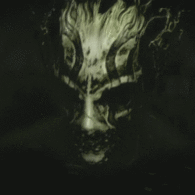Widescreen resolution
Download:
MEGA: [link]. nz/#!YlEAnQzK!npjrVYHQ5yQS5HUkSL01n2ZLRkhg7mm6KdGYl8PzDeU
- Extract archive files to the installation folder
- Run upx.bat (if you have GOG version)
- Edit pop2.ini
e.g FHD
[MAIN] Width = 1920 Height = 1080 [HUD] HUD_posX_auto = 0 // 0 – Off; 1 – On; HUD_posX = -0.148958 // -0.082450 – for 16×10 mode; -0.148958 for 16×9 mode; [MISC] HUD_glitch_fix = 1 
P.S works with DSR and VSR too.
Skip intro videos and loading screens
Skip intro videos
Go to Video in the installation folder and delete or rename files:
LOGORP.BIK
UBIMTL.BIK
UBISOFT.BIK
UBIMTL.BIK
UBISOFT.BIK
Skip loading screens
Go to Video in the installation folder and delete or rename files:
LOADIN0.BIK
LOADLOP0.BIK
LOADOUT0.BIK
LOADLOP0.BIK
LOADOUT0.BIK
Button prompts for Xbox and PlayStation
Download:
[link]. nz/file/00s2GY4b#lidyELsqbmin9lRCkK4ZIAooUFpmZxhfZ4igqUgdTwQ
Extract POPData.BF file to the installation folder