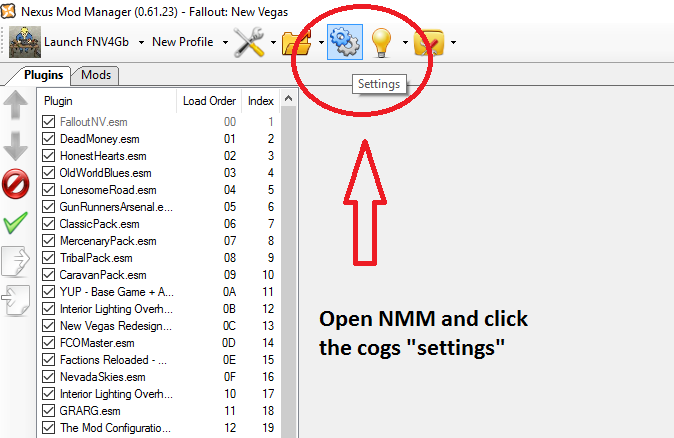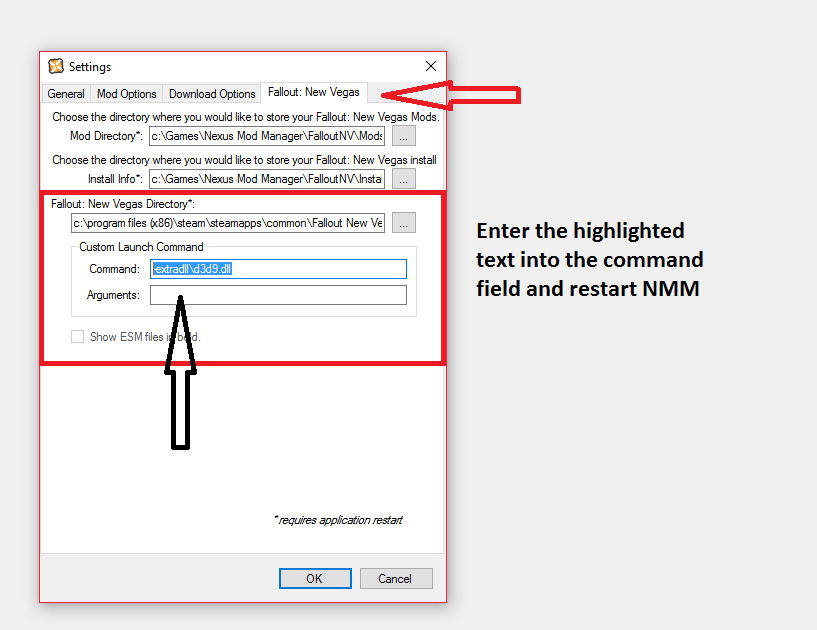Overview
A very quick guide to getting past the “New Game” crash on Windows 10 (or using high end GPUs)
Intro
For some of us with higher end machines, New Vegas likes to crash when trying to start a new game, in the next section i’ll list a few ways that have helped me personally defeat this bug.
Solution 1 – D3D9
One old solution which solved it for me was downloading the following DLL and placing it into the New Vegas root directory, then running the launcher to reconfigure your game (before using NMM, FOMM etc). I’ve heard of the possibility of the fix degrading the visual quality of the game but haven’t verified it yet.
DLL
Nvidia (I use the first one, some people may have luck with the second)
[link]
ATi (Untested)
[link]
(Optional) Solution 2 – NMM/4GB Users
Similiar to solution one but with a possible second step.
Step 1
One old solution which solved it for me was downloading the following DLL and placing it into the New Vegas root directory, then running the launcher to reconfigure your game (before using NMM, FOMM etc). I’ve heard of the possibility of the fix degrading the visual quality of the game but haven’t verified it yet.
DLL
Nvidia (I use the first one, some people may have luck with the second)
[link]
ATi (Untested)
[link]
Step 2
The highlighted text is: -extradlld3d9.dll
End
I hope this helps some of you like it did for me, I didnt create/edit the DLLs, only sharing them to help.