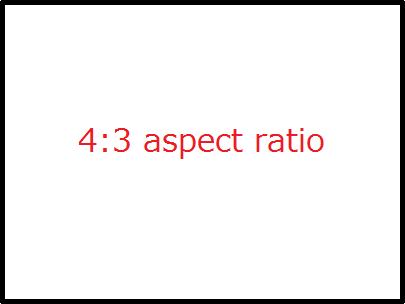Overview
Hi guys. Like many of you I felt so dissapointed about the fact that Konami didn’t give us a properly 4:3 aspect ratio without scanlines for whatever god knows. I’ve figured out a workaround that is not a permanent fix but at least it works.
Workaround
Simply select 16:9 without scanlines in the game settings menu. Then in your TV or Monitor, choose a 4:3 aspect ratio. This will do the trick and let you play at a correct fullscreen 4:3 aspect ratio without the disturbing scanlines.
Don’t forget to enter fullscreen by pressiong Alt+F4.
Yeah, what a terrible port of roms to have a gameplay.