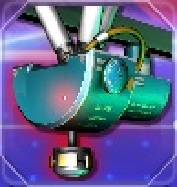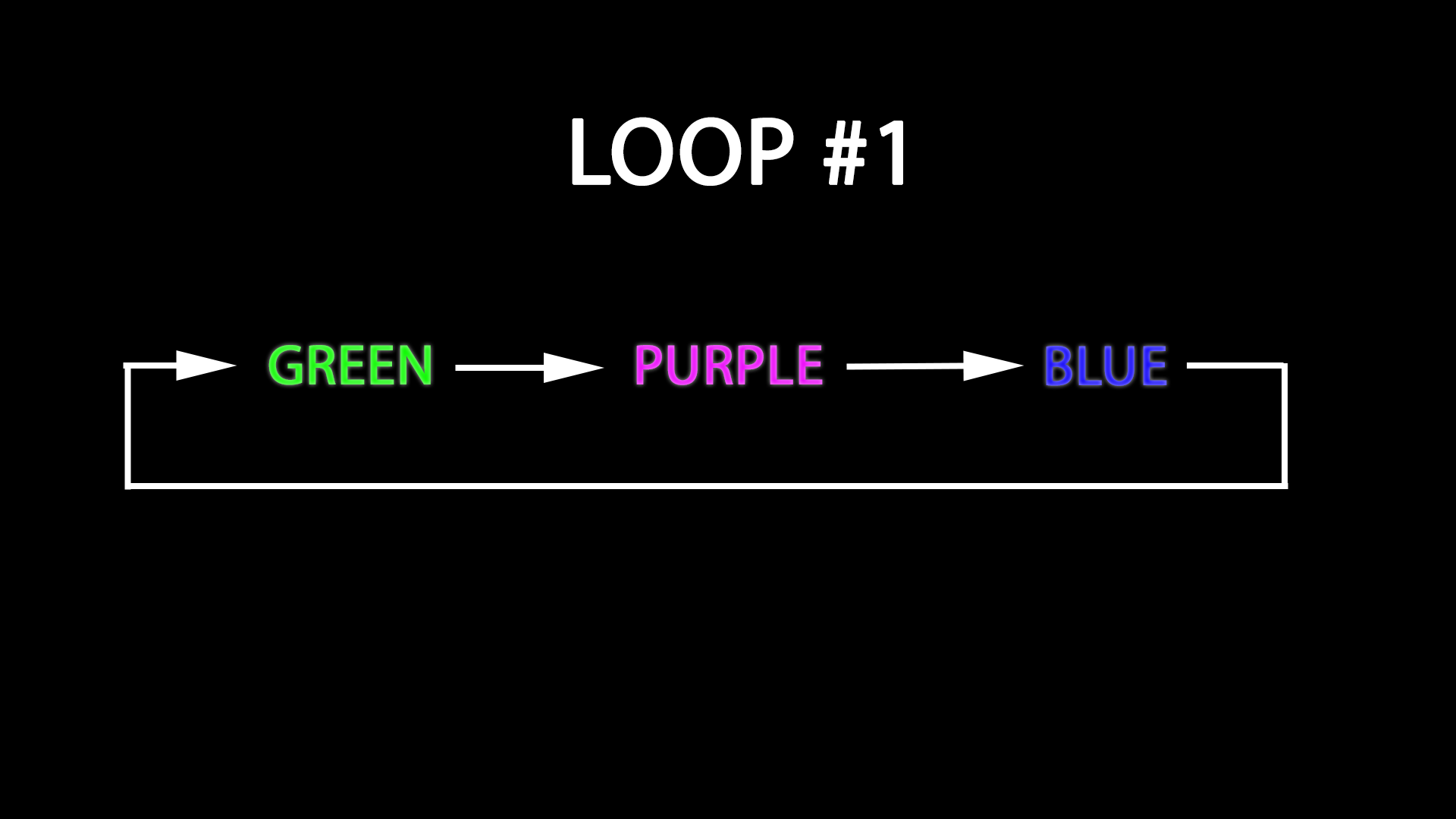Overview
Trading is an easy way to make a lot of money in No Man’s Sky. It’s also a good way to upgrade your Exosuit and Multitool. This guide will show you what equipment you need to get started and how to actually perform “trading” in No Man’s Sky. This is a written version of my Trading Tutorial. The video can be found here: https://steamcommunity.com/sharedfiles/filedetails/?id=1527833443
Prerequisites
Trading involves buying goods for low price in one system and then warping to a different system to sell those goods for a higher price. In order to accomplish this task the player needs a few key pieces of equipment.
Seed Money
The first real hurdle for any player, when it comes to trading, is finding enough money early on to be able to afford to buy & sell the goods for trading. There are very cheap goods that can be bought and sold, but one can make the most money quickly by using the most expensive trade goods. In order to buy the most expensive trade goods (Tier 1), the player should spend a little time acquiring some seed money.
A good way to earn money early in the game is harvesting Gravitino Balls.

Gravitino Balls can be found on almost any planet that has hostile sentinals. One easy way to determine if a planet has Gravitino Balls from space is to look at a planet’s main resources after scanning it. If a planet says it has Albuman Pearl as a resource, then it likely has Gravitino Balls as well.
Harvesting the balls will cause sentinals to attack. It is advisable to harvest the balls near a structure of some kind, so the player can duck inside and wait for the sentinals to calm down.
Ship with a lot of slots

The second thing the player is going to need is a decent ship with a lot of slots for storing trading goods. It doesn’t have to be a B-class or A-class ship. C-class ships work just fine. The important part is that the ship have a lot of slots. Haulers max out at 48 slots, but you can start trading with any reasonable ship that has around 25+ slots in it. The player can usually find a shuttle or other ship with several slots early in the game. Once you have a ship with a reasonable amount of storage space, it’s time to get to work equipping it for trade.
Tip: Don’t worry about weapons or shields. You need the slots free for trade goods. Don’t worry about pirates: just out-run them. They quit chasing you after about 45 seconds.
Tip: Crashed ships can be found with the Scanner. These ships are usually very badly damaged and require far too much time investment to repair before they are serviceable to the player. A good plan for these ships, when found, is to simply repair the engines enough to get it off-planet. Fly it to a Space Station and then trade it for a ship of similar value, prizing slots over everything else.
Warp Drives

The player will need all three special warp drives installed on their trading ship:
- Indium Drive
- Cadmium Drive
- Emeril Drive
These drives will allow the player to warp to any system, which is critical for trade. Without these drives installed, the player may be forced to warp through several systems before finding one that is good enough for trading. It doesn’t take too large of a time investment to harvest the necessary materials to build these drives.
Tip: When mining the Indium, Cadmium and Emeril necessary to build these drives, mine extra and store it in your base storage facilities. That way, when you find a better ship for trading, you’ll be able to quickly assemble the warp drives for it.
Economy Scanner

The player will need an Economy Scanner in order to view the Economy Filter on the Galactic Map. The Economy Filter is how the player will find the next appropriate system in the trade “loop”.
The Economy Scanner will also assist in finding Trading Posts, which is where the player will perform the actual buy/sell of goods.
With Warp Drives, an Economy Scanner, Warp Cells (for fuel) and some seed money, the player is ready to begin trading.
Economy Tiers
Economy Tiers
There are three tiers of Economic systems in No Man’s Sky.
For trading purposes, we do not concern ourselves with the Medium or Low systems. We only care about the High Supply systems, because these systems are guaranteed to have all five tiers of trade goods. And we want to ensure we have access to the Tier 1 trade goods (the most expensive) which can only be found at the High Supply systems.
High Supply systems have several names.
All of these systems are considered “High Supply”. They will all have Tier 1 Trade Goods.
Trade Loops
There are seven different “types” of goods to trade in No Man’s Sky, each corresponding to a color. The color scheme makes it simple for the player, as they do not need to know the type of goods being traded, only the color that corresponds to the system where the goods are found (this is why the Economy Scanner is important since it shows the Economic color of each system).
There are two trade “loops” that can be made with these seven types of trade goods.
The first trade loop is created by trading among three types:
- Trading Goods (Green)
- Advanced Materials (Purple)
- Scientific (Blue)
The second trade loop is created by trading among the remaining four economic systems:
- Power Generation (Red)
- Mining (Orange)
- Manufacturing (Yellow)
- Technology (Cyan)
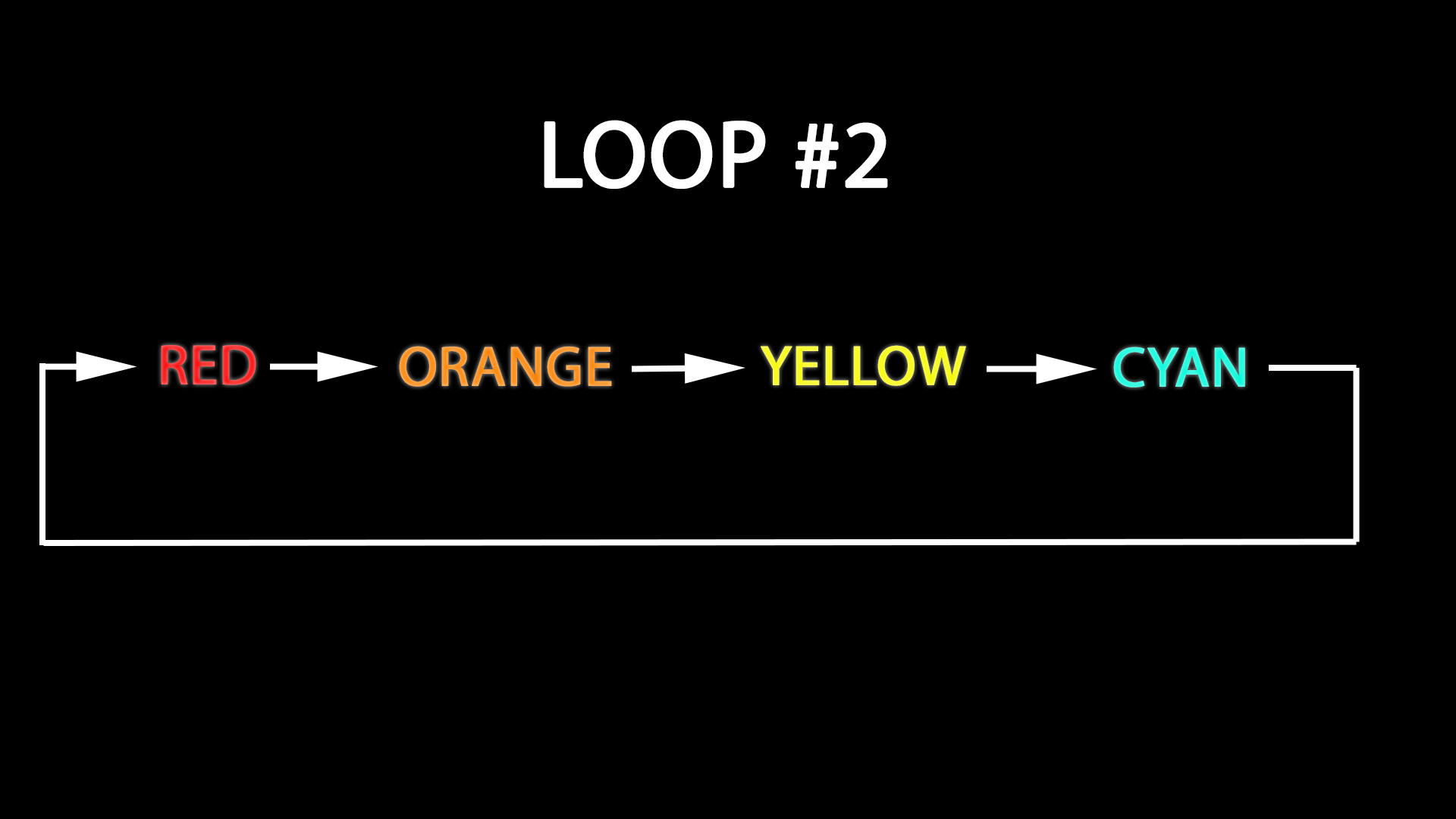
Buying & Selling (The Mechanics of Trading)
The player should pick one of the two “loops” for trading. As an example, we’ll choose the second loop: Red => Orange => Yellow => Cyan. We’re going to start in a Cyan system (Technology). The player can start with any color they like, as long as they only work with the colors in that loop.
In space, the player will use the Galactic Map to view the Economy Type of each system. As long as the Economy Scanner is installed on the player’s ship, they can view the Economic Types by using the Economy Filter.
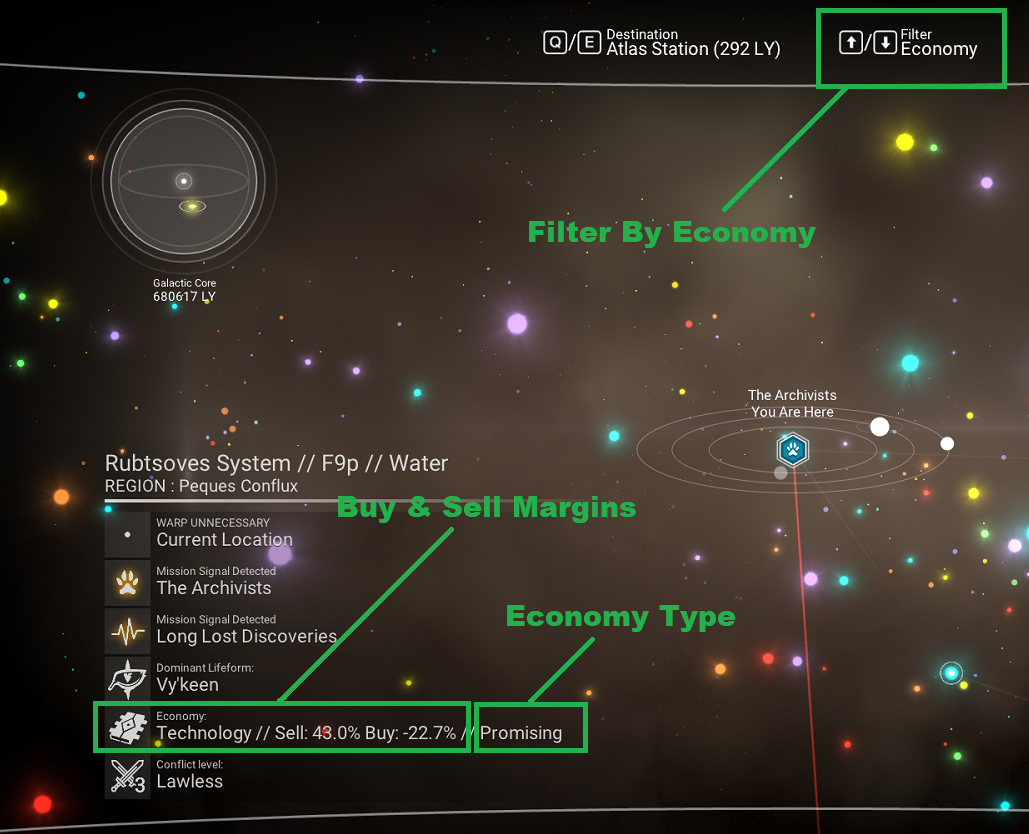
The color of the system will correspond to the type of goods the system specializes in. The Economy Type (Promising = High Supply System) will tell the player if there are Tier 1 goods available. Remember, only High Supply systems have Tier 1 goods.
The Economy Scanner will also show the margin for buying & selling. In general, you want to try and find a system with a wide margin. Anything over 60% for Selling and anything over 20% for Buying is pretty good. The wider the margin the better. But if your selections are limited, remember, you want a High Supply system first and foremost.
The Mechanics of Buying & Selling
Once you have a system picked out (and a starting color for the first system) pull up the Galactic Map and find a suitable system to start trading in. It should be a High Supply type with as wide of a margin between buying and selling as you can find. It should also be within jump distance of your ship (this is why it is important to put as many Hyperdrive boosts on your ship as possible, so you can cast a wider net when searching for planets).
Now warp to that system.
Scan the closet planet. As long as it’s not a dead planet, you should make your way toward it. Use the Economy Scanner again to find a Trade Outpost.
Tip: To ensure you find a Trade Outpost on the closest planet after warping in, make sure you enter the atmosphere of that planet before scanning with the Economy Scanner. Otherwise the scanner will likely find a Trade Outpost on a different planet in the system, requiring more flight time.

Fly to the Trade Outpost and land.

Note: Never trade your goods anywhere but a Trade Outpost. This is where the best prices are. Always.
Once you have landed, approach the Trade Station terminal and take a look at the goods.

At the Trade Console, the Trading Goods will always be the first goods listed in the panel. These goods (with the white backgrounds) are used ONLY for Trading. They are not used for anything else in the game.
In a High Supply system, the Trade Station will have all five tiers of goods. Tier 1 goods will be the most expensive. The profit-margin on the lower tier goods is higher. But, you will actually make more money by trading the Tier 1 and Tier 2 goods (the most expensive).
You want to buy as much product as your seed money will allow. Target the Tier 1 goods first. If you still have money (and space on your ship and Exosuit) left over, then buy the Tier 2 goods. If you still have space and money leftover (which will happen with a fully upgraded Exosuit and 48-slot ship) then purchase the Tier 3 goods.
No you’re loaded up with goods. Time for the next step.
Fly back out into space and open up the Galactic map. Filter by Economic type and look for a system that is next in the loop sequence.
In our case here, we started with a Cyan system. So we need to fly to a Red system next (Power Generation).
This is the part of trading that takes the most time: looking for that next system that is within range of our warp drives. It should be a Red system, High Supply, with fairly good profit margins. Once you find it, warp to it. Scan for a Trade Outpost on the closest planet (fly into the atmosphere first). Land, and sell all of the goods you bought.
Profit
But we’re not done yet!
Now, buy all the Tier 1 Goods (and maybe Tier 2 and 3, depending on money and space) at that station. These will be Power Generation goods (Red system).
Fly back into space and look for the next system in the loop (Orange). Rinse, repeat.
Note: You do NOT have to use the same four systems for your “loop”. And in fact, you should not. It takes roughly 60-90 minutes of real time for the game to respawn the trade goods you just bought. You can fly to different systems, buy & sell, much faster than that.
How I do trade is like this: I just find the next system of the proper color that I have not already been to, that is High Supply with good margins, and I go to it. My loops never close. I just keep flying (roughly) toward the center of the Galaxy.
You are free to close your loops if you prefer. But if you do so, they should be reasonably large loops (15 systems) and you will need to be careful to ensure they are all within warp distance (difficult to manage).
My preference is to just fly to new worlds each and every time. It’s a big galaxy.
Tips For Entering A New System
If you are just going from system to system trading goods, you are missing out on opportunities to upgrade your Exosuit and Multi-Tool along the way. This isn’t directly related to Trading, but this is how I do it. You may want to take advantage of these tips.
When entering a new system on a trade route, fly to the Space Station first.
First Stop: Exosuit Upgrade

Every Space Station has an opportunity for you to purchase an Exosuit Upgrade, which is a slot expansion. More slots = more room for Trade Goods. These upgrades are initially fairly inexpensive, but get progressively more expensive. However, you are on a trade route, trading and making profit, so you should be able to purchase these at every new system you enter.
Second Stop: Multi-Tool

Every Multi-Tool vendor on the Space Station has a compartment for a Multi-Tool. You should open this up and compare the tool to see if it is better than yours. If it is, and you can afford it, buy it. If not, save the name of the space station/system so you can return later.
This is the easiest way to find a max-slot Multi-tool as you are casually flying around the Galaxy trading and making money.
Third Stop: Missions

You should always visit the mission vendor and pickup any easy missions that don’t require you to build or deliver something. Stockpile these and complete them at your leisure as you’re playing. Easy mission types:
- Kill X Sentinels
- Scan X Plants/Minerals/Creatures
- Hunt Pirates (only do this if you have a good ship)
Pickup Navigation Data

Navigation Data is scattered all over Space Stations. As you’re going to from vendor to vendor, pick it up. It’s an easy find and you can use it later, with your ground scanner, to find ships, Manufacturing plants, etc.
Finally: Scan other Ships for an Upgrade
After you’ve made some profit trading, you will find yourself wanting to upgrade your ship. It can take time to manually talk to every single pilot of every ship to figure out how many slots their ship has and if it’s worth your time. You don’t have to talk to the pilots to see the slots on a ship, however. Instead, use your Analysis Visor to inspect the ship.

The Analysis Visor will quickly tell you how many slots the ship has and the base price of the ship, so you can determine if it’s something you can afford, and if it’s an upgrade you want.
Taking advantage of the benefits that a Space Station offers every time you enter a new system is a great thing to do when running a trade route. It’s also another reason why I advocate for trading in NEW systems and not actually making a physical loop.
Acknowledgements
I would be remiss if I did not include, here, the guide that got me started on Trading in No Man’s Sky.
Xaine wrote a fairly comprehensive guide on his website (https://www.xainesworld.com/nmsguides/trading).
However, after going through his guide I found much of his guidance to be unnecessary and targeted at a different way of trading. Xaine prefers to make physical loops in space that he repeatedly flies over and over to earn money. There’s a considerable up-front cost in time to setup the trader loops the way he does it. In turn, he gets a very efficient money-making loop. This is why he advocates for the use of Beacons so he knows which trading post he’s flown to before. He spends a considerable amount of time trying to find a Trade Station with the maximum number of Tier 1 goods.
While this method is the best for maximum profit per system, it eschews flying into new territory (thus taking advantage of Space Stations and upgrades) and I just don’t think the initial time investment is actually worth it. I also don’t find his attempts to optimize for the maximum number of Tier 1 goods to be necessary. If I show up at a trade station and buy out all the Tier 1 goods and still have room left over, I just buy the Tier 2, then Tier 3, and so on, until I am full. Then I move on. It’s all profit.
After doing it Xaine’s way for a while, I found it to be easier and simpler to ignore the physical loops, Beacons and attempting to optimize for the best Trade Station. I just fly to the closest planet, find a trade station, buy & sell and move on.
There is no right or wrong way to trade in No Man’s Sky. If you think you’d like Xaine’s way of doing it better, go for it. I list his website here because it was hugely influential on me. Once I started to see the different ways to trade, and the benefits of trading compared to other money-making schemes, I committed fully to trade. I just think it’s the best thing; it fits my style of play rather well.
Conclusion
It can take a little bit of time to setup your ship with an Economy Scanner, Warp Drives and Warp Fuel Cells, but once you are ready to go, trading is very easy to do and a quick way to earn money.
Pro Tip: You may be concerned about pirates when trading early in the game with a ship that has a lot of slots and no good weapons or shields. Don’t worry about it. All you have to do is fly away from the pirates. They will quit chasing you in about 45 seconds.
If you’re going to trade, especially early in the game before you have a decked-out ship with a lot of slots, I recommend not worrying about weapons or shielding. Just use your ship slots for trade goods and out-race the pirates. They will leave you alone and they will quit chasing you.
There are a lot of ways to make huge money in No Man’s Sky. Trading is the way that suits me best. You may find it to your liking as well. I hope you do.
Have fun out there!