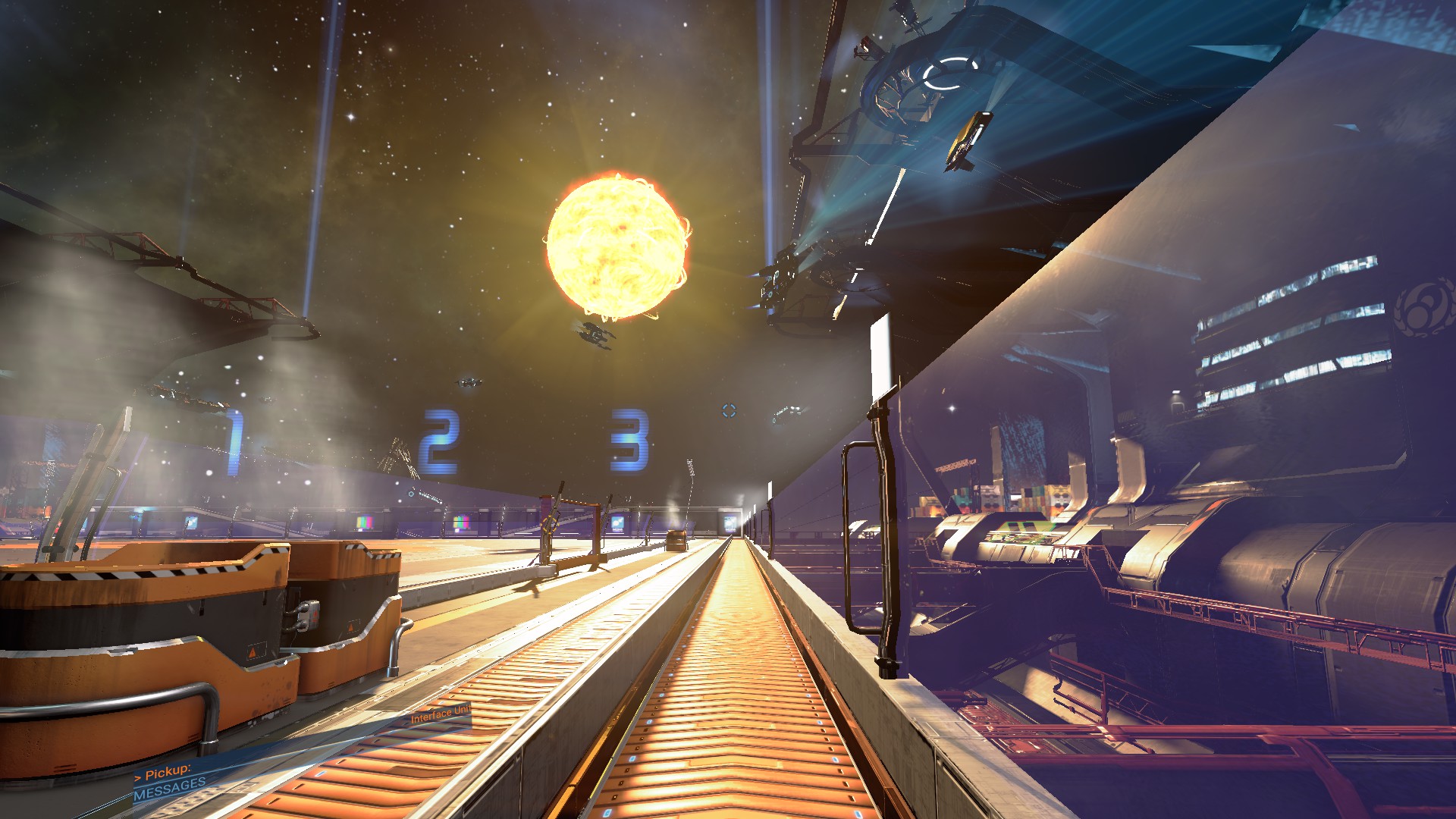Overview
Just bought X4 and don’t know the best start or how to get rich quick? I can help!
Starting Your Journey
First, modify your graphics setting. Choose the best settings you feel your rig can handle. If you have any performance issues, turn down the AA as having high AA is more demanding than you think.
Press New Game and choose Young Gun. It’s the best start for a beginner. You unlock new game starts as you progress through the game’s story. So once you’ve completed this guide or you feel like your save is doomed due to HOP or the Xenon taking over, you can try a different game start with the new knowledge I have given you.
You’ll spawn in Black Hole Sun IV on an Argon Equipment Dock station with a basic scout ship called the Elite Vanguard and 10,000 cr to your name. The Elite Vanguard is fine for now but don’t expect to be able to 1v2 any enemies with it.
Press W to walk forward and double tap W to run. Climb into your ship. Just approach the ladders and you should automatically climb up. Left click on the pilot seat. You now have control of the ship. Press shift+D to undock. Hold the left mouse button and drag to the right to turn the ship. Press tab to boost, X to accelerate and Z to decelerate. Press backspace to stop. Keep in mind boosting drains your ship’s shields so only use it to escape from enemies or if you need a quick boost. Pressing tab once will allow you to accelerate to the ship’s top speed quickly. To dock again click on a station you want to dock at and press shift+D to get docking permission. This will guide you to the docking bay. Docking itself can be quite tricky if your new, don’t have docking computer MK2 installed on your ship or don’t have a pilot to drive the ship for you.
Here’s a tutorial to help:
Your ship has 3 modes. Travel Mode, Scan Mode and Long Range Scan Mode. Shift+1 is travel mode. Use this to travel anywhere very fast. It’s used for traversing great distances hence travel mode. Shift+2 is scan mode. Use this to scan stations, data leaks, asteroids and even other ships. Shift+3 is long range scan mode. Use this to scan for unknown stations, lockboxes and data vaults in a sector.
Which bring us to our other topic. The universe. The whole universe remains hidden when you first start. You have find everything yourself. If you open your map with M you can see it for yourself. There’s only 1 sector you can see right now. A sector is basically a solar system. To get to other solar systems or sectors as they are known in the X Universe, you have to use jump gates. This is how everyone explores the universe in this game.
Take some time to explore Black Hole Sun IV and use your long range scanner to find stations and jump gates. To use your long range scanner, press shift+3 and hold R for 2 and half seconds and then release. If you hold it too long, it won’t work. Hidden stations and jump gates will appear as a ? on your map and mini map. There’s different types of stations in the X Universe. Each one produces different wares. To find out what the ? is, you have to get close to it. If you open your map, you can see your ship can detect things a few feet around you. We’ll call this our detection range. To reveal a station or jump gate on your map, you have to get it within your detection range. Do this for all the stations and jump gates in a sector as they’ll be useful later in the game.
The quickest way to earn money in X4 is to mine crystals. Crystals can be found on asteroids. One sector with asteroids is Argon Prime so let’s go there, shall we?
Here’s a map of the whole universe so you can find Argon Prime.
If you do not have the Split Vendetta DLC just ignore the Split sectors. The split are an alien race. There’s two split factions: Free Families and Zyarth Patriarchy.
Once you reach Argon Prime, explore the sector until you find asteroids. When you do, slowly accelrate towards them and look for shiny twinkles of white light. These are crystals on the asteroids. Fly towards the twinkly light and you’ll find crystals. There’s different rarities of crystals that determines how much they sell for. Purple is the most common and therefore the least valuable. Dark Orange is least common and therefore sells for the most.
Here’s a list:
Bandannite Crystal – purple – sells for 1000 cr
Menelaene Crystal – blue – sells for 10,000 cr
Aguilite Crystal – Light Orange / yellow – sells for 20,000 cr
Mitonene Crytstal – dark orange – sells for 30,000 cr
Once you find a crystal, just press the space bar to shoot at it. Use your mouse to aim. Crystals will break off. Press O to suck them into your ship. They will then enter your inventory. Not your ship’s cargo hold. Your inventory. So you don’t have to worry about entering other ships and leaving your crystals behind. This is because crystals are a Player Inventory Item. Player Inventory Items are all added to the player’s inventory.
These are all Player Inventory Items:
Advanced Targeting Module
AGI Heuristic Core
AGI Neural Network
AGI Processor
Aguilite Crystal
Algae Scrubber
Argnu Steak
Bandages
Bandannite Crystal
Bomb Launcher
Burnite Crystal
Carbon Filter
Crystal Bit
Damaged Singularity Engine
Decryption Module
Security Decryption System
Security Slicer
Delirium
Digital Seminar
Electronics
Family Heirloom
Fine Meal
First Aid Kit
Flux Capacitor
Hallucinogenics
Hand Laser
Herbicide
Hydraulic Pump
Interface Unit
Security Slicer
Kyon Crystal
Kyon Crystal Shard
Kyon Crystallite
Lodestone
Majaglit
Menelaene Crystal
Micro-Gimble
Micro-Motor
Mitonene Crystal
Mixed Fruit
Modular Trigger
Needle 5
First Aid Kit
Nividium Crystallite
Precious Ring
Priceless Art
Programmable Field Array
Rapid Sand Filter
Rare Spices
Remote Detonator
Spacesuit EMP
Repair Laser
Salvaged Electronics
Secure Container
Spacesuit EMP
Security Bypass System
Security Decryption System
Security Slicer
Sedative
Sensitive Data Packet
SETA
Space Suit Scanner
Spacefly Caviar
Spacefly Eggs
Spacesuit Bomb
Spacesuit EMP
Speed Upgrade Mk1
Speed Upgrade Mk2
Unstable Crystal
To see how much your inventory is worth, press escape and then click on the little man icon at the top middle of the screen. And then click on the inventory icon on the left middle of the screen.
Once you have enough crystals to sell for 1.6 million cr, dock at any station and go the the elevator on the station and click on trader’s corner. You can sell any Player Inventory Item here. If you can’t find the elevator, just ask any npc where to find a trader. To talk to npc ships, fly near any npc ship and click on it then press c to open comms with them. If you can’t find any more crystals in argon prime, you can find more in Second Contact XI or Grand Exchange III.
Now you should have at least 1.6 million CR to proceed. Next, we are going to buy a mining ship to bring in even more CR (Money).
Buying Your First Mining Ship
Now we have enough money for a mining ship, let’s buy one!
The best mining ship is owned by the teladi alien race. You can only buy small and medium ships from a wharf. A teladi wharf is in the Eighteen Billion sector. Find it on your map or the map I rpvided you with and go there. Once you found the wharf, open your map > right click on it and press > buy ship.
Now the shopping screen should appear. Above your screen you’ll see 3 block boxes with downward arrows on them. Click on the first and choose Size M. Click on the second and choose Manorina (Mineral) Vanguard. Next, on the left side of the screen you’ll see all the ship options you can choose to pimp out your perfect ship. If you can afford it, choose combat engine mk2 > M combat thrusters mk2 > Tel M shield generator mk2 > M mining drill mk2 as the weapon > M mining turret mk1 for both turret slots. Then only select the mandatory software. All options marked in red are mandatory for the ship so you have to choose those options. Next add the ship to your shopping list and press confirm order.
The ship will then be built. Click on property owned on the left side of the screen, you’ll see your ship being built. Once its built, right click on it > click on information > then behaviour near the i icon you’ll see the default behaviour for the ship. Click on hold position and select sector automine and then choose nividium as the ware. Click on anchor space, scroll out until you see Grand Exchange III and then left click on Grand Exchange III. Click confirm. Now the ship should mine Nividium for you and bring in that juicy CR. The ship will know how to sell Nividium by itself. If the miner doesn’t sell the nividium, place an advanced satellite near the closest trading station to your miner. Advanced satellites remove fog of war and update station trade offers in real-time. But they are expensive in the early game.
Now you can go mine some more crystals while your mining ship does its job. We need at least another 1.6 million cr to buy another mining ship. Once you have 1.6 million cr, buy the same ship and make it mine in Hewa’s Twin for Nividium. Those two mining ships should bring in some serious CR. Keep mining crystals while your mining ships do their job. Once you have 3 million CR, we can build our first station.
Building Your First Station
I recommend building your first station in a unclaimed sector as it’s free. Building stations in owned sectors will cost you more CR. Sectors with a grey border around them are unclaimed sectors.
To build your first station, you first need to create a plot. Press M to open your map. First click on a sector you want to build a station in. Click on Nopileos’ Fortune. Now you’ll see an oil rig icon at the bottom left of your screen.This is the plot managing option. Click it. Make the plot as big as you want and click create new plot. Place the plot anywhere you want. Congrats! You now have a new plot to build a station. Go to property owned and you now shall see the new plot. Rick click it and press plan build. Here you can build whatever station you want. Right now, we don’t have a lot to build with as we haven’t bought or stole any production, dock or connection modules. Every station needs a builder in order for it to be built. If you scroll down in the plan build menu, you’ll see a bar that says assign or hire a builder. That’s how you hire one to build your station. But you can only hire builders you see on your map that’s not covered by fog of war. But now you know how to build a station.
Mission for the Player HQ
There’s a story mission you can do to unlock the player HQ. All you have to do is enter scan mode (shift+2) and scan modules around any station. Once you hear static, head towards it and you’ll see a red glow with sparks on the station module. This is a data leak. Get very close to it to scan it. If your lucky, it’ll be the boron to start the mission. I said ‘if your lucky’ because data leaks are random.
He’ll ask you to drop satellites and resource probes, so make sure you have some in your ship’s inventory. You can buy these from any equipment dock or wharf. To drop one of these into space, press enter to bring up ship interactions and click deploy civilians.
Stealing Module Blueprints
To steal Module Blueprints you first need to unlock the ability to obtain module blueprints from data leaks. Complete the Player HQ mission and complete the necessary research.
Good. Now you can just fly up to any data leak on any station and hope the RNG gods give you the blueprint you desire. This is because any data leak on any module has a chance to unlock the blueprint for that module the data leak is on. Scanning a data leak on a energy cell module has a chance to unlock the energy cell module blueprint.
However, you can force data leaks on modules by using emps. Triggering an emp on a module will create 4 data leaks on said module. Scanning all 4 unlocks the blueprint for that module. This can save you millions in CR.
BUT! There’s one catch, they can be a pain to obtain.
One way to obtain them is by crafting them. Here are the necessary materials to craft them:
1 lodestone
1 secure container
1 remote detonater
Lodestones can be gathered near destroyed asteroids. Just follow your mining ship and check your map to see if any have dropped.
Secure containers are dropped by civilian ships. Fly to any npc station and watch for criminal civilian ships. They appear red. Destroy them and hope some secure containers drop.
Remote detonaters can be bought from black market dealers. Scan audio data leaks and hope a black market dealer needs your help obtaining illegal goods. Then just meet up with them and buy all their remote detonaters.
You then use all these materials at a crafting bench in the trader’s corner on any station. Craft a spacesuit emp. Then buy a bomb launcher from the trader.
All you have to do then is go up to any station module you want, get into your space suit, fly up to the module, press 2 to access your bomb launcher, left click to launch an emp, right click on it and press trigger emp. Quickly press shift+2 to enter scan mode in your spacesuit and scan the data leaks. You need to get really close to scan the data leaks. Scan all 4 of them. And voilà! A free module blueprint.
Now get back into your ship and fly away ASAP. Just click on your ship and press shift+D to open the docking bay. Fly into it.
What Station Should I Build First?
Good question.
The first station you should always build first is something cheap but still fairly profitable.
I always build a refined metal factory in Silent Witness XI. And then a teladium factory right next to it. I always build 1 factory for each type of ware rather than build a giant mega factory for everything. Why? Its faster for one thing and looks better.
Building a station is like playing with legos. It’s easy. First I’d recommend buying station connection modules and large (or medium) storage modules from any faction representative. Just ask a npc where to find their faction representative. There’s one for each faction. Just bring at least 2m with you.
Build 4 refined metal modules, 2 large container storage modules and two large solid storage modules. Then build a dock. If you have the energy cell production blueprint, build one of them.
You now need to give the station money for construction and assign it a builder. All this can be done in plan build mode. Just scroll to the bottom.
You can assign miners to your station so they gather raw resources for it like silicon and ore. Just left click on your miner on the map screen and right click your station and press mine for commander. Assign it to any group. Only one type of ship can be in any group. Miners, traders and fighters can’t be in the same group.
There’s two types of mining ships. Gas and mineral. Mineral miners gather ore, silicon, ice and nividium and gas miners gather helium, methane and hydrogen. Mineral miners need a mining laser but gas ones do not.
Keep in mind your miners won’t do anything until you assign your station a manager, have a storage module for the resources and have the production module built.
To assign a manager to your station, just dock any ship with service crew at the station, right click on the ship on the map screen, go to information, scroll down to crew, right click on a crew member’s name, and click work somewhere else. Now right click your station in the property menu and press select. And choose manager as the role. Click assign. Done!
Trading Ships: Your Best Friend
Trading Ships are mandatory if you want to make it in the X universe. You need them to build your stations quickly, to sell your station’s wares quickly and to haul marines quickly around the universe.
The best trading ship is the: Vulture Vanguard
Its a medium ship. You can buy these at any teladi wharf.
Use trading ships to build your stations quickly just left click on the ship on the map screen and then right click on your station that is being constructed and press trade for > trade for commander’s build storage. Now the trader will buy wares needed to build the station.
You can also get a trading ship to gather resources for the station and sell the station’s wares. Click on the trading ship on the map screen and then right click on your station and press trade for > trade for commander. Assign it any group. Miners and traders can’t be in the same group.
Auto trade can be found in behaviours on any trading ship. It allows trading ships to automatically buy and sell any ware you wish them to.
An npc with a three star pilot score is required to auto trade with your traders. So you can either buy a three star pilot by looking for one on npc stations or you can control them yourself by left clicking on your trader and right clicking on a station you want to trade with and pressing trade with.
Further Help
This guy can guide you through the game. He’s helped me immensely in the past.