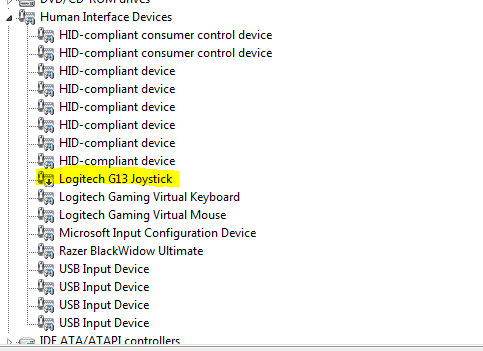The Fix
I just had to deal with this myself and I figured I’d post it to save someone else the trouble. I use an adapter to use my Xbox 360 wireless controller with my PC. Every other game had no problem recognizing the controller but Dark Souls 2 refused to cooperate. To solve the issue simply open the device manager (windows key + r >> devmgmt.msc) navigate to Human Interface Devices, and disable unused gamepads. Obviously leave your keyboard, mouse, and desired gamepad enabled. For instance, disabling my Logitech G13 gamepad solved the issue for me. I hope this helped!
Below is what I disabled in the device manager. Look for ‘joystick’ or ‘gamepad’.