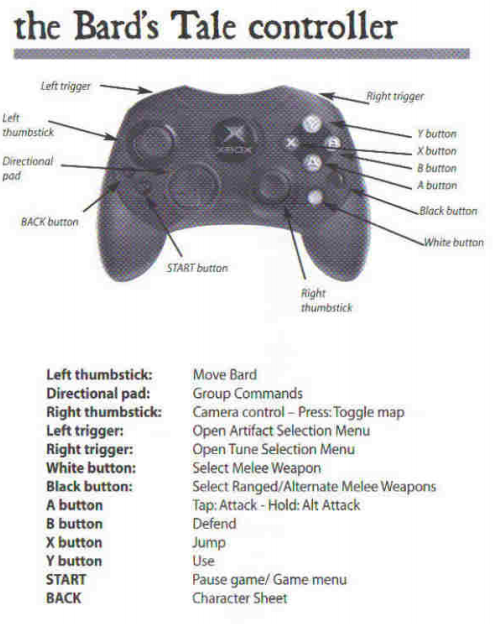Overview
So you don’t have to figure them by trial and error.
Introduction
Devs hasn’t bothered to add proper on-screen prompts to this game or actual xinput controller support, so you have to figure it out by yourself. While all configuration is straight-forward, the game uses GUI that relies on physical position of buttons and that’s the tricky one to find out.
I made this guide basically for myself, so I don’t have to remember.
If you find this usefull, feel free to say hi.
Binds to make GUI match physical position of buttons
Other info
If you want to keep controls in-line with xbox release:
Note: It’s not possible completely (PC version uses obsolete directinput api so there is not enough buttons), but just for reference and for users of 3rd party controllers).
Left stick – moves our vocal journeyman.
Right stick – controls camera.
dpad – commands followers
Right stick click – map toggle
Start – pause
Back – stats
LT – artifact selection
RT – tune selection
RB – ranged weapon
LB – melee weapon
Reference