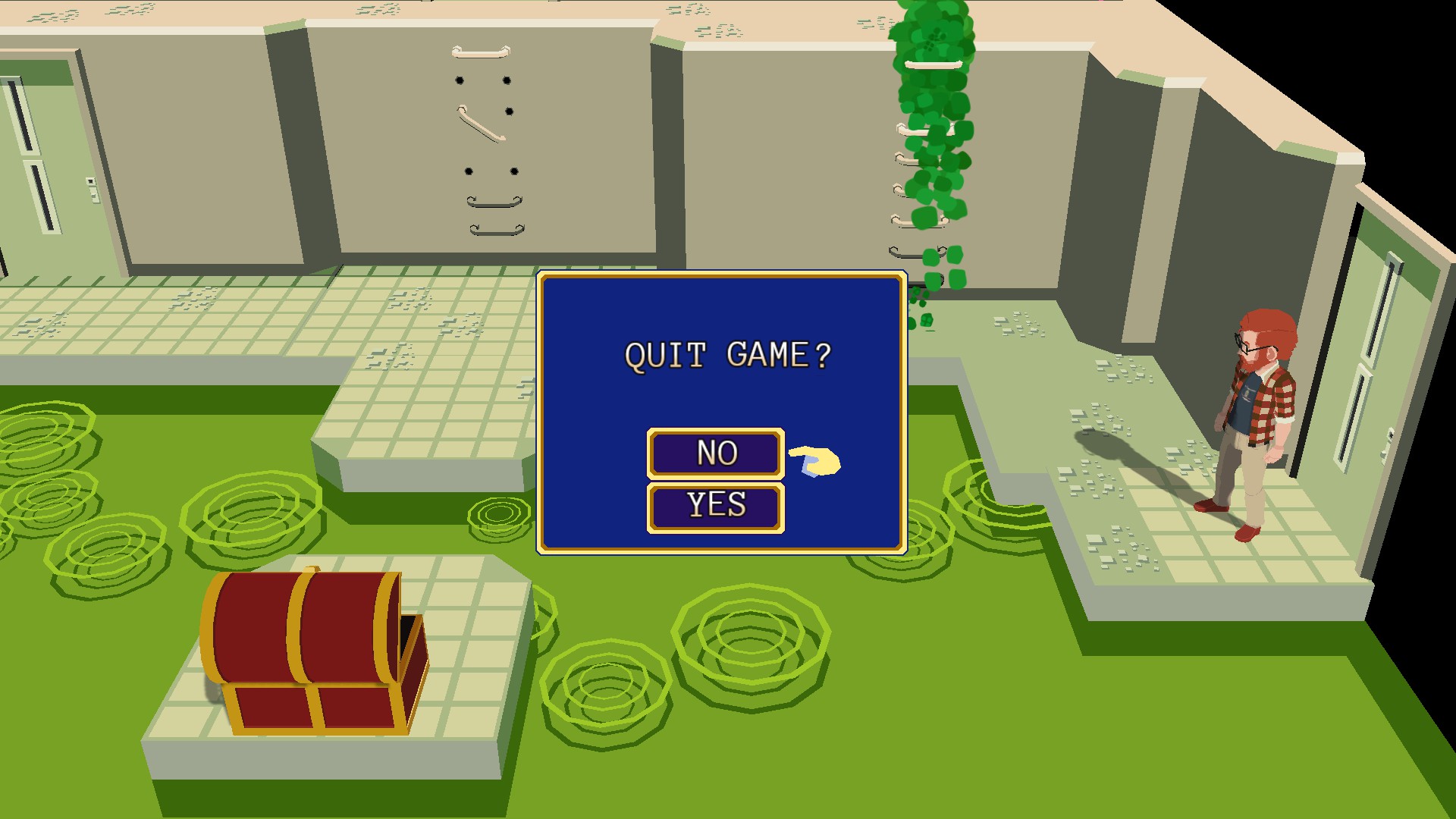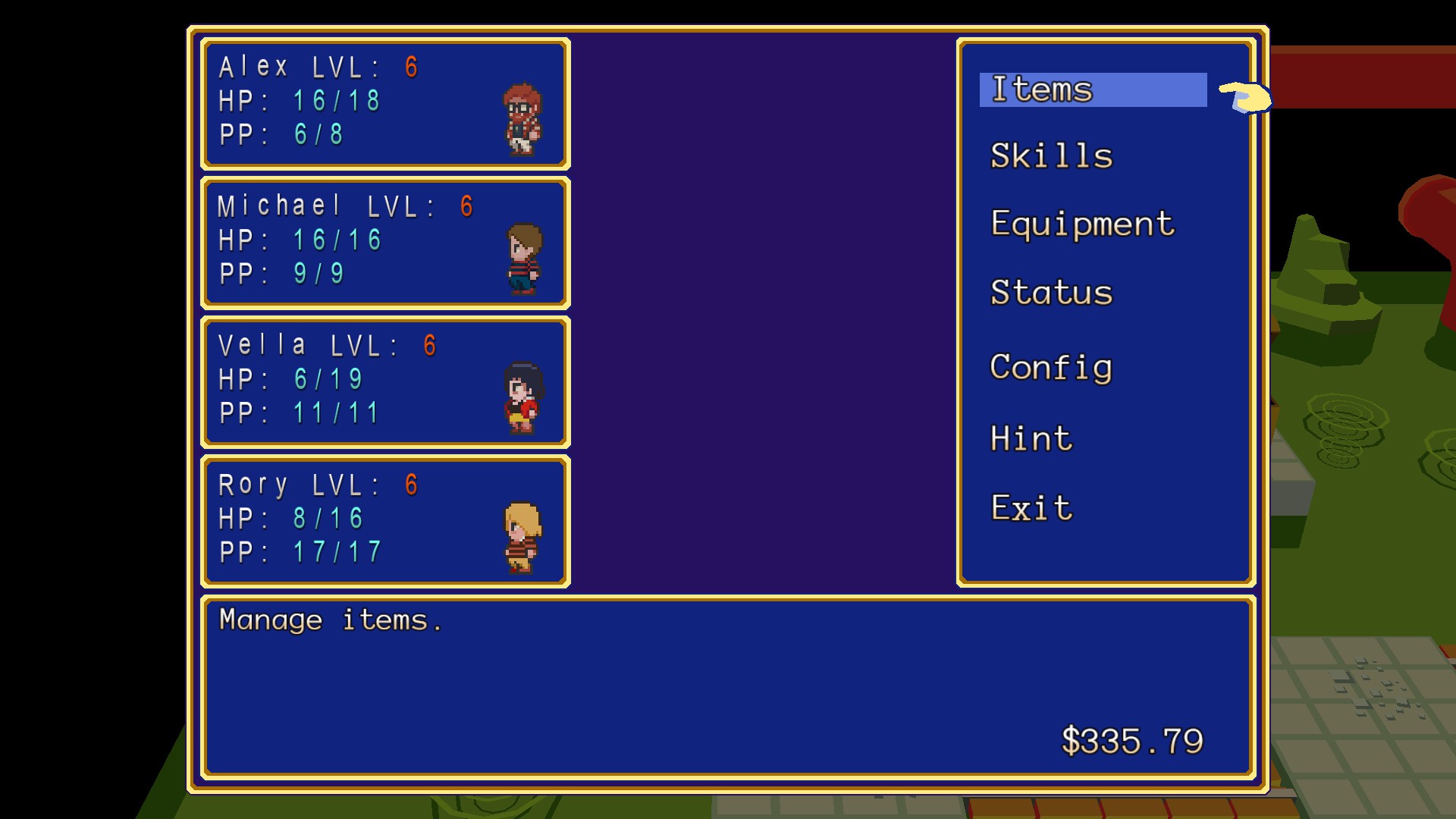Overview
I take long pauses while playing this game, I get really tired of forgetting the controls every-time I boot it up. I can’t find a simple “controls sheet” online and the game won’t tell you, let alone give you the option to rebind any of the controls. This guide will tell you what you need to know about the controls.
Keyboard Control Sheet for YIIK
Here’s the :TLDR: version for anyone just looking for one certain control.
Movement
W+UP ARROW KEY—–Move up (up in menus)
S+DOWN ARROW KEY—–Move Down ( down in menus)
A+LEFT ARROW KEY—–Move Left (left in menus)
D+RIGHT ARROW KEY—–Move Right (right in menus)
Interaction
K—–Accept
J+O—–(Hold) Run
L—–Decline + (Activate Key Item when holding key)
Space—–(Hold) Select Key Item
SELECTING KEY ITEMS {SPACE BAR}

A cool feature with the key items is that you can stun enemies so you don’t have to fight them. It works of you’re low on health and just need to get around.
[link]
Battle Options; Time Energy + Sped up Battles
” [ ” Key—–(Hold) Time Energy
Enter Key—–(Hold) Speed Up Battle
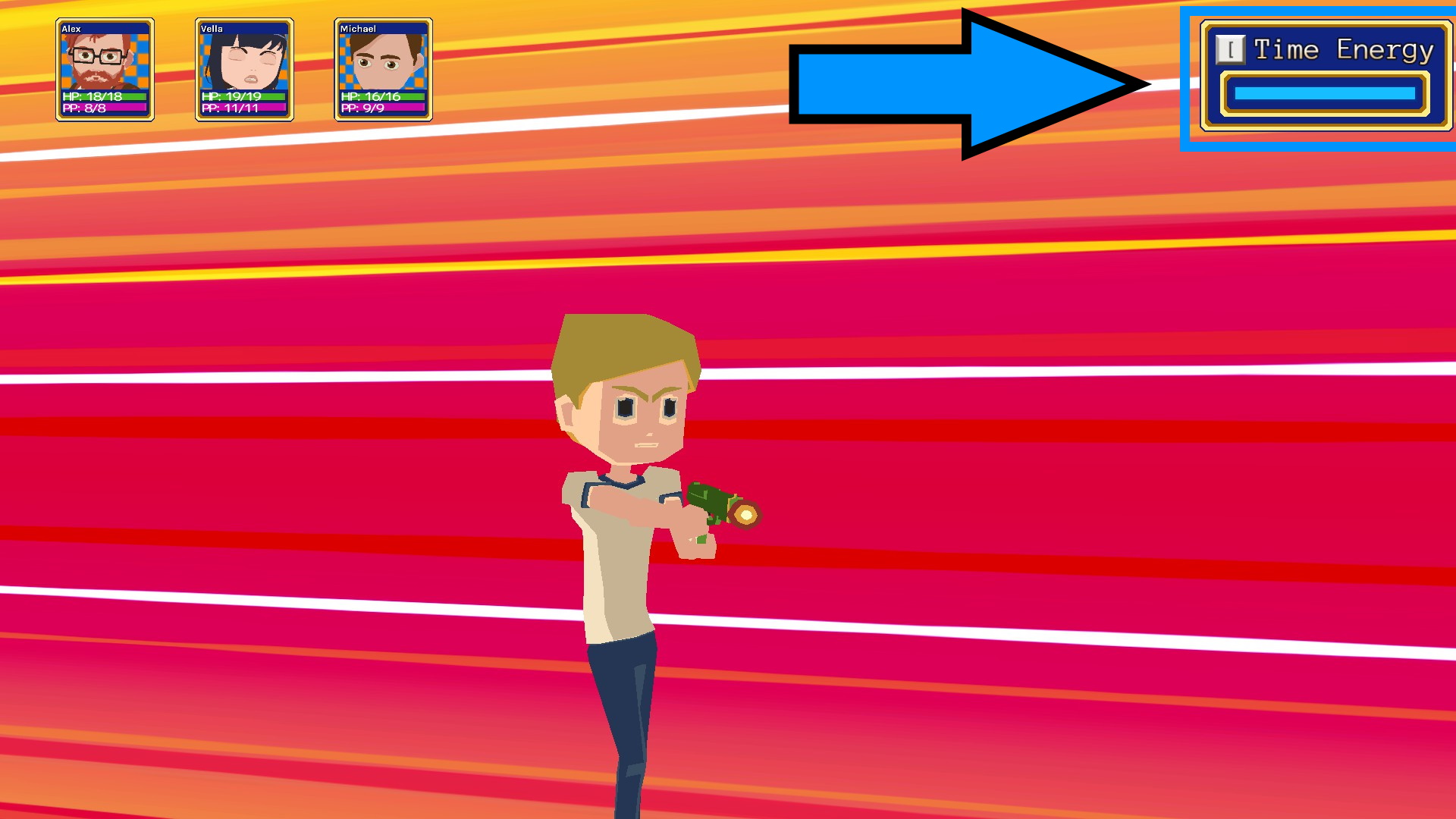
1. Basic Attacks. [link]
2. Dodging Attacks [link]
as you use Time Energy. The meter will go down reducing it’s usage. Dodging refills the bar, dodging without using time energy will refill it more. The bar will also fully refill fully after you drink from a water fountain.
A Feature that allows you to speed up the battles. (Good For Grinding)
[link]
Menu
ESC Key—–To Open Quit Menu
2 Key—–To Open In game Menu
Things to look out for.
Avoid pressing the F2, TAB Key as well as Alt-Tabbing
These 3 things disables the HUD.
To fix it try hitting F2 again.
If not open task manager and end the task.
End
These were all the controls I could find and or the game had told me. If I missed any please let me know below! Hope this helps and I hope you enjoy YIIK. 😎