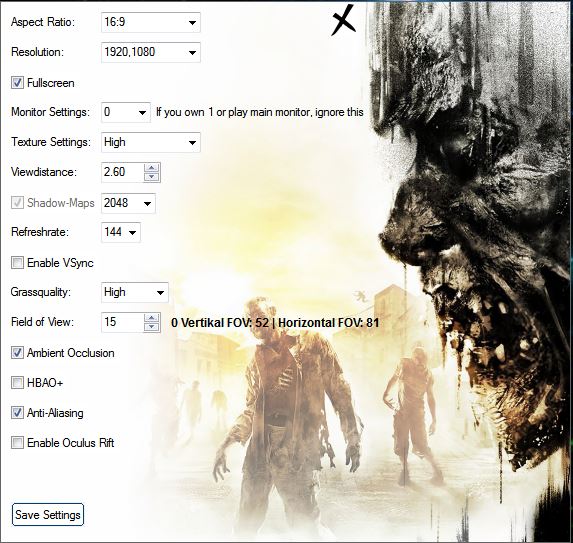Overview
This Guide Will talk about some mods that will make your game the ultimate zombie experience.
Intro

Thanks for viewing the Dying Light Modding Handguide! throughout this guide we will be talking about mod’s , add on’s and apps that you can apply to your game to transform the great dying light vanilla game, into the best zombie experience!
This guide will be updated periodically due to the fact that mods will be added and removed over time.
CAUTION!
(Disabling mods will allow you to connect to everyone)
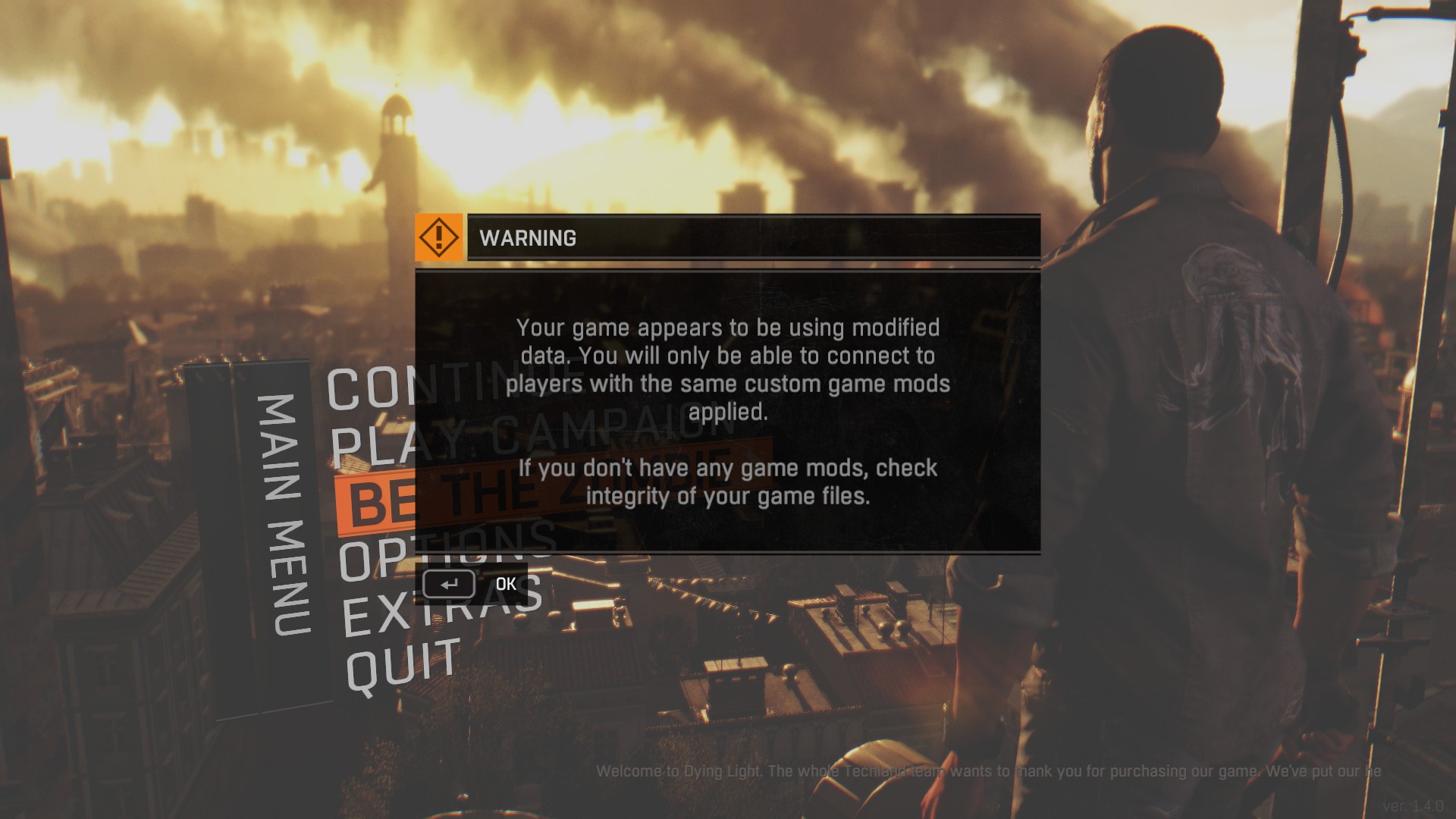
Dying Light Mod Manager by Vismxownz
Download[www.nexusmods.com]
(Current Version 0.11a)

Dying Light Manager is a must have mod, it will intergrate your installed mods as well as give you a range of options like like turning off film grain, change individual graphic settings, and even enable use for oculus rift. With its newest version, it has the option of saving a backup file, along with share & import user settings.
Dying Light SweetFX by DragonQuestPC
Download[www.nexusmods.com]

My personal favorite, Dragoncrest’s SweetFX profile is a graphics mod that will remove the yellow and green filter that in the vanilla game. Giving you a much more HD and Realistic Visual Experience in my opinion.
Super Agressive Zombie Mod by KNG
Download[www.nexusmods.com]
As much as I like brutally attacking slow walking zombies, theres nothing more terrifying than the constant fear of getting your face mauled off by 15 sprinting zombies that are right on your heels. With KNG’s “Super Agressive Zombies Mod” that fear becomes reality. This mod turns Common infected into Viral’s making them much faster and agressive and have farther detection range. This mod makes a simple ingredients jog, a run for your life.
Timepiece Mod by Impus
Download[www.nexusmods.com]
This mod will allow you to look at your watch at anytime with the push of a button. Its a very simple yet effective mod that will help you stay on top of your game, and remind you when to haul ass back to a safe house.
Minimal HUD / Dying Light HUD Manager by s1ntez
Minimal Hud & Dying Light HUD manager by s1ntez is a great mod for people that want the most immersion possible. With its very simple straight forward menu, its easy to use. giving you the ability to customize your HUD’s contents and opacity on the fly.

Gamepad Timepiece by AdamT
Download[www.nexusmods.com]
For all Gamepad PC players this is a mod that will give you the ability to See your watch at any given time. This mod was tested on a wired xbox360 controller, so leave a comment saying if it works on any other gamepads!
Originally posted by AdamT:I looked at Impus’s Timepiece mod to figure out the function I needed to call, then used my brain, and Techland’s default inputs_pad.scr file from Data.pkg and converted this to work with a controller instead of the keyboard. Unlike, Impus’s setup, I have kept this file extracted from the Data.pak file(s) so the Dying Light Manager with Mods Enabled is likely needed (and is what I am using anyway). I tested this on a wired Xbox 360 controller. I am not a modder (this is not my hobby nor my passion) and I offer no support or anything else for this. I am simply sharing what I did for others that may have the need for this.

Dying Light Companion App by Techland
The app is available for free on both iOS & Android[play.google.com] devices
Not so much a mod, but somthing that goes great with the game. With the Dying light companion app you step into the shoes of a scout commander located in Harran. You start your newly aquired position with a small team of scouts, which you send out on missions that they run for a certain amount of time depending on the mission. Along their mission they automatically gather gear, supplies, and components that you can send to your PC character.
FAQ & Troubleshooting
Troubleshooting
-If you are playing with friends, now everyone is required to use same mods – this even includes graphical tweaks.
-If you cannot join a friend, even with same mods/settings, have him send his “Data3.pak” file to you, or send yours to them; use the same file.
Where can I more of these mods?
Most of the Dying Light Mods i can find are on [link] which inst suprising as its always been a great community for mods.
How Do I Install These Mods?
These are very simple to install, as well as many of them come with readme files. You will have to Create a NexusMods account, and move most of them into your Dying Light Install Folder.
I Still Cant Figure It Out
Feel free to leave a comment on this guide, my profile , or shoot me a message. And ill try my best to help you out.
Thank You’s
Warm Thank You Hugs To
================================
Vismxownz
DragonCrest PC
KNG
Impus
S1ntez
Toology86
AdamT
Techland
Nexusmods
And Everyone Viewing This Guide
If you found this guide helpful or just want to show it love, rate or comment on this guide! It would be greatly appreciated! If theres anything i can do to make this guide better, just leave a comment below!
ChangeLog
- Dying Light Mod Manager
- Dying Light SweetFX
- Impus Timepiece Mod
- Replaced link & Edited Text for Dying Light Mod Manager
- Added Intro & Caution Section
- Added New Graphics
- Fixed errors, Updated Mod Links / Titles