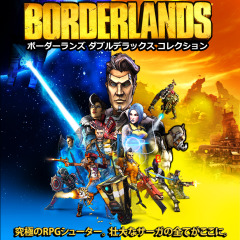Overview
无主之地(邊緣境地)2实现中文字幕日语配音方法无主之地(邊緣境地)前奏也可以使用这个方法Borderlands 2 Set Japanese voice + English subtitlesBorderlands: The Pre-Sequel can also use this method to set Japanese voice.
操作步骤
First set the game language to Japanese, wait for the download. if not already installed, switch to Japanese and click Install.
Back up the “WillowGameCookedPCConsole” folder and all the “Japanese” folders in the “DLC” folder (DLC”DLC name”LicAudioJapanese), If you feel trouble, you can back up the entire DLC folder just like me.
*ps:虽然多国语音能共存,但是Steam版切换语言会自动删除以前的语言文件。
Then set the game to English and wait for the download.
After the download is complete, we will restore the backed up folder to the game folder. And skip all existing folders, the rest is Japanese voice.(The “CookedPCConsole” folder “can” choose to replace the file)
Then find “Documents(C:UsersUser nameDocuments)My gamesBorderlands 2WillowGameConfigWillowEngine.ini” (New install If you don’t have this folder and files, please run the game first).
Then find the following and change “WwiseLanguageEquivalent_INT=English(US)” to “WwiseLanguageEquivalent_INT=Japanese”
Then open the game, the game is Japanese voice!