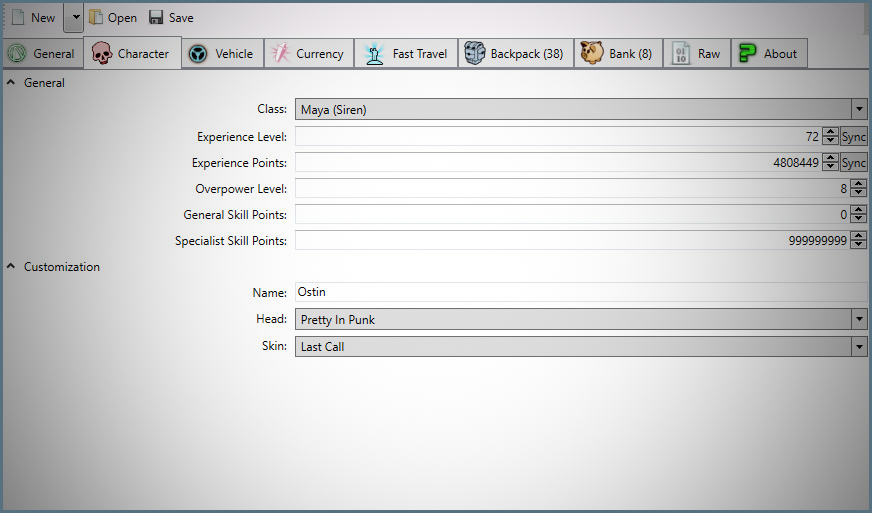Introduction
First of all, we need a program: Borderlands 2 – Save Editor.
Download link (dropbox): Borderlands 2 – Save Editor.[www.dropbox.com]
Download link (google.drive): Borderlands 2 – Save Editor.[drive.google.com]
Download link (github): [link]
Link to “virustotal” in proof that the link is not malicious : Antivirus scan[www.virustotal.com]
Video
Detailed guides in video format.
https://www.youtube.com/watch?v=h3Aq1pQ5nr0
Explanation
Where is the conservation?
“C:UsersСomputerDocumentsMy Gamesborderlands 2willowgamesavedata”
Step 1,2,3… and so on
Choose the hero you need (save)
Then select the “Raw” tab
Next, you need to choose a line “BlackMarketUpgrades”
Set all values to 100. Do not forget to save!
The greater the value, the more ammo and grenades you have.
The most optimal 30-300. This is enough for a long time.
It is better not to enter values above 1000. Since the numbers are already clinging to the screen.
Ammo and grenades still have to buy. Change only the amount that can be fit in you.
More guides on this topic

If you want more useful guides from me, subscribe>
Return_to_sender » Руководства

Join our group. Read only quality guides. [link]

[link]

![How to increase the number of ammo and grenades [Save Editor] for Borderlands 2](https://steamsolo.com/wp-content/uploads/2021/07/how-to-increase-the-number-of-ammo-and-grenades-save-editor-borderlands-2.jpg)