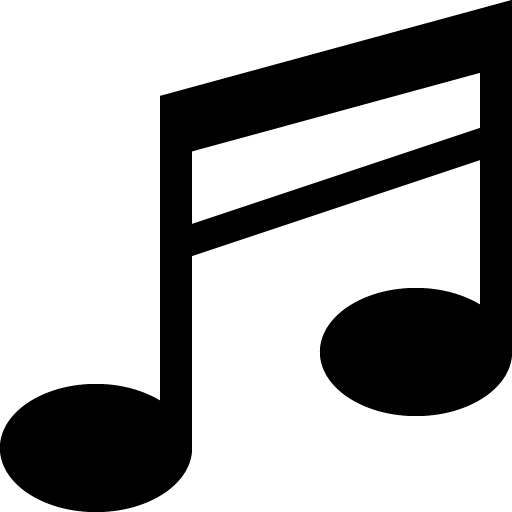Overview
This is a guide on how to turn off your music properly (I am not joking :D).
Step one, the basics
So you’ve managed to go to settings but can’t find them, right? No problem, because now you can with this guide do it yourself!
- You should find a marker in upper right corner, it’s on the right to clip editor which is on the right of quest button. If you didn’t find it yet on your own, here’s the picture of it:
- Next thing you should do is to click it and find the Options button under the Menu tab. Don’t click any of other buttons, if you do: click the X button on the window that appears.
Congratulations, you’ve processed to the next step which is Options management!
Step two, the audio management.
So we head to the head part which is audio. If you don’t know how to open the audio options, repeat step 1. Let’s begin:
- First off, you should have begin with screen like that (may not be the exact same to your screen, but similar):
- You’d like to know how to get to Audio settings, right? Well, that’s not problematic, everything you have to do is click the Audio text, after this you’ll see many different options to choose like music, sound effects and other crack like that:
- As the last thing to do is to move the music slider as much as possible to the left with your mouse holding your left mouse button. THE BUTTON “Enable music” IS NOT NECESSARY, THE SLIDER IS! Keep that on mind when doing this!
Last Words, why did this guide has been created etc.
Many of you may think this tutorial is total troll. It is a partial troll, I’ve wanted to make this because the button to “Enable music” does not turn it off when unchecked after you restart the game.
I thank you very much for reading this, I hope this was at least average help for you, I still think the Battlerite music is good but if you want to listen to your playlist or something, now you don’t need to recheck it again in options.
Have a nice day! 😉