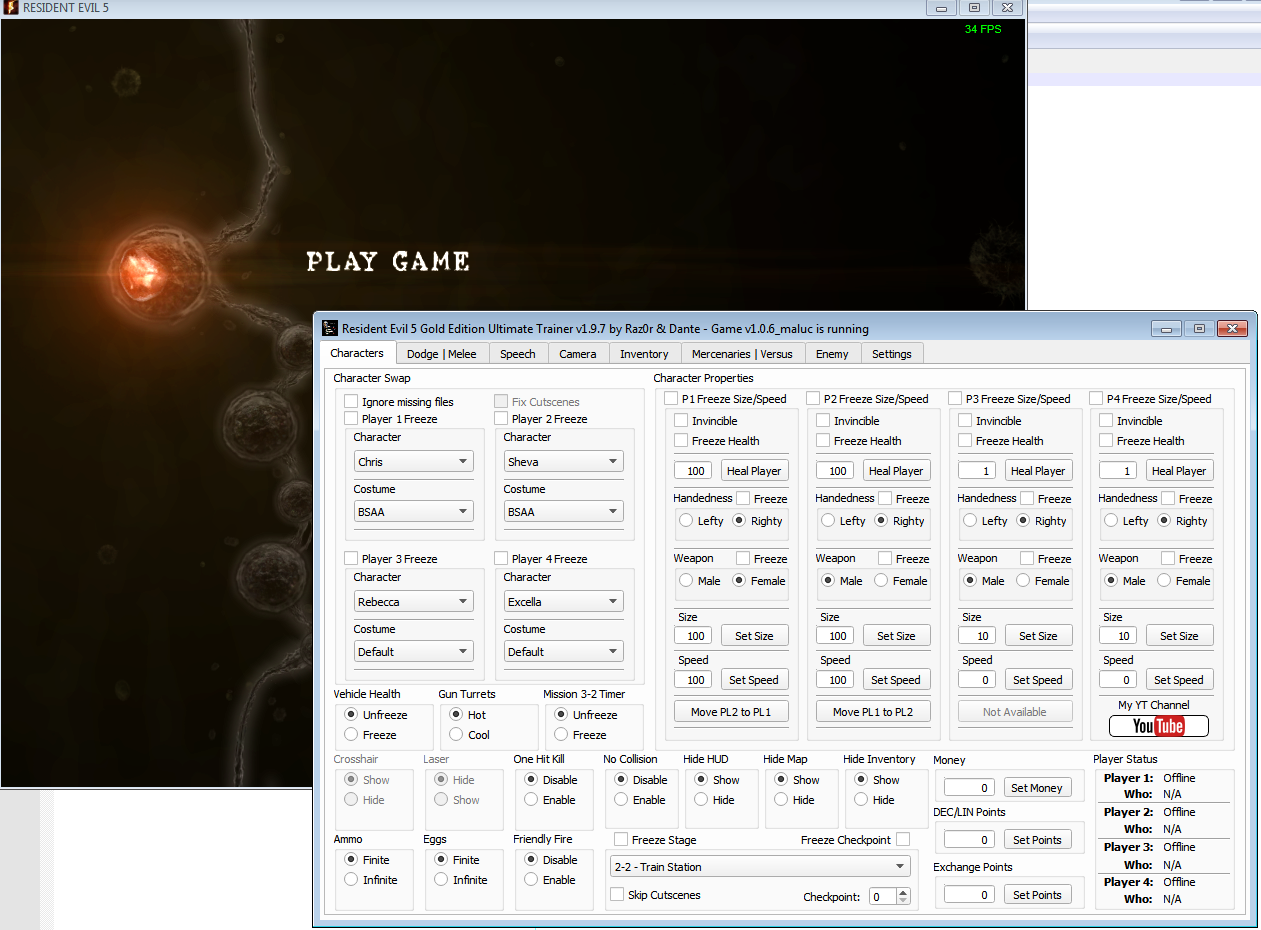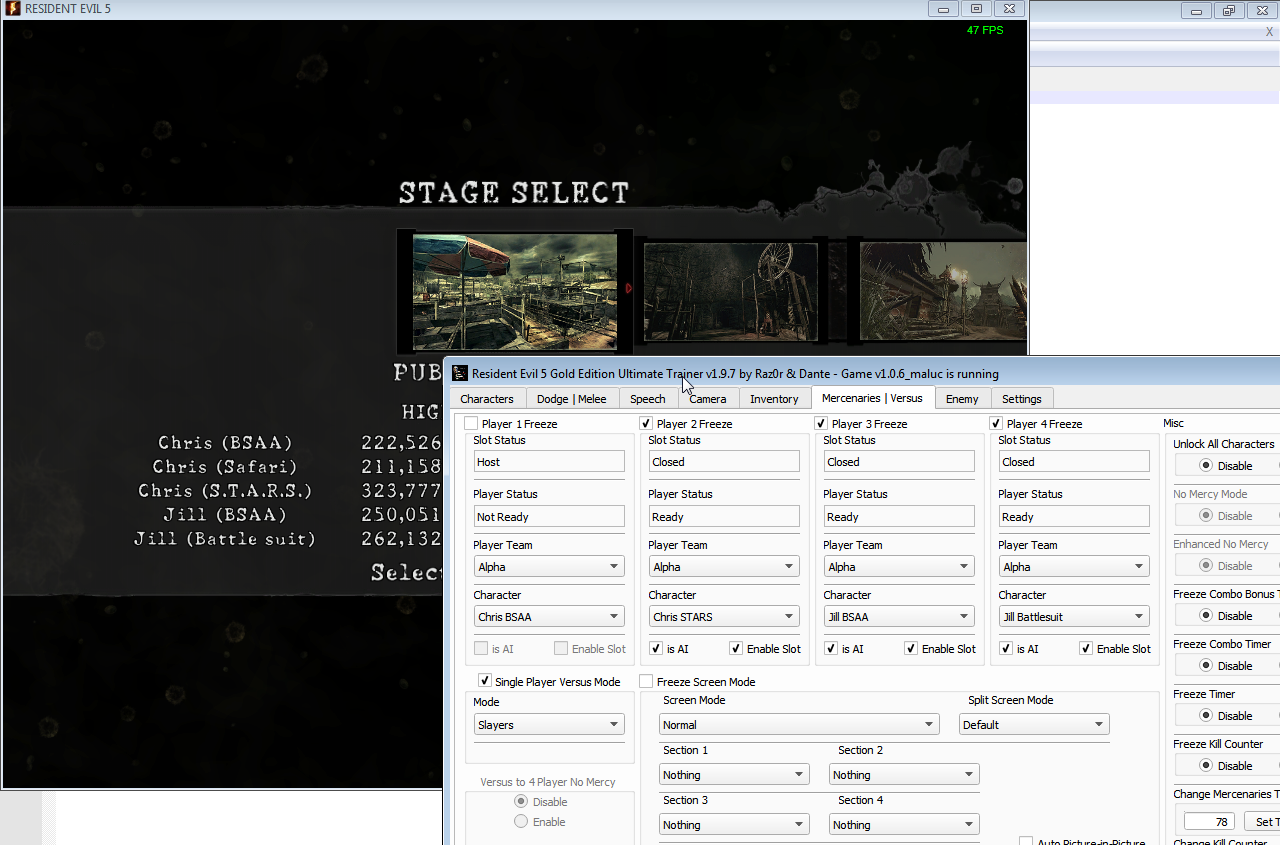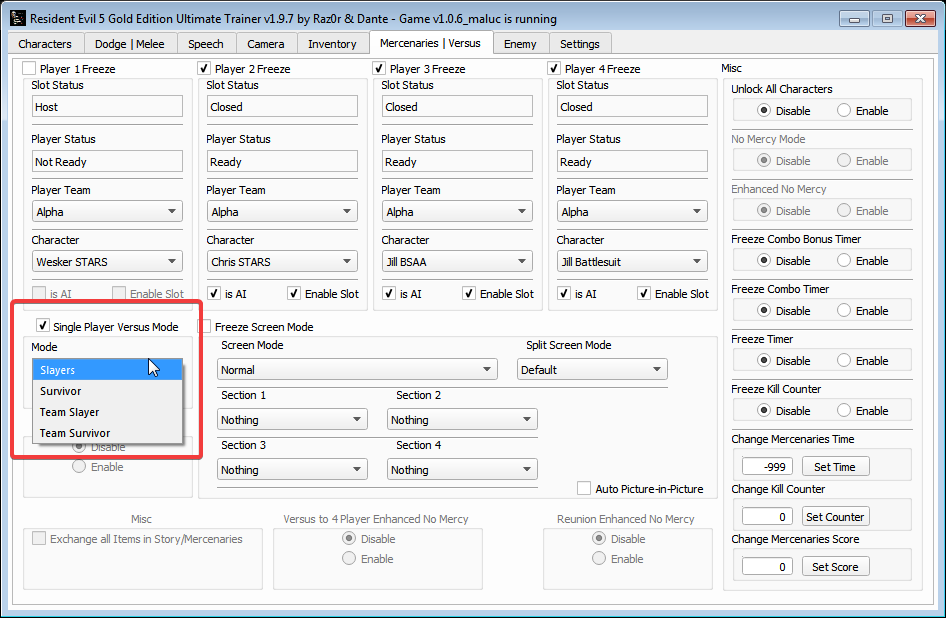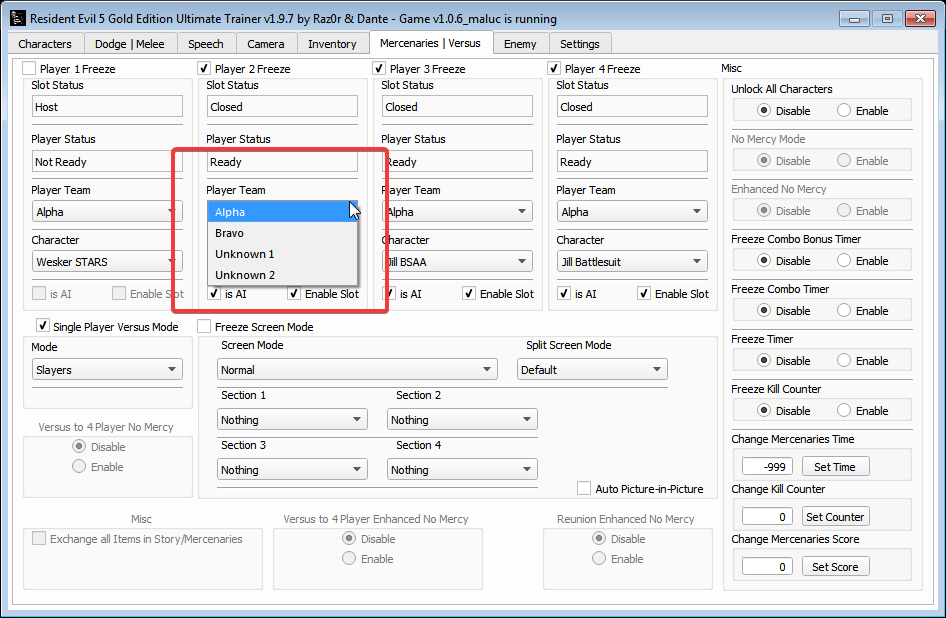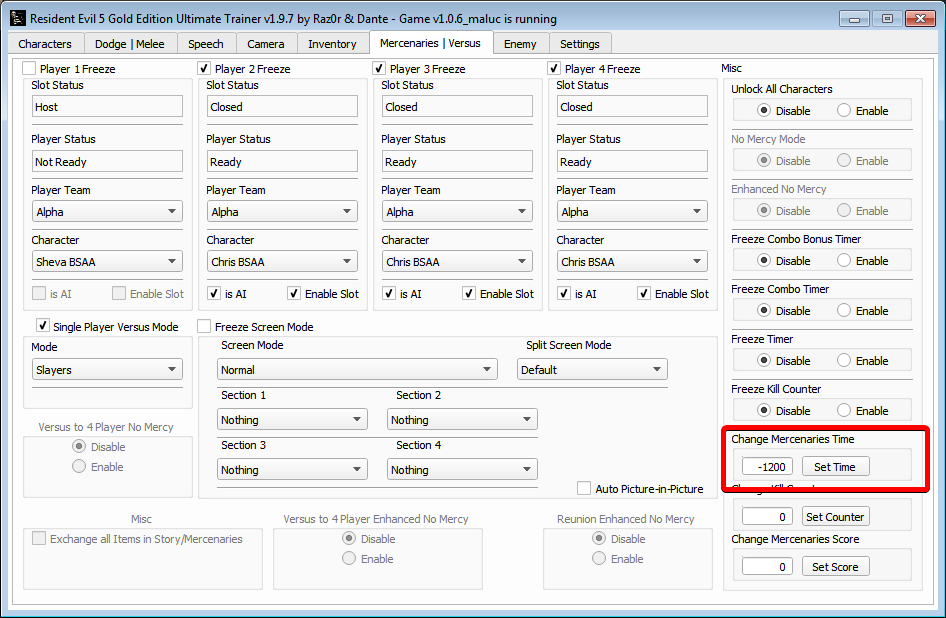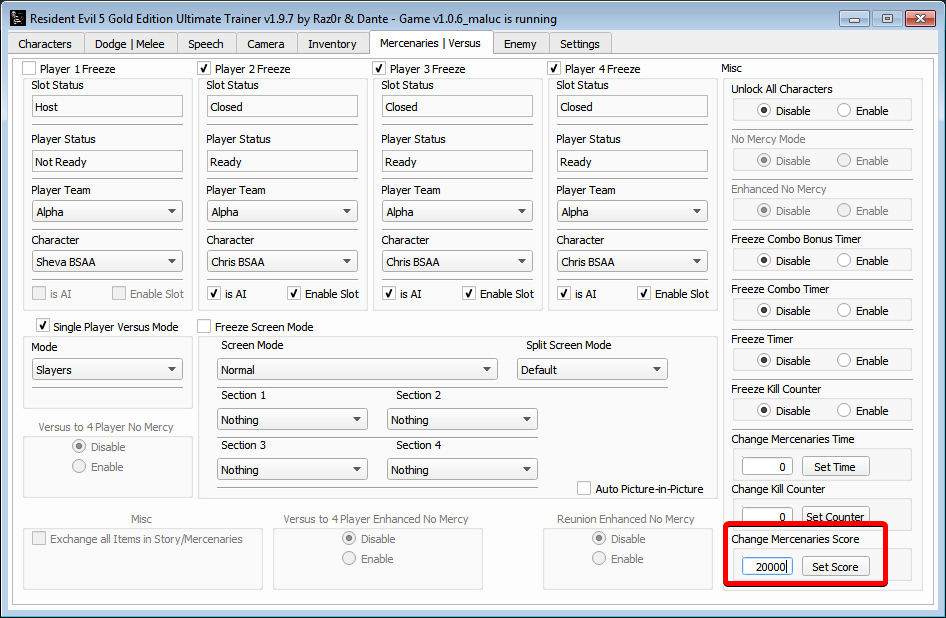Overview
(English) getting multiplayer achievements with bots(Русский язык) получаем мультиплеерные достижения с помощью ботов
[ENG] 1
🇷🇺 русскоязычная версия руководства располагается после англоязычной версии
📣 that game is not VAC-protected, nor does it has any sort of developers’ ban or suspensions, so you will never get a VAC-ban or any other penalty for using the cheats or trainers
in that guide you will learn how to use a cheat trainer to enable bots in Versus matches, with whom you can grind various multiplayer achievements (Army of One, Eye of the Tiger, The Team That Slays Together, We Will Survive, Keep the Good Times Rolling, It Takes Two to Tango, It’s All About the Points, There’s no I in Team, Bringing the Pain)
you can also add bots into Resident Evil 6. read my friend’s guide to learn how-to [link]
- …with Steam version of the game only, (doesn’t work with GFWL-branch)
- …with both Regular and Gold editions of the game
- …with Rick’s patch
[link]
- Steam’s Versus Mode MatchMaking group – where you can find people to play that mode with
- Steam Achievement Manager[github.com] (SAM)
use 7-zip[www.7-zip.org] to unpack the trainer
authors: Raz0r & Dante
full name: Resident Evil 5 Gold Edition Ultimate Trainer v1.9.7
MD5: 7BCBE8F2114D0E13114E3AC734FDBAFE
VirusTotal report: click here[www.virustotal.com]
⚠️ it is a game trainer – a software that injects into RAM, has embedded DLLs and manipulates the data – obviously some antivirus vendors will claim it being a malicious
currently, 14 out of 71 antivirus vendors have found malicious code in that trainer, however it is all a false-positive and the trainer is completely safe and all most of detection rates are explained by BitDefender’s shenanigans
- that trainer was whitelisted by all the vendors for the long time, but suddenly, since 3 April 2020 it was was labelled as “Gen:Variant.Ursu.756288” by BitDefender
- Ad-Aware, Arcabit, ALYac, Emsisoft, eScan, FireEye, GData & QuickHeal – are all using BitDefender’s engine, and so if BitDefender has found something – they will too. they are plain clones of BitDefender
- MaxSecure & Rising are low-tier antivirus vendors from India and China, being so insignificant that they either don’t have a Wikipedia page or don’t have English-based support (and maybe using BitDefender’s engine too)
- AegisLab, Antiy-AVL & SentinelOne haven’t found anything malicious, but found trainer being a riskware (for obvious reasons)
non other vendors – Acronis, Avast, AVG, Comodo, DrWeb, ESET-NOD32, F-Secure, Kaspersky, Malwarebytes, Microsoft, Panda, Symantec, TrendMicro, Yandex – have found anything malicious
unpack trainer anywhere you want, but double-check there is only ASCII symbols in filepath. ASCII means “only English letters and numbers”, for instance,
- C: << best variant
- C:GamesTrainer1 <<< good too
- C:Игры <<< BAD VARIANT, cyrillic letters are not allowed
- C:ゲーム <<< BAD VARIANT, any non-English symbols are not allowed
(1) launch the trainer with administrative rights[duckduckgo.com]
(2) start the game and the trainer will detect the game
(3) in the trainer open “mercenaries | versus” tab and set everything according to the screenshot below (mind the “player # freeze”, “Is AI”, “Enable Slot”, “Single Player Versus Mode” options)
❗ ➡️ (4) in the game start MERCENARIES mode (not Versus mode!)
by game design you cannot start Versus mode without an active internet connection with other players – any attempt to do so will crash your game. that trainer asks you to start Mercenaries mode so it could RAM-change it to Versus during the loading and allow to play Versus without active internet connection
(5) select whatever stage and character you want and start the Mercenaries mode
(6) if you have done everything right, then instead of Mercenaries mode, you will have a Versus mode (mind the message in upper-right corner), and three bots will appear in the game
[ENG] 2
if you want to change the trainer’s option, exit the current Versus match and quit to game’s main menu – it will help to avoid various bugs and glitches
(1) to change the Versus mode edit the following option:
- Slayers – PvP, up to 4 people;
- Team Slayers – PvP with 4 people in 2 teams;
- Survivors – PvE, up to 4 people
- Team Survivors – PvE with 4 people in 2 teams;
(2) to change the bots’ teams edit the following option:
❗ bots cannot act on their own, they must have a partner-in-arms (a real human or another bot). without one they will just stand still and do nothing
- in “Team Slayers” / “Team Survivors” modes you can harm bots from the opposite team. you cannot kill a bot from your own team;
- bots will never shot you on their own, no matter in what team they are – they just have no brains to shoot player. they still can hit you accidentally, for example, by AoE attack
- players from the same team share points, combo, bonuses, etc;
- use one of the following configurations:
- you and three bots are in the alpha team;
- you and one bot in the alpha team, two other bots are in the bravo team;
- you in the alpha team, three bots in the bravo team;
(3) to change the bots’ characters edit the following option:

(1) to change the round timer to zero (it will automatically end) do the following:
- edit “Change Mercenaries Time” to “-1200” (mind the minus)
- press “Set Time” button
(2) to change your current score do the following:
- edit “Change Mercenaries Score” to whatever number you want
- press “Set Score” button
if you want to thank me……then check my guide about fixing various game issues: launching, crashing, optimization, stuttering, gamepads, etc. the guide is huge, but the topic is broad to begin with
[link]
[RUS] 1
⚠️ руководство написано на основе англоязычной версии игры, а потому всевозможные имена собственные и нарицательные, а равно названия элементов HUDa, даны на английском языке
📣 игра не имеет VAC-защиты и разработчики не банят игроков – а значит ты никогда не получишь VAC-бан или любое другое наказания за использование читов или трейнера
в этом руководстве ты узнаешь про то как с помощью одного трейнера можно создать ботов в мультиплерных режимах и с их помощью получить мультиплеерные достижения играя соло (Army of One, Eye of the Tiger, The Team That Slays Together, We Will Survive, Keep the Good Times Rolling, It Takes Two to Tango, It’s All About the Points, There’s no I in Team, Bringing the Pain)
аналогичным образом можно добавить ботов в Resident Evil 6. для подробностей ознакомься с руководством моего друга (на английском языке) [link]
- …с Steam-версией игры (не работает с GFWL-версией игры)
- …с обычной версией игры и с Gold edition
- …с Rick’s patch
[link]
- можно обратиться в группу Versus Mode MatchMaking где можно найти людей чтобы совместно получить достижения
- Steam Achievement Manager[github.com] (SAM)
используй 7-zip[www.7-zip.org] чтобы распаковать архив
авторы: Raz0r & Dante
полное название: Resident Evil 5 Gold Edition Ultimate Trainer v1.9.7
MD5: 7BCBE8F2114D0E13114E3AC734FDBAFE
отчёт VirusTotal: доступен здесь[www.virustotal.com]
⚠️ ты скачиваешь и пользуешься игровым трейнером – программой, которая внедряется в RAM, имеет встроенные DLL и может манипулировать хранимыми данными – разумеется некоторые антивирусы распознают этот трейнер как зловредный
в настоящее время, 14 из 71 антивирусных программ находят трейнер зловредным, однако это всё ложные срабатывания, которые объясняются, по большей части, странностями антивируса BitDefender
- трейнер долгое время не распознавался как зловредный ни одним антивирусом, пока 3 апреля 2020 BitDefender неожиданно не признал в нём угрозу и дал обозначение “Gen:Variant.Ursu.756288”
- Ad-Aware, Arcabit, ALYac, Emsisoft, eScan, FireEye, GData & QuickHeal – все эти программы используют базу данных BitDefender, а значит они не имеют своего мнения и просто повторяют всё то что нашёл BitDefender
- MaxSecure и Rising это мало-известные антивирусы из Китая и Индии – настолько мало-известные что не имеют ни страницы в Википедии, ни англоязычной поддержки (и вполне возможно используют базу данных BitDefender)
- AegisLab, Antiy-AVL & SentinelOne не нашли зловредного кода в этом трейнере, но определили что он может представлять опасность потому что внедряется в RAM (riskware)
ни один другой антивирус – Acronis, Avast, AVG, Comodo, DrWeb, ESET-NOD32, F-Secure, Kaspersky, Malwarebytes, Microsoft, Panda, Symantec, TrendMicro, Yandex – не нашёл ничего опасного в этом трейнере
распаковать трейнер можно в любую папку, но важно чтобы в пути папки были исключительно ASCII символы . ASCII значит “только английский буквы и цифры”, например,
- C: << лучший вариант
- C:GamesTrainer1 <<< тоже хороший вариант
- C:Игры <<< ПЛОХОЙ ВАРИАНТ, в пути папки не должно быть кириллицы
- C:ゲーム <<< ТОЖЕ ПЛОХОЙ ВАРИАНТ, любый не-ASCII символы запрещены
(1) запусти трейнер with с правами администратора[duckduckgo.com]
(2) запусти игру и трейнер автоматически обнаружит её
(3) открой вкладку “mercenaries | versus” и выстави всё как указанно на скриншоте ниже (обрати внимание на “player # freeze”, “Is AI”, “Enable Slot”, “Single Player Versus Mode”)
❗ ➡️ (4) в самой игре запусти режим MERCENARIES (не режим Versus!)
игра работает таким образом, что режим Versus нельзя запустить без интернет-соединения с другими игроками. трейнер просит запустить режим Mercenaries, чтобы потому подменить этот режим во время загрузки на Versus
(5) выбери какую-угодно карту и персонажа
(6) если ты всё сделал верно, то тогда вместо режима Mercenaries будет запущен режим Versus (обрати внимание на сообщение в верхне-правом углу) и в игре должны быть три бота
[RUS] 2
если ты желаешь изменить какие-то настройки трейнера, то закончи текущий Versus матч и выйди в главное меню игры – это поможет предотвратить баги и глюки
(1) чтобы изменить режим Versus матча, отредактируй следующую опцию:
- Slayers – PvP до 4 человек;
- Team Slayers – PvP с 4 людьми в 2 командах;
- Survivors – PvE до 4 человек;
- Team Survivors – PvE с 4 людьми в 2 командах;
(2) чтобы изменить в каких командах состоят боты, отредактируй следующую опцию:
❗ боты не могут действовать сами по себе. у них обязательно должен быть напарник (другой бот или человек). если у бота нет напарника то он будет стоять на месте и ничего не делать
- в режимах “Team Slayers” и “Team Survivors” ты можешь атаковать ботов из противоположной команды. ты не можешь атаковать бота из своей команды;
- боты никогда не будут атаковать тебя, независимо от того в какой команде кто из вас состоит – у них просто нет кода позволяющего атаковать игрока. однако они могут причинить косвенный ущерб, например с помощью AoE атаки
- игроки из одной команды имеют общие очки, комбо, бонусы и тд;
- используй одну из следующих комбинаций:
- ты и три бота в команде alpha;
- ты и один бот в команде alpha, два других бота в команде bravo;
- ты в команде alpha, три других бота команде bravo;
(3) чтобы изменить за каких персонажей играют боты, отредактируй следующую опцию:

(1) чтобы изменить текущее время раунда на ноль (раунд автоматически закончится), сделай следующее:
- измени значение опции “Change Mercenaries Time” на “-1200” (обрати внимание на знак минус)
- нажми кнопку “Set Time”
(2) чтобы изменить количество очков, который игрок имеет в настоящий момент, сделай следующее:
- измени значение опции “Change Mercenaries Score” на желаемое число
- нажми кнопку “Set Score”
if you want to thank me……then check my guide about fixing various game issues: launching, crashing, optimization, stuttering, gamepads, etc. the guide is huge, but the topic is broad to begin with
[link]