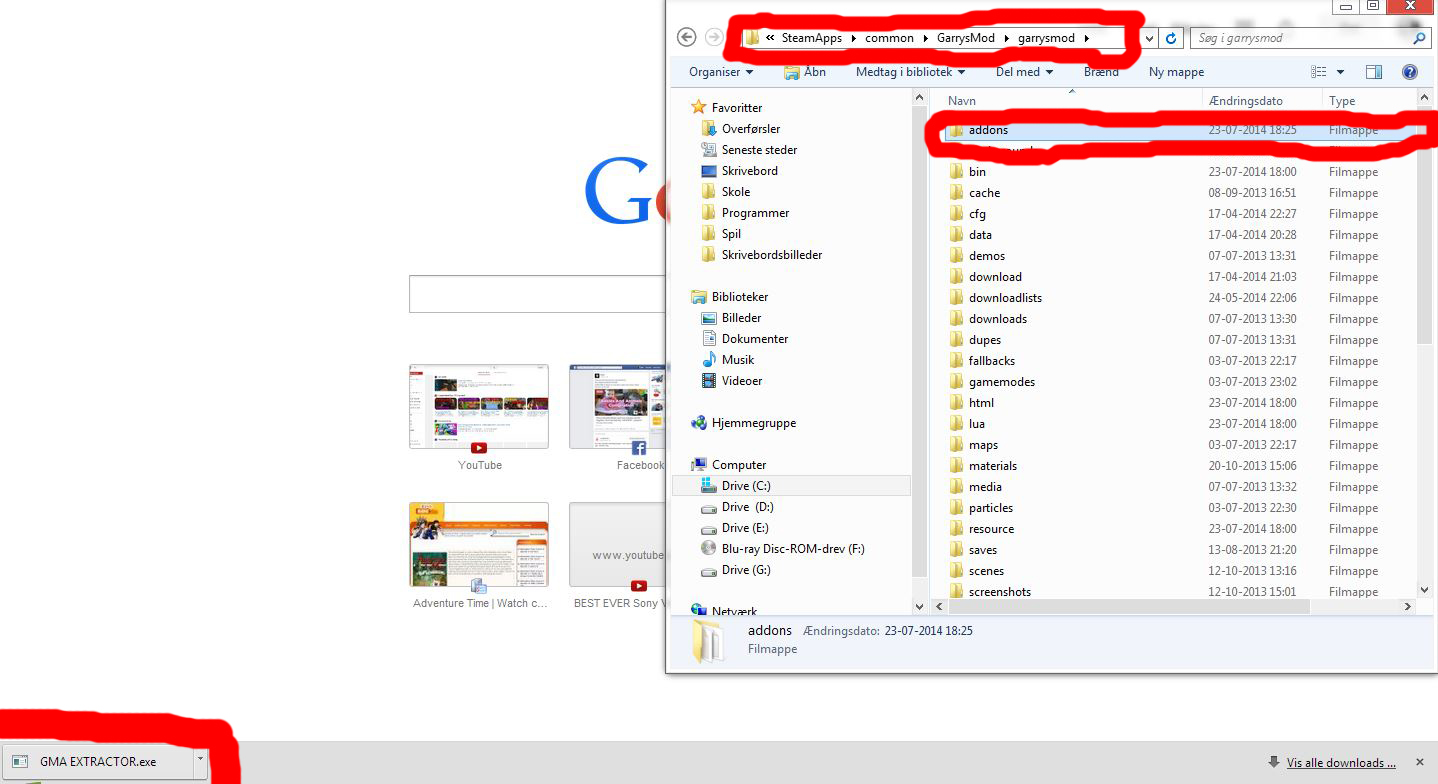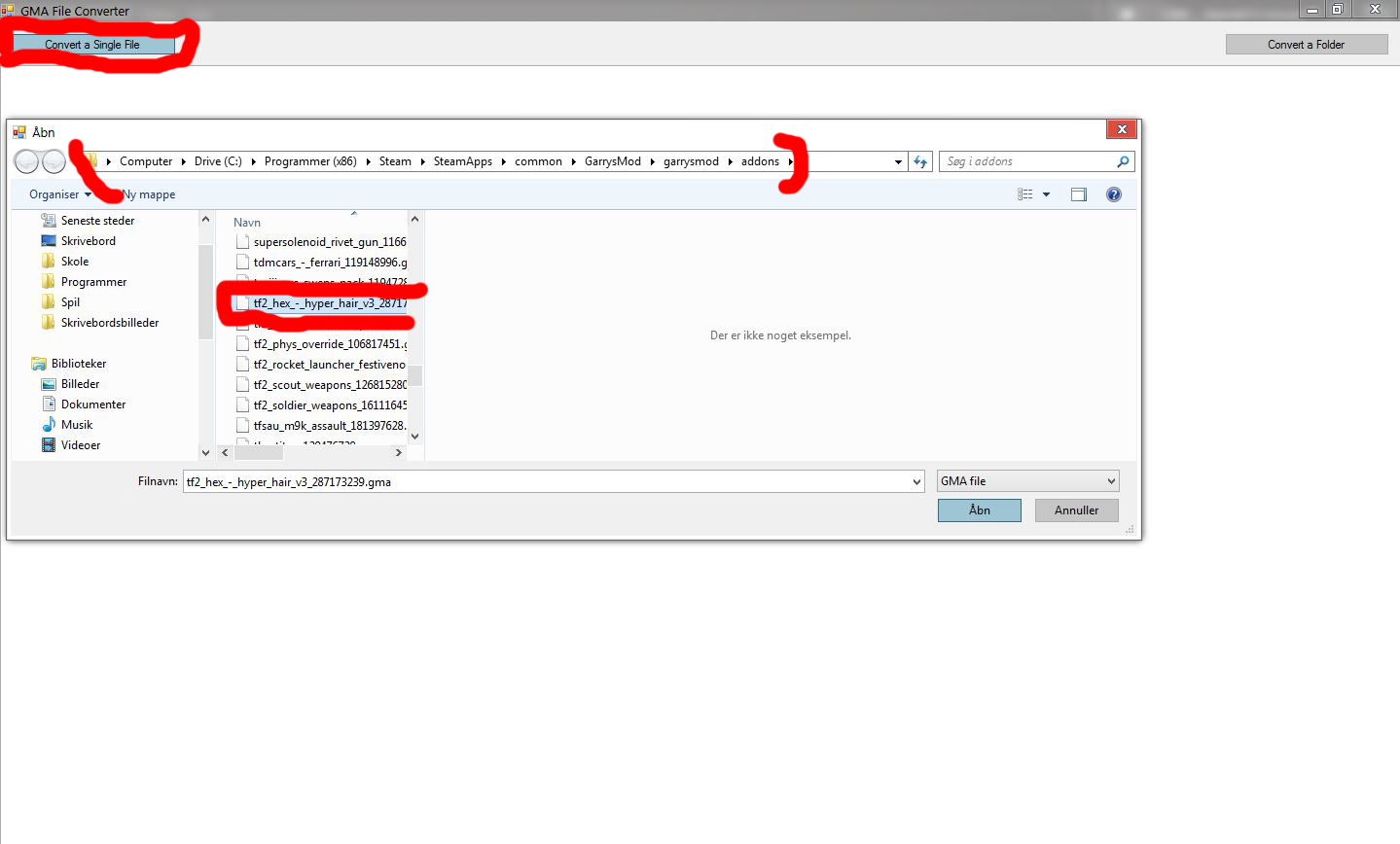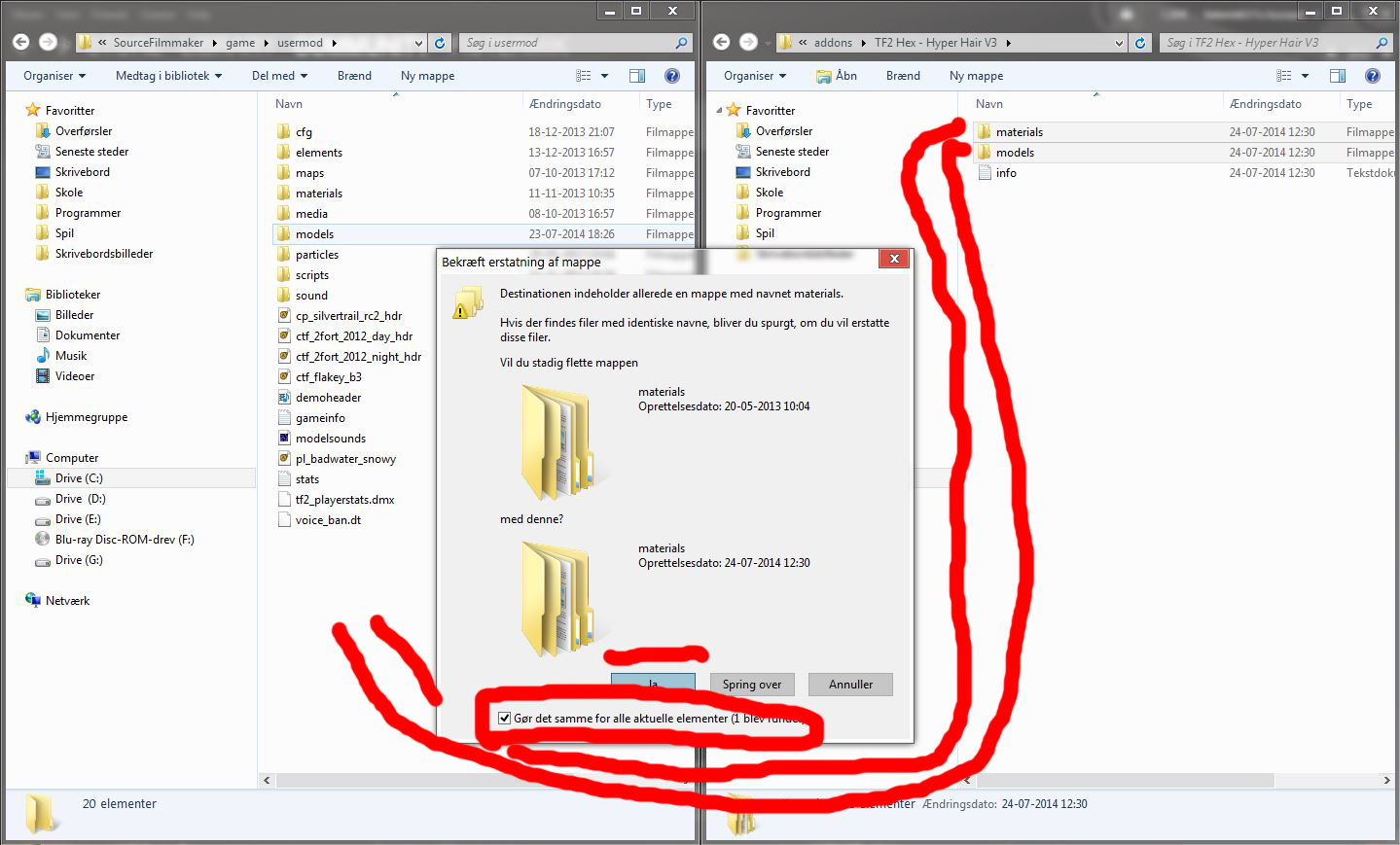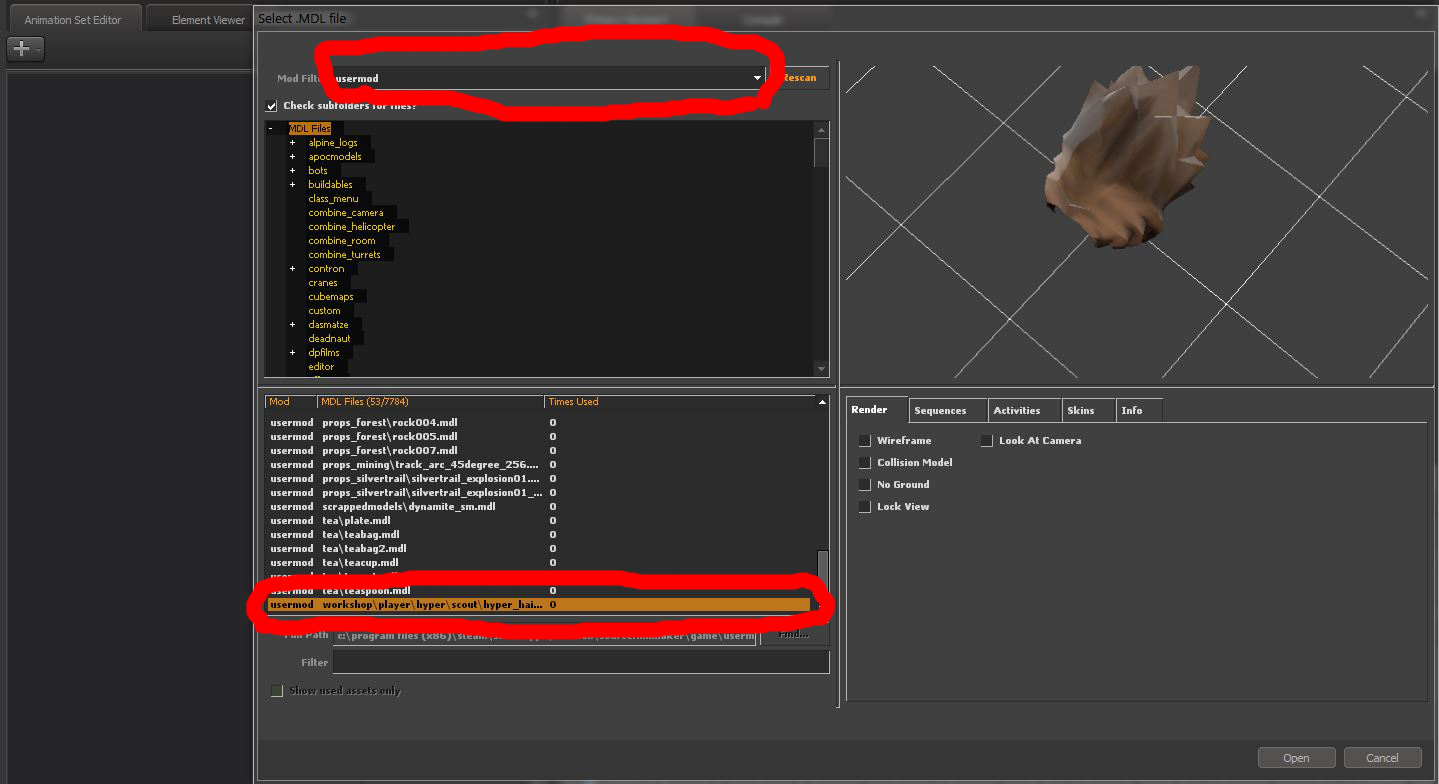Overview
Ever wanted gmod to sfm?
Garry’s mod Workshop Extraction
First thing you’re going to remember is that it will only work for: Models (Weapon Models just something that isn’t you can shoot with in the game/ Hats/ Miscs (stuff like that)
Also download the addon you want in sfm from gmod first
——————————————————-
STEP 2
STEP 2
Download Gmod Gma Extractor [www.treesoft.dk]
Then find C:Program Files (x86)SteamSteamAppscommonGarrysModgarrysmodaddons. There should be the GMA called the something like the thing you downloaded from the workshop now
——————————————————-
STEP 3
STEP 3
Open the Extractor and click “Convert a single file” then locate the gmod addons folder and find your specific addon.
now open the addons folder and there should be a folder called the specific addons name or something like that.
open a new window and locate to C:Program Files (x86)SteamSteamAppscommonSourceFilmmakergameusermod
——————————————————
STEP 4
STEP 4
Drag the files in the addon name (folder) to usermod
now close the folders and open sfm then “Select MDL. file” and choose usermod and search for the addons name
and open then you’re done! :D.
Feel free to rate and question 🙂