Steam Wallet
First of all you need credit on your Steam Wallet. You can either charge your wallet in advance or as soon as your TERA thalers order is in process.
To add funds to your Steam Wallet:
- Open Steam, add selected amount of funds to your Steam Wallet (instruction).
- Once you added funds to your Steam Wallet, launch the game.
Charge TERA thalers
As soon as you are logged in to your TERA account and joined a server with your character, click on “Shop”:

Now choose “TOP UP TERA THALERS“:
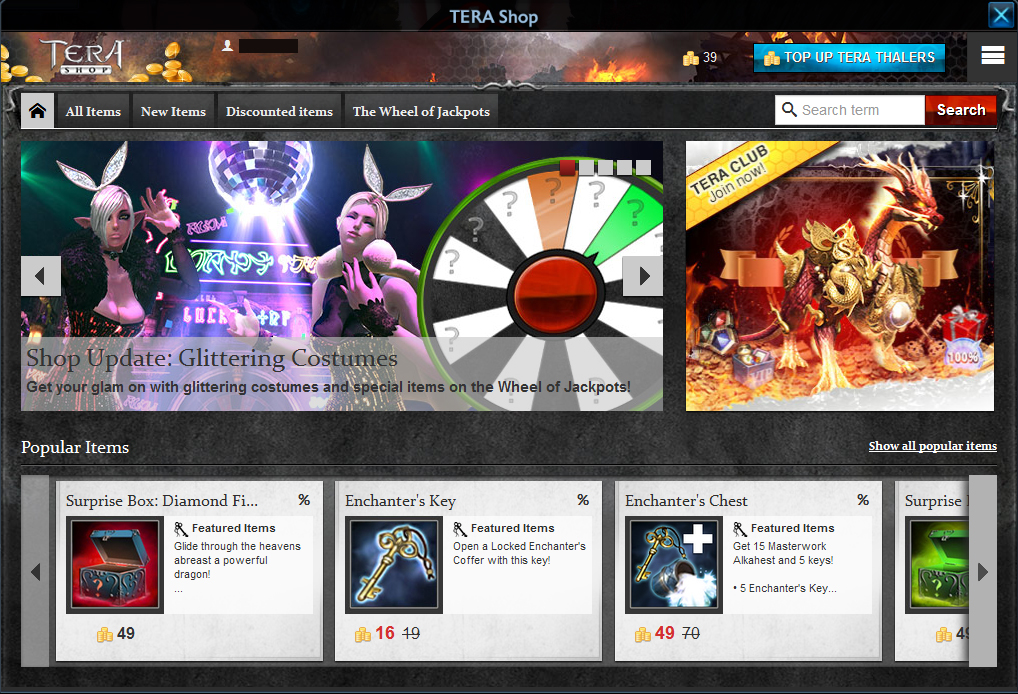
This will open the Steam Overlay payment window. Select the desired amount of TERA thalers and click on “Buy now”.

Steam will ask you to confirm your order and… THAT’S IT!
Greetings and enjoy shopping!

