Overview
Fix for a deadzone bug (lags) when aiming with mouse in Far Cry Primal
IMPORTANT NOTE:
This patch works ONLY for the version 1.3.0!!!
I will update the files immediately after future game updates.
It seems that modifying patch.dat file is no longer necessary since turning deadzone off in the game settings works 100% (see the screenshot below). If you for some reason want to modify your patch.dat anyway, you can write a request for an updated IPS patch in the comment section, I’ll gladly provide you with one. 🙂
If for whatever reason you didn’t want to update your game, here is the previous version (1.2.0):
[link]
________________
All credit for the solution goes to FC9419 (link[forums.ubi.com])
UPDATE April 12 2016:
Apparently in update 1.3.0 the developers added an option to turn mouse deadzone off in game settings:
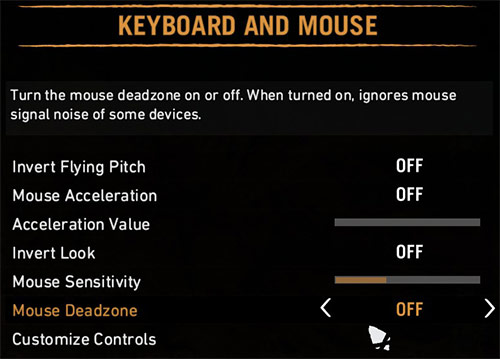
So it’s supposed to be fixed now.
Use my patch ONLY if turning mouse deadzone off in your game settings doesn’t work!
Instructions:
1. First you need to locate Far Cry Primal game directory on your computer and find patch.dat.
It should be here:
C:Program Files (x86)SteamsteamappscommonFar Cry Primaldata_win32 :
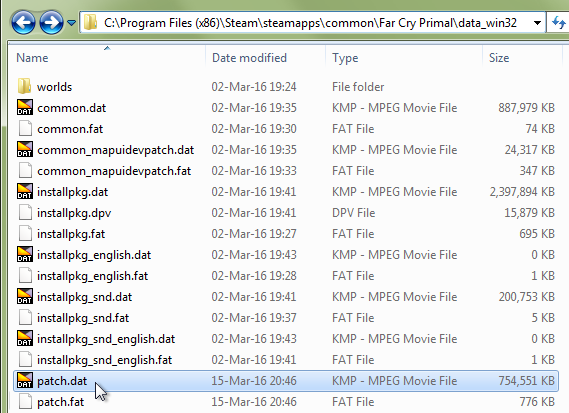
or here:
C:Program Files(x86)UbisoftFar Cry Primaldata_win32
Or wherever you put your game, but it’s always in “Far Cry Primaldata_win32” directory.
2. Download IPSWin 2.0 from the developers site:
[link]

3. Download IPS patch FCPrimal_130_deadzone_fix.ips (1 KB) here:
[link]
4. Launch IPSWin.exe and browse to the locations of your patch.dat (see step 1) and downloaded IPS patch:
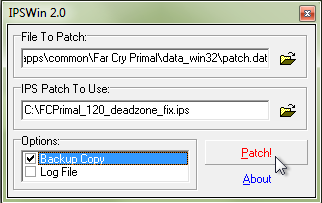
If you haven’t created a backup copy of patch.dat already, make sure to check the “Backup copy” option!
5. Click on “Patch!” button.
IPSWin will create PATCH.DAT.BAK file (if you checked the backup option) and edit the patch.dat.
You’ll be able to restore the original patch.dat by renaiming the PATCH.DAT.BAK back to “patch.dat”.
Last word
Thank you all for checking out my guide, I’d really appreciate your comments (and of course, likes and subscriptions :)).


