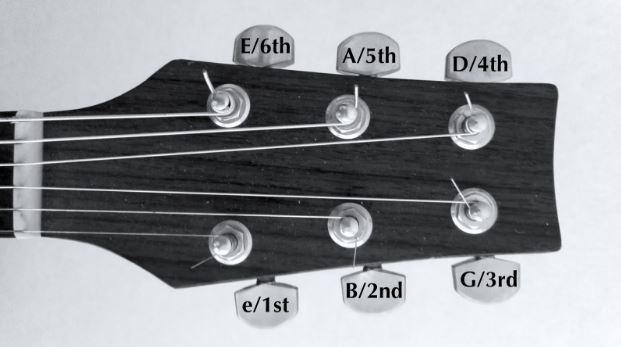Overview
Before starting your guitar playing session, it is a good practise to have your axe well in tune. There are a couple of approaches you can go about with guitar tuning. The most advisable method is by using a chromatic tuner. Chromatic tuners come in many styles and form factors.
ABOUT BASIC TUNERS
Picture 1. Korg clip-on tuner is a popular choice.
Clip-on tuners are great. They attach to the guitar headstock and produce reliable and accurate tuning. They are even small enough to fit into your pocket. Traditional chromatic tuners are not much bigger in size, and much like clip-on tuners, are very affordable as first tuners.
There are also tuner pedals, which only work with microphone-equipped guitars and a cable connecting the two. If you have a electric guitar, these are probably your safest bet to obtain accurate tuning results.
THE ALTERNATIVE: SMARTPHONE TUNER APPS
You can also turn your smartphone into a tuner by using one of many free guitar tuner apps available. For those who need a quick tuner app recommendation, you can for instance, get the Kala Brand Chromatic Tuner app, developed by Musopia. It´s a simple and very accurate tuner that listens and tells you, whether you’re in tune or not.
You will find it on Google Play Store[play.google.com] or Apple App Store.
Picture 2: Kala Tuner
Whatever your preferred tuning device or app may be, every chromatic tuner works basically the same way. There’s usually either a needle or LED ring, which indicates your pitch in relation to the target pitch. Most tuners perform both automatically and manually.
Automatic tuning mode:
If you set the tuner in automatic mode, it tries to detect the closest reasonable pitch and indicates, whether you are flat or sharp in relation to that pitch. Automatic mode works great, if your tuning is just a tiny bit off. In these situations, the tuner is usually able to tell the desired target pitch more accurately.
Manual tuning mode:
In manual tuning mode, you can select any particular string you want to tune. The tuner now shows you, which way your tuning might be off. This works great if the tuning is all over the place. For instance, this might be the case after changing strings. Not all tuners have both automatic and manual mode, so check your particular device or app for the specifics.
STANDARD GUITAR TUNING: ‘EADGBE’
Target pitches for standard guitar tuning are as follows:
6th string = E (the thickest wound string)
5th string = A
4th string = D
3rd string = G
2nd string = B
1st string = e (the thinnest unwound string)

Rule of thumb:
- If a string is sounding flat, you need to tighten the string by turning the tuning peg clockwise.
- If you happen to be sharp, you need to loosen the string by turning the peg anti-clockwise.
Monitor your tuner closely while you turn the peg. Always tune up (tighten) to the target pitch, not down (loosen). Many tuning issues are caused by loosening the string to the correct pitch from above. This may leave slack and cause unwanted string slipping (tuning goes flat) in the tuning pegs. The minute your tuner indicates the string is in tune, stop turning. Should you accidentally turn as much as to go sharp, loosen the string, so you can start tuning again well below the target pitch.
There are also other ways of tuning guitar. These will come in handy, if for instance, your device tuner is temporarily missing or maybe your phone is out of battery. If you’re jamming with a friend and you feel you’re clearly out of tune, you can ask your friend to play a reference pitch for you and tune your guitar accordingly. To get the idea how this approach works, watch Justin Sandercoe explain the good old ‘5th fret tuning method’ .