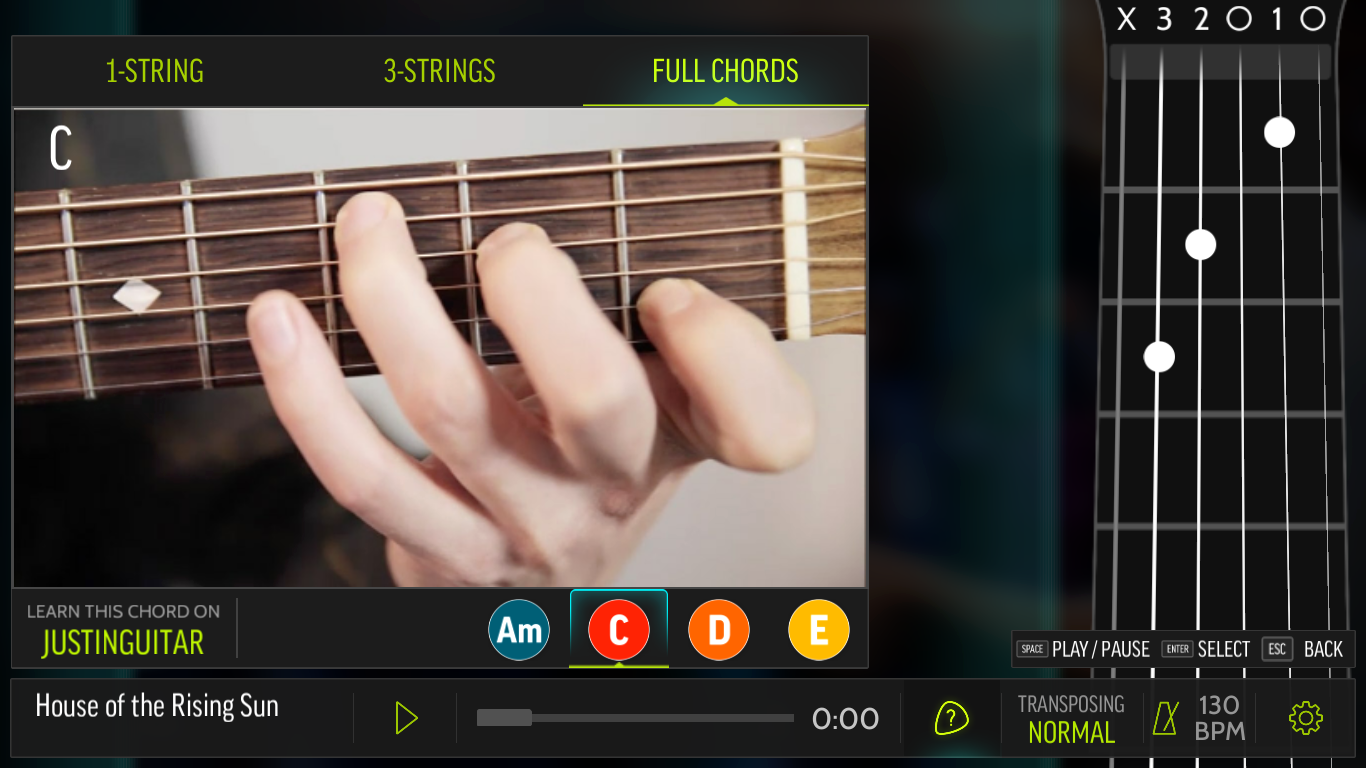Overview
FourChords (FC) is all about setting you up fast for playing your favorite songs. All you have to do is learn a few simple chords. Learning chords in FC is fun and easy. You can follow our step-by-step chord video clips, containing a detailed demonstration of the actual finger movements for all those tricky chord grips. Chords can also be learned through reading traditional chord charts, which provide you with the much needed help to really internalize all those tricky chord grips. In this guide, we’ll be going through all the necessary steps to reading chord charts and how they can be used effectively in everyday FC learning sessions.
How to Read Chord Charts
Now, let’s take a look at the commonly used scheme for left hand finger numbering. (see image 1). Left hand fingers are numbered as follows:
1 = index finger
2 = middle finger
3 = ring finger
4 = pinky (or little finger)
 Image 1. Left hand finger numbering.
Image 1. Left hand finger numbering.In FC, each chord video is also accompanied by an easy-to-read chord chart presentation. This is known as the FC fretboard overlay and it’s located on the right-hand side of the window. You don’t need to worry too much about remembering all chord shapes right at the start. You can always check the correct chord fingerings while you play, because the fretboard overlay stays on its familiar place on the screen.
(Remember that you can always lower the tempo of the song or pause it if you need more time to change the fingerings between the chords.)
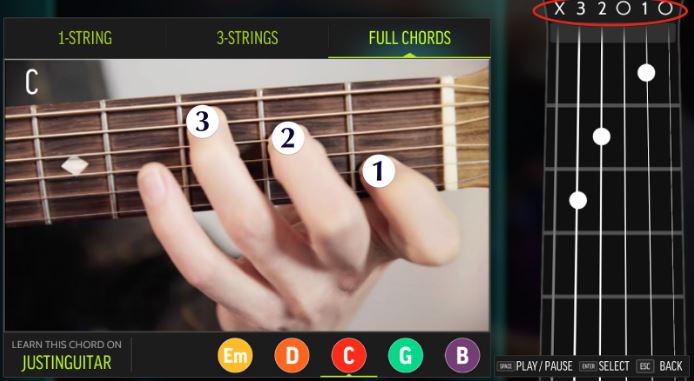 Image 2. Learning C major chord in FourChords.
Image 2. Learning C major chord in FourChords.When you fire up the FC app, the fretboard overlay should be on by default. If you can’t see it as shown above, you can switch it on from SETTINGS -> FRETBOARD.
In the picture above, you can witness FC app in action, teaching you the C major open chord. Since we are using mainly open chords, the fretboard overlay shows only the first 5 frets of the fingerboard. Most importantly, the left hand fingering for each chord is displayed on the top of the fretboard overlay. Here, numbers 1–4 correspond to the left hand fingering scheme we learned just before.
There are also a couple of other symbols you need to know about. ‘O’ is the symbol for an open, non-fretted string and ‘X’ marks a muted string not played at all.
As a beginner, you may find the fretboard overlay very useful in actual play mode, because it guides you through all those hard-to-remember chord fingerings in real time. At some point, you may want to test yourself by turning the fretboard overlay off and try remember all the chord fingerings without any training wheels.
Whatever your style, keep on rocking!