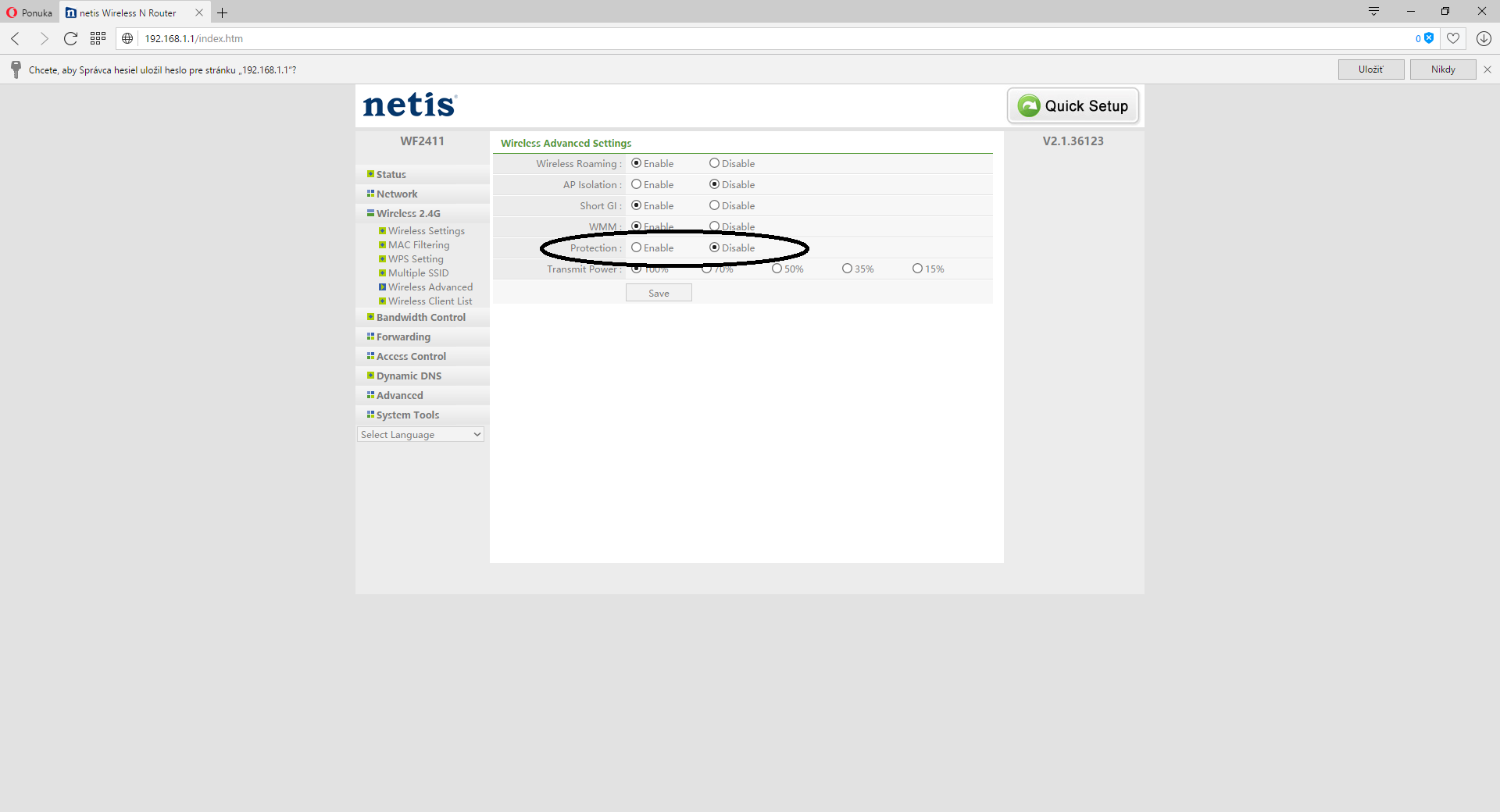Overview
Are you tired of trying to find a solution for Strict/Moderate NAT? Well these 3 ways may give what you want. Read carefully and if you don’t know what is something feel free to Google it ;). Or maybe just post a comment.
1. The most unknown but the most (maybe?) helpful thing. Get a public IP Adress for your router..
Moderate NAT on MW3, Strict NAT on MW2, Open NAT for Rainbow Six Siege (funny isn’t? (I doubt it) this was my NAT in the games, which I played before and maybe I’m still playing. Another thing, which was annoying, was PORT Restricted Router on Gameranger. No matter when I was host or I joined a game. So I didn’t stop looking for a solution, despite the fact that I looked on the same webpage for three times (minimally). And here I am with a possible solution, which helped me get Open Nat for all games.
1. Try to look on this webpage [link] what is your PIA (public ip adress)
2. If you don’t have any there or you are not sure if it’s truly public ip adress, call your provider (recommended) of your internet and ask him if you have a public ip adress and if not, you want to order it. It cost 3€ per month (for me). They usually activate it for you, so you can sit tight and wait at home or eat something/get drunk.
2. Enable/Disable UPnP, Disable Protection of your router
Usually it’s enabled by default and this is also recommended by all developers for the best multiplayer experience. What is UPnP? It means Universal Plug and Play. In short it actually opens all necessary ports for your game which she demands yet it isn’t always working as it should (if I’m wrong correct me). If you want to enable/disable (disabling can help too) UPnP you have to go on your router configuration site. Steps:
1.
2.
For people that don’t get this ip adress loaded (not the people that need password):
In Windows, click on Windows icon in your left corner and write “cmd” (without quotation marks), after that click enter on it. You should get this:
Write “ipconfig” (again without quotation marks)
Find a line starting with “Default Getaway” and write the ip adress next to it to your browser. Now it should load the router configuration site.
3. Now you probably got to the login part. If not, you are lucky one. By default, the name and the password should be admin. If it doesn’t work, your providor or the guy that was setting up your internet must had changed your password. You should call him then. Or you can pass this steps by asking him straightly if he enabled UPnP when he was setting up your internet. If you succesfully logged in, matters not, if you had troubled with finding out the password or calling your providor/”the guy”, move on the next step.
4.
Advanced/Forwarding/UPnP/Network. Or google how to enable UPnP on TP Link router or Netis (my case). If you are not that lazy, you will find it. And enable/disable it.
5.
Bonus Way: Disable Protection. Has no description and it calls himself “Protection”. After I turned it off I got from Moderate Nat on R6 to Open. Sooo you should also look for this thing. Some kind of protection.
3. Open ports for the game, Set DMZ on your computer (bonus)
The most complicated way yet one of the most successful. If you open all ports for some game and your NAT is still Strict or Moderate you have to do 1. Way (get public ip adress) or 2. Bonus way (Disable some kind of protection on your router).
1.
2.
3.
[link] if you are someone else then this is good website for you. Find manufacter of your router and then model which you find from below on your router, backside or on your router configuration site. After that you get direct steps how to get to Forwarding section and also how to open ports if you stopped believing this guide.
4. Description, you can fill with completely random name or with the game’s name in short. IP Adress. You will find her in cmd/ipconfig/IPV4 Adress (next to this). This ip is ip of your computer and it’s changing randomly when you restart your router or computer so if you don’t want to bother with changing it each time your computer changes his ip adress, you should set up static ip adress. To do this [link] cuz I’m lazy. If you didn’t understand something just write a comment and I’ll try to help you (god help me). Protocol, External Port, Internal Port. You will find it on the internet. Google MW3 Ports for PC. For example MW3: UDP: 27000-27015
5.
DMZ (if nothing worked for you)
1.
2.
3.
DMZ – You separate the DMZ from the rest of the network both in terms of IP routing and security policy.
If you are shocked, completely lost, take a break and try it again. It’s a lot complicated and it’s understandable that you didn’t understand it on your first try.