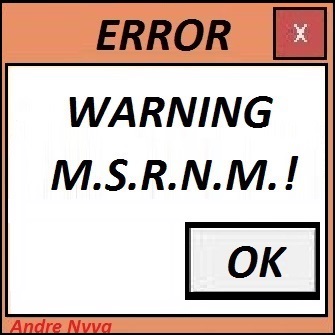Overview
The Witcher: Enhanced Edition, won’t start? I’ll show you how you fix it.
Warning Minimum System Requirements Not Met
________________________________________________________________________________
Steam:
Right click the games name: “The Witcher: Enhanced Edition” in the library go to properties, launch options in the target field type ” -dontForceMinReqs” making sure theres a space before the dash in the field box, that should do the trick.
-dontForceMinReqs
________________________________________________________________________________
GOG:
Go to your installation directory (..The WitcherSystem) in there you have the file Witcher.exe, right click and create a shortcut. Put the short cut on your desktop.
Right click on the shortcut, go to properties, Change the target to have the switch like this
Before switch:
“..The WitcherSystemwitcher.exe”
After switch:
“..The WitcherSystemwitcher.exe” -dontForceMinReqs
________________________________________________________________________________